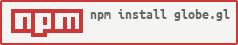| pointsData([array]) | Getter/setter for the list of points to represent in the points map layer. Each point is displayed as a cylindrical 3D object rising perpendicular from the surface of the globe. | [] |
pointLabel([str or fn])
| Point object accessor function or attribute for label (shown as tooltip). Supports plain text or HTML content. | name |
| pointLat([num, str or fn]) | Point object accessor function, attribute or a numeric constant for the cylinder's center latitude coordinate. | lat |
| pointLng([num, str or fn]) | Point object accessor function, attribute or a numeric constant for the cylinder's center longitude coordinate. | lat |
| pointColor([str or fn]) | Point object accessor function or attribute for the cylinder color. | () => '#ffffaa' |
| pointHeight([num, str or fn]) | Point object accessor function, attribute or a numeric constant for the cylinder's altitude in terms of globe radius units (0 = 0 altitude (flat circle), 1 = globe radius). | 0.1 |
| pointRadius([num, str or fn]) | Point object accessor function, attribute or a numeric constant for the cylinder's radius, in angular degrees. | 0.25 |
| pointResolution([num]) | Getter/setter for the radial geometric resolution of each cylinder, expressed in how many slice segments to divide the circumference. Higher values yield smoother cylinders. | 12 |
| pointsMerge([boolean]) | Getter/setter for whether to merge all the point meshes into a single ThreeJS object, for improved rendering performance. Visually both options are equivalent, setting this option only affects the internal organization of the ThreeJS objects. Note that enabling this option will disable all point specific interactions, such as click, rightClick and hover. | false |
| onPointClick(fn) | Callback function for point (left-button) clicks. The point object is included as single argument onPointClick(point). Only works if pointsMerge is disabled. | - |
| onPointRightClick(fn) | Callback function for point right-clicks. The point object is included as single argument onPointRightClick(point). Only works if pointsMerge is disabled. | - |
| onPointHover(fn) | Callback function for point mouse over events. The point object (or null if there's no point under the mouse line of sight) is included as the first argument, and the previous point object (or null) as second argument: onPointHover(point, prevPoint). Only works if pointsMerge is disabled. | - |