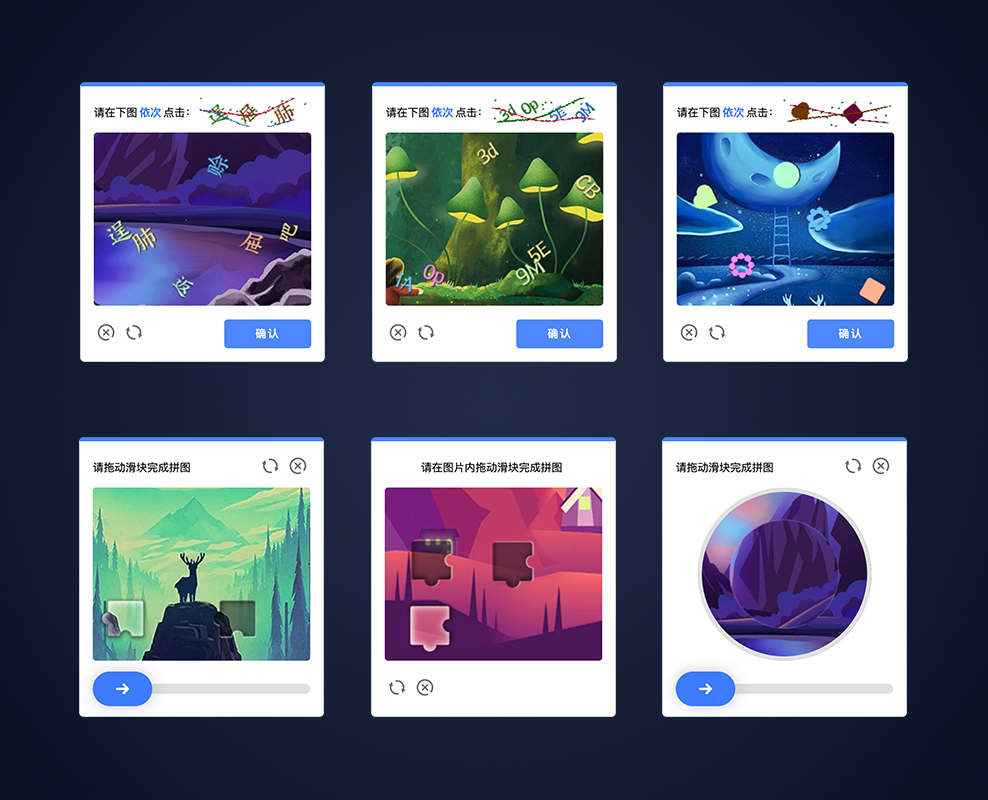Go Captcha Javascript Library
⭐️ If it helps you, please give a star.
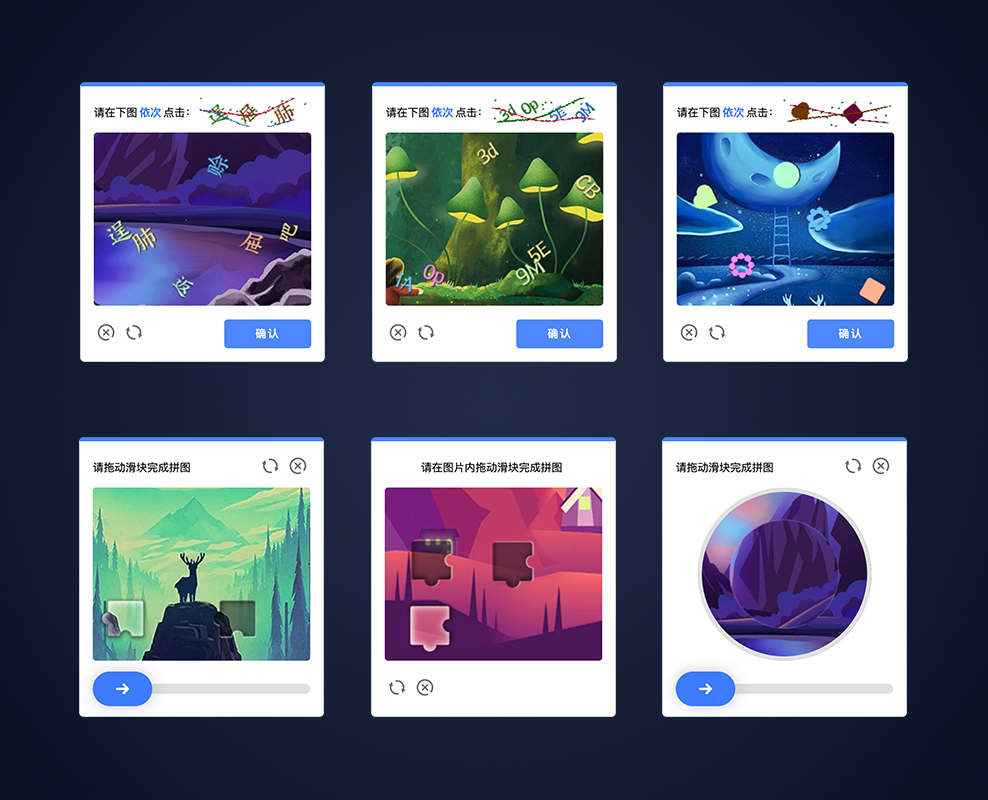
Install Module
yarn add go-captcha-jslib
# or
npm install go-captcha-jslib
# or
pnpm install go-captcha-jslib
Import Module
import "go-captcha-jslib/dist/gocaptcha.global.css"
import { GoCaptcha } from "go-captcha-jslib";
console.log(GoCaptcha)
const GoCaptcha = require('go-captcha-jslib')
console.log(GoCaptcha)
Browser
Bower Tool
bower install wenlng/go-captcha-jslib --save
<link href="/bower_components/go-captcha-jslib/dist/gocaptcha.global.css" rel="stylesheet">
<script src="/bower_components/go-captcha-jslib/dist/gocaptcha.global.js"></script>
<script>
console.log(window.GoCaptcha)
</script>
OR
<script src="https://unpkg.com/go-captcha-jslib@1.0.3/dist/gocaptcha.global.js"></script>
<link href="https://unpkg.com/go-captcha-jslib@1.0.3/dist/gocaptcha.global.css" rel="stylesheet">
<script>
console.log(window.GoCaptcha)
</script>
🖖 Click Mode Captcha
<div id="click-wrap"/>
<script>
const el = document.getElementById("click-wrap");
const capt = new GoCaptcha.Click(el)
capt.mount()
capt.setConfig({
width: 300,
height: 220,
})
capt.setData({
image: 'xxx',
thumb: 'xxx',
})
capt.setEvents({
click(x, y) {
},
confirm(dots, reset) {
},
refresh() {
},
close() {
}
})
</script>
Parameter Reference
interface ClickConfig {
width?: number;
height?: number;
thumbWidth?: number;
thumbHeight?: number;
verticalPadding?: number;
horizontalPadding?: number;
showTheme?: boolean;
title?: string;
buttonText?: string;
iconSize?: number;
dotSize?: number;
}
interface ClickData {
image: string;
thumb: string;
}
interface ClickEvents {
click?: (x: number, y: number) => void;
refresh?: () => void;
close?: () => void;
confirm?: (dots: Array<ClickDot>, reset:() => void) => boolean;
}
interface ClickInstanceMethods {
setConfig: (config: ClickConfig) => void,
setData: (data: ClickData) => void,
setEvents: (events: ClickEvents) => void,
mount: () => void,
destroy: () => void,
reset: () => void,
clear: () => void,
refresh: () => void,
close: () => void,
}
🖖 Slide Mode Captcha
<div id="slide-wrap"/>
<script>
const el = document.getElementById("slide-wrap");
const capt = new GoCaptcha.Slide(el)
capt.mount()
capt.setConfig({
width: 300,
height: 220,
})
capt.setData({
image: 'xxx',
thumb: 'xxx',
thumbWidth: 100;
thumbHeight: 100;
thumbX: 100;
thumbY: 100;
})
capt.setEvents({
click(x, y) {
},
confirm(point, reset) {
},
refresh() {
},
close() {
}
})
</script>
Parameter Reference
interface SlideConfig {
width?: number;
height?: number;
thumbWidth?: number;
thumbHeight?: number;
verticalPadding?: number;
horizontalPadding?: number;
showTheme?: boolean;
title?: string;
iconSize?: number;
scope ?: boolean;
}
interface SlideData {
thumbX: number;
thumbY: number;
thumbWidth: number;
thumbHeight: number;
image: string;
thumb: string;
}
interface SlideEvents {
move?: (x: number, y: number) => void;
refresh?: () => void;
close?: () => void;
confirm?: (point: SlidePoint, reset:() => void) => boolean;
}
interface SlideInstanceMethods {
setConfig: (config: SlideConfig) => void,
setData: (data: SlideData) => void,
setEvents: (events: SlideEvents) => void,
mount: () => void,
destroy: () => void,
reset: () => void,
clear: () => void,
refresh: () => void,
close: () => void,
}
<div id="slide-region-wrap"/>
<script>
const el = document.getElementById("slide-region-wrap");
const capt = new GoCaptcha.SlideRegion(el)
capt.mount()
capt.setConfig({
width: 300,
height: 220,
})
capt.setData({
image: 'xxx',
thumb: 'xxx',
})
capt.setEvents({
click(x, y) {
},
confirm(dots, reset) {
},
refresh() {
},
close() {
}
})
</script>
interface SlideRegionConfig {
width?: number;
height?: number;
thumbWidth?: number;
thumbHeight?: number;
verticalPadding?: number;
horizontalPadding?: number;
showTheme?: boolean;
title?: string;
iconSize?: number;
scope ?: boolean;
}
interface SlideRegionData {
thumbX: number;
thumbY: number;
thumbWidth: number;
thumbHeight: number;
image: string;
thumb: string;
}
interface SlideRegionEvents {
move?: (x: number, y: number) => void;
refresh?: () => void;
close?: () => void;
confirm?: (point: SlideRegionPoint, reset:() => void) => boolean;
}
interface SlideRegionInstanceMethods {
setConfig: (config: SlideRegionConfig) => void,
setData: (data: SlideRegionData) => void,
setEvents: (events: SlideRegionEvents) => void,
mount: () => void,
destroy: () => void,
reset: () => void,
clear: () => void,
refresh: () => void,
close: () => void,
}
🖖 Rotate Mode Captcha
<div id="rotate-wrap"/>
<script>
const el = document.getElementById("rotate-wrap");
const capt = new GoCaptcha.Rotate(el)
capt.mount()
capt.setConfig({
width: 300,
height: 220,
})
capt.setData({
image: 'xxx',
thumb: 'xxx',
})
capt.setEvents({
click(x, y) {
},
confirm(dots, reset) {
},
refresh() {
},
close() {
}
})
</script>
Parameter Reference
interface RotateConfig {
width?: number;
height?: number;
thumbWidth?: number;
thumbHeight?: number;
verticalPadding?: number;
horizontalPadding?: number;
showTheme?: boolean;
title?: string;
iconSize?: number;
scope ?: boolean;
}
interface RotateData {
angle: number;
image: string;
thumb: string;
}
interface RotateEvents {
rotate?: (angle: number) => void;
refresh?: () => void;
close?: () => void;
confirm?: (angle: number, reset:() => void) => boolean;
}
interface ClickInstanceMethods {
setConfig: (config: ClickConfig) => void,
setData: (data: ClickData) => void,
setEvents: (events: ClickEvents) => void,
mount: () => void,
destroy: () => void,
reset: () => void,
clear: () => void,
refresh: () => void,
close: () => void,
}
Button
<div id="button-wrap"/>
<script>
const el = document.getElementById("button-wrap");
const capt = new GoCaptcha.Button(el)
capt.mount()
capt.setConfig({
width: 200,
height: 28,
})
capt.setState({
title: 'xxx',
type: 'default',
clickEvent: () => {console.log('hello ok')},
})
</script>
params
export interface ButtonConfig {
width?: number;
height?: number;
verticalPadding?: number;
horizontalPadding?: number;
}
interface ButtonState {
config?: CaptchaConfig;
disabled?: boolean;
type?: "default" | "warn" | "error" | "success";
title?: string;
clickEvent?: ()=>void;
}
interface ButtonInstanceMethods {
setConfig: (config: ButtonConfig) => void,
setState: (data: ButtonState) => void,
mount: () => void,
destroy: () => void,
}