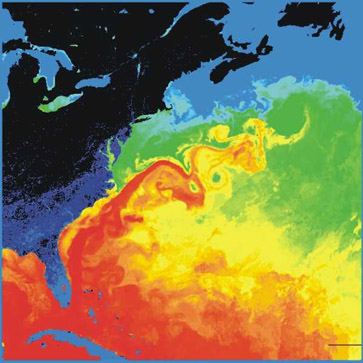Gulf 
 OT is too hard on you? The Gulf stream will sync your documents in real-time. Anywhere in the world, in node.js and the browser!
OT is too hard on you? The Gulf stream will sync your documents in real-time. Anywhere in the world, in node.js and the browser!
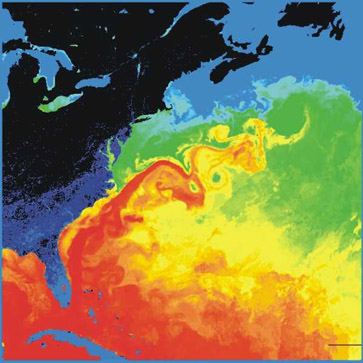
How?
You choose an OT type algorithm, gulf will sync your documents.
Show me!
var textOT = require('ottypes').text
gulf.Document.create(new gulf.MemoryAdapter, textOT, 'abc', function(er, doc) {
if(er) throw er
net.createServer(function(socket) {
var slave = doc.slaveLink()
socket.pipe(slave).pipe(socket)
})
.listen(7453)
})
var textOT = require('ottypes').text
var doc = new gulf.Document(new gulf.MemoryAdapter, textOT)
net.connect(7453, function(socket) {
var master = a.masterLink()
socket.pipe(master).pipe(socket)
})
And they'll stay in sync.
Extensions
You can sync any document type you have an ot type implementation for. Currently available packages are wrappers for:
Above and Beyond
Check out Hive.js a collaboration platform with gulf at its core.
Usage
Documents
A document may contain arbitrary data. The content of a document is available in myDocument.content (which is read-only!).
Now, how do I change this document if Document#content is untouchable? Well, thankfully there's also EditableDocuments.
Editable documents can be updated via the update(cs) method. The cs is short for changeset. A changeset contains the changes to a document. (There are quite a few ways you can create such a changeset, all specific to the OT implementation you're using, right now we use the simple method of imagination: bling -- there it is, see it?)
Ok, now we update our editable document and we notice that it keeps a record of all revisions -- all documents remember every change ever done. Nice.
Linking documents
Now, Alice and Bob each have a document and want to sync them. For this, we need some kind of mediator document that takes care of the syncing process to keep things sane. In gulf this mediator is called the master document. It has the final say in which edit is accepted and how the edits are ordered.
Now, somehow Alice and Bob need to link their documents to that master document in order to send it the changes they make.
Well, Links we have. If Alice wants to connect to the master document, she creates a master link to it. The master document attaches Alice's link as a slave link.
A document can have many slaves, but only one master link (EditableDocuments have no slave links).
Now that we've connected all documents, every time Alice or Bob make a change the edits will just flow to the other documents.
In javascript, please
Since we're in a globalized world we can't expect all documents to be on the same machine. That's why a Link is a simple DuplexStream. You may pipe it to a tcp socket or a websocket or some other stream. Of course that means that you need two instances of a Link -- one for each side of the connection.
gulf.Document.create(adapter, ot, initialContents, (er, masterDoc) => {
net.createserver((socket) => {
socket.pipe(masterDoc.slaveLink()).pipe(socket)
}).listen(1234)
})
The master doc has the final say in whether an edit is accepted, and so it always holds what you can consider the actual document contents, the absolute truth if you will. Thus you must initialize it with the initial document contents, otherwise no one will know where to start from.
slaveDoc = new gulf.Document(adapter, ot)
socket.pipe(slaveDoc.masterLink()).pipe(socket)
We will call two links connected through a pipe, a "pipeline". If a pipeline is attached as master on one end, it must be attached as slave on the other end, consequently. (Don't shoot yourself in the foot by attaching a pipeline as master on both ends!)
EditableDocuments leave some methods for you to implement:
var document = new gulf.EditableDocument(adapter, ottype)
document._change = function(cs, cb) {
applyChanges(myTextarea, cs)
cb()
}
document._setContents = function(newcontent, cb) {
setContent(myTextarea, newcontent)
cb()
}
document._collectChanges = functioncb() {
if(!myTextarea.wasChanged()) return
document.update(computeChanges())
cb()
}
Before anything can happen, the editable document is initialized wwith _setContents.
Everytime the document is changed by an incoming edit _change is called with the changeset.
Before an incoming edit is processed _collectChanges is called, allowing you to save possible changes before the new edit is applied. Just like you'd git commit before git pulling anything -- we don't want things would get hairy.
Operational transform bling
Gulf expects you to provide an OT library that adhere's to shareJs's OT type spec.
You can use shareJS's built in ottypes or some other libraries.
For example, you could use shareJS's OT engine for plain text.
var gulf = require('gulf')
, textOT = require('ottypes').text
var document = new gulf.Document(new gulf.MemoryAdapter, textOT)
Editor wrappers
Since adding gulf syncing to an editor is a repetitive task and hard to get right (what with selection retention, generating diffs, etc.) there are ready-made wrappers:
Storage adapters
Gulf allows you to store your data anywhere you like, if you can provide it with a storage adapter. It comes with an in-memory adapter, ready for you to test your app quickly, but when the time comes to get ready for production you will want to change to a persistent storage backend like mongoDB or redis.
Currently implemented adapters are:
If you'd like to write your own storage adapter, head on to the API docs.
Examples / Gulf in the wild
It's probably easiest to observe gulf in action. So, have a look at these examples.
Additions wanted: If you have the perfect example show-casing gulf or its related libraries leave me a note via email or the issues.
API
Class: gulf.Link
new gulf.Link([opts:Object])
Instantiates a new link, optionally with some options:
opts.credentials The credentials to be sent to the other end for authentication purposes.opts.authenticate A functon which gets called with the credentials from the other side and has the following signature: (credentials, cb(er, user))opts.authorizeWrite A function which gets called when the other end writes a message, and has the following signature: (msg, user, cb(er, granted)); user is the value returned by your authenticate hook.opts.authorizeRead A function which gets called when this side of the link writes a message, and has the following signature: (msg, user, cb(er, granted)); user is the value returned by your authenticate hook.
The return value of opts.authenticate is also used as the author field when saving snapshots.
Here's an example of how to setup link authentication and authorization:
var link = new gulf.Link({
authenticate: function(credentials, cb) {
authenticate('token', credentials)
.then((userId) => {
cb(null, userId)
})
.catch(cb)
}
, authorizeWrite: function(msg, userId, cb) {
switch(msg[0]) {
case 'edit':
authorize(userId, 'document:change')
.then(allowed => cb(null, allowed))
.catch(cb)
break;
case 'ack':
case 'requestInit':
authorize(userId, 'document:read')
.then(allowed => cb(null, allowed))
.catch(cb)
break;
}
}
, authorizeRead:function(msg, userId, cb) {
switch(msg[0]) {
case 'init':
case 'edit':
authorize(userId, 'document:read')
.then(allowed => cb(null, allowed))
.catch(cb)
break;
case 'ack':
authorize(userId, 'document:change')
.then(allowed => cb(null, allowed))
.catch(cb)
break;
}
}
})
Class: gulf.Document
Event: init
Fired when the document has received an init message containing a snapshot, has reset the history and set the new contents.
Event: edit (edit:Edit)
Fired by gulf.Document#dispatchEdit() when an incoming edit has been approved by the master, has been sanitized applied to the document's contents
new gulf.Document(adapter, ottype)
Instantiates a new, empty Document.
gulf.Document.create(adapter, ottype, contents, cb)
Creates a documents with pre-set contents. cb will be called with (er, doc).
gulf.Document.load(adapter, ottype, documentId, cb)
Loads a document from the storage. cb will be called with (er, doc).
gulf.Document#slaveLink(opts:Object) : Link
Creates a link with opts passed to the Link constructor and attaches it as a slave link.
gulf.Document#masterLink(opts:Object) : Link
Creates a link with opts passed to the Link constructor and attaches it as a master link.
gulf.Document#attachMasterLink(link:Link)
Attaches an existing link as master.
gulf.Document#attachSlaveLink(link:Link)
Attaches an existing link as a slave.
gulf.Document#receiveInit(data:Object, fromLink:Link)
Listener function that gets called when a link attached to this document receives an init message. data could look like this: {contents: 'abc', edit: '<Edit>'}
gulf.Document#receiveEdit(edit:String, fromLink:Link, [callback:Function])
A listener function that gets called when a link receives an edit message. Adds the edit to the queue (after checking with a possible master) and calls Document#dispatchEdit() when ready.
gulf.Document#dispatchEdit(edit:Edit, fromLink:Link, cb:Function)
Checks with the document's History whether we know this edit already, and if not, whether we know its parent. If so, it calls Document#sanitizeEdit(), applies the edit to this document with Document#applyEdit(), add it to this document's History, send's an ack message to the link the edit came from, distributes the edit to any slaves and emits an edit event.
gulf.Document#sanitizeEdit(edit:Edit, fromLink:Link, cb:Function)
Transforms the passed edit against missed edits according to this document's history and the edit's parent information.
gulf.Document#applyEdit(edit:Edit)
Applies an edit to the document's content.
gulf.Document#distributeEdit(edit:Edit, [fromLink:Link])
Sends the passed edit to all attached links, except to fromLink.
Class: gulf.EditableDocument(adapter, ottype, options)
This class extends gulf.Document and overrides some of its methods.
Most important among those are gulf.EditableDocument#sanitizeEdit() which is changed to transform the incoming edit against the ones queued in the master link and transform those against the incoming one,
and gulf.EditableDocument#applyEdit which is changed to call _change with the changes and the resulting contents.
The following are the defaults for the options (just mergeQueue at this time):
{
mergeQueue: true // If gulf should merge multiple outstanding edits into one, for faster collaboration.
}
Event: editableInitialized
Fired when gulf has received the init packet and has set the contents via EditableDocument#_setContents.
gulf.EditableDocument#update(changes:mixed)
Update an editable document with local changes provided in changes. This wraps the changes in an Edit and sends them to master.
Event: update (edit:Edit)
Fired when EditableDocument#update() has been called, but before the changes have been approved by the master. edit is the newly created Edit.
Note: If queue merging is enabled, the supplied edit may be merged with other outstanding edits before being sent to the server. Thus, if queue merging is enabled, it is not guaranteed that you will get a commit event for every edit that you got an update event for.
Event: commit (edit:Edit)
Fired when a submitted edit has been accepted and acknowleged by the server.
gulf.EditableDocument#_change(cs:mixed, cb:Function)
Needs to be implemented by you or by wrappers (see Editor wrappers). Is called after the document has been initialized with _setContents for every change that is received from master.
gulf.EditableDocument#_setContents(contents:mixed, cb:Function)
Needs to be implemented by you or by wrappers (see Editor wrappers). Is called if the document receives an init message or to reset the document in case of an error.
gulf.EditableDocument#_collectChanges(cb:Function)
Needs to be implemented by you or by wrappers (see Editor wrappers). Is called right before _change() is called to keep track of any outstanding changes. This isn't necessary if you call update() in an event handler that listens on local change events.
Class: gulf.Edit
new Edit(ottype)
instantiates a new edit without parent, changes or id. Thus it's pretty useless.
gulf.Edit.unpack(json:String, ottype) : Edit
Deserializes an edit that was serialized using gulf.Edit#pack().
gulf.Edit.newInitial(ottype) : Edit
Creates a new initial edit with a random id. Initial edits carry an id but no changes.
gulf.Edit.newFromChangeset(cs:mixed, ottype) : Edit
Creates a new edit with a random id and changes set to cs.
gulf.Edit.fromSnapshot(snapshot, ottype) : Edit
Recreates an edit from a Snapshot. A snapshot is how edits are stored in gulf. It's an object with {id, changes, parent, contents}, which should all be pretty self-explanatory.
gulf.Edit#apply(documentContents)
Applies this edit on a document snapshot.
gulf.Edit#folow(edit:Edit)
transforms this edit against the passed one and sets the other as this edit's parent. (This operation rewrites history.)
gulf.Edit#transformAgainst(edit:Edit)
transforms this edit against the passed one and without resetting this edit's parent.
gulf.Edit#merge(edit:Edit) : Edit
merges the passed edit with this one. Returns the new edit.
gulf.Edit#pack() : String
Serializes this edit.
gulf.Edit#clone() : Edit
Returns a new edit instance that has exactly the same properties as this one.
Adapter
A snapshot is an object that looks like this:
{
id: 'sdgh684eb68eth'
, changes: '[0, "h"]'
, parent: '5dfhg68aefh65ae'
, contents: '"Hello world"'
, author: 12
}
If you're having trouble writing your own adapter, check out the in-memory adapter and the mongoDB adapter.
Adapter#createDocument(initialSnapshot, cb(er, docId))
Adapter#getFirstSnapshot(docId, cb(er, snapshot))
Adapter#getLatestSnapshot(docId, cb(er, snapshot))
Adapter#storeSnapshot(docId, snapshot, cb(er))
Adapter#existsSnapshot(docId, editId, cb(er, exists:Bool))
Adapter#getSnapshotsAfter(docId, editId, cb(er, snapshots:Array))
Tests?
> mocha
License
(c) 2013-2016 by Marcel Klehr
GNU Lesser General Public License
Changelog
v4.1.0
- EditableDoc: add Event
editableInitialized - EditableDoc: add Event
commit - Add option
mergeQueue
v4.0.5
- Fix memory leak: Doc#detachLink on Link:'finish'
v4.0.4
- Fix reconnect catching-up
v4.0.3
- Clear sentEdit timeout on Link#reset
- Remove pointless guard in Link#send
v4.0.2
- Fix createDocument. history wasn't passing on doc.id
- Change code header: LGPL
v4.0.1
- License under LGPL :fireworks:
v4.0.0
- Revamp Adapter interface
- Add author to snapshots: Use link.authenticated as author value
- Implement commit retry: Default edit sending timeout is 10s
- Revamp auth: Clearly separate authentication from authorization