
Security News
Fluent Assertions Faces Backlash After Abandoning Open Source Licensing
Fluent Assertions is facing backlash after dropping the Apache license for a commercial model, leaving users blindsided and questioning contributor rights.
harmonylink
Advanced tools
HarmonyLink: Seamlessly connect to LavaLink nodes for high-quality audio streaming in your applications. HarmonyLink offers a reliable and easy-to-use interface, perfect for building music bots and audio applications with superior performance.

Seamlessly connect to LavaLink nodes for high-quality audio streaming in your applications.
Explore the docs »
View Demo
·
Report Bug
·
Request Feature
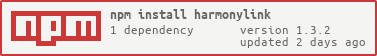
[!WARNING]
Support for Lavalink Version 3 is planned, but not confirmed to be done.
Seamlessly connect to LavaLink nodes for high-quality audio streaming in your applications. HarmonyLink offers a reliable and easy-to-use interface, perfect for building music bots and audio applications with superior performance.
| URL | Features | Additional Information |
|---|---|---|
| RhythmCore | Advanced Music bot With AI | Invite |
| Example Bot | Verry basic example bot | coming soon |
Here is how to install HarmonyLink on your project.
# Using npm
npm install harmonylink
# Using yarn
yarn add harmonylink
// With Discord.js Version 14
import { DJSLibrary, HarmonyLinkConfiguration, HarmonyLink } from "HarmonyLink";
import { Client } from "discord.js"
// Initialize your client
const client = new Client();
const config: HarmonyLinkConfiguration = {
nodes: [
{
name: "Example Node",
host: "example.com",
port: 2333,
password: "youshallnotpass",
secure: false
}
] // Your nodes.
library: new DJSLibrary(client),
};
const musicClient = new HarmonyLink(config)
// Creating a player
await musicClient.createPlayer()
For more examples, please refer to the Documentation
Contributions are what make the open source community such an amazing place to learn, inspire, and create. Any contributions you make are greatly appreciated.
If you have a suggestion that would make this better, please fork the repo and create a pull request. You can also simply open an issue with the tag "enhancement". Don't forget to give the project a star! Thanks again!
git checkout -b feature/AmazingFeature)git commit -m 'Add some AmazingFeature')git push origin feature/AmazingFeature)Distributed under the MIT License. See LICENSE for more information.
FAQs
HarmonyLink: Seamlessly connect to LavaLink nodes for high-quality audio streaming in your applications. HarmonyLink offers a reliable and easy-to-use interface, perfect for building music bots and audio applications with superior performance.
The npm package harmonylink receives a total of 63 weekly downloads. As such, harmonylink popularity was classified as not popular.
We found that harmonylink demonstrated a healthy version release cadence and project activity because the last version was released less than a year ago. It has 0 open source maintainers collaborating on the project.
Did you know?

Socket for GitHub automatically highlights issues in each pull request and monitors the health of all your open source dependencies. Discover the contents of your packages and block harmful activity before you install or update your dependencies.

Security News
Fluent Assertions is facing backlash after dropping the Apache license for a commercial model, leaving users blindsided and questioning contributor rights.

Research
Security News
Socket researchers uncover the risks of a malicious Python package targeting Discord developers.

Security News
The UK is proposing a bold ban on ransomware payments by public entities to disrupt cybercrime, protect critical services, and lead global cybersecurity efforts.