haye - npm Package Compare versions
Comparing version 1.0.1 to 2.0.0
@@ -0,1 +1,11 @@ | ||
| <a name="2.0.0"></a> | ||
| # [2.0.0](https://github.com/poppinss/haye/compare/v1.0.1...v2.0.0) (2017-12-01) | ||
| ### Features | ||
| * rewrite ([d825339](https://github.com/poppinss/haye/commit/d825339)) | ||
| <a name="1.0.1"></a> | ||
@@ -2,0 +12,0 @@ ## [1.0.1](https://github.com/poppinss/haye/compare/v1.0.0...v1.0.1) (2016-09-30) |
22
index.js
@@ -1,3 +0,1 @@ | ||
| 'use strict' | ||
| /* | ||
@@ -12,2 +10,20 @@ * haye | ||
| module.exports = require('./src/Haye') | ||
| const Pipe = require('./src/Parsers/Pipe') | ||
| const Qs = require('./src/Parsers/Qs') | ||
| const ArrayPresenter = require('./src/Presenters/ArrayPresenter') | ||
| const JsonPresenter = require('./src/Presenters/JsonPresenter') | ||
| module.exports = { | ||
| fromPipe (expression) { | ||
| return { | ||
| toArray: () => Pipe(expression, new ArrayPresenter()), | ||
| toJSON: () => Pipe(expression, new JsonPresenter()) | ||
| } | ||
| }, | ||
| fromQS (expression) { | ||
| return { | ||
| toArray: () => Qs(expression, new ArrayPresenter()), | ||
| toJSON: () => Qs(expression, new JsonPresenter()) | ||
| } | ||
| } | ||
| } |
| { | ||
| "name": "haye", | ||
| "version": "1.0.1", | ||
| "description": "Haye is an expressive string syntax to Array/Object and Vice-Versa parser for Javascript. Quite often you want your users to define some values using an expressive string expression instead of nesting values in an array or object.", | ||
| "version": "2.0.0", | ||
| "description": "Haye is a super fast string based expression parser for Node.js", | ||
| "main": "index.js", | ||
| "scripts": { | ||
| "test": "istanbul cover _mocha --report lcovonly -- -R spec test && cat ./coverage/lcov.info | coveralls && rm -rf ./coverage", | ||
| "coverage": "istanbul cover _mocha test", | ||
| "lint": "standard" | ||
| "pretest": "npm run lint", | ||
| "test": "japa", | ||
| "lint": "standard src/**/*.js index.js test/**/*.js", | ||
| "coverage": "nyc report --reporter=text-lcov | coveralls", | ||
| "benchmark": "matcha benchmarks/index.js" | ||
| }, | ||
@@ -16,15 +18,12 @@ "keywords": [ | ||
| ], | ||
| "author": "amanvirk,adonisjs", | ||
| "author": "virk", | ||
| "license": "MIT", | ||
| "dependencies": { | ||
| "lodash": "^4.16.2" | ||
| }, | ||
| "dependencies": {}, | ||
| "devDependencies": { | ||
| "chai": "^3.5.0", | ||
| "coveralls": "^2.11.14", | ||
| "cz-conventional-changelog": "^1.2.0", | ||
| "istanbul": "^0.4.5", | ||
| "mocha": "^3.1.0", | ||
| "mocha-lcov-reporter": "^1.2.0", | ||
| "standard": "^8.3.0" | ||
| "benchmark": "^2.1.4", | ||
| "coveralls": "^3.0.0", | ||
| "cz-conventional-changelog": "^2.1.0", | ||
| "japa": "^1.0.5", | ||
| "japa-cli": "^1.0.1", | ||
| "standard": "^10.0.3" | ||
| }, | ||
@@ -31,0 +30,0 @@ "config": { |
314
README.md
| # Haye | ||
| 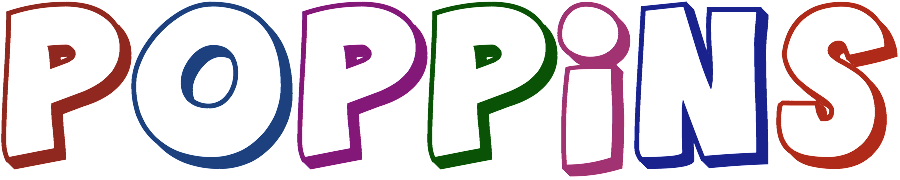 | ||
| Haye is a simple super fast string expression parser. In support `pipe` and `qs` string expressions ( explained below ). | ||
| [](https://www.npmjs.com/package/haye) | ||
| [](https://travis-ci.org/poppinss/haye) | ||
| [](https://coveralls.io/github/poppinss/haye?branch=master) | ||
| [](https://www.npmjs.com/package/haye) | ||
| [](https://opensource.org/licenses/MIT) | ||
| [](https://www.patreon.com/adonisframework) | ||
| > **Limitations** | ||
| The keys/values inside the expression cannot have any of the reserved keywords, otherwise parser will mis-behave. | ||
| Haye is an expressive string syntax to Array/Object and Vice-Versa parser for Javascript. Quite often you want your users to define some values using an **expressive string expression** instead of nesting values in an **array** or **object**. | ||
| --- | ||
| > Want to build production ready apps with joy similar to ROR and Laravel. Try [AdonisJs](http://adonisjs.com/) an opinionated MVC framework for Node.js. | ||
| <details> | ||
| <summary> Benchmarks </summary> | ||
| <pre> | ||
| <code> | ||
| haye #pipeToArray x 741,030 ops/sec ±0.97% (90 runs sampled) | ||
| haye #pipeToJson x 313,101 ops/sec ±0.95% (87 runs sampled) | ||
| haye #qsToArray x 698,688 ops/sec ±0.74% (91 runs sampled) | ||
| haye #qsToJson x 303,482 ops/sec ±1.10% (89 runs sampled) | ||
| </code> | ||
| </pre> | ||
| </details> | ||
| Expressive strings are great for Humans but not for machines/programs. Using `haye` you can convert them to machine readable objects/arrays. | ||
| <details> | ||
| <summary> Comparison with 1.0.1 </summary> | ||
| <pre> | ||
| <code> | ||
| 219,138 op/s » haye #pipeToArray #legacy | ||
| 170,068 op/s » haye #pipeToJson #legacy | ||
| 147,594 op/s » haye #qsToArray #legacy | ||
| 121,094 op/s » haye #qsToJson #legacy | ||
| ## Expressions | ||
| 747,298 op/s » haye #pipeToArray | ||
| 363,152 op/s » haye #pipeToJson | ||
| 742,310 op/s » haye #qsToArray | ||
| 349,075 op/s » haye #qsToJson | ||
| </code> | ||
| </pre> | ||
| </details> | ||
| Their are 2 types of string expressions `haye` will parse and return an array or object (based on your preference). | ||
| <details> | ||
| <summary> Upgrading from 1.0.1 </summary> | ||
| <p> There are couple of breaking changes from 1.0.1 to 2.x.x </p> | ||
| ### Pipe Expression | ||
| <ol> | ||
| <li> | ||
| All methods to convert <code>Arrays</code> and <code>Objects</code> have been removed. | ||
| </li> | ||
| The pipe expression is quite popular by [Laravel](https://laravel.com/docs/validation) validation engine and also adopted by [Indicative](http://indicative.adonisjs.com/) a validation engine for Node.js | ||
| <li> | ||
| The `args` property in `toArray` methods is always an array. Earlier it used to be string for single values and array for multiple. | ||
| </li> | ||
| #### Pipe To Array | ||
| ```javascript | ||
| const haye = require('haye') | ||
| <li> | ||
| The value in `key/value` pair is always an array. Earlier it used to be string for single values and array for multiple. | ||
| </li> | ||
| </ol> | ||
| const expression = 'required|min:10|max:20' | ||
| const parsedExp = haye.fromPipe(expression).toArray() | ||
| ``` | ||
| </details> | ||
| Returns | ||
| ### Pipe expression | ||
| The pipe based expression is very popular in Laravel community, due to their [Validation engine](https://laravel.com/docs/validation), and same is adopted by [Indicative](http://indicative.adonisjs.com). | ||
| ```javascript | ||
| [ | ||
| { | ||
| name: 'required', | ||
| args: null | ||
| }, { | ||
| name: 'min', | ||
| args: '10' | ||
| }, { | ||
| name: 'max', | ||
| args: '20' | ||
| } | ||
| ] | ||
| #### Syntax example: | ||
| ```js | ||
| required|email|max:4|range:10,30 | ||
| ``` | ||
| #### Pipe To JSON | ||
| 1. Each item is separated by `|` | ||
| 2. The values are defined after `:` | ||
| 3. Multiple values are separated by `,`. | ||
| 4. White spaces in keys are trimmed. | ||
| Also you can change the output format from an array to an object. | ||
| --- | ||
| ### Qs expression | ||
| The query string expression is almost similar to the URL query string, with couple of small modifications to make the expression readable. | ||
| ```javascript | ||
| const haye = require('haye') | ||
| const expression = 'required|min:10|max:20' | ||
| const parsedExp = haye.fromPipe(expression).toJSON() | ||
| #### Syntax example: | ||
| ``` | ||
| Returns | ||
| ```javascript | ||
| { | ||
| required: null, | ||
| min: '10', | ||
| max: '20' | ||
| } | ||
| required,email,max=4,range=[1, 10] | ||
| ``` | ||
| #### How about multiple values next to key? | ||
| 1. Each item is separated by `,` | ||
| 2. The values are defined after `=` | ||
| 3. Multiple values are separated by `,` inside `[]`. | ||
| 4. White spaces in keys are trimmed. | ||
| ```javascript | ||
| const haye = require('haye') | ||
| ## Installation | ||
| const expression = 'ranger:10,20' | ||
| const parsedExp = haye.fromPipe(expression).toArray() | ||
| ``` | ||
| The module is available on npm | ||
| Returns | ||
| ```bash | ||
| npm i haye | ||
| ```javascript | ||
| [{ | ||
| name: 'range', | ||
| args: ['10', '20'] | ||
| }] | ||
| # yarn | ||
| yarn add haye | ||
| ``` | ||
| The `toJSON` method on the same expression will return | ||
| ## Usage | ||
| Below is the bunch of usage examples | ||
| ```javascript | ||
| { | ||
| range: ['10', '20'] | ||
| } | ||
| ``` | ||
| #### Pipe -> Array | ||
| ### QS Expression | ||
| The reason I call it a `QS` expression, since it is quite similar to the query string instead you use `,` as a seperator instea of `&`. | ||
| #### QS To Array | ||
| ```javascript | ||
| ```js | ||
| const haye = require('haye') | ||
| const expression = 'required|email:unique,users' | ||
| const expression = 'username=virk,firstname=harminder,lastname=virk' | ||
| const parsedExp = haye.fromQS(expression).toArray() | ||
| const parsed = haye.fromPipe(expression).toArray() | ||
| ``` | ||
| Returns | ||
| ```javascript | ||
| Output | ||
| ```js | ||
| [ | ||
| { | ||
| name: 'username', | ||
| args: 'virk' | ||
| }, { | ||
| name: 'firstname', | ||
| args: 'harminder' | ||
| }, { | ||
| name: 'lastname', | ||
| args: 'virk' | ||
| } | ||
| { name: 'required', args: [] }, | ||
| { name: 'email', args: ['unique', 'users'] } | ||
| ] | ||
| ``` | ||
| #### QS To JSON | ||
| #### Pipe -> JSON | ||
| Ofcourse you can get values back to a flat Object too. | ||
| ```javascript | ||
| ```js | ||
| const haye = require('haye') | ||
| const expression = 'required|email:unique,users' | ||
| const expression = 'username=virk,firstname=harminder,lastname=virk' | ||
| const parsedExp = haye.fromQS(expression).toJSON() | ||
| const parsed = haye.fromPipe(expression).toJSON() | ||
| ``` | ||
| Returns | ||
| ```javascript | ||
| Output | ||
| ```js | ||
| { | ||
| username: 'virk', | ||
| firstname: 'harminder', | ||
| lastname: 'virk' | ||
| required: [], | ||
| email: [ 'unique', 'users' ] | ||
| } | ||
| ``` | ||
| #### Multiple Values | ||
| You can also define multiple values and they will be returned back as array. | ||
| #### Qs -> Array | ||
| ```javascript | ||
| ```js | ||
| const haye = require('haye') | ||
| const expression = 'required,email=[unique,users]' | ||
| const expression = 'username=virk,likes=[javascript,ruby,haskell]' | ||
| const parsedExp = haye.fromQS(expression).toArray() | ||
| const parsed = haye.fromQS(expression).toArray() | ||
| ``` | ||
| Returns | ||
| ```javascript | ||
| Output | ||
| ```js | ||
| [ | ||
| { | ||
| name: 'username', | ||
| args: 'virk' | ||
| }, { | ||
| name: 'likes', | ||
| args: ['javascript', 'ruby', 'haskell'] | ||
| } | ||
| { name: 'required', args: [] }, | ||
| { name: 'email', args: ['unique', 'users'] } | ||
| ] | ||
| ``` | ||
| And `toJSON` will return a flat object with likes as an array. | ||
| #### Qs -> JSON | ||
| ```javascript | ||
| { | ||
| username: 'virk', | ||
| likes: ['javascriot', 'ruby', 'haskell'] | ||
| } | ||
| ``` | ||
| ## Values To Expression (VICE-VERSA) | ||
| Also you can convert your arrays and objects back to `pipe` or `QS` expression. | ||
| ### Pipe Expression | ||
| #### Array To Pipe | ||
| ```javascript | ||
| ```js | ||
| const haye = require('haye') | ||
| const rules = [ | ||
| { | ||
| name: 'min', | ||
| args: 4 | ||
| }, { | ||
| name: 'max', | ||
| args: 10 | ||
| } | ||
| ] | ||
| const expression = 'required,email=[unique,users]' | ||
| haye.fromArray(rules).toPipe() | ||
| const parsed = haye.fromQS(expression).toJSON() | ||
| ``` | ||
| Returns | ||
| ``` | ||
| 'min:4|max:10' | ||
| ``` | ||
| #### JSON To Pipe | ||
| ```javascript | ||
| const haye = require('haye') | ||
| const rules = { | ||
| min: 4, | ||
| max:10 | ||
| Output | ||
| ```js | ||
| { | ||
| required: [], | ||
| email: [ 'unique', 'users' ] | ||
| } | ||
| haye.fromJSON(rules).toPipe() | ||
| ``` | ||
| Returns | ||
| ``` | ||
| 'min:4|max:10' | ||
| ``` | ||
| ### QS Expression | ||
| Just like the pipe expression, you can convert your arrays and objects to QS expression too. | ||
| #### Array To QS | ||
| ```javascript | ||
| const haye = require('haye') | ||
| const user = [ | ||
| { | ||
| name: 'username', | ||
| args: 'virk' | ||
| }, { | ||
| name: 'likes', | ||
| args: ['js', 'ruby'] | ||
| } | ||
| ] | ||
| haye.fromArray(rules).toQS() | ||
| ``` | ||
| Returns | ||
| ``` | ||
| username=virk,likes=[js,ruby] | ||
| ``` | ||
| #### JSON To QS | ||
| ```javascript | ||
| const haye = require('haye') | ||
| const user = { | ||
| username: 'virk', | ||
| likes: ['js', 'ruby'] | ||
| } | ||
| haye.fromJSON(rules).toQS() | ||
| ``` | ||
| Returns | ||
| ``` | ||
| username=virk,likes=[js,ruby] | ||
| ``` |
New alerts
Major refactor
Supply chain riskPackage has recently undergone a major refactor. It may be unstable or indicate significant internal changes. Use caution when updating to versions that include significant changes.
Found 1 instance in 1 package
New author
Supply chain riskA new npm collaborator published a version of the package for the first time. New collaborators are usually benign additions to a project, but do indicate a change to the security surface area of a package.
Found 1 instance in 1 package
Improved metrics
- Dependency count
- decreased by-100%
0
- Dev dependency count
- decreased by-14.29%
6
- Number of package files
- increased by12.5%
9
Worsened metrics
- Total package byte prevSize
- decreased by-40.29%
9150
- Lines of code
- decreased by-42.95%
170
- Number of lines in readme file
- decreased by-37.96%
170
- Number of medium supply chain risk alerts
- increased byInfinity%
2
Dependency changes
- Removedlodash@^4.16.2
- Removedlodash@4.17.21(transitive)