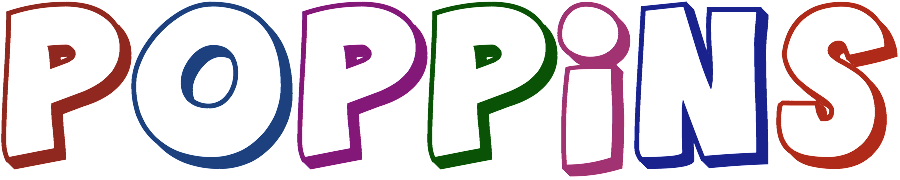Haye
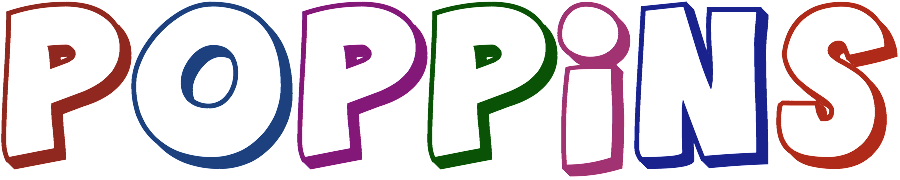






Haye is an expressive string syntax to Array/Object and Vice-Versa parser for Javascript. Quite often you want your users to define some values using an expressive string expression instead of nesting values in an array or object.
Want to build production ready apps with joy similar to ROR and Laravel. Try AdonisJs an opinionated MVC framework for Node.js.
Expressive strings are great for Humans but not for machines/programs. Using haye you can convert them to machine readable objects/arrays.
Expressions
Their are 2 types of string expressions haye will parse and return an array or object (based on your preference).
Pipe Expression
The pipe expression is quite popular by Laravel validation engine and also adopted by Indicative a validation engine for Node.js
Pipe To Array
const haye = require('haye')
const expression = 'required|min:10|max:20'
const parsedExp = haye.fromPipe(expression).toArray()
Returns
[
{
name: 'required',
args: null
}, {
name: 'min',
args: '10'
}, {
name: 'max',
args: '20'
}
]
Pipe To JSON
Also you can change the output format from an array to an object.
const haye = require('haye')
const expression = 'required|min:10|max:20'
const parsedExp = haye.fromPipe(expression).toJSON()
Returns
{
required: null,
min: '10',
max: '20'
}
How about multiple values next to key?
const haye = require('haye')
const expression = 'ranger:10,20'
const parsedExp = haye.fromPipe(expression).toArray()
Returns
[{
name: 'range',
args: ['10', '20']
}]
The toJSON method on the same expression will return
{
range: ['10', '20']
}
QS Expression
The reason I call it a QS expression, since it is quite similar to the query string instead you use , as a seperator instea of &.
QS To Array
const haye = require('haye')
const expression = 'username=virk,firstname=harminder,lastname=virk'
const parsedExp = haye.fromQS(expression).toArray()
Returns
[
{
name: 'username',
args: 'virk'
}, {
name: 'firstname',
args: 'harminder'
}, {
name: 'lastname',
args: 'virk'
}
]
QS To JSON
Ofcourse you can get values back to a flat Object too.
const haye = require('haye')
const expression = 'username=virk,firstname=harminder,lastname=virk'
const parsedExp = haye.fromQS(expression).toJSON()
Returns
{
username: 'virk',
firstname: 'harminder',
lastname: 'virk'
}
Multiple Values
You can also define multiple values and they will be returned back as array.
const haye = require('haye')
const expression = 'username=virk,likes=[javascript,ruby,haskell]'
const parsedExp = haye.fromQS(expression).toArray()
Returns
[
{
name: 'username',
args: 'virk'
}, {
name: 'likes',
args: ['javascript', 'ruby', 'haskell']
}
]
And toJSON will return a flat object with likes as an array.
{
username: 'virk',
likes: ['javascriot', 'ruby', 'haskell']
}
Values To Expression (VICE-VERSA)
Also you can convert your arrays and objects back to pipe or QS expression.
Pipe Expression
Array To Pipe
const haye = require('haye')
const rules = [
{
name: 'min',
args: 4
}, {
name: 'max',
args: 10
}
]
haye.fromArray(rules).toPipe()
Returns
'min:4|max:10'
JSON To Pipe
const haye = require('haye')
const rules = {
min: 4,
max:10
}
haye.fromJSON(rules).toPipe()
Returns
'min:4|max:10'
QS Expression
Just like the pipe expression, you can convert your arrays and objects to QS expression too.
Array To QS
const haye = require('haye')
const user = [
{
name: 'username',
args: 'virk'
}, {
name: 'likes',
args: ['js', 'ruby']
}
]
haye.fromArray(rules).toQS()
Returns
username=virk,likes=[js,ruby]
JSON To QS
const haye = require('haye')
const user = {
username: 'virk',
likes: ['js', 'ruby']
}
haye.fromJSON(rules).toQS()
Returns
username=virk,likes=[js,ruby]