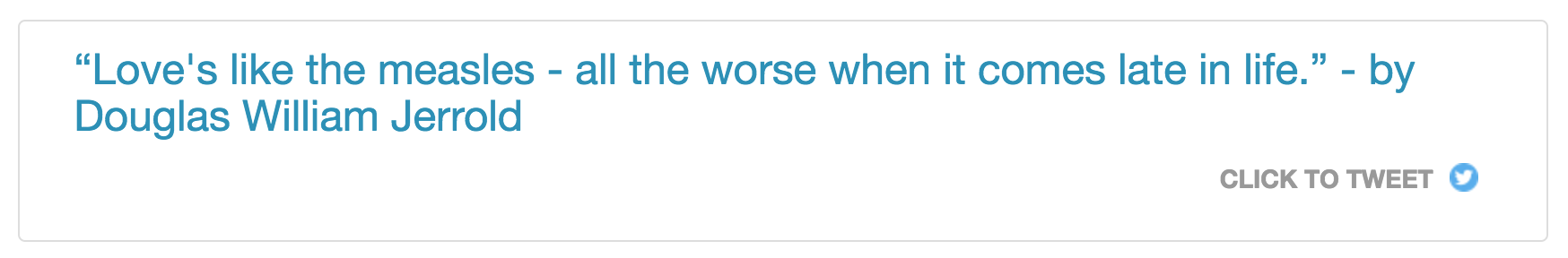Click to Tweet / Tweetable quotes for Hexo
About
This is a Hexo tag plugin for including a tweetable quote into your pages/posts with link to post. Example of what they can look like is attached below:
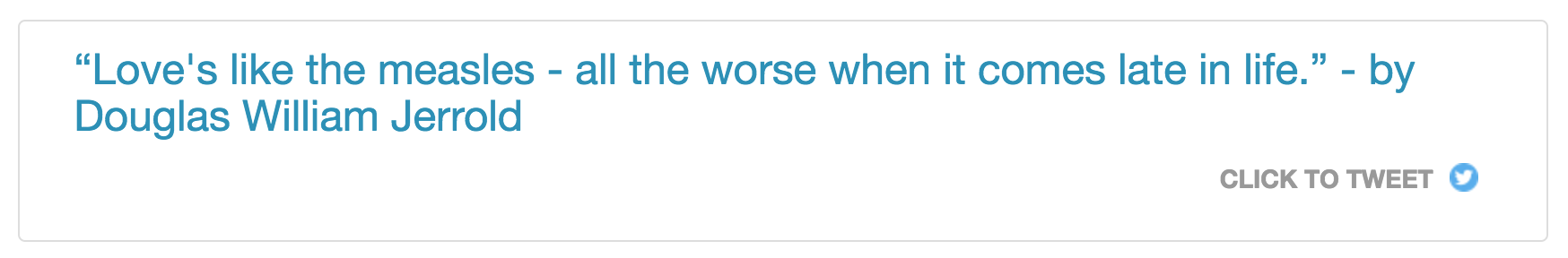
Inspired by RisingStack Blog.
Installation
The same as other Hexo plugins its simply:
npm i -S hexo-tag-tweetable-quote
In your Hexo project root.
Usage
Options
You can configure this plugin in _config.yml.
tweetableQuote:
quote_font_color :
quote_font_size : 1.7em
link_font_color :
link_font_size : 1.0em
via_twitter_account : iamchathu
related_twitter_accounts : iamchathu,twitter
- quote_font_color - Font color of quote. Defaults to
#258fb8. - quote_font_size - Font size of the quote. Defaults to
1.7em. - link_font_color - Click to tweet link font color. Defaults to
#6e7b8d. - link_font_size - Click to tweet link font size. Defaults to
1.0em. - via_twitter_account - Add via @twitter handle. Defaults to ``.
- related_twitter_accounts - Add related twitter accounts to show after tweeting. Can add comma separated multiple accounts. Defaults to ``.
The full tag format is as follows:
{% tweetableQuote 'quote' 'author' ['hashtags'] %}
- quote - Quote. Defaults to ``.
- author - author name of quote. Defaults to ``.
- hashtags - [Optional] Comma separated hastags. Defaults to ``.
Example:
{% tweetableQuote 'I am a deeply superficial person.' 'Andy Warhol' 'quote,qod' %}
Example in the Wild
I normally add Tweetable quote to my blog posts.
You can check one of them at Chathu's Visionaries
Tested themes
Todo