
Research
Security News
Quasar RAT Disguised as an npm Package for Detecting Vulnerabilities in Ethereum Smart Contracts
Socket researchers uncover a malicious npm package posing as a tool for detecting vulnerabilities in Etherium smart contracts.
hexo-thumbnails
Advanced tools
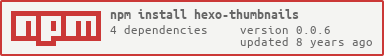
Hexo plugin to generate thumbnails for images.
Please open an issue if you would like to take ownership.
plugin
npm i --save hexo-thumbnails
imagemagick
You'll need an imagemagick instance to handle the thumbnail creation.
debian:
sudo apt-get install imagemagick
On windows you can try installing an imagemagick binary but I've not tested this plugin on windows so let me know how it goes.
Thumbnails will be added to your source folder when you hexo generate. They
will be placed in the same folder as the original image.
A url for post cover images is added to posts as they're processed. So in the
configuration example below, where post.cover contains the url for a cover
image, post.largeThumb_cover and post.smallThumb_cover will contain urls
for the thumbnails.
example
thumbnails:
masks:
- \.jpg$
profiles:
largeThumb:
resize:
- 400
- 400
blur:
- 10
smallThumb:
resize:
- 400
- 400
masks
default: all jpg, jpeg, gif, png files
Be careful with this. You can list the masks (rules?) you want to use to check which files to create thumbnails for. All profiles will be run for all matches. If one file matches multiple masks it will be processed multiple times.
You can use express style or regex style masks. See Hexo Patterns for additional information.
you can just write a regex like \.tiff$ (although that's not mentioned in the
linked doc.)
If you specify any mask, the default will be overwritten. So if you specify a
a single mask like \.tiff$, then jpgs will not be processed unless you add
a mask for them.
profiles
default: resize to 200x200
an image will be generated for each profile. So in the example above,
images/original.jpg would generate two thumbnails:
images/largeThumb-original.jpg, andimages/smallThumb-original.jpgI haven't tested them all, but in theory you can use any of the myriad manipulation methods listed in gm, this plugin simply applies all the methods listed in a profile to the gm instance.
See the fancy annotated code
Levi Wheatcroft levi@wht.cr
Contributions welcome; Please submit all pull requests against the master branch.
FAQs
hexo plugin to generate image thumbnails
We found that hexo-thumbnails demonstrated a not healthy version release cadence and project activity because the last version was released a year ago. It has 1 open source maintainer collaborating on the project.
Did you know?

Socket for GitHub automatically highlights issues in each pull request and monitors the health of all your open source dependencies. Discover the contents of your packages and block harmful activity before you install or update your dependencies.

Research
Security News
Socket researchers uncover a malicious npm package posing as a tool for detecting vulnerabilities in Etherium smart contracts.

Security News
Research
A supply chain attack on Rspack's npm packages injected cryptomining malware, potentially impacting thousands of developers.

Research
Security News
Socket researchers discovered a malware campaign on npm delivering the Skuld infostealer via typosquatted packages, exposing sensitive data.