
Security News
Node.js EOL Versions CVE Dubbed the "Worst CVE of the Year" by Security Experts
Critics call the Node.js EOL CVE a misuse of the system, sparking debate over CVE standards and the growing noise in vulnerability databases.
hiding-header
Advanced tools



Toggles header visibility on scroll. Demo.
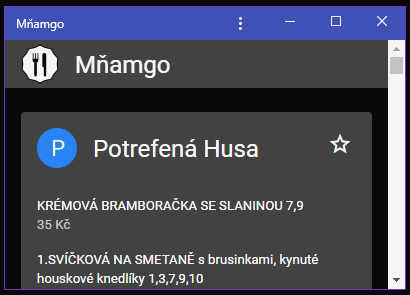
npm install hiding-header
<!-- … -->
<body>
<div class="hidingHeader" id="hidingHeader">
<div class="hidingHeader-in">
<!-- Your header -->
</div>
</div>
<!-- … -->
</body>
<!-- … -->
Import dist/style.css to your CSS. It's few lines of code. You can alternatively copy paste it and adjust things like z-index to your needs.
import { hidingHeader } from 'hiding-header'
const container = document.querySelector('#hidingHeader')
hidingHeader(container)
import { hidingHeader } from 'hiding-header'
const container = document.querySelector('#hidingHeader')
const instance = hidingHeader(container, {
heightPropertyName = '--hidingHeader-height',
boundsHeightPropertyName = '--hidingHeader-bounds-height',
animationOffsetPropertyName = '--hidingHeader-animation-offset',
snap = true, // Reveal or hide header if user stops scrolling in middle
onHeightChange = (height: number) => {}, // When content height changes
onVisibleHeightChange = (height: number) => {}, // When part of header is revealed
onHomeChange = (isHome: boolean) => {}, // When returns to home
})
// …
instance.pause() // Pauses recalculations of sticky boundaries on scroll
instance.isPaused() // Check if paused
instance.run() // Reactivates
// …
// …
instance.reveal() // Reveals header if hidden
instance.hide() // Hides header if visible
// …
// …
instance.getHeight() // Returns content height in pixels
instance.getVisibleHeight() // Returns height of visible content area in pixels
// …
// …
instance.isHome() // Returns true if element is at initial position, e.g. user has not yet scrolled
// …
For more information see hiding-header-react.
For more information see hiding-header-webcomponent.
FAQs
Toggles header visibility on scroll.
We found that hiding-header demonstrated a healthy version release cadence and project activity because the last version was released less than a year ago. It has 0 open source maintainers collaborating on the project.
Did you know?

Socket for GitHub automatically highlights issues in each pull request and monitors the health of all your open source dependencies. Discover the contents of your packages and block harmful activity before you install or update your dependencies.

Security News
Critics call the Node.js EOL CVE a misuse of the system, sparking debate over CVE standards and the growing noise in vulnerability databases.

Security News
cURL and Go security teams are publicly rejecting CVSS as flawed for assessing vulnerabilities and are calling for more accurate, context-aware approaches.

Security News
Bun 1.2 enhances its JavaScript runtime with 90% Node.js compatibility, built-in S3 and Postgres support, HTML Imports, and faster, cloud-first performance.