
Research
Security News
Malicious npm Packages Inject SSH Backdoors via Typosquatted Libraries
Socket’s threat research team has detected six malicious npm packages typosquatting popular libraries to insert SSH backdoors.
hyper-star-wars
Advanced tools
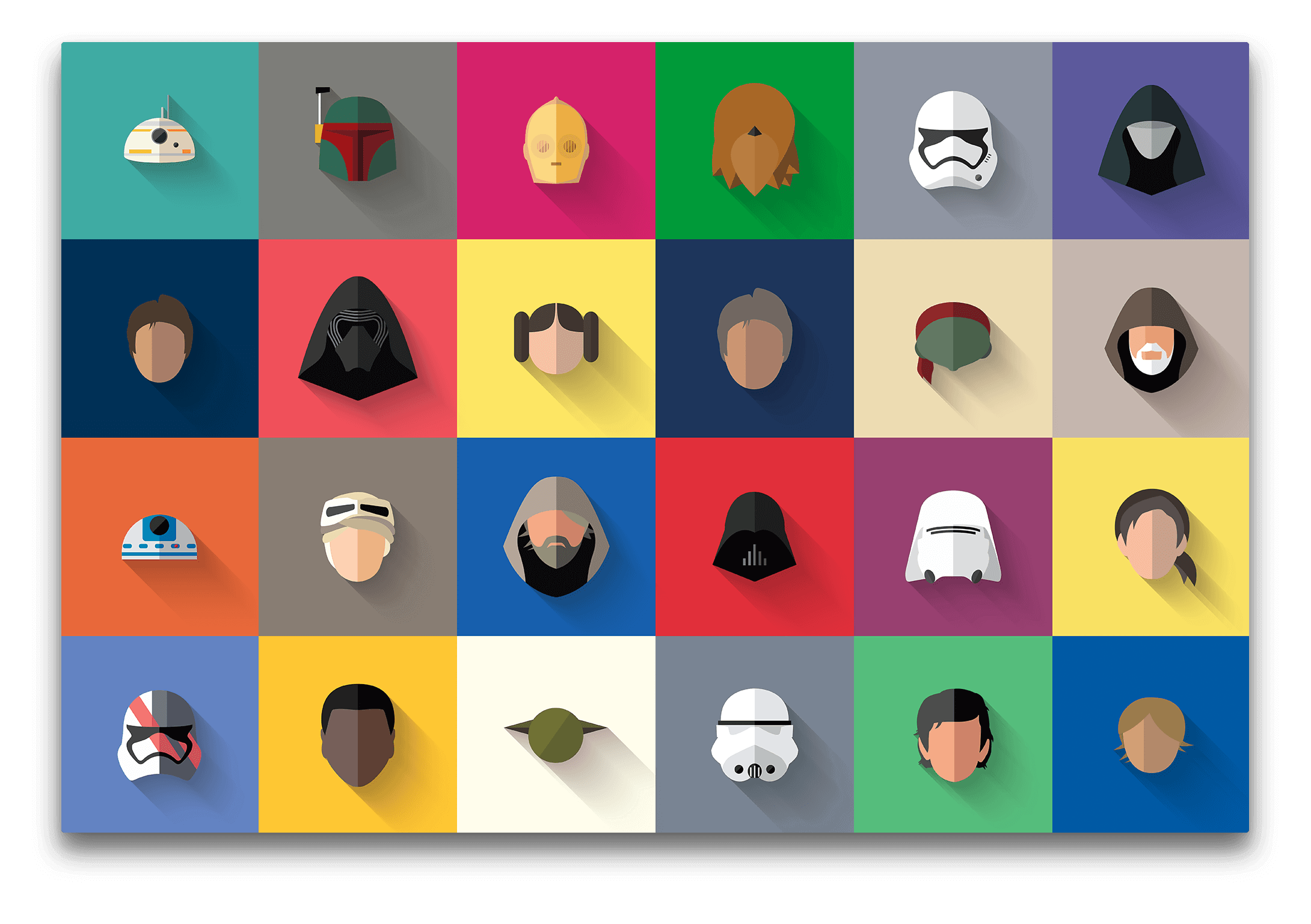
🚀Super awesome, your Hyper terminal shall look.
24 tailor-made, full fledged Star Wars themes for your Hyper terminal.
All of the wonderful Star Wars backgrounds were created by the amazing Filipe de Carvalho and are part of his Star Wars - Long Shadow Flat Design Icons project. You can appreciate his project and the rest of his super awesome work on Behance.
Do you enjoy this project? Maybe you love Pokémon? Then, you will also love our Hyper Pokémon  theme project. Go take a peek.
theme project. Go take a peek.
Come over to our Gitter chat to share your thoughts on the project or to just say hi.
Get the backgrounds as 4K HD wallpapers here.
hpm-cliFirstly, ensure you have Hyper and Node.js installed in your system.
Then simply do the npm dance to get hpm-cli
# fire up a terminal and type
$ npm install -g hpm-cli
Once done with that, it's time to install the hyper-star-wars theme.
# run the hyper plugin manager
$ hpm install hyper-star-wars
.hyper.jsAdd hyper-star-wars to the plugins list in your ~/.hyper.js config file and restart Hyper.
plugins: ['hyper-star-wars']
Once you have installed hyper-star-wars, it's time to set your favorite theme.
Go to your ~/.hyper.js and add the StarWarsTheme settings object below the colors object, and define there your theme of choice.
Here is a quick example, where we choose the yoda theme, with the lightsaber mode activated and a colorful window header.
config: {
//...
colors: {
//...
},
StarWarsTheme: {
character: 'yoda', // Define your favorite star wars character
lightsaber: 'true', // Activate your theme's lightsaber mode
unibody: 'false', // Define the color of the Hyper window header
avatar: 'true' // Activate your theme's background avatar
},
//...
}

To get the exact same look, install Google's Roboto Mono font as well as oh-my-zsh and choose pure as your zsh prompt.
characterUsing this option you can choose your Star Wars character theme along with it's tailor-made syntax color.
The assignable values are:
character name - choose any of the available Star Wars characters by defining their name.
i.e. character: 'yoda', character: 'darth-vader', character: 'bb8' etc
random - randomly selects a Star Wars character theme from all available characters, each time you fire up a new Hyper terminal session.
i.e. character: 'random'
light/dark side - randomly selects a Star Wars character theme from the light side or the dark side, each time you fire up a new Hyper terminal session.
i.e. character: 'light', character: 'dark'
character array - randomly selects a Star Wars character theme/theme option from a defined array holding custom multiple themes/theme options, each time you fire up a new Hyper terminal session. Any from the available Star Wars character themes can be chosen!
i.e.
character: ['kylo-ren', 'light', 'dark', 'bb8']character: ['yoda', 'chewbacca', 'bb8', 'han-solo', 'c3po']character: ['darth-vader', 'stormtrooper', 'spacetrooper', 'ray']character: ['random', 'finn', 'boba-fett', 'leia-organa', 'maz-katana'] etclightsaberActivates your theme's lightsaber mode, making your terminal's cursor, tab bar & scroll bar glow!
The assignable values are:
lightsaber: 'true' - enable your theme's lightsaber modelightsaber: 'false' - disable your theme's lightsaber modeAlso, completely omitting the lightsaber option from your .hyper.js will have the same effect as defining it and setting it to true. (default state)

unibodyChoose whether or not you want the Hyper window header color to be the same as the background Star Wars character theme.
The assignable values are:
unibody: 'true' - choose it for a unibody color themeunibody: 'false' - go for it if you like your terminal more colorfulIn addition, completely omitting the unibody option from your .hyper.js will have the same effect as defining it and setting it to true. (default state)

avatarChoose whether or not you want the Star Wars character theme avatar to be displayed in the background.
The assignable values are:
avatar: 'true' - enable your theme's background avataravatar: 'false' - disable your theme's background avatarIn addition, completely omitting the avatar option from your .hyper.js will have the same effect as defining it and setting it to true. (default state)
![]()
darth-vader
yoda
stormtrooper
r2d2
chewbacca
snowtrooper
kylo-ren
bb8
obi-wan-kenobi
luke-skywalker-older
emperor
spacetrooper
c3po
finn
boba-fett
leia-organa
maz-kanata
finn-stormtrooper
han-solo
luke-skywalker
rey
princess-leia
poe-dameron
han-solo-older
More awesome Hyper plugins.
Meet the team and all the contributors.
| Klaus Sinani | Mario Sinani |
FAQs
🚀Super awesome, your Hyper terminal shall look.
The npm package hyper-star-wars receives a total of 6 weekly downloads. As such, hyper-star-wars popularity was classified as not popular.
We found that hyper-star-wars demonstrated a not healthy version release cadence and project activity because the last version was released a year ago. It has 2 open source maintainers collaborating on the project.
Did you know?

Socket for GitHub automatically highlights issues in each pull request and monitors the health of all your open source dependencies. Discover the contents of your packages and block harmful activity before you install or update your dependencies.

Research
Security News
Socket’s threat research team has detected six malicious npm packages typosquatting popular libraries to insert SSH backdoors.

Security News
MITRE's 2024 CWE Top 25 highlights critical software vulnerabilities like XSS, SQL Injection, and CSRF, reflecting shifts due to a refined ranking methodology.

Security News
In this segment of the Risky Business podcast, Feross Aboukhadijeh and Patrick Gray discuss the challenges of tracking malware discovered in open source softare.