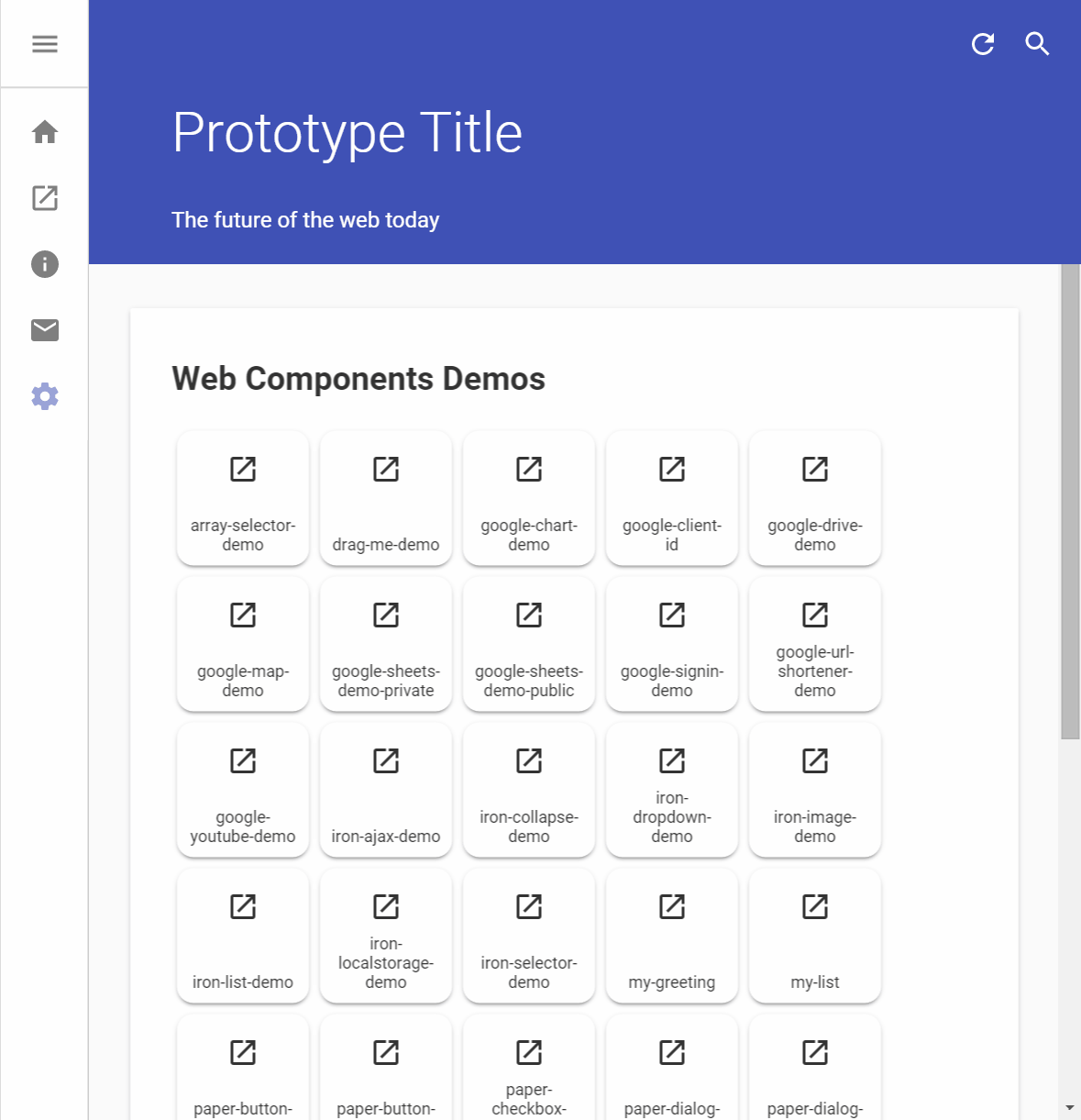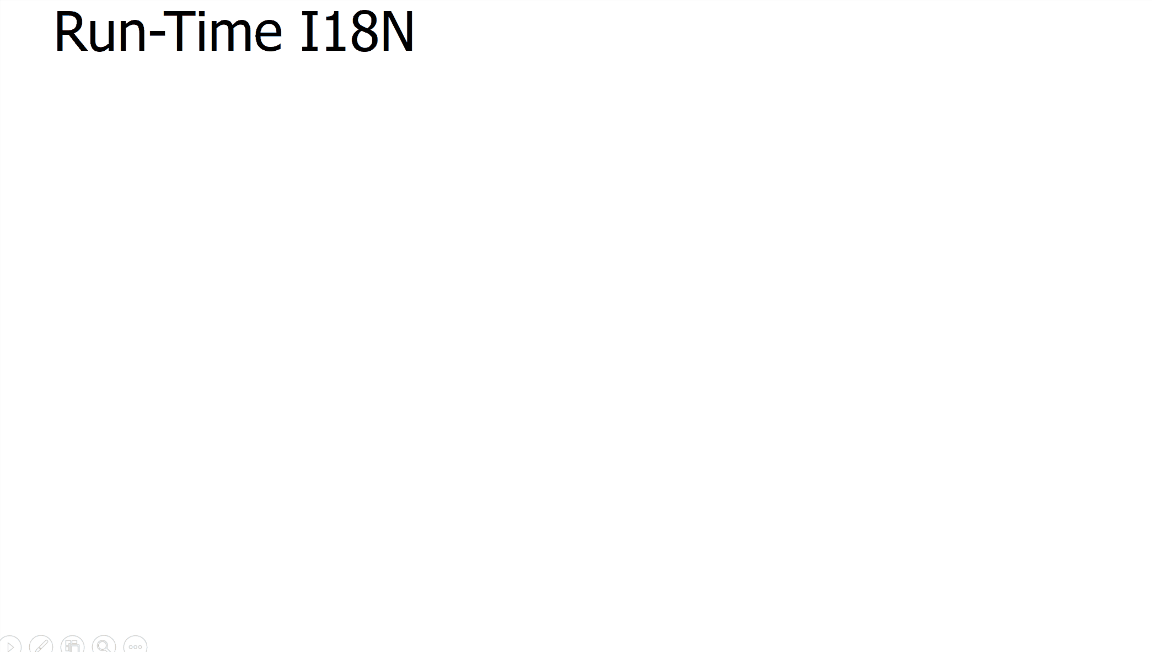i18n-element
I18N Base Element for Polymer 2.x (work in progress)
Proof of Concept Demo on GitHub Pages for ES6-ready browsers
Demo Source index.html
Notes
- This is just a proof-of-concept demo and not applicable to general purposes yet
- Bower dependencies with their branch names have no tags, i.e., no versions, and have to be updated in sync with the branches frequently.
- Raw PoC demo supported browsers: Chrome Canary 55 (native), Chrome 53, Firefox 48, Edge 14, Safari 10
- The modules are dependent upon modules from
i18n-behavior - Some Polymer 1.x modules (
iron-ajax, iron-localstorage) are running as Polymer 2.x modules without compatibility tests - Internal function
MixinBehavior is borrowed from polymer#2.0-preview src/legacy/class.html - Some i18n-behavior modules (
i18n-behavior, i18n-preference, i18n-attr-repo) are slightly converted for Polymer 2.x - Support ShadowDOM V1
slot with i18n-format and i18n-number in their 2.0-develop branches Mixins.Logger is just for logging debug information and can be omitted- Polyfill for IE11:
es6-shim, get-own-property-symbols, vulcanize app and polymer, and babel es2015 in addition to webcomponents-lite.js - PoC Demo with Polyfill/Vulcanize/Babel for Safari 8+, IE 11, and ES6-ready browsers
demo/gulpfile.js to build PoC Demo with Polyfill/Vulcanize/BabelPre-Transpiled Polymer 2.0-preview has not been supported yet- Missing
webcomponents-lite.min.js in v1 branch is generated in the gulp tasks custom-elements/src/native-shim.js to support native Custom Elements v1 with ES5 from Babel
Install
bower install i18n-element
Import
<link rel="import" href="bower_components/i18n-element/i18n-element.html">
Syntax
- Currently Most Stable Syntax
- Extend Polymer.LegacyElement for now
- Empty
static get config() { return { behaviors: [], observers: [] }; } may do harm
Demo Source
<dom-module id="localizable-element">
<template>
<span id="label1">Localizable UI label 1</span><br>
<span id="label2">Localizable UI label 2</span><br>
<span id="label3">Localizable UI label 3</span>
</template>
</dom-module>
<script>
class LocalizableElement extends Mixins.Localizable(Polymer.LegacyElement) {
static get is() { return 'localizable-element'; }
}
customElements.define(LocalizableElement.is, LocalizableElement);
</script>
BaseElements.I18nElement I18N Base Element Class
- Equivalent to
Mixins.Localizable(Polymer.LegacyElement)
Demo Source
<dom-module id="i18n-subclass-element">
<template>
<span id="label1">Subclass UI label 1</span><br>
<span id="label2">Subclass UI label 2</span><br>
<span id="label3">Subclass UI label 3</span>
</template>
</dom-module>
<script>
class I18nSubclassElement extends BaseElements.I18nElement {
static get is() { return 'i18n-subclass-element'; }
}
customElements.define(I18nSubclassElement.is, I18nSubclassElement);
</script>
Define = class Thin Definition Syntax derived from Thin Polymer for Polymer 1.x
Additional Import:
<link rel="import" href="bower_components/i18n-element/define-element.html">
is static property is generated by un-camel-casing class name<template id="element-name"> is used instead of <dom-module id="element-name">customElements.define(ElementClass.is, ElementClass) is called- Element class is registered globally as
window.ElementClass - Applicable to both Class Expressions Mixin and I18N Base Element Class
- Applicable to non-I18N element classes as well
Demo Source
<template id="i18n-thin-element">
<span id="label1">Thin UI label 1</span><br>
<span id="label2">Thin UI label 2</span><br>
<span id="label3">Thin UI label 3</span>
</template>
<script>
Define = class I18nThinElement extends BaseElements.I18nElement {
}
</script>
Polymer({ is, behaviors }) Legacy Syntax for Polymer 1.x Compatibility
Import:
<link rel="import" href="bower_components/i18n-element/i18n-behavior.html">
- Polymer 1.x Compatible Legacy Syntax
- Import
i18n-behavior.html, and not i18n-element.html gulp-i18n-preprocess 1.2.1 or later is required for vulcanized applications
Demo Source
<dom-module id="i18n-legacy-element">
<template>
<span id="label1">Legacy UI label 1</span><br>
<span id="label2">Legacy UI label 2</span><br>
<span id="label3">Legacy UI label 3</span>
</template>
</dom-module>
<script>
Polymer({
is: 'i18n-legacy-element',
behaviors: [ BehaviorsStore.I18nBehavior ]
});
</script>
Modified Polymer({ is, behaviors }) Legacy Syntax for Polymer 1.x
Mixins.I18nBehavior({ is }) is handed to Polymer() functionMixins.I18nBehavior({ is }) is equivalent to Mixins.Localizable(Polymer.Class({ is }))
<dom-module id="i18n-legacy-element">
<template>
<span id="label1">Legacy UI label 1</span><br>
<span id="label2">Legacy UI label 2</span><br>
<span id="label3">Legacy UI label 3</span>
</template>
</dom-module>
<script>
Polymer(Mixins.I18nBehavior({
is: 'i18n-legacy-element'
}));
</script>
I18N-ready Bound Element i18n-dom-bind
Additional Import:
<link rel="import" href="bower_components/i18n-element/i18n-dom-bind.html">
- Based on
dom-bind Element i18n-dom-bind element must have id attribute
Demo Source
<i18n-dom-bind id="el5">
<template>
<span id="label1">Bound UI label 1</span><br>
<span id="label2">Bound UI label 2</span><br>
<span id="label3">Bound UI label 3</span>
</template>
</i18n-dom-bind>
Use Native Shadow DOM v1 on Chrome 53+ and Safari 10 for PoC Demo
Comment out shadydom.min.js and shadycss.min.js dependencies in webcomponents-lite.js to use native Shadow DOM v1
bower_components/webcomponentsjs/webcomponents-lite.js:
var modules = [
'URL/URL.js',
'WeakMap/WeakMap.js',
'Template/Template.js',
'HTMLImports/HTMLImports.js',
'WebComponents/pre-polyfill.js',
'../../custom-elements/custom-elements.min.js',
'WebComponents/post-polyfill.js',
'WebComponents/dom.js',
'WebComponents/unresolved.js'
];
Targeted Features follow
== Original README of i18n-behavior inapplicable to i18n-element for now
API Docs, Demo, and Test on GitHub Pages (https://t2ym.github.io/i18n-behavior)
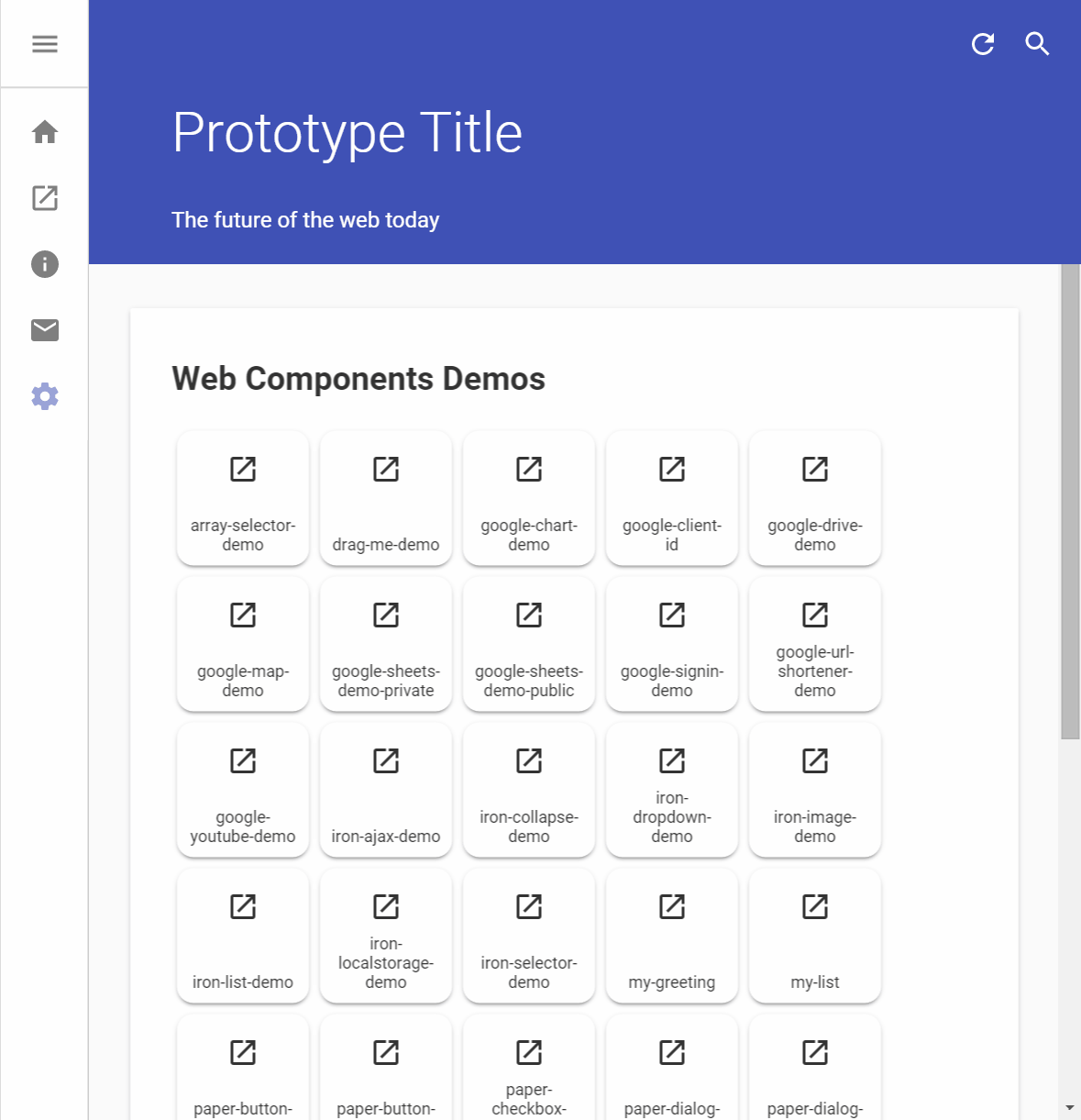
Stable Release 1.1.0
Stable Release 1.0.0
- Instant I18N by one line addition of
I18nBehavior - Minimal or no overhead for development: Run-time automatic extraction of hard-coded UI text strings from HTML templates
- Optimal for production: Build-time automatic extraction and bundling of hard-coded UI text strings from HTML templates by
gulp-i18n-preprocess preprocessor - Modular (per element) JSON support for storing and fetching localized UI text strings
- Bundled (per app) JSON support for storing and fetching localized UI text strings
- Automatic application of
<i18n-format> with Unicode CLDR plural rules and Gender support - Polymer 1.2.0's Compound Bindings support with
<i18n-format> i18n-dom-bind template instead of dom-bind for instant I18N of bound templates- Dynamic on-demand fetching of localized UI text strings from JSON under
locales directories - Real-time observation of
<html lang> attribute value for UI text localization - Robust fallback of missing UI text strings to parent locales and finally to the default locale (e.g. "fr-CA" -> "fr" -> "en") with practical BCP47 support
this.text dynamic object shared among the same custom element to access localized stringsthis.model object deepcopied from this.text.model object per instance to access localized attribute stringsi18n-attr-repo to maintain repository of I18N target attributesgulp-i18n-leverage filter to merge changes in the default language in HTML templates into localized JSON resources.gulp-i18n-leverage filter to put meta infomation, that is, L10N "TO DO" list, for the merged changes in JSON resources- Option to define I18N target strings manually by
<json-data> elements
Conceptual Workflow
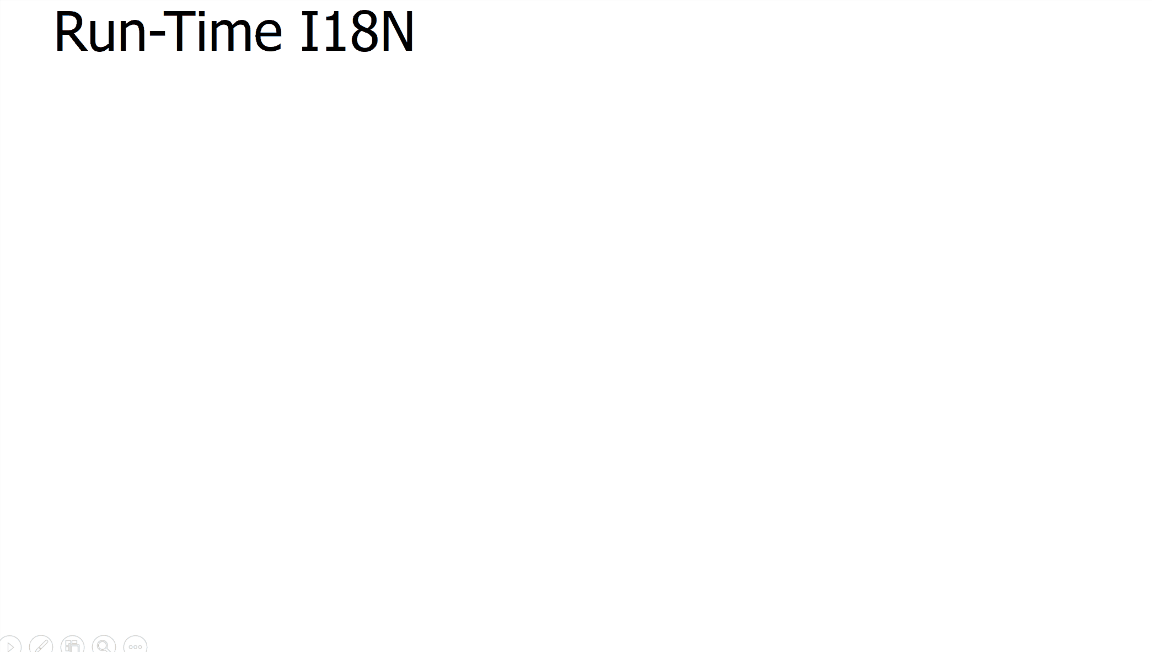
Browser Compatibility
Polyfilled by webcomponents-lite.min.js
| DOM | Chrome* | Firefox* | Edge 13+ | IE 10+ | Safari 7+ | Chrome Android* | Mobile Safari* | Opera* |
|---|
| Shady | ✔ | ✔ | ✔ | ✔ | ✔ | ✔ | ✔ | ✔ |
| Shadow | ✔ | - | - | - | - | ✔ | - | ✔ |
* latest versions
Install
bower install --save i18n-behavior
Quick Tour with polymer-starter-kit-i18n
Import
<link rel="import" href="/path/to/bower_components/i18n-behavior/i18n-behavior.html">
Usage
Run-time Automatic I18N (for development)
Apply BehaviorsStore.I18nBehavior for run-time automatic I18N.
Source Code:
<dom-module id="custom-element">
<template>
<span id="label">UI text label</span>
</template>
<script>
Polymer({
is: 'custom-element',
behaviors: [
BehaviorsStore.I18nBehavior
]
});
</script>
</dom-module>
I18N-ready preprocessed DOM at element registration:
Hard-coded UI text strings are automatically extracted and replaced with annotations bound to text object.
lang attribute specifies the current locale. By default, <html lang> attribute is observed and
mirrored to those for I18N-ready element instances.
<html lang="en">
...
<custom-element lang="en">
<span id="label">{{text.label}}</span>
</custom-element>
...
</html>
If the containing element of the target text has id attribute, the string id is named with the id value.
If not, the string id is automatically generated. It is recommended to put meaningful id to each string
for robustness. When attaching id attribute is too much for the containing element, text-id attribute can be used instead.
<span text-id="label">{{text.label}}</span>
text dynamic property:
this.text dynamic object property represents an object with UI text strings for the current locale.
this.text = {
"label": "UI Text Label"
}
this.text dynamic object is SHARED among all the instances of the same custom element.
model dynamic property:
this.model is deepcopied from this.text.model per instance to store I18N target attribute values.
UI text strings in I18N target attributes are automatically extracted and replaced with annotations
according to the shared repository (i18n-attr-repo) of I18N target attributes per elements
(like placeholder attribute of input element).
On lang-updated event, this.text.model is updated but this.model is NOT automatically updated
and needs explicit update like this.
listeners: {
'lang-updated': '_langUpdated'
},
_langUpdated: function (event) {
if (Polymer.dom(event).rootTarget === this) {
this.model = deepcopy(this.text.model);
}
}
<json-data> for manual text definitions
Optionally, any JSON data can be manually added to I18N target strings via <json-data> element.
This option is effective for manual extraction of hard-coded UI text strings in JavaScript literals.
<dom-module id="my-element">
<template>
...
<template>
<json-data id="items">[
"Responsive Web App boilerplate",
"Iron Elements and Paper Elements",
"End-to-end Build Tooling (including Vulcanize)",
"Unit testing with Web Component Tester",
"Routing with Page.js",
"Offline support with the Platinum Service Worker Elements"
]</json-data>
<json-data id="sender">{ "name": "Sam", "gender": "male" }</json-data>
</template>
</template>
<script>
...
this.text.items[0] === 'Responsive Web App boilerplate'
this.text.sender.name === 'Sam'
...
</script>
</dom-module>
Localized text strings fetched from JSON:
While default text strings are extracted from the hard-coded strings in HTML template,
localized text strings are asynchronously fetched from JSON files under locales directory at the server.
/bundle.json
/locales/bundle.ja.json
/bundle.fr.json
/bundle.zh-Hans.json
/elements/my-list/my-list.json
/locales/my-list.ja.json
/my-list.zh-Hans.json
/google-chart-demo/google-chart-demo.json
/locales/google-chart-demo.ja.json
/google-chart-demo.fr.json
Build-time Automatic I18N (for production)
gulp-i18n-preprocess filter performs build-time automatic I18N and embeds UI texts as JSON.
I18N-ready Source Code preprocessed by gulp-i18n-preprocess:
<dom-module id="custom-element">
<template localizable-text="embedded">
<span id="label">{{text.label}}</span>
<template id="localizable-text">
<json-data>{
"label": "UI Text Label"
}</json-data>
</template>
</template>
</dom-module>
Default text values are immediately extracted from the embedded JSON
without overheads of run-time traversal into the whole template.
Changelogs
Stable Release 1.1.0
Modules
Highlights
Stable Release 1.0.0
Modules
Highlights
Known Limitation
- On Safari 7,
lang property cannot be bound as {{lang}} or {{f(lang)}} due to the root cause of Issue #36. The property effectiveLang can be safely used instead.
Pre-Release 0.0.1 - 0.0.60
- Implement core features
- Bug fixes
- Comprehensive test suites
- Basic demos
Quick Tour
npm install -g polymer-cli
npm install -g generator-polymer-init-i18n-starter-kit
mkdir i18n-starter-kit
cd i18n-starter-kit
polymer init i18n-starter-kit
# Add Locales
npm run build locales -- --targets="de es fr ja zh-Hans"
# Build
npm run build
# Translate XLIFF ./xliff/bundle.*.xlf
# Build and Merge Translation
npm run build
# App with Run-time I18N on http://localhost:8080
polymer serve
# App with Build-time I18N on http://localhost:8080
polymer serve build/bundled
Change language
1. Press F12 to open debugger console on the browser
2. Navigate to the elements or DOM tab in the debugger
3. Change lang attribute of html element from "en" to other locales such as "ja"
<html lang="ja">
Update UI strings
1. Change any UI strings in the following HTMLs
polymer-starter-kit-i18n/src/*.html
2. Merge changes into JSON files
cd polymer-starter-kit-i18n
npm run build
3. Check diffs
git diff
Testing
Test Suites
Test Suites (*-test.html) | Description |
|---|
| basic | Basic functionalities |
| edge-case | Edge cases |
| multiple-case | Multiple element cases |
| template-default-lang | templateDefaultLang tests |
| preference | i18n-preference tests |
| no-persist | i18n-preference tests |
Test on Build Phases
| Build Phases | UI Strings | L10N JSON | HTML | JavaScript |
|---|
| src(-lite) | Hard-coded | Modular | Modular | HTML Embedded |
| preprocess(-lite) | Extracted | Modular | Modular | HTML Embedded |
| vulcanize(-lite) | Extracted | Bundled | Vulcanized | HTML Embedded and Vulcanized |
| minify(-lite) | Extracted | Bundled and Minified | Vulcanized and Minified | Concatenated and Obfuscated |
Notes on Test Suites
- lite means polyfilled by
webcomponents-lite.min.js - Both Shady DOM and Shadow DOM are tested on Chrome browser.
Online Test
Available at https://t2ym.github.io/i18n-behavior/components/i18n-behavior/test/
Rebuild Test Suites
Rebuild preprocessed, vulcanized, and minified test suites by the following commmand.
gulp pretest
Local/Remote Browsers Test
These test:* tasks perform the pretest task as a dependency.
gulp test:local
gulp test:remote
Contributing
- Issue Reports, Feature Requests, and Pull Requests
License
BSD-2-Clause