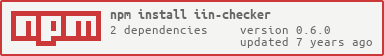IIN Checker for payment cards




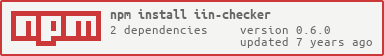
About
Issuer identification number checker which returns details about a credit/debit and other payment cards
Additional resources and links
Installation
The module is available in the NPM registery. It can be installed using the
npm commandline utlity.
npm install iin-checker
Once you have installed the module you can simply require inside of your Node.js
application and use it's exported methods. Here is a simple example of that which gets the card details back as an object:
var IinChecker = require( 'iin-checker' );
var iin = new IinChecker( {} );
iin.lookup( '543210', function( err, result ) {
if ( err ) {
console.log( 'Error:', err );
} else {
console.log( 'Result:', result );
}
} );
Card Type Detection
If you want to test to see if the card is a Credit or Debit card you can can achive this in the following way:
var IinChecker = require( 'iin-checker' );
var iin = new IinChecker( {} );
iin.lookup( '543210', function( err, result ) {
if ( err ) {
console.log( 'Error:', err );
} else {
var isDebit = ( result.type === iin.types.DEBIT )
console.log( 'Debit?:', isDebit );
}
} );
Possible values for iin.types are DEBIT, CREDIT and UNKNOWN.
Card Brand Detection
If you want to test to see which brand the card is, you can can achive this in the following way:
var IinChecker = require( 'iin-checker' );
var iin = new IinChecker( {} );
iin.lookup( '543210', function( err, result ) {
if ( err ) {
console.log( 'Error:', err );
} else {
var isMastercard = ( result.brand === iin.brands.MASTERCARD )
console.log( 'Mastercard?:', isMastercard );
}
} );
Possible values for iin.brands are VISA, MASTERCARD, AMEX, DISCOVER, JCB, MAESTRO and LASER. In future more card brands will be supported, if you need a brand adding please raise an issue.
License
Copyright (c) 2014 Shortbreaks
Licensed under the MIT license.
Todo
- Get non-provider RegEx alternative
- Read providers from configs (as the tests do)
- Allow preference of providers to be passed into options
- Support caching