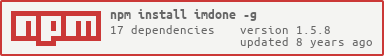Put TODOs in their place!





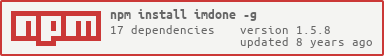
Stay in the loop


iMDone stand alone
iMDone is now available as a stand alone app at imdone.io.
If you're willing to give me honest feedback I'll issue you a free download code.
Just tweet to let me know.
Introduction
When working on a software project in code or writing project in markdown, there are always tasks you need to record.
Most people use a separate tool to record tasks and keep track of their progress. iMDone let's you do it right in your work.
Features
- Supports code style comments like this in code files
// FIXME: this is really broken
- Create tasks in any text file using markdown link syntax like
[Finish the latest blog post](#doing:0)- or with a hashtag
#doing:0 Finish the latest blog post
- Sort tasks and move them between lists with drag and drop
- Select and move multiple tasks at once
- Reorder lists
- Hide and show lists
- Task filters (Regular Expression syntax)
- Search (Regular Expression syntax)
- Create, delete and edit files
- Code completion with ctrl+space in editor
- Markdown preview with table of contents
- Syntax highlighting in markdown code blocks
- Use gollum link syntax
- Great for managing github wikis
- Execute an event listener for modified files
Quickstart
sudo npm install -g imdone
- Run iMDone by opening a terminal window, navigate to your local project directory and run...
imdone -o
imdone -h
- Open a file by clicking on the folder icon and create a task like this
[Use imdone to manage tasks in my project](#done:0)
When your in the middle of a scentence #todo:0 write a task like this.
- Or create tasks like this in code files (javascript example)
// TODO: Use HashMap instead of HashTable
- Add another project by navigating to the project directory in the terminal and run...
imdone
Configuration
After running imdone for the first time, modify .imdone/config.json in your project directory. The default config looks like this. Your .imdone/config.json will extend this:
{
"exclude": [
"^(node_modules|bower_components|\\.imdone|target|build)\\/?|\\.(git|svn)|\\~$|\\.(jpg|png|gif|swp|ttf|otf)$"
],
"watcher": true,
"lists": [],
"marked": {
"gfm": true,
"tables": true,
"breaks": false,
"pedantic": false,
"sanitize": true,
"smartLists": true,
"langPrefix": "language-"
}
}
Plugins
More to come on this, but here's a sample.
Check out imdone-echo-plugin
How you can help
If you like iMDone and want to help me make it better, you can make a contribution at Gittip. Every donation is very much appreciated.

If you have some spare time, then there is no better way to help an open source project than to get involved in one of the following ways.
- Help diagnose and report problems
- Suggest fixes by sending in patches
- Improve the code
- Help with unit and end-to-end testing
- Provide peer support on our forum
- Publish an article on your blog (send the link) to educate others regarding some aspect of the project
- Help with missing documentation
Tips
Tasks are sorted by the number after the colon
Keep tasks in code
###Embed a filter link in a task
[Filter by [src/main/java](#filter/src/main/java)](#filters:0)
This would create a filters list containing this task and a link that will populate the filter box with src/main/java
Keep the .imdone folder in source control!
- It contains your configuration and list order
If tracking a large number of files
- Increase the "watch handle limit" to 512k**
- As root edit /etc/sysctl.conf, add the following line
fs.inotify.max_user_watches = 524288
sudo sysctl -p
Checkout a github wiki to manage with imdone
git clone https://github.com/piascikj/imdone.wiki.git
Common Errors
- If you are using bower in your project be sure to exclude the directory defined in your .bowerrc file (usually bower_components), otherwise you'll end up with too many open files errors.
See it in action!
Fork this repository and run imdone in your local copy. I use imdone for keeping track of imdone development.
Migrating from older versions
If you're migrating from an older version of iMDone the configuration is in a new place. It's still in the .imdone
folder, but it's now in JSON format and lists are also stored there.
Because it's in JSON format, you'll have to escape the '' character in your excludes.
Testing
- I use iMDone every day on Ubuntu 13.04 and the latest version of chrome. It should work on any machine that has nodejs and npm installed and for auto update of boards, a browser that supports websockets.
- I us jasmine and mhevery/jasmine-node for testing.