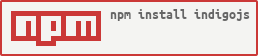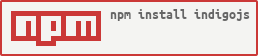
Getting started
1. Download and install NodeJS
http://nodejs.org/download/
2. Create your project directory
mkdir myapp
cd myapp
3. Download indigoJS framework
npm install indigojs
4. Check the project generator attributes
./node_modules/indigojs/generator --help
Windows OS
.\node_modules\indigojs\generator --help
5. Create a project using generator.
./node_modules/indigojs/generator -n myapp
Windows OS
.\node_modules\indigojs\generator -n myapp
6. Download dependency modules
npm install --production
7. Start your server
npm start
Default structure of a project
./config
./locales
./locales/en
./routers
./controllers
./web
./web/default
./web/default/css
./web/default/js
./web/default/js/vendor
./web/default/js/views
./web/default/templates
./web/en
Deployment
npm install
npm run-script jshint
grunt
Plugins
License
MIT
Please read our API documentation.
http://www.indigojs.com/docs/index.html