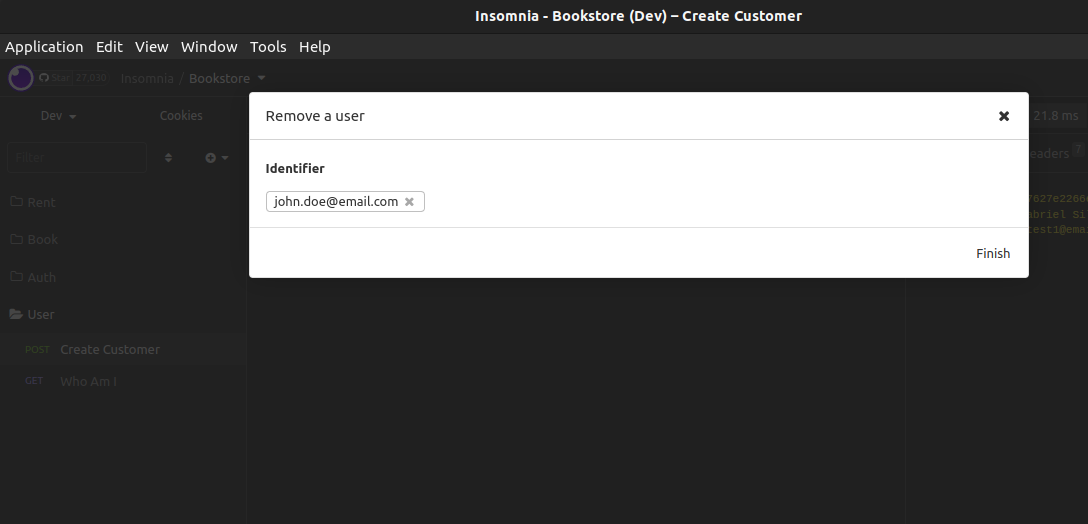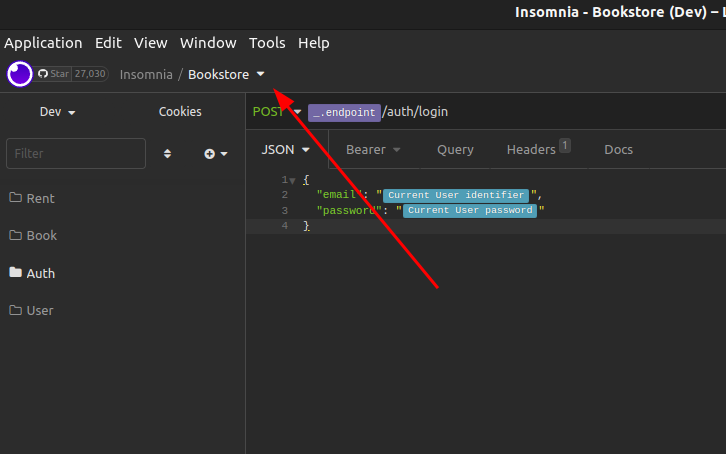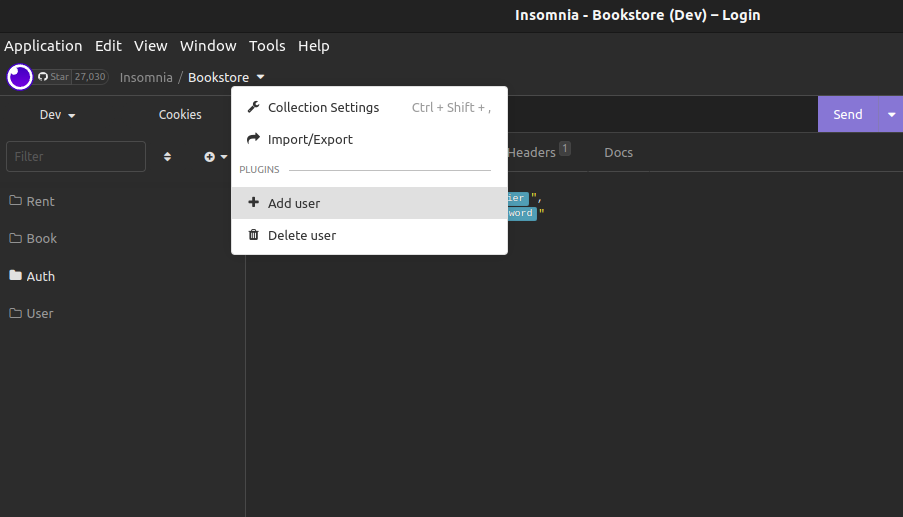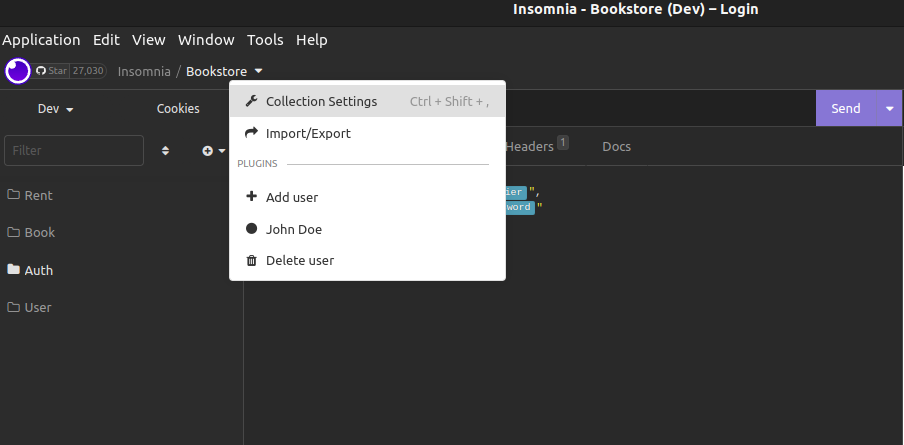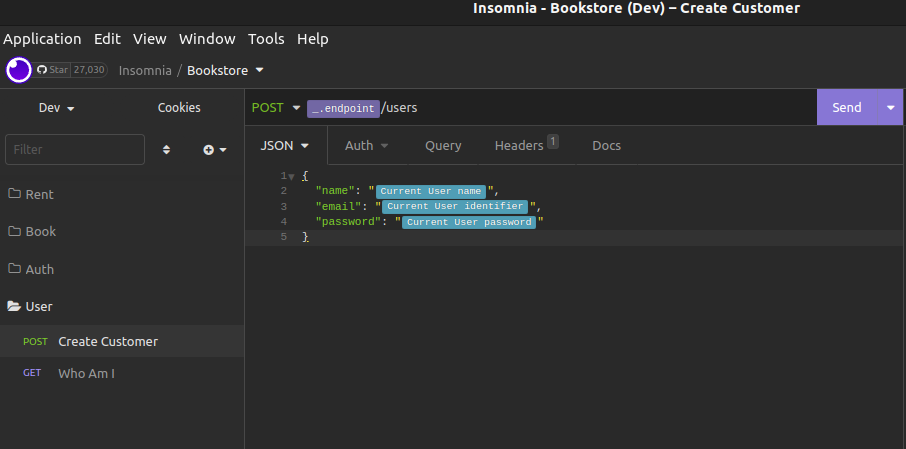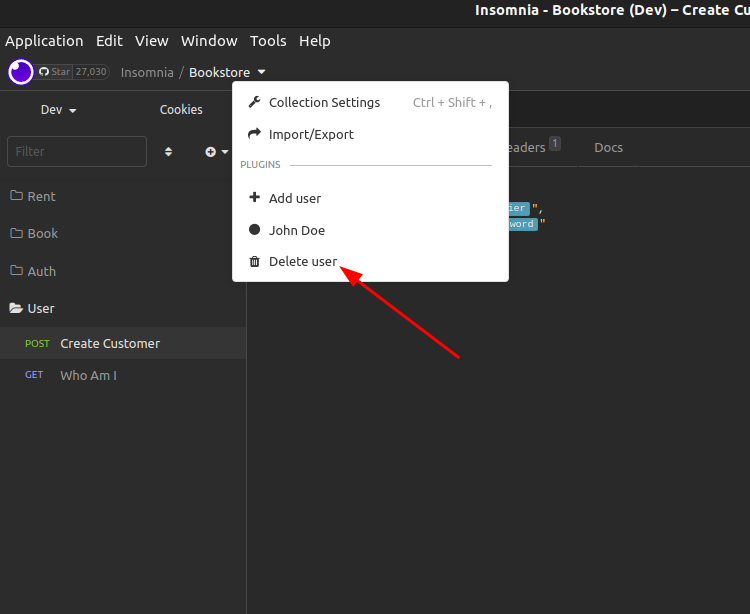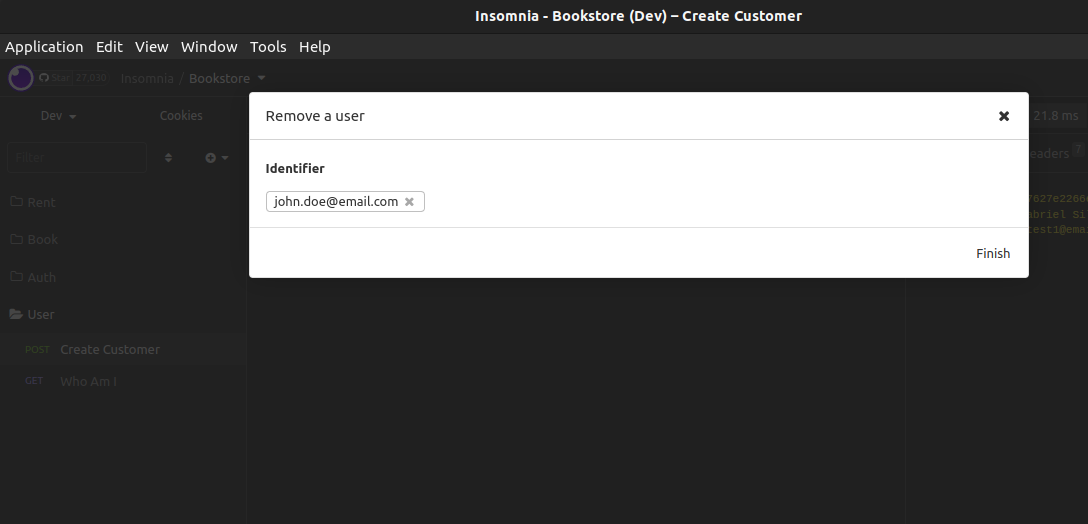This plugin aims to solve a frequent problem for developers when testing their APIs: switching between different user profiles. With the User Picker, you can keep a list of users and switch between them easily.
Creating your first login entry
Click the Document dropdown menu.
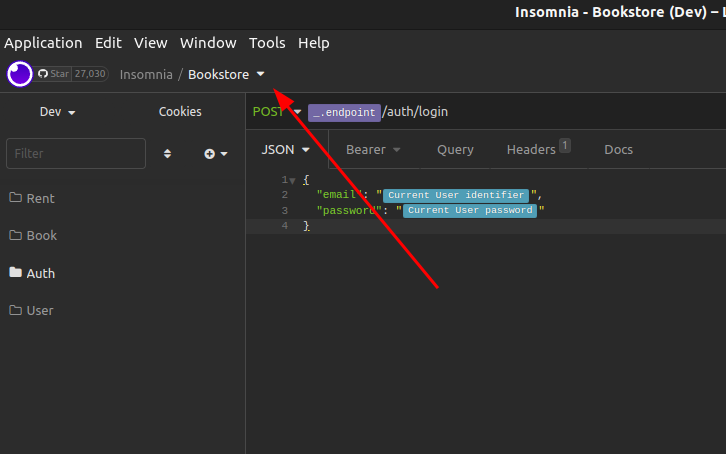
Then click on the "Add user" button:
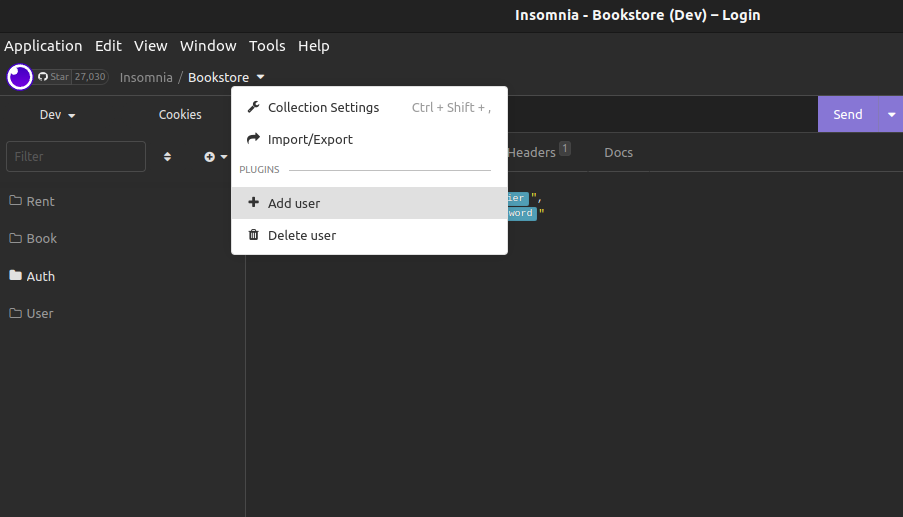
and then add the form data.
- name: It is the user name that will appear in the menu;
- identifier: It is any identifier that will be used as a credential (E-mail, or username);
- password: It is the user's password;
After that the username will be available in the list
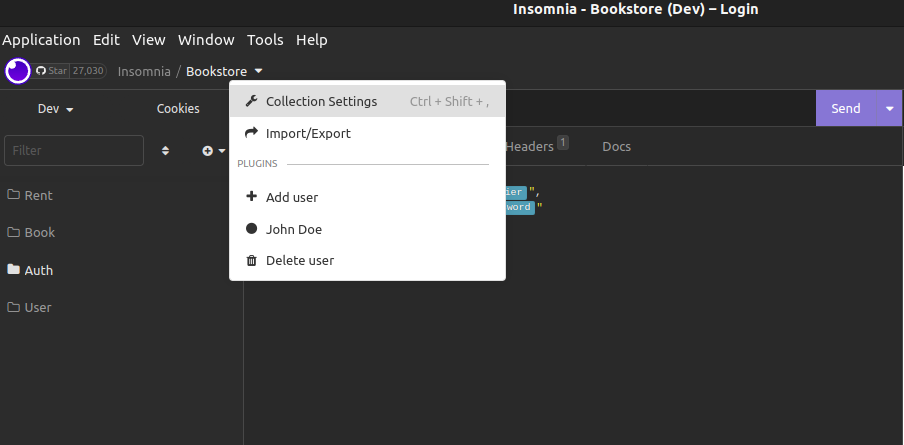
Getting user data
You can access the document menu and click on any user that you have created. The selected user will have a "check" icon.
To access the data of the selected user, you can use some template tags from the plugin, which are:
Current user name: The name of the selected user;
Current user identifier: The identifier of the selected user;
Current user password: The password of the selected user;
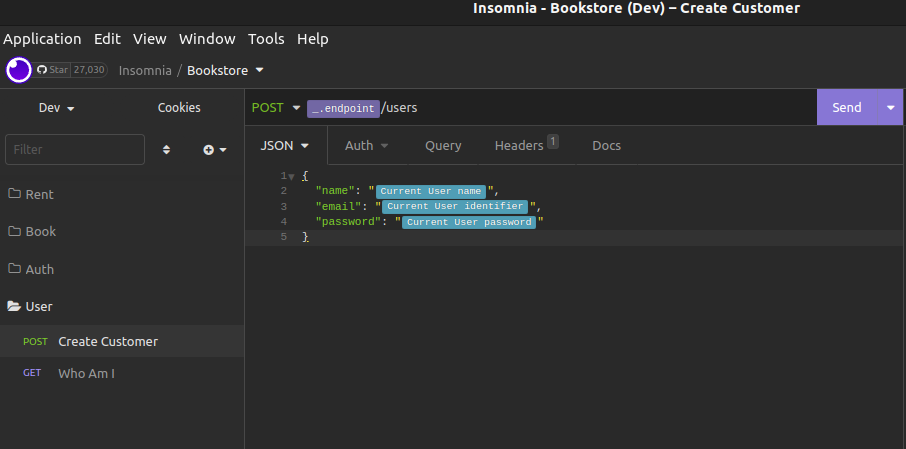
Deleting a user
You can delete a user by clicking on the Document menu again and then on "Delete User".
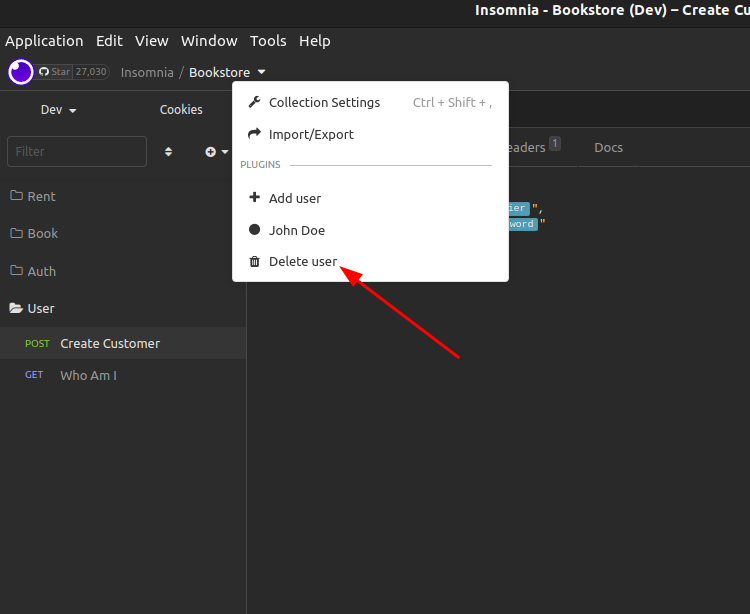
After that, a modal will appear with a list of identifiers. Just double-click on the "x" icon next to the user you want to delete and click on "finish".