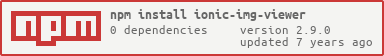Additional features:
- Set const MAX_SCALE to 10;
- Added Back Button Label
Image viewer for Ionic 2+
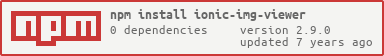
Ionic 2 plugin providing a Twitter inspired experience to visualize pictures.

Features
- Tap on the pic to see it fullscreen
- Slide up/down to close the view
- Tap on the navigation arrow to close the view
- Double tap / pinch the pic when open to zoom
Demo
Demo on Plunkr
Installation
Make sure you have Ionic and Angular installed.
npm install --save ionic-img-viewer
Check you peer-dependencies warnings after npm install to make sure you are using a version in accordance to your Ionic version.
For Ionic 2 RC.0 and later:
import { IonicImageViewerModule } from 'ionic-img-viewer';
@NgModule({
imports: [
IonicImageViewerModule
]
})
export class AppModule {}
Usage
As a directive
Add the imageViewer property to the image element.
<img src="IMAGE_URL" imageViewer />
If you use thumbnails and want to display bigger images, you can use it like so :
<img src="IMAGE_URL" imageViewer="OTHER_IMAGE_URL" />
However, if OTHER_IMAGE_URL is not preloaded, the animation might suffer. There will be no loaded image to display in order to have the nice and smooth transition, and you might see the image blinking while opening it.
So try to cache your image before the call if you use it that way.
React to close event
If you need to, you can attach a callback to close event, fired right after the image viewer element has been closed :
<img src="IMAGE_URL" imageViewer (close)="callbackAfterImageViewerCloses()" />
Programmatic usage
If you don't want to use the directive, you can create an instance of the ImageViewer yourself and trigger the presentation whenever you want.
<img src="IMAGE_URL" #myImage (click)="presentImage(myImage)" />
import { ImageViewerController } from 'ionic-img-viewer';
export class MyPage {
_imageViewerCtrl: ImageViewerController;
constructor(imageViewerCtrl: ImageViewerController) {
this._imageViewerCtrl = imageViewerCtrl;
}
presentImage(myImage) {
const imageViewer = this._imageViewerCtrl.create(myImage);
imageViewer.present();
setTimeout(() => imageViewer.dismiss(), 1000);
imageViewer.onDidDismiss(() => alert('Viewer dismissed'));
}
}
As a second argument to the create(imageElement, config) method, you can pass an object with the following options.
| Options | Type | Description |
|---|
| fullResImage | string | A full resolution image to display instead of the original image when open. Defaults to null |
| onCloseCallback | Function | Function to be called when the ImageViewer quits. Defaults to null |
| enableBackdropDismiss | boolean | Boolean to enable dismiss when clicking on the back drop. Defaults to false |
Contributing
See CONTRIBUTING.md.
Thank you, contributors!