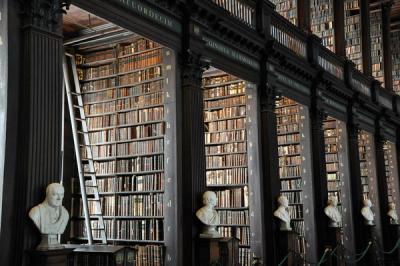
Employee Spotlight
From Academia to Industry
Philipp Burckhardt recounts his journey from childhood computer fascinations, to building an e-learning platform at Carnegie Mellon University, and on to his current role at Socket.
is-expression
Advanced tools
Changelog
2.1.0 - 2016-07-27
{ecmaVersion: 7}.Readme
Validates a string as a JavaScript expression
npm install is-expression
isExpression(src[, options])Validates a string as a JavaScript expression.
src contains the source.
options can contain any Acorn options (since we use Acorn under-the-hood),
or any of the following:
throw: Throw an error if the string is not an expression. The error can
be an Acorn error, with location information in err.loc and err.pos.
Defaults to false.strict: Use strict mode when trying to parse the string. Defaults to
false. Even if this option is false, if you have provided
options.sourceType === 'module' which imples strict mode under ES2015,
strict mode will be used.lineComment: When true, allows line comments in the expression.
Defaults to false for safety.See the examples below for usage.
var isExpression = require('is-expression')
isExpression('myVar')
//=> true
isExpression('var')
//=> false
isExpression('["an", "array", "\'s"].indexOf("index")')
//=> true
isExpression('var', {throw: true})
// SyntaxError: Unexpected token (1:0)
// at Parser.pp.raise (acorn/dist/acorn.js:940:13)
// at ...
isExpression('public')
//=> true
isExpression('public', {strict: true})
//=> false
isExpression('abc // my comment')
//=> false
isExpression('abc // my comment', {lineComment: true})
//=> true
MIT
FAQs
Check if a string is a valid JavaScript expression
The npm package is-expression receives a total of 1,275,715 weekly downloads. As such, is-expression popularity was classified as popular.
We found that is-expression demonstrated a not healthy version release cadence and project activity because the last version was released a year ago. It has 1 open source maintainer collaborating on the project.
Did you know?

Socket for GitHub automatically highlights issues in each pull request and monitors the health of all your open source dependencies. Discover the contents of your packages and block harmful activity before you install or update your dependencies.
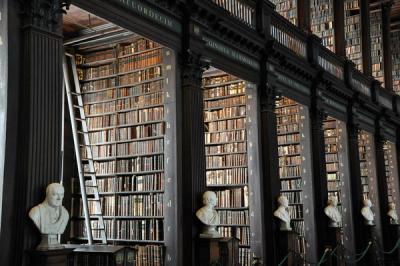
Employee Spotlight
Philipp Burckhardt recounts his journey from childhood computer fascinations, to building an e-learning platform at Carnegie Mellon University, and on to his current role at Socket.

Security News
Git dependencies in open source packages can introduce significant risks, including lack of version control, stability issues, dependency drift, and difficulty in auditing, making them potential targets for supply chain attacks.

Security News
Node.js has added experimental support for TypeScript, a move that highlights the growing importance of TypeScript in modern development.