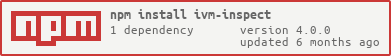ivm-inspect -- Local console support within isolated-vm
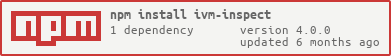
This is library meant to be used in conjunction with
isolated-vm. It adds rudimentary console support for
the common case of outputting to a local console. I would guess it's probably pretty easy to crash
the process by passing whacky objects to these functions so use this at your own risk.
API DOCUMENTATION
async create(isolate, context)
isolate - An isolate created within isolated-vmcontext - A context- return
{ formatWithOptions, inspect }
This returns an object with two named Reference instances to the built-in nodejs functions
util.formatWithOptions
and util.inspect. These
references belong to the isolate and maintain internal handles to the context. You can use these
functions in any context created within this isolate-- you do not need to call this once per
context.
async forwardConsole(context, util)
context - A contextutil - The return value of await create(...)
This function configures a context's console to output directly to the process's stdout and
stderr.
EXAMPLES
const ivm = require('isolated-vm');
const ivmInspect = require('ivm-inspect');
(async() => {
const isolate = new ivm.Isolate;
const context = await isolate.createContext();
const util = await ivmInspect.create(isolate, context);
await ivmInspect.forwardConsole(context, util);
await context.eval('console.log("Here is an object: %O", { foo: "bar" })');
})().catch(console.error);

Wow!