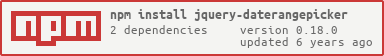JQuery date range picker NPM module
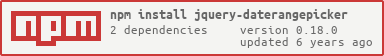
Configuration
Usage:
$('#dom-id').dateRangePicker(configObject);
The default configuration object is:
{
autoClose: false,
format: 'YYYY-MM-DD',
separator: ' to ',
language: 'auto',
startOfWeek: 'sunday',// or monday
getValue: function()
{
return $(this).val();
},
setValue: function(s)
{
if(!$(this).attr('readonly') && !$(this).is(':disabled') && s != $(this).val())
{
$(this).val(s);
}
},
startDate: false,
endDate: false,
time: {
enabled: false
},
minDays: 0,
maxDays: 0,
showShortcuts: false,
shortcuts:
{
//'prev-days': [1,3,5,7],
//'next-days': [3,5,7],
//'prev' : ['week','month','year'],
//'next' : ['week','month','year']
},
customShortcuts : [],
inline:false,
container:'body',
alwaysOpen:false,
singleDate:false,
lookBehind: false,
batchMode: false,
duration: 200,
stickyMonths: false,
dayDivAttrs: [],
dayTdAttrs: [],
applyBtnClass: '',
singleMonth: 'auto',
hoveringTooltip: function(days, startTime, hoveringTime)
{
return days > 1 ? days + ' ' + lang('days') : '';
},
showTopbar: true,
swapTime: false,
selectForward: false,
selectBackward: false,
showWeekNumbers: false,
getWeekNumber: function(date) //date will be the first day of a week
{
return moment(date).format('w');
}
}
You can use the following keys in the configObject to overwrite the default configuration:
format (String)
The date format string used for Moment.
click here to see Moment documentation
separator (String)
The separator string used between date strings
language (String)
pre-defined languages are "en" and "cn", you can define your own
language then set this to the name of new language.
You can also set this to "auto" to make it auto detect browser language.
startOfWeek (String)
"sunday" or "monday"
getValue (Function)
This function is called when get date range string from DOM
When it is called, the context of this function is set to the datepicker DOM
setValue (Function)
This function is called when set date range string to DOM
startDate (String or false)
This string defines the earliest date which is allowed for the user, same format as `format`
endDate (String or false)
This string defines the latest date which is allowed for the user, same format as `format`
minDays (Number)
This number defines the minimum days of the selected range
if this is 0, means do not limit minimum days
maxDays (Number)
This number defines the maximum days of the selected range
if this is 0, means do not limit maximum days
showShortcuts (Boolean)
hide or show shortcuts area
shortcuts (Object)
define the shortcuts buttons. there are some built in shortcuts, see source code
time (Object)
If enabled adds time selection controls.
customShortcuts (Array)
define custom shortcut buttons. see demo.js
inline (Boolean)
whether to render the date range picker dom in inline mode instead of overlay mode,
if set to true, please set `container` too
container (String, css selector || DOM Object)
where should the date range picker dom should be renderred to
alwaysOpen (Boolean)
if you use inline mode, you may want the date range picker widget to be renderred when the page loads
set this to true will also hide the "close" button
singleDate (Boolean)
choose a single date instead of a date range.
batchMode (false / 'week' / 'month')
auto batch select mode
false (default), week, month, week-range, month-range
beforeShowDay (Function)
A function that takes a date as a parameter and must return an array with:
[0]: true/false indicating whether or not this date is selectable
[1]: a CSS class name to add to the date's cell or "" for the default presentation
[2]: an optional popup tooltip for this date
The function is called for each day in the datepicker before it is displayed.
stickyMonths (Boolean)
If true, there will only be one previous and one next button. Clicking them will change
both the months. This setting will have no effect if singleDate option is set to true
singleMonth (Boolean || 'auto') Default value: 'auto'
If true, it will show only one month instead of two months. You can select date range
in the one month view. If this is set to 'auto', it will be changed to true if the screen width
is lower than 480.
showDateFilter ( Function(Int time, Int date) )
This is a callback function when creating each date element in the calendar. First paramter will
be the timestamp of that day. Second parameter will be the date of that month.
customTopBar ( Function || String)
If you set this parameter, it will use this value in the top bar.
extraClass (String)
Set extra class name to the date range picker dom.
showTopbar (Boolean)
If show the top bar.
swapTime (Boolean)
If true and if time is enabled, on choosing first enddate and than startdate, endtime and starttime will be swapped. If this configkey is false, only date will be swapped, time will stay constant. If time is disabled, this config key is not used.
selectForward (Boolean) Default: false
If this is true, you can only select second date after the first selected date.
selectBackward (Boolean) Default: false
If this is true, you can only select second date before the first selected date.
showWeekNumbers (Boolean) Default: false
If this is true, it will show week number of the year in the calendar.
getWeekNumber (Function( Date object ) )
the function called to generate the week number. the first parameter will be the first day of a week
Events
events will be triggerred on the date range picker DOM
$('#dom-id')
.dateRangePicker()
.bind('datepicker-first-date-selected', function(event, obj)
{
/* This event will be triggered when first date is selected */
console.log(obj);
// obj will be something like this:
// {
// date1: (Date object of the earlier date)
// }
})
.bind('datepicker-change',function(event,obj)
{
/* This event will be triggered when second date is selected */
console.log(obj);
// obj will be something like this:
// {
// date1: (Date object of the earlier date),
// date2: (Date object of the later date),
// value: "2013-06-05 to 2013-06-07"
// }
})
.bind('datepicker-apply',function(event,obj)
{
/* This event will be triggered when user clicks on the apply button */
console.log(obj);
})
.bind('datepicker-close',function()
{
/* This event will be triggered before date range picker close animation */
console.log('before close');
})
.bind('datepicker-closed',function()
{
/* This event will be triggered after date range picker close animation */
console.log('after close');
})
.bind('datepicker-open',function()
{
/* This event will be triggered before date range picker open animation */
console.log('before open');
})
.bind('datepicker-opened',function()
{
/* This event will be triggered after date range picker open animation */
console.log('after open');
})
APIs
// after you called $(dom).dateRangePicker();
$(dom).data('dateRangePicker')
.setDateRange('2013-11-20','2013-11-25'); //set date range, two date strings should follow the `format` in config object, set the third argument to be `true` if you don't want this method to trigger a `datepicker-change` event.
.clear(); // clear date range
.close(); // close date range picker overlay
.open(); // open date range picker overlay
.destroy(); // destroy all date range picker related things
###LICENSE###
Released under the MIT license.