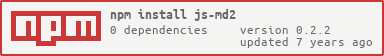js-md2


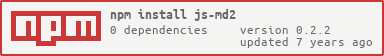
A simple MD2 hash function for JavaScript supports UTF-8 encoding.
Demo
MD2 Online
Download
Compress
Uncompress
Installation
You can also install js-md2 by using Bower.
bower install js-md2
For node.js, you can use this command to install:
npm install js-md2
Usage
You could use like this:
md2('Message to hash');
If you use node.js, you should require the module first:
md2 = require('js-md2');
Methods
md2(str, asciiOnly)
Hash string to md2, set asciiOnly to true for better performace if you ensure input is ascii.
str: String
String to hash.
asciiOnly: Boolean (default: false)
Specify the string encoding is ASCII.
Example
Code
md2('');
md2('The quick brown fox jumps over the lazy dog');
md2('The quick brown fox jumps over the lazy dog.');
Output
8350e5a3e24c153df2275c9f80692773
03d85a0d629d2c442e987525319fc471
71eaa7e440b611e41a6f0d97384b342a
It also supports UTF-8 encoding:
Code
md2('中文');
Output
7af93c270b0ec392ca2f0d90a927cf8a
Extensions
jQuery
If you prefer jQuery style, you can add following code to add a jQuery extension.
Code
jQuery.md2 = md2
And then you could use like this:
$.md2('message');
Prototype
If you prefer prototype style, you can add following code to add a prototype extension.
Code
String.prototype.md2 = function() {
return md2(this);
};
And then you could use like this:
'message'.md2();
License
The project is released under the MIT license.
Contact
The project's website is located at https://github.com/emn178/js-md2
Author: emn178@gmail.com