
Research
Security News
Threat Actor Exposes Playbook for Exploiting npm to Build Blockchain-Powered Botnets
A threat actor's playbook for exploiting the npm ecosystem was exposed on the dark web, detailing how to build a blockchain-powered botnet.
The json2csv npm package is a powerful tool for converting JSON data to CSV format. It is widely used for data transformation and export tasks, making it easier to handle JSON data in a tabular format.
Convert JSON to CSV
This feature allows you to convert a JSON array into a CSV string. The code sample demonstrates how to use the `parse` function from the json2csv package to transform a JSON array into CSV format.
const { parse } = require('json2csv');
const json = [{ "name": "John", "age": 30 }, { "name": "Jane", "age": 25 }];
const csv = parse(json);
console.log(csv);Customizing CSV Fields
This feature allows you to specify which fields to include in the CSV output. The code sample shows how to define a list of fields and pass them as options to the `parse` function.
const { parse } = require('json2csv');
const json = [{ "name": "John", "age": 30 }, { "name": "Jane", "age": 25 }];
const fields = ['name', 'age'];
const opts = { fields };
const csv = parse(json, opts);
console.log(csv);Handling Nested JSON Objects
This feature allows you to handle nested JSON objects and flatten them into CSV format. The code sample demonstrates how to specify nested fields in the options to correctly map them to CSV columns.
const { parse } = require('json2csv');
const json = [{ "name": "John", "address": { "city": "New York", "state": "NY" } }, { "name": "Jane", "address": { "city": "San Francisco", "state": "CA" } }];
const fields = ['name', 'address.city', 'address.state'];
const opts = { fields };
const csv = parse(json, opts);
console.log(csv);The csv-writer package provides a simple and flexible way to write CSV files. It supports writing both objects and arrays to CSV, and allows for customization of headers and field delimiters. Compared to json2csv, csv-writer focuses more on writing CSV files rather than converting JSON to CSV strings.
The fast-csv package is a comprehensive library for parsing and formatting CSV files. It offers high performance and a wide range of features, including support for streaming and handling large datasets. While json2csv is primarily focused on converting JSON to CSV, fast-csv provides more extensive functionality for working with CSV data in general.
The papaparse package is a powerful CSV parser that can handle large files and supports various configurations for parsing and formatting. It is known for its speed and reliability. Unlike json2csv, which is mainly used for converting JSON to CSV, papaparse excels at parsing CSV files into JSON and other formats.
Converts json into csv with column titles and proper line endings. Can be used as a module and from the command line.
Install
$ npm install json2csv
Include the module and run
var json2csv = require('json2csv');
json2csv({data: someJSONData, fields: ['field1', 'field2', 'field3']}, function(err, csv) {
if (err) console.log(err);
console.log(csv);
});
var json2csv = require('json2csv');
var json = [
{
"car": "Audi",
"price": 40000,
"color": "blue"
}, {
"car": "BMW",
"price": 35000,
"color": "black"
}, {
"car": "Porsche",
"price": 60000,
"color": "green"
}
];
json2csv({data: json, fields: ['car', 'price', 'color']}, function(err, csv) {
if (err) console.log(err);
fs.writeFile('file.csv', csv, function(err) {
if (err) throw err;
console.log('file saved');
});
});
The content of the "file.csv" should be
car, price, color
"Audi", 40000, "blue"
"BMW", 35000, "black"
"Porsche", 60000, "green"
Similarly to mongoexport you can choose which fields to export
json2csv({data: json, fields: ['car', 'color']}, function(err, csv) {
if (err) console.log(err);
console.log(csv);
});
Results in
car, color
"Audi", "blue"
"BMW", "black"
"Porsche", "green"
Use a custom delimiter to create tsv files. Add it as the value of the del property on the parameters:
json2csv({data: json, fields: ['car', 'price', 'color'], del: '\t'}, function(err, tsv) {
if (err) console.log(err);
console.log(tsv);
});
Will output:
car price color
"Audi" 10000 "blue"
"BMW" 15000 "red"
"Mercedes" 20000 "yellow"
"Porsche" 30000 "green"
If no delimiter is specified, the default , is used
You can choose custom column names for the exported file.
json2csv({data: json, fields: ['car', 'price'], fieldNames: ['Car Name', 'Price USD']}, function(err, csv) {
if (err) console.log(err);
console.log(csv);
});
Results in
"Car Name", "Price USD"
"Audi", "blue"
"BMW", "black"
"Porsche", "green"
json2csv can also be called from the command line
Usage: json2csv [options]
Options:
-h, --help output usage information
-V, --version output the version number
-i, --input <input> Path and name of the incoming json file.
-o, --output [output] Path and name of the resulting csv file. Defaults to console.
-f, --fields <fields> Specify the fields to convert.
-l, --fieldList [list] Specify a file with a list of fields to include. One field per line.
-d, --delimiter [delim] Specify a delimiter other than the default comma to use.
-p, --pretty Use only when printing to console. Logs output in pretty tables.
An input file -i and fields -f are required. If no output -o is specified the result is logged to the console.
Use -p to show the result in a beautiful table inside the console.
$ json2csv -i input.json -f carModel,price,color
carModel,price,color
"Audi",10000,"blue"
"BMW",15000,"red"
"Mercedes",20000,"yellow"
"Porsche",30000,"green"
$ json2csv -i input.json -f carModel,price,color -p
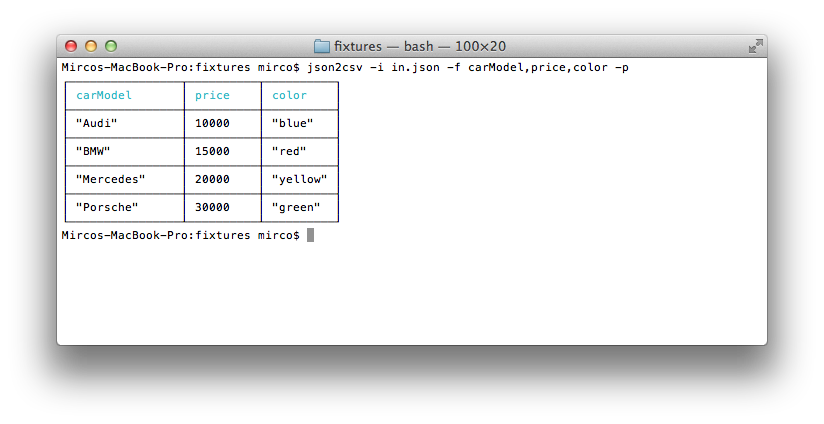
$ json2csv -i input.json -f carModel,price,color -o out.csv
Content of out.csv is
carModel,price,color
"Audi",10000,"blue"
"BMW",15000,"red"
"Mercedes",20000,"yellow"
"Porsche",30000,"green"
The file fieldList contains
carModel
price
color
Use the following command with the -l flag
$ json2csv -i input.json -l fieldList -o out.csv
Content of out.csv is
carModel,price,color
"Audi",10000,"blue"
"BMW",15000,"red"
"Mercedes",20000,"yellow"
"Porsche",30000,"green"
$ json2csv -f price
[{"price":1000},{"price":2000}]
Hit Enter and afterwards CTRL + D to end reading from stdin. The terminal should show
price
1000
2000
Requires mocha, should and async.
Run
$ make test
or
$ npm test
Check out my other module json2csv-stream. It transforms an incoming
stream containing json data into an outgoing csv stream.
Copyright (C) 2012 [Mirco Zeiss](mailto: mirco.zeiss@gmail.com)
Permission is hereby granted, free of charge, to any person obtaining a copy of this software and associated documentation files (the "Software"), to deal in the Software without restriction, including without limitation the rights to use, copy, modify, merge, publish, distribute, sublicense, and/or sell copies of the Software, and to permit persons to whom the Software is furnished to do so, subject to the following conditions:
The above copyright notice and this permission notice shall be included in all copies or substantial portions of the Software.
THE SOFTWARE IS PROVIDED "AS IS", WITHOUT WARRANTY OF ANY KIND, EXPRESS OR IMPLIED, INCLUDING BUT NOT LIMITED TO THE WARRANTIES OF MERCHANTABILITY, FITNESS FOR A PARTICULAR PURPOSE AND NONINFRINGEMENT. IN NO EVENT SHALL THE AUTHORS OR COPYRIGHT HOLDERS BE LIABLE FOR ANY CLAIM, DAMAGES OR OTHER LIABILITY, WHETHER IN AN ACTION OF CONTRACT, TORT OR OTHERWISE, ARISING FROM, OUT OF OR IN CONNECTION WITH THE SOFTWARE OR THE USE OR OTHER DEALINGS IN THE SOFTWARE.
2.1.0 / 2013-06-11
FAQs
Convert JSON to CSV
The npm package json2csv receives a total of 926,787 weekly downloads. As such, json2csv popularity was classified as popular.
We found that json2csv demonstrated a not healthy version release cadence and project activity because the last version was released a year ago. It has 4 open source maintainers collaborating on the project.
Did you know?

Socket for GitHub automatically highlights issues in each pull request and monitors the health of all your open source dependencies. Discover the contents of your packages and block harmful activity before you install or update your dependencies.

Research
Security News
A threat actor's playbook for exploiting the npm ecosystem was exposed on the dark web, detailing how to build a blockchain-powered botnet.

Security News
NVD’s backlog surpasses 20,000 CVEs as analysis slows and NIST announces new system updates to address ongoing delays.

Security News
Research
A malicious npm package disguised as a WhatsApp client is exploiting authentication flows with a remote kill switch to exfiltrate data and destroy files.