
Security News
PyPI’s New Archival Feature Closes a Major Security Gap
PyPI now allows maintainers to archive projects, improving security and helping users make informed decisions about their dependencies.
jspreadsheet
Advanced tools
Jspreadsheet is a lightweight, vanilla javascript plugin to create amazing web-based interactive tables and spreadsheets compatible with Excel, Google Spreadsheets and any other spreadsheet software.

jExcel CE is a lightweight Vanilla JavaScript plugin to create amazing web-based interactive HTML tables and spreadsheets compatible with Excel or any other spreadsheet software. You can create an online spreadsheet table from a JS array, JSON, CSV or XSLX files. You can copy from excel and paste straight to your jExcel CE spreadsheet and vice versa. It is very easy to integrate any third party JavaScript plugins to create your own custom columns, custom editors, and customize any feature into your application. jExcel CE has plenty of different input options through its native column types to cover the most common web-based application requirements. It is a complete solution for web data management. Create amazing applications with jExcel CE JavaScript spreadsheet.
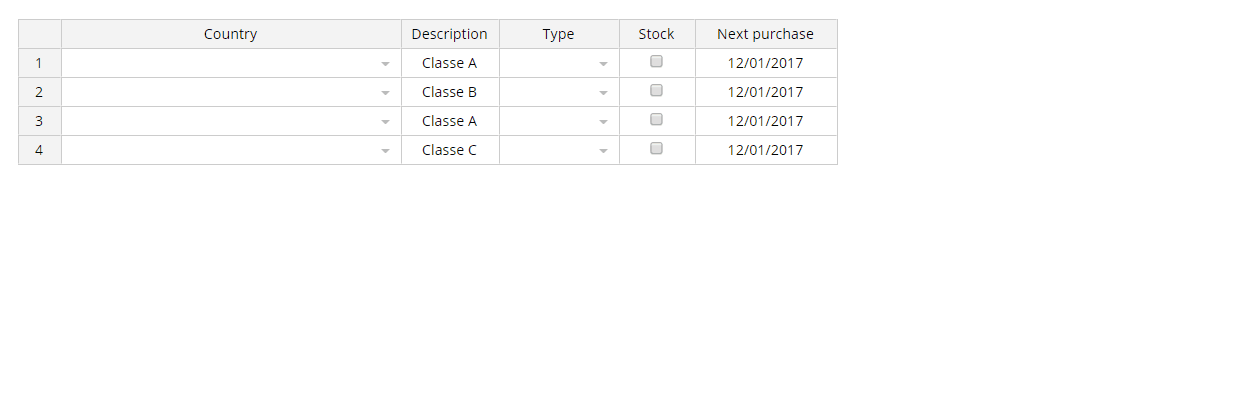
% npm install jexcel
A basic example to integrate the JavaScript spreadsheet in your website to create your first online spreadsheet.
<script src="https://bossanova.uk/jexcel/v4/jexcel.js"></script>
<script src="https://bossanova.uk/jsuites/v3/jsuites.js"></script>
<link rel="stylesheet" href="https://bossanova.uk/jsuites/v3/jsuites.css" type="text/css" />
<link rel="stylesheet" href="https://bossanova.uk/jexcel/v4/jexcel.css" type="text/css" />
You should initiate your table based on a div container, such as:
<div id="spreadsheet"></div>
To initialize a jExcel CE table you should run a JavaScript, such as:
var data = [
['Jazz', 'Honda', '2019-02-12', '', true, '$ 2.000,00', '#777700'],
['Civic', 'Honda', '2018-07-11', '', true, '$ 4.000,01', '#007777'],
];
jexcel(document.getElementById('spreadsheet'), {
data:data,
columns: [
{ type: 'text', title:'Car', width:120 },
{ type: 'dropdown', title:'Make', width:200, source:[ "Alfa Romeo", "Audi", "Bmw" ] },
{ type: 'calendar', title:'Available', width:200 },
{ type: 'image', title:'Photo', width:120 },
{ type: 'checkbox', title:'Stock', width:80 },
{ type: 'numeric', title:'Price', width:100, mask:'$ #.##,00', decimal:',' },
{ type: 'color', width:100, render:'square', }
]
});
React Implementation
A full example on how to integrate jExcel CE with React.
VUE Implementation
A full example on how to integrate jExcel CE with Vue.
Search and pagination
Full spreadsheet example with search and pagination to bring great compatibility for those who love datatables.
Column types
Learn more about the powerful column types. This example brings all native column types and how to create your own custom type.
Javascript dropdown
Full examples on how to handle simple, advanced, multiple, autocomplete and conditional dropdowns. Create amazing JavaScript tables using categories and images in your dropdowns.
Javascript calendar, date and datetime picker
Example from basic to advanced calendar usage, date and datetime picker.
Image upload
This examples shows how to upload images to your spreadsheet.
Programmatically updates
How to update your spreadsheet and its data by JavaScript.
Table Style
Bring a very special touch to your applications customizing your JavaScript spreadsheet.
Events
Learn how to handle events on jExcel CE.
Importing data
How to import data from an external CSV, json file or XLSX.
Formulas
Unleash the power of your tables bringing formulas and custom JavaScript methods on your jExcel spreadsheet.
Custom toolbars
Full example on how to enable nor customize your JavaScript spreadsheet toolbar.
Column comments
Allow comments in your table spreadsheet.
Headers
Enabled nested headers in your spreadsheet and learn how to set or get header values.
Translations
How to translate the default messages from jExcel.
Merged cells
Full example on how to handle merge cells in your JavaScript tables.
Sorting columns
Example how to sort the table by a column via JavaScript.
Lazy loading
This example brings a very nice feature to deal with large table datasets.
A special thank to the FDL - Fonds de Dotation du Libre support and sponsorship that make this version possible with so many nice features.
jExcel CE v3 is a complete rebuilt JavaScript Vanilla version. For that reason it was not possible to keep a complete compatibility with the previous version. If you are upgrating you might need to implement a few updates in your code. If you have questions, you can review the article upgrating from jExcel CE v2 or Handsontable.
The jExcel CE v3 brings lot of great new features:
Big improviments are included, such as:
We are glad to bring you the latest jQuery plugin version, with the following improvements:
updateSettings updates.To create a new distribution based on the source.
docker-compose up docker-compose exec bash php
% cd /bitnami/php-fpm/src % php compile.php
jExcel CE is released under the [MIT license]. Copyrights belong to Paul Hodel paul.hodel@gmail.com
FAQs
Jspreadsheet is a lightweight, vanilla javascript data grid plugin to create amazing web-based interactive tables and spreadsheets compatible with other spreadsheet software.
The npm package jspreadsheet receives a total of 2,832 weekly downloads. As such, jspreadsheet popularity was classified as popular.
We found that jspreadsheet demonstrated a healthy version release cadence and project activity because the last version was released less than a year ago. It has 0 open source maintainers collaborating on the project.
Did you know?

Socket for GitHub automatically highlights issues in each pull request and monitors the health of all your open source dependencies. Discover the contents of your packages and block harmful activity before you install or update your dependencies.

Security News
PyPI now allows maintainers to archive projects, improving security and helping users make informed decisions about their dependencies.

Research
Security News
Malicious npm package postcss-optimizer delivers BeaverTail malware, targeting developer systems; similarities to past campaigns suggest a North Korean connection.

Security News
CISA's KEV data is now on GitHub, offering easier access, API integration, commit history tracking, and automated updates for security teams and researchers.