
Security News
The Risks of Misguided Research in Supply Chain Security
Snyk's use of malicious npm packages for research raises ethical concerns, highlighting risks in public deployment, data exfiltration, and unauthorized testing.
KissyPie是面向前端的自动化开发环境。
是时候和Ant说再见了!
npm install kissy-pie -g 安装ki initki web 打开可视化界面, 或使用命令行工具你可以通过界面或命令行来使用 Kissy Pie
你可以在命令行中使用 ki web 来启动基于浏览器的可视界面。

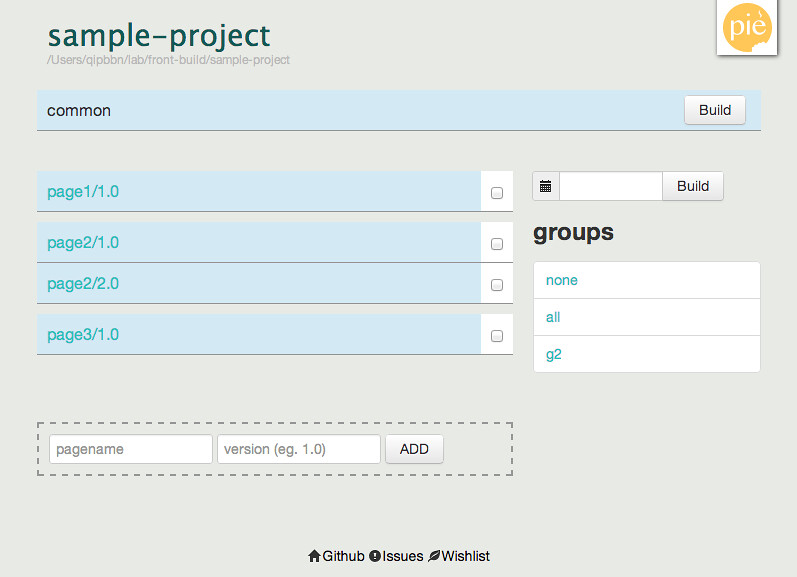
<td>创建一个Page或版本</td>
<td><code>ki add home/1.0</code></td>
</tr>
<tr>
<td>build</td>
<td>打包一个版本到时间戳目录</td>
<td>
<code>ki build samplepage/1.0 -t 20121221</code><br>
打包一个Page<br><br>
<code>ki build samplepage/1.0 samplepage2/1.0 -t 20121221</code><br>
打包多个page<br><br>
<code>ki build samplepage/1.0 -t 20121221 -w</code><br>
加参数<code>-w</code> 或 <code>--watch</code> 可以监视目录变更, 代码有更新会自动打包<br><br>
<code>ki build common</code><br>
打包Common目录<br><br>
</td>
</tr>
<tr>
<td>group</td>
<td>
将多个Page加入一个组可以方便的批量打包到一个时间戳。
</td>
<td>
<code>ki group set front home/1.0 about/1.0 </code><br>
设置一个 'front' 组<br><br>
<code>ki group add front home/1.0 about/1.0</code><br>
添加Page到现有的'front'组<br><br>
<code>ki group list|show front</code><br>
显示 'front' 组<br><br>
<code>ki group</code><br>
显示所有的组<br><br>
<code>ki group build front -t 20121221</code><br>
打包 'front' 组到时间戳<br><br>
<code>ki group rm front</code><br>
删除 'front' 组<br><br>
</td>
</tr>
</tbody>
| 命令 | 简介 | 示例 |
| init | 初始化一个应用, 请在应用Assets根目录下执行。 | ki init |
| update | 更新或修复你的当前应用 | ki update |
| web | 开启本地Web服务器,从浏览器访问 http://127.0.0.1:8765 可在一个可视化界面里面执行常用的操作,如打包,添加新的Page或Version等。 如果在应用目录下执行, 可直达当前应用。 | ki web |
| add |
- 《使用Kissy Pie快速构建—kissy1.2最佳实践探索》
FAQs
build front project
The npm package kissy-pie receives a total of 15 weekly downloads. As such, kissy-pie popularity was classified as not popular.
We found that kissy-pie demonstrated a not healthy version release cadence and project activity because the last version was released a year ago. It has 1 open source maintainer collaborating on the project.
Did you know?

Socket for GitHub automatically highlights issues in each pull request and monitors the health of all your open source dependencies. Discover the contents of your packages and block harmful activity before you install or update your dependencies.

Security News
Snyk's use of malicious npm packages for research raises ethical concerns, highlighting risks in public deployment, data exfiltration, and unauthorized testing.

Research
Security News
Socket researchers found several malicious npm packages typosquatting Chalk and Chokidar, targeting Node.js developers with kill switches and data theft.

Security News
pnpm 10 blocks lifecycle scripts by default to improve security, addressing supply chain attack risks but sparking debate over compatibility and workflow changes.