
Security News
Node.js EOL Versions CVE Dubbed the "Worst CVE of the Year" by Security Experts
Critics call the Node.js EOL CVE a misuse of the system, sparking debate over CVE standards and the growing noise in vulnerability databases.
knxultimate
Advanced tools
KNX IP protocol implementation for Node. This is the ENGINE of Node-Red KNX-Ultimate node.

Control your KNX intallation via Node.js!
This is the official engine of Node-Red node KNX-Ultimate (https://flows.nodered.org/node/node-red-contrib-knx-ultimate) I had many users asking for a node.js release of that engine, so here is it. The node will be KNX Secure compatible. I'm already working on that.
Properties to be passed to the connection(see the knxUltimateClientProperties variable below)
| Property | Description |
|---|---|
| ipAddr (string) | The IP of your KNX router/interface (for Routers, use "224.0.23.12") |
| ipPort (string) | The port, default is "3671" |
| physAddr (string) | The physical address to be identified in the KNX bus |
| suppress_ack_ldatareq (bool) | Avoid sending/receive the ACK telegram. Leave false. If you encounter issues with old interface, set it to true |
| loglevel (string) | The log level. "info", "error", "debug" or "trace" |
| localEchoInTunneling (bool) | Leave true forever. This is used only in Node-Red KNX-Ultimate node |
| hostProtocol (string) | "Multicast" if you're connecting to a KNX Router. "TunnelUDP" for KNX Interfaces, or "TunnelTCP" for secure KNX Interfaces (not yet implemented) |
| isSecureKNXEnabled (bool) | True: Enables the secure connection. Leave false until KNX-Secure has been released. |
| jKNXSecureKeyring (string) | ETS Keyring JSON file content (leave blank until KNX-Secure has been released) |
| localIPAddress (string) | The local IP address to be used to connect to the KNX/IP Bus. Leave blank, will be automatically filled by KNXUltimate |
| KNXEthInterface (string) | "Auto": Bind to the first avaiable local interfavce. "Manual": if you wish to specify the interface (for example eth1); in this case, set the property interface to the interface name (interface:"eth1") |
| interface (string) | Specifies the local eth interface to be used to connect to the KNX Bus. Do not add this parameter if you've set KNXEthInterface to "Auto" |
Supported Datapoints
For each Datapoint, there is a sample on how to format the payload (telegram) to be passed.
For example, pass a true for datapoint "1.001", or { red: 125, green: 0, blue: 0 } for datapoint "232.600".
It support a massive number of Datapoints. Please run the sample.js file to view all datapoints in the console window.
Be aware, that the descriptions you'll see, are taken from Node-Red KNX-Ultimate node, so there is more code than you need here. Please take only the msg.payload part in consideration.
You should see something like this in the console window (the msg.payload is what you need to pass as payload):
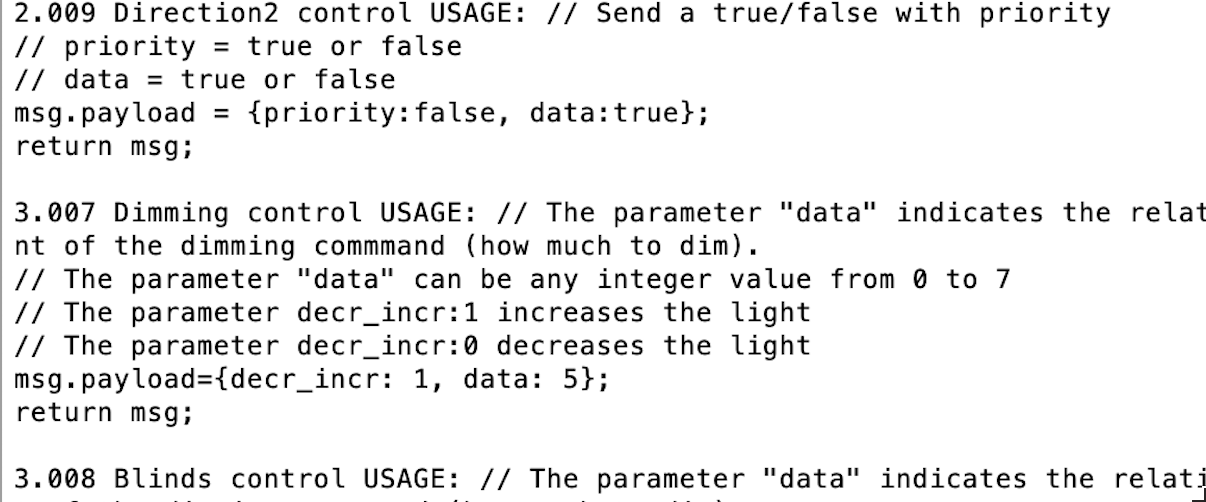
Commands to be used to write to the KNX BUS
See the examples also.
| Property | Description |
|---|---|
| .write (GA, payload, datapoint) | Sends a WRITE telegram to the BUS. GA is the group address (for example "0/0/1"), payload is the value you want to send (for example true), datapoint is a string representing the datapoint (for example "5.001") |
| .respond (GA, payload, datapoint) | Sends a RESPONSE telegram to the BUS. GA is the group address (for example "0/0/1"), payload is the value you want to send (for example true), datapoint is a string representing the datapoint (for example "5.001") |
| .read (GA) | Sends a READ telegram to the BUS. GA is the group address (for example "0/0/1"). |
const knx = require("./index.js");
// Set the properties
let knxUltimateClientProperties = {
ipAddr: "224.0.23.12",
ipPort: "3671",
physAddr: "1.1.100",
suppress_ack_ldatareq: false,
loglevel: "error", // or "debug" is the default
localEchoInTunneling: true, // Leave true, forever.
hostProtocol: "Multicast", // "Multicast" in case you use a KNX/IP Router, "TunnelUDP" in case of KNX/IP Interface, "TunnelTCP" in case of secure KNX/IP Interface (not yet implemented)
isSecureKNXEnabled: false, // Leave "false" until KNX-Secure has been released
jKNXSecureKeyring: "", // ETS Keyring JSON file (leave blank until KNX-Secure has been released)
localIPAddress: "", // Leave blank, will be automatically filled by KNXUltimate
KNXEthInterface: "Auto", // Bind to the first avaiable local interfavce. "Manual" if you wish to specify the interface (for example eth1); in this case, set the property interface to the interface name (interface:"eth1")
};
// Instantiate the client
const knxUltimateClient = new knx.KNXClient(knxUltimateClientProperties);
// Setting handlers
knxUltimateClient.on(knx.KNXClient.KNXClientEvents.indication, function (_datagram, _echoed) {
// Traffic
let _evt = "";
if (_datagram.cEMIMessage.npdu.isGroupRead) _evt = "GroupValue_Read";
if (_datagram.cEMIMessage.npdu.isGroupResponse) _evt = "GroupValue_Response";
if (_datagram.cEMIMessage.npdu.isGroupWrite) _evt = "GroupValue_Write";
console.log("src: " + _datagram.cEMIMessage.srcAddress.toString() + " dest: " + _datagram.cEMIMessage.dstAddress.toString(), " event: " + _evt);
});
// Connect
knxUltimateClient.Connect();
// WARNING, THIS WILL WRITE ON YOUR KNX BUS!
knxUltimateClient.write("0/1/1", false, "1.001");
const knx = require("./index.js");
const dptlib = require('./src/dptlib');
// Get a list of supported datapoints
// With this function, you can see what datapoints are supported and a sample on how you need to format the payload to be sent.
// ######################################
// Helpers
sortBy = (field) => (a, b) => {
if (a[field] > b[field]) { return 1 } else { return -1 }
};
onlyDptKeys = (kv) => {
return kv[0].startsWith("DPT")
};
extractBaseNo = (kv) => {
return {
subtypes: kv[1].subtypes,
base: parseInt(kv[1].id.replace("DPT", ""))
}
};
convertSubtype = (baseType) => (kv) => {
let value = `${baseType.base}.${kv[0]}`;
//let sRet = value + " " + kv[1].name + (kv[1].unit === undefined ? "" : " (" + kv[1].unit + ")");
let sRet = value + " " + kv[1].name;
return {
value: value
, text: sRet
}
}
toConcattedSubtypes = (acc, baseType) => {
let subtypes =
Object.entries(baseType.subtypes)
.sort(sortBy(0))
.map(convertSubtype(baseType))
return acc.concat(subtypes)
};
dptGetHelp = dpt => {
var sDPT = dpt.split(".")[0]; // Takes only the main type
var jRet;
if (sDPT == "0") { // Special fake datapoint, meaning "Universal Mode"
jRet = {
"help":
``, "helplink": "https://github.com/Supergiovane/node-red-contrib-knx-ultimate/wiki"
};
return(jRet);
}
jRet = { "help": "No sample currently avaiable", "helplink": "https://github.com/Supergiovane/node-red-contrib-knx-ultimate/wiki/-SamplesHome" };
const dpts =
Object.entries(dptlib)
.filter(onlyDptKeys)
for (let index = 0; index < dpts.length; index++) {
if (dpts[index][0].toUpperCase() === "DPT" + sDPT) {
jRet = { "help": (dpts[index][1].basetype.hasOwnProperty("help") ? dpts[index][1].basetype.help : "No sample currently avaiable, just pass the payload as is it"), "helplink": (dpts[index][1].basetype.hasOwnProperty("helplink") ? dpts[index][1].basetype.helplink : "https://github.com/Supergiovane/node-red-contrib-knx-ultimate/wiki/-SamplesHome") };
break;
}
}
return (jRet);
}
const dpts =
Object.entries(dptlib)
.filter(onlyDptKeys)
.map(extractBaseNo)
.sort(sortBy("base"))
.reduce(toConcattedSubtypes, [])
dpts.forEach(element => {
console.log(element.text + " USAGE: " + dptGetHelp(element.value).help);
console.log(" ");
});
// ######################################
// Let's connect and turn on your appliance.
// Set the properties
let knxUltimateClientProperties = {
ipAddr: "224.0.23.12",
ipPort: "3671",
physAddr: "1.1.100",
suppress_ack_ldatareq: false,
loglevel: "error", // or "debug" is the default
localEchoInTunneling: true, // Leave true, forever.
hostProtocol: "Multicast", // "Multicast" in case you use a KNX/IP Router, "TunnelUDP" in case of KNX/IP Interface, "TunnelTCP" in case of secure KNX/IP Interface (not yet implemented)
isSecureKNXEnabled: false, // Leave "false" until KNX-Secure has been released
jKNXSecureKeyring: "", // ETS Keyring JSON file (leave blank until KNX-Secure has been released)
localIPAddress: "", // Leave blank, will be automatically filled by KNXUltimate
KNXEthInterface: "Auto", // Bind to the first avaiable local interfavce. "Manual" if you wish to specify the interface (for example eth1); in this case, set the property interface to the interface name (interface:"eth1")
};
// Let's go
const knxUltimateClient = new knx.KNXClient(knxUltimateClientProperties);
// Setting handlers
// ######################################
knxUltimateClient.on(knx.KNXClient.KNXClientEvents.indication, handleBusEvents);
knxUltimateClient.on(knx.KNXClient.KNXClientEvents.error, err => {
// Error event
console.log("Error", err)
});
knxUltimateClient.on(knx.KNXClient.KNXClientEvents.disconnected, info => {
// The client is cisconnected
console.log("Disconnected", info)
});
knxUltimateClient.on(knx.KNXClient.KNXClientEvents.close, info => {
// The client connection has been closed
console.log("Closed", info)
});
knxUltimateClient.on(knx.KNXClient.KNXClientEvents.connected, info => {
// The client is connected
console.log("Connected. On Duty", info)
});
knxUltimateClient.on(knx.KNXClient.KNXClientEvents.connecting, info => {
// The client is setting up the connection
console.log("Connecting...", info)
});
// ######################################
knxUltimateClient.Connect();
// Handle BUS events
// ---------------------------------------------------------------------------------------
function handleBusEvents(_datagram, _echoed) {
// Traffic
let _evt = "";
if (_datagram.cEMIMessage.npdu.isGroupRead) _evt = "GroupValue_Read";
if (_datagram.cEMIMessage.npdu.isGroupResponse) _evt = "GroupValue_Response";
if (_datagram.cEMIMessage.npdu.isGroupWrite) _evt = "GroupValue_Write";
console.log("src: " + _datagram.cEMIMessage.srcAddress.toString() + " dest: " + _datagram.cEMIMessage.dstAddress.toString(), " event: " + _evt);
}
console.log("WARNING: I'm about to write to your BUS in 10 seconds! Press Control+C to abort!")
console.log("WARNING: I'm about to write to your BUS in 10 seconds! Press Control+C to abort!")
console.log("WARNING: I'm about to write to your BUS in 10 seconds! Press Control+C to abort!")
console.log("WARNING: I'm about to write to your BUS in 10 seconds! Press Control+C to abort!")
console.log("WARNING: I'm about to write to your BUS in 10 seconds! Press Control+C to abort!")
// WRITE SOMETHING
// WARNING, THIS WILL WRITE TO YOUR BUS !!!!
setTimeout(() => {
// Check wether knxUltimateClient is clear to send the next telegram.
// This should be called bevore any .write, .response, and .read request.
// If not clear to send, retry later because the knxUltimateClient is busy in sending another telegram.
console.log("Clear to send: " + knxUltimateClient._getClearToSend())
// // Send a WRITE telegram to the KNX BUS
// // You need: group address, payload (true/false/or any message), datapoint as string
let payload = true;
knxUltimateClient.write("0/1/1", payload, "1.001");
// Send a color RED to an RGB datapoint
payload = { red: 125, green: 0, blue: 0 };
knxUltimateClient.write("0/1/2", payload, "232.600");
// // Send a READ request to the KNX BUS
knxUltimateClient.read("0/0/1");
// Send a RESPONSE telegram to the KNX BUS
// You need: group address, payload (true/false/or any message), datapoint as string
payload = false;
knxUltimateClient.respond("0/0/1", payload, "1.001");
}, 10000);
Why not to try Node-Red https://nodered.org and the awesome KNX-Ultimate node https://github.com/Supergiovane/KNXUltimate ?

FAQs
KNX IP protocol implementation for Node. This is the ENGINE of Node-Red KNX-Ultimate node.
The npm package knxultimate receives a total of 343 weekly downloads. As such, knxultimate popularity was classified as not popular.
We found that knxultimate demonstrated a healthy version release cadence and project activity because the last version was released less than a year ago. It has 0 open source maintainers collaborating on the project.
Did you know?

Socket for GitHub automatically highlights issues in each pull request and monitors the health of all your open source dependencies. Discover the contents of your packages and block harmful activity before you install or update your dependencies.

Security News
Critics call the Node.js EOL CVE a misuse of the system, sparking debate over CVE standards and the growing noise in vulnerability databases.

Security News
cURL and Go security teams are publicly rejecting CVSS as flawed for assessing vulnerabilities and are calling for more accurate, context-aware approaches.

Security News
Bun 1.2 enhances its JavaScript runtime with 90% Node.js compatibility, built-in S3 and Postgres support, HTML Imports, and faster, cloud-first performance.