
Product
Socket Now Supports uv.lock Files
Socket now supports uv.lock files to ensure consistent, secure dependency resolution for Python projects and enhance supply chain security.
knxultimate
Advanced tools
KNX IP protocol implementation for Node. This is the ENGINE of Node-Red KNX-Ultimate node.

Control your KNX intallation via Node.js!
This is the official engine of Node-Red node KNX-Ultimate (https://flows.nodered.org/node/node-red-contrib-knx-ultimate) I had many users asking for a node.js release of that engine, so here is it. The node will be KNX Secure compatible. I'm already working on that.
Properties to be passed to the connection(see the knxUltimateClientProperties variable below)
| Property | Description |
|---|---|
| ipAddr (string) | The IP of your KNX router/interface (for Routers, use "224.0.23.12") |
| ipPort (string) | The port, default is "3671" |
| physAddr (string) | The physical address to be identified in the KNX bus |
| suppress_ack_ldatareq (bool) | Avoid sending/receive the ACK telegram. Leave false. If you encounter issues with old interface, set it to true |
| loglevel (string) | The log level. "info", "error", "debug" or "trace" |
| localEchoInTunneling (bool) | Leave true forever. This is used only in Node-Red KNX-Ultimate node |
| hostProtocol (string) | "Multicast" if you're connecting to a KNX Router. "TunnelUDP" for KNX Interfaces, or "TunnelTCP" for secure KNX Interfaces (not yet implemented) |
| isSecureKNXEnabled (bool) | True: Enables the secure connection. Leave false until KNX-Secure has been released. |
| jKNXSecureKeyring (string) | ETS Keyring JSON file content (leave blank until KNX-Secure has been released) |
| localIPAddress (string) | The local IP address to be used to connect to the KNX/IP Bus. Leave blank, will be automatically filled by KNXUltimate |
| interface (string) | Specifies the local eth interface to be used to connect to the KNX Bus. |
Supported Datapoints
For each Datapoint, there is a sample on how to format the payload (telegram) to be passed.
For example, pass a true for datapoint "1.001", or { red: 125, green: 0, blue: 0 } for datapoint "232.600".
It support a massive number of Datapoints. Please run the sample.js file to view all datapoints in the console window.
Be aware, that the descriptions you'll see, are taken from Node-Red KNX-Ultimate node, so there is more code than you need here. Please take only the msg.payload part in consideration.
You should see something like this in the console window (the msg.payload is what you need to pass as payload):
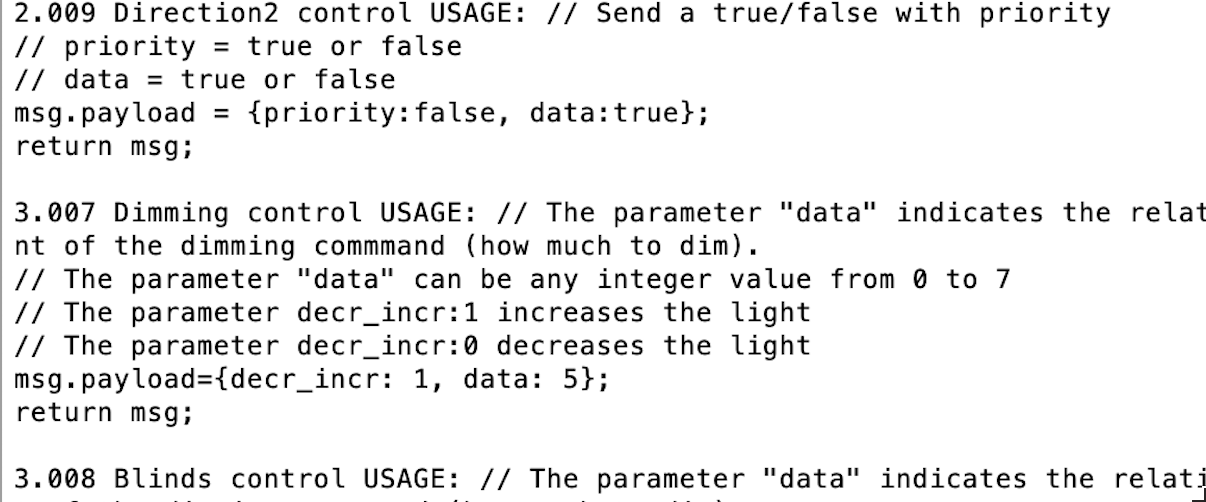
| Method | Description |
|---|---|
| .Connect() | Connects to the KNX Gateway |
| .Disconnect() | Gracefully disconnects from the KNX Gateway |
| .write (GA, payload, datapoint) | Sends a WRITE telegram to the BUS. GA is the group address (for example "0/0/1"), payload is the value you want to send (for example true), datapoint is a string representing the datapoint (for example "5.001") |
| .writeRaw (GA, payload, datapoint) | Sends a WRITE telegram to the BUS. GA is the group address (for example "0/0/1"), payload is the buffer you want to send, datapoint is a string representing the datapoint (for example "5.001") |
| .respond (GA, payload, datapoint) | Sends a RESPONSE telegram to the BUS. GA is the group address (for example "0/0/1"), payload is the value you want to send (for example true), datapoint is a string representing the datapoint (for example "5.001") |
| .read (GA) | Sends a READ telegram to the BUS. GA is the group address (for example "0/0/1"). |
| Properties | Description |
|---|---|
| .isConnected() | Returns true if you the client is connected to the KNX Gateway Router/Interface, false if not connected. |
| .clearToSend | true if you can send a telegram, false if the client is still waiting for the last telegram's ACK or whenever the client cannot temporary send the telegram. In tunneling mode, you could also refer to the event KNXClientEvents.ackReceived, that is fired everytime a telegram has been succesfully acknowledge or not acknowledge. See the sample.js file. |
| .channelID | The actual Channel ID. Only defined after a successfull connection |
Please see the sample.js file. This sample contains all events triggered by KNXUltimate.
Decoding is very simple. Just require the dptlib and use it to decode the RAW telegram
import { dptlib } from "knxultimate";
let dpt = dptlib.resolve("1.001");
let jsValue = dptlib.fromBuffer(RAW VALUE (SEE SAMPLES), dpt); // THIS IS THE DECODED VALUE
You can find all examples in the examples folder:
Why not to try Node-Red https://nodered.org and the awesome KNX-Ultimate node https://flows.nodered.org/node/node-red-contrib-knx-ultimate ?
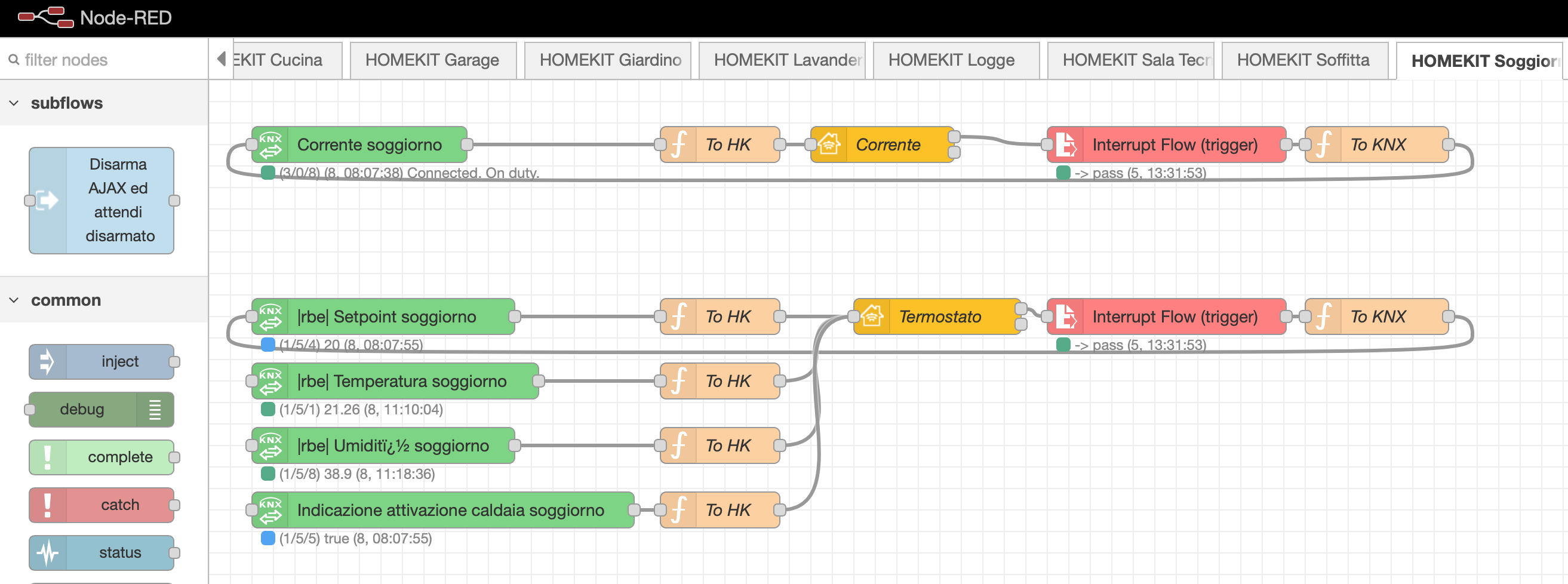

FAQs
KNX IP protocol implementation for Node. This is the ENGINE of Node-Red KNX-Ultimate node.
The npm package knxultimate receives a total of 428 weekly downloads. As such, knxultimate popularity was classified as not popular.
We found that knxultimate demonstrated a healthy version release cadence and project activity because the last version was released less than a year ago. It has 0 open source maintainers collaborating on the project.
Did you know?

Socket for GitHub automatically highlights issues in each pull request and monitors the health of all your open source dependencies. Discover the contents of your packages and block harmful activity before you install or update your dependencies.

Product
Socket now supports uv.lock files to ensure consistent, secure dependency resolution for Python projects and enhance supply chain security.

Research
Security News
Socket researchers have discovered multiple malicious npm packages targeting Solana private keys, abusing Gmail to exfiltrate the data and drain Solana wallets.

Security News
PEP 770 proposes adding SBOM support to Python packages to improve transparency and catch hidden non-Python dependencies that security tools often miss.