
Security News
New Python Packaging Proposal Aims to Solve Phantom Dependency Problem with SBOMs
PEP 770 proposes adding SBOM support to Python packages to improve transparency and catch hidden non-Python dependencies that security tools often miss.
lighthouse
Advanced tools
Lighthouse is an open-source, automated tool for improving the quality of web pages. It can be run against any web page, public or requiring authentication. It has audits for performance, accessibility, progressive web apps, SEO, and more.
Performance Audits
This feature allows you to run performance audits on a web page. The code sample demonstrates how to launch a headless Chrome instance, run Lighthouse against a URL, and log the performance score.
const lighthouse = require('lighthouse');
const chromeLauncher = require('chrome-launcher');
(async () => {
const chrome = await chromeLauncher.launch({chromeFlags: ['--headless']});
const options = {logLevel: 'info', output: 'json', onlyCategories: ['performance'], port: chrome.port};
const runnerResult = await lighthouse('https://example.com', options);
console.log('Report is done for', runnerResult.lhr.finalUrl);
console.log('Performance score was', runnerResult.lhr.categories.performance.score * 100);
await chrome.kill();
})();Accessibility Audits
This feature allows you to run accessibility audits on a web page. The code sample demonstrates how to launch a headless Chrome instance, run Lighthouse against a URL, and log the accessibility score.
const lighthouse = require('lighthouse');
const chromeLauncher = require('chrome-launcher');
(async () => {
const chrome = await chromeLauncher.launch({chromeFlags: ['--headless']});
const options = {logLevel: 'info', output: 'json', onlyCategories: ['accessibility'], port: chrome.port};
const runnerResult = await lighthouse('https://example.com', options);
console.log('Report is done for', runnerResult.lhr.finalUrl);
console.log('Accessibility score was', runnerResult.lhr.categories.accessibility.score * 100);
await chrome.kill();
})();SEO Audits
This feature allows you to run SEO audits on a web page. The code sample demonstrates how to launch a headless Chrome instance, run Lighthouse against a URL, and log the SEO score.
const lighthouse = require('lighthouse');
const chromeLauncher = require('chrome-launcher');
(async () => {
const chrome = await chromeLauncher.launch({chromeFlags: ['--headless']});
const options = {logLevel: 'info', output: 'json', onlyCategories: ['seo'], port: chrome.port};
const runnerResult = await lighthouse('https://example.com', options);
console.log('Report is done for', runnerResult.lhr.finalUrl);
console.log('SEO score was', runnerResult.lhr.categories.seo.score * 100);
await chrome.kill();
})();Progressive Web App (PWA) Audits
This feature allows you to run Progressive Web App (PWA) audits on a web page. The code sample demonstrates how to launch a headless Chrome instance, run Lighthouse against a URL, and log the PWA score.
const lighthouse = require('lighthouse');
const chromeLauncher = require('chrome-launcher');
(async () => {
const chrome = await chromeLauncher.launch({chromeFlags: ['--headless']});
const options = {logLevel: 'info', output: 'json', onlyCategories: ['pwa'], port: chrome.port};
const runnerResult = await lighthouse('https://example.com', options);
console.log('Report is done for', runnerResult.lhr.finalUrl);
console.log('PWA score was', runnerResult.lhr.categories.pwa.score * 100);
await chrome.kill();
})();Web Vitals is a library for measuring essential metrics that are critical to delivering a great user experience on the web. It focuses on metrics like Largest Contentful Paint (LCP), First Input Delay (FID), and Cumulative Layout Shift (CLS). Unlike Lighthouse, which provides a comprehensive audit, Web Vitals focuses specifically on user-centric performance metrics.
Axe-core is a JavaScript library that helps developers find and fix accessibility issues in their web applications. It is highly focused on accessibility audits, whereas Lighthouse provides a broader range of audits including performance, SEO, and PWA.
PSI (PageSpeed Insights) is a tool that provides insights into how well a page performs on both mobile and desktop devices. It uses Lighthouse under the hood but is more focused on providing actionable insights for performance improvements. PSI is more user-friendly and less customizable compared to running Lighthouse directly.



Lighthouse analyzes web apps and web pages, collecting modern performance metrics and insights on developer best practices.
Lighthouse is integrated directly into the Chrome Developer Tools, under the "Audits" panel.
Installation: install Chrome.
Run it: open Chrome DevTools, select the Audits panel, and hit "Run audits".
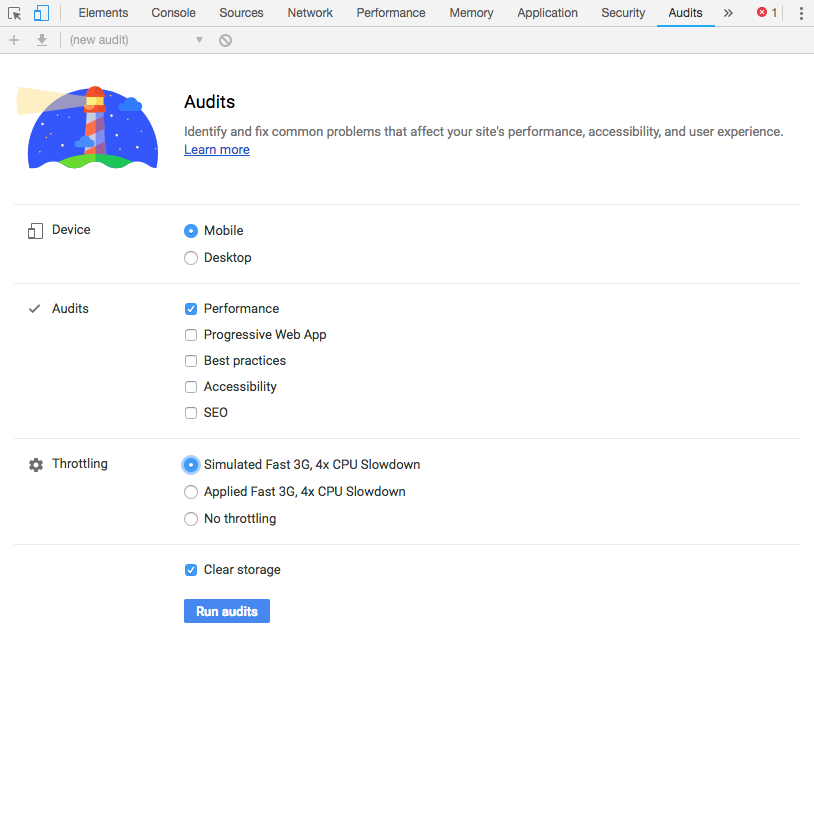
Installation: install the extension from the Chrome Web Store.
Run it: follow the extension quick-start guide.
Lighthouse requires Node 8 LTS (8.9) or later.
Installation:
npm install -g lighthouse
# or use yarn:
# yarn global add lighthouse
Run it: lighthouse https://airhorner.com/
By default, Lighthouse writes the report to an HTML file. You can control the output format by passing flags.
$ lighthouse --help
lighthouse <url>
Logging:
--verbose Displays verbose logging [boolean]
--quiet Displays no progress, debug logs or errors [boolean]
Configuration:
--save-assets Save the trace & devtools log to disk [boolean]
--list-all-audits Prints a list of all available audits and exits [boolean]
--list-trace-categories Prints a list of all required trace categories and exits [boolean]
--print-config Print the normalized config for the given config and options, then exit. [boolean]
--additional-trace-categories Additional categories to capture with the trace (comma-delimited).
--config-path The path to the config JSON.
--chrome-flags Custom flags to pass to Chrome (space-delimited). For a full list of flags, see
http://peter.sh/experiments/chromium-command-line-switches/.
Environment variables:
CHROME_PATH: Explicit path of intended Chrome binary. If set must point to an executable of a build of
Chromium version 66.0 or later. By default, any detected Chrome Canary or Chrome (stable) will be launched.
[default: ""]
--port The port to use for the debugging protocol. Use 0 for a random port [default: 0]
--preset Use a built-in configuration. [choices: "full", "perf", "mixed-content"]
--hostname The hostname to use for the debugging protocol. [default: "localhost"]
--max-wait-for-load The timeout (in milliseconds) to wait before the page is considered done loading and the run should continue.
WARNING: Very high values can lead to large traces and instability [default: 45000]
--emulated-form-factor Controls the emulated device form factor (mobile vs. desktop) if not disabled [choices: "mobile", "desktop", "none"] [default: "mobile"]
--enable-error-reporting Enables error reporting, overriding any saved preference. --no-enable-error-reporting will do the opposite. More:
https://git.io/vFFTO
--gather-mode, -G Collect artifacts from a connected browser and save to disk. If audit-mode is not also enabled, the run will quit
early. [boolean]
--audit-mode, -A Process saved artifacts from disk [boolean]
Output:
--output Reporter for the results, supports multiple values [choices: "csv", "json", "html"] [default: "html"]
--output-path The file path to output the results. Use 'stdout' to write to stdout.
If using JSON or CSV output, default is stdout.
If using HTML output, default is a file in the working directory with a name based on the test URL and date.
If using multiple outputs, --output-path is appended with the standard extension for each output type. "reports/my-run" -> "reports/my-run.report.html", "reports/my-run.report.json", etc.
Example: --output-path=./lighthouse-results.html
--view Open HTML report in your browser [boolean]
Options:
--help Show help [boolean]
--version Show version number [boolean]
--blocked-url-patterns Block any network requests to the specified URL patterns [array]
--disable-storage-reset Disable clearing the browser cache and other storage APIs before a run [boolean]
--disable-device-emulation Disable all device form factor emulation. Deprecated: use --emulated-form-factor=none instead [boolean]
--throttling-method Controls throttling method [choices: "devtools", "provided", "simulate"]
--throttling.rttMs Controls simulated network RTT (TCP layer)
--throttling.throughputKbps Controls simulated network download throughput
--throttling.requestLatencyMs Controls emulated network RTT (HTTP layer)
--throttling.downloadThroughputKbps Controls emulated network download throughput
--throttling.uploadThroughputKbps Controls emulated network upload throughput
--throttling.cpuSlowdownMultiplier Controls simulated + emulated CPU throttling
--extra-headers Set extra HTTP Headers to pass with request [string]
Examples:
lighthouse <url> --view Opens the HTML report in a browser after the run completes
lighthouse <url> --config-path=./myconfig.js Runs Lighthouse with your own configuration: custom audits, report
generation, etc.
lighthouse <url> --output=json --output-path=./report.json --save-assets Save trace, devtoolslog, and named JSON report.
lighthouse <url> --disable-device-emulation Disable device emulation and all throttling.
--throttling-method=provided
lighthouse <url> --chrome-flags="--window-size=412,732" Launch Chrome with a specific window size
lighthouse <url> --quiet --chrome-flags="--headless" Launch Headless Chrome, turn off logging
lighthouse <url> --extra-headers "{\"Cookie\":\"monster=blue\"}" Stringify\'d JSON HTTP Header key/value pairs to send in requests
lighthouse <url> --extra-headers=./path/to/file.json Path to JSON file of HTTP Header key/value pairs to send in requests
For more information on Lighthouse, see https://developers.google.com/web/tools/lighthouse/.
lighthouse
# saves `./<HOST>_<DATE>.report.html`
lighthouse --output json
# json output sent to stdout
lighthouse --output html --output-path ./report.html
# saves `./report.html`
# NOTE: specifying an output path with multiple formats ignores your specified extension for *ALL* formats
lighthouse --output json --output html --output-path ./myfile.json
# saves `./myfile.report.json` and `./myfile.report.html`
lighthouse --output json --output html
# saves `./<HOST>_<DATE>.report.json` and `./<HOST>_<DATE>.report.html`
lighthouse --output-path=~/mydir/foo.out --save-assets
# saves `~/mydir/foo.report.html`
# saves `~/mydir/foo-0.trace.json` and `~/mydir/foo-0.devtoolslog.json`
lighthouse --output-path=./report.json --output json
# saves `./report.json`
You can run a subset of Lighthouse's lifecycle if desired via the --gather-mode (-G) and --audit-mode (-A) CLI flags.
lighthouse http://example.com -G
# launches browser, collects artifacts, saves them to disk (in `./latest-run/`) and quits
lighthouse http://example.com -A
# skips browser interaction, loads artifacts from disk (in `./latest-run/`), runs audits on them, generates report
lighthouse http://example.com -GA
# Normal gather + audit run, but also saves collected artifacts to disk for subsequent -A runs.
# You can optionally provide a custom folder destination to -G/-A/-GA. Without a value, the default will be `$PWD/latest-run`.
lighthouse -GA=./gmailartifacts https://gmail.com
The first time you run the CLI you will be prompted with a message asking you if Lighthouse can anonymously report runtime exceptions. The Lighthouse team uses this information to detect new bugs and avoid regressions. Opting out will not affect your ability to use Lighthouse in any way. Learn more.
Lighthouse can produce a report as JSON or HTML.
HTML report:
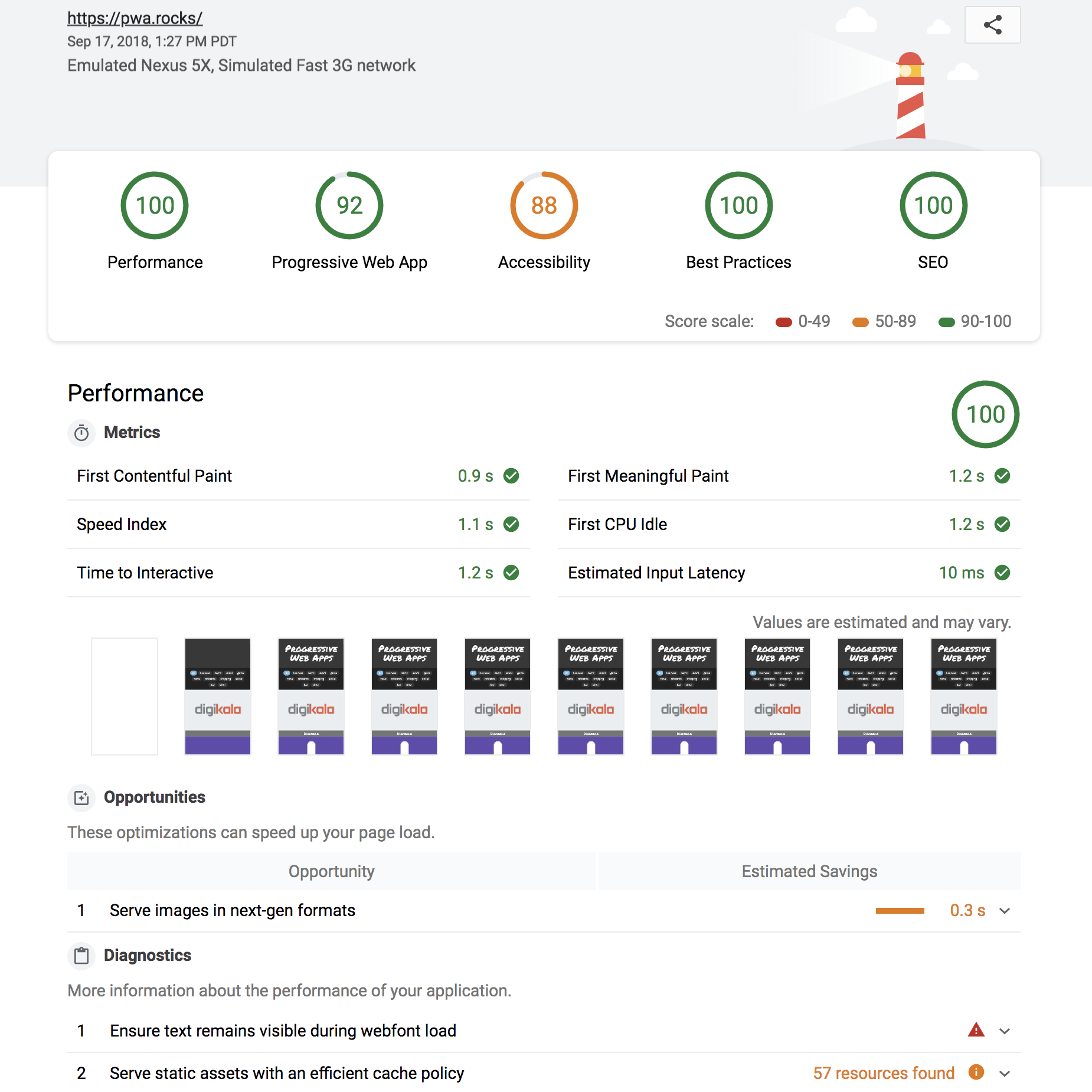
Running Lighthouse with the --output=json flag generates a json dump of the run.
You can view this report online by visiting https://googlechrome.github.io/lighthouse/viewer/
and dragging the file onto the app. You can also use the "Export" button from the
top of any Lighthouse HTML report and open the report in the
Lighthouse Viewer.
In the Viewer, reports can be shared by clicking the share icon in the top right corner and signing in to GitHub.
Note: shared reports are stashed as a secret Gist in GitHub, under your account.
Useful documentation, examples, and recipes to get you started.
Docs
Recipes
Videos
The session from Google I/O 2018 covers the new performance engine, upcoming Lighthouse REST API, and using the Chrome UX report to evaluate real-user data.
The session from Google I/O 2017 covers architecture, writing custom audits, GitHub/Travis/CI integration, headless Chrome, and more:
click to watch the video
Read on for the basics of hacking on Lighthouse. Also see Contributing for detailed information.
# yarn should be installed first
git clone https://github.com/GoogleChrome/lighthouse
cd lighthouse
yarn
yarn build-all
node lighthouse-cli http://example.com
# append --chrome-flags="--no-sandbox --headless --disable-gpu" if you run into problems connecting to Chrome
Getting started tip:
node --inspect-brk lighthouse-cli http://example.comto open up Chrome DevTools and step through the entire app. See Debugging Node.js with Chrome DevTools for more info.
# lint and test all files
yarn test
# watch for file changes and run tests
# Requires http://entrproject.org : brew install entr
yarn watch
## run linting, unit, and smoke tests separately
yarn lint
yarn unit
yarn smoke
## run tsc compiler
yarn type-check
This section details services that have integrated Lighthouse data. If you're working on a cool project integrating Lighthouse and would like to be featured here, file an issue to this repo or tweet at us @_____lighthouse!
Calibre - Calibre is a web performance monitoring tool running Lighthouse continuously or on-demand via an API. Test using emulated devices and connection speeds from a number of geographical locations. Set budgets and improve performance with actionable guidelines. Calibre comes with a free 14-day trial.
HTTPArchive - HTTPArchive tracks how the web is built by crawling 500k pages with Web Page Test, including Lighthouse results, and stores the information in BigQuery where it is publicly available.
SpeedCurve — SpeedCurve is a tool for continuously monitoring web performance across different browsers, devices, and regions. It can aggregate any metric including Lighthouse scores across multiple pages and sites, and allows you to set performance budgets with Slack or email alerts. SpeedCurve is a paid product with a free 30-day trial.
Treo - Treo is Lighthouse as a Service. It provides regression testing, geographical regions, custom networks, and integrations with GitHub & Slack. Treo is a paid product with plans for solo-developers and teams.
Web Page Test — An open source tool for measuring and analyzing the performance of web pages on real devices. Users can choose to produce a Lighthouse report alongside the analysis of WebPageTest results.
Other awesome open source projects that use Lighthouse.
Yes! Details in Lighthouse configuration.
Good question. Network and CPU throttling are applied by default in a Lighthouse run. The network
attempts to emulate slow 4G and the CPU is slowed down 4x from your machine's default speed. If you
prefer to run Lighthouse without throttling, you'll have to use the CLI and disable it with the
--throttling.* flags mentioned above.
Read more in our guide to network throttling.
Nope. Lighthouse runs locally, auditing a page using a local version of the Chrome browser installed the machine. Report results are never processed or beaconed to a remote server.
Tip: see Lighthouse Architecture for more information on terminology and architecture.
Lighthouse can be extended to run custom audits and gatherers that you author. This is great if you're already tracking performance metrics in your site and want to surface those metrics within a Lighthouse report.
If you're interested in running your own custom audits, check out our Custom Audit Example over in recipes.
We'd love help writing audits, fixing bugs, and making the tool more useful! See Contributing to get started.

Lighthouse, ˈlītˌhous (n): a tower or other structure tool containing a beacon light
to warn or guide ships at sea developers.
FAQs
Automated auditing, performance metrics, and best practices for the web.
The npm package lighthouse receives a total of 402,091 weekly downloads. As such, lighthouse popularity was classified as popular.
We found that lighthouse demonstrated a healthy version release cadence and project activity because the last version was released less than a year ago. It has 4 open source maintainers collaborating on the project.
Did you know?

Socket for GitHub automatically highlights issues in each pull request and monitors the health of all your open source dependencies. Discover the contents of your packages and block harmful activity before you install or update your dependencies.

Security News
PEP 770 proposes adding SBOM support to Python packages to improve transparency and catch hidden non-Python dependencies that security tools often miss.

Security News
Socket CEO Feross Aboukhadijeh discusses open source security challenges, including zero-day attacks and supply chain risks, on the Cyber Security Council podcast.

Security News
Research
Socket researchers uncover how threat actors weaponize Out-of-Band Application Security Testing (OAST) techniques across the npm, PyPI, and RubyGems ecosystems to exfiltrate sensitive data.