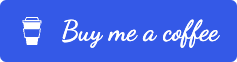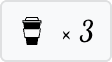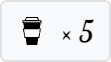🟥 LockBlocks
Node.js utility for updating projects created from starters.




Documentation
Read the official documentation.
Overview
LockBlocks is a Node.js command line utility that allows you to easily update projects created from a starter.
The Problem
Starters are an excellent way to hit the ground running with any new project without needing to write a bunch of boilerplate code. Simply clone the starter and build.
However, the moment you create a new project from a starter, you create a new maintenance fork. If you update the starter, any projects created from that starter will also need to be updated, and usually this must be done manually.
This can quickly snowball into a lot of work if you are maintaining several projects created from the same starter. Bugs can easily be introduced when manually updating projects, or you may simply forget to copy updates to each project.
The Solution
Enter LockBlocks. With LockBlocks, you can configure an updater that specifies which files and directories should be updated from the starter.
You can specify fields to update in JSON and YAML files, such as your dependencies in package.json, with granular control over how the updates are made for each field (merge, fill, replace, etc).
In addition, you can specify blocks of code that will be pulled from the starter when updating. This gives you a lot of control over what can be maintained in the starter, as you can lock parts of a file that are maintained in the starter, while leaving the rest of the file to be changed as the developer sees fit.
Features include:
- 🔄 Create the updater your starter project is missing.
- Make maintenance of child projects easier with a custom updater.
- 🟥 Lock blocks of code.
- Use lock tags around blocks of code to synchronize those blocks with your starter.
- 🗂️ Rename, replace, fill, delete, and more.
- Flexible and customizable file and directory update options.
- 📄 Fine-grained config file updates.
- Update
package.json scripts and dependencies, or any other JSON or YAML files, as you see fit!
- 🪵 Verbose logging.
- Know exactly what changed and what was updated.
Donate
I hope this project makes your life a little easier! If it does and you'd like to show your appreciation, consider supporting the project with a coffee or sponsorship.
Your support helps keep the project going and will earn you some serious virtual high fives. Maybe even a virtual fist bump if you're feeling extra cool.

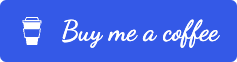
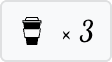
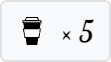
Table of Contents
Installation
npm i --save-dev lockblocks
Quick Start
Create a new file at the root of your starter project called lockblocks.yml:
renameFiles: []
replaceFiles:
- lockblocks.yml
fillFiles: []
deleteFiles: []
excludePaths:
- .git
- .lockblocks
- node_modules
updateJson:
- path: package.json
root:
fill: true
updateFields:
- key: version
as: starterVersion
- key: scripts
merge: true
- key: dependencies
merge: true
- key: devDependencies
merge: true
updateYaml: []
This config will keep your lockblocks.yml and npm scripts and packages up to date, and will copy the starter's version in package.json as starterVersion.
Then create an npm script in package.json to execute LockBlocks using a git project as the origin and the current project as the target. See below.
Git Approach
To update your project with LockBlocks using a git project as the origin, add this script to package.json:
"scripts": {
"update": "git clone -q git@github.com:my-username/my-starter.git ./.lockblocks && lockblocks ./.lockblocks . --verbose && rm -rf .lockblocks"
},
...where git@github.com:my-username/my-starter.git is the location to your starter git project.
This script will silently clone your project to the .lockblocks directory, then run LockBlocks using that dir as the origin and the current directory as the target. The .lockblocks directory will then be deleted when finished.
With this approach, be sure .lockblocks is specified in excludePaths.
Usage
See the Usage Documentation for full usage docs.
How It Works
This utility uses a config file, lockblocks.yml, to determine which files and directories to update in your project.
It also scans all files in the starter (origin directory) for special tags that specify additional updates to make, including blocks of code.
You can reference the order in which LockBlocks performs updates below.
Order of Operations
LockBlocks operates in the following order:
- Rename files - Files are renamed as per
renameFiles and the lock-rename tags found in origin. - Replace files - Files are replaced as per
replaceFiles and the lock-all tags found in origin. - Fill files - Missing files are filled in as per
fillFiles. - Delete files - Files are deleted as per
deleteFiles. - Replace code blocks - Code blocks are updated as per the
lock block tags found in origin. - Update JSON - All JSON files will be updated as per
updateJson. - Update YAML - All YAML files will be updated as per
updateYaml.
TypeScript
Type definitions have been included for TypeScript support.
Icon Attribution
Favicon by Twemoji.
Contributing
Open source software is awesome and so are you. 😎
Feel free to submit a pull request for bugs or additions, and make sure to update tests as appropriate. If you find a mistake in the docs, send a PR! Even the smallest changes help.
For major changes, open an issue first to discuss what you'd like to change.
⭐ Found It Helpful? Star It!
If you found this project helpful, let the community know by giving it a star: 👉⭐
License
See LICENSE.md.