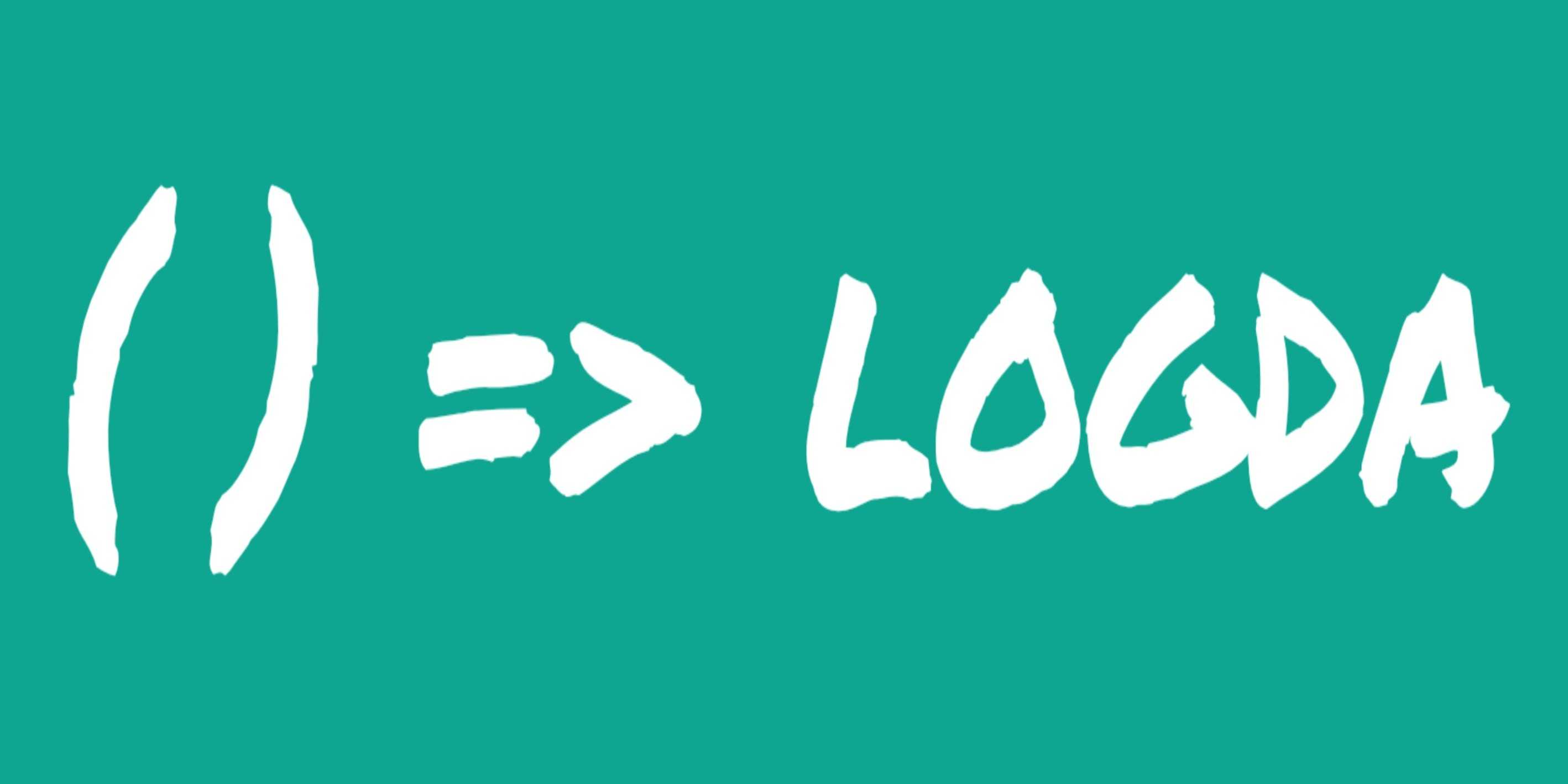





logda
logda is a lightweight efficient logger thought for developers who use to debug their libraries running in production when something goes wrong, without worrying about global objects or reconfigurations.
- It works as a console wrapper but with level capabilites, so no logs will be written down the desired level.
- It receives arrow functions instead of built messages, so when running under the configured level, no heavy log operations will be executed. Also, these operations will never break your app as they run into a catcheable block.
Index
Features
- :rocket: Efficient logger: Will not run unnecessary operations, as all logger operations are delegated with an arrow function
- :sparkles: Pretty printer: When enabled, distinguish different modules or files using tags
- :bulb: Developer ready: Set the logda.level into your window.localStorage to enable logda loggers for the apps you're reviewing (if you don't remove it from the local storage, you'll be able to review logs the next time you visit the page!)
Usage
Install
npm install logda --save
Create a root logger for your module: (optional but recommended for better log messages)
logger.js
import {logda} from 'logda'
const LOG = logda('my-app')
LOG.info(() => 'Logda log initialized')
export default LOG
-
The exported LOG is a logda logger already, you can call all level methods on it, but also allows creating sub-loggers by calling the logger method. In this case, the .info call (if info is enabled) will print:
[INFO] my-app> Logda log initialized
Import this root logger to all files requiring a logger: (for example, MyService.js)
MyService.js
import LOG from './logger.js
const log = LOG.logger('MyService')
class MyService {
// ...
aMethod(params) {
log.debug(() => ['aMethod', {params}])
}
}
Write logs
Logda is intended to be used with arrow functions, so to log messages, call the level method with an arrow function:
log.debug(() => 'log messages as simple strings')
log.debug(() => ['log complex data inside an array', {
aKey: 'aValue',
another: calculatedData()
}])
Encapsulating data into an object {} will help you to review it correlating key-valued data in message logs
Change the log level
Logda accepts 'trace', 'debug', 'info', 'warn', 'error', 'off' levels.
Console correspondency:
- log.trace => console.trace
- log.debug => console.log
- log.info => console.info
- log.error => console.error
'off' is intended to disable all logs including 'error' logs.
In your browser's console, write:
window.localStorage.setItem('logda.level', 'debug')
In case that you want a lower level to log messages (Node environments, loc/dev builds, ...), you can enable a specific logda level programmatically:
logger.js
import {logda, setLogdaLevel} from 'logda'
setLogdaLevel('info')
const LOG = logda('my-app')
LOG.info(() => 'Logda log initialized')
export default LOG
In this case, 'Logda log initialized' will be printed directly
In browser environments, the localStorage 'logda.level' (if set) will override the application level
Benchmarks
debugLoggingAString => [Console] x 60,989 ops/sec ±1.84% (81 runs sampled)
debugLoggingAString => [Logda] x 2,389,366 ops/sec ±6.53% (78 runs sampled)
debugLoggingAString => [Loglevel] x 2,677,622 ops/sec ±7.42% (75 runs sampled)
debugLoggingAString => [Nightingale] x 1,007,466 ops/sec ±3.80% (81 runs sampled)
debugLoggingObject => [Console] x 18,662 ops/sec ±2.93% (68 runs sampled)
debugLoggingObject => [Logda] x 2,289,789 ops/sec ±6.90% (83 runs sampled)
debugLoggingObject => [Loglevel] x 652,305 ops/sec ±3.71% (86 runs sampled)
debugLoggingObject => [Nightingale] x 442,387 ops/sec ±3.09% (88 runs sampled)
errorLoggingAString => [Console] x 1,564 ops/sec ±6.63% (51 runs sampled)
errorLoggingAString => [Logda] x 1,491 ops/sec ±6.99% (71 runs sampled)
errorLoggingAString => [Loglevel] x 1,561 ops/sec ±6.47% (50 runs sampled)
errorLoggingAString => [Nightingale] x 22,158 ops/sec ±2.92% (76 runs sampled)
errorLoggingObject => [Console] x 799 ops/sec ±6.07% (63 runs sampled)
errorLoggingObject => [Logda] x 776 ops/sec ±6.31% (76 runs sampled)
errorLoggingObject => [Loglevel] x 810 ops/sec ±3.60% (57 runs sampled)
errorLoggingObject => [Nightingale] x 889 ops/sec ±10.71% (67 runs sampled)
Logda is intended to be blazing fast when the logging level is disabled, as it does not run the log operation, neither any operation needed to build the log message, in that case.
Fast analysis of the benchmark results:
- Logda and Loglevel are very efficient solutions when the log level is not enabled to write logs.
- Note the difference in debugLoggingObject suite where Logda is clearly the winner. In that suite, loggers are building an Object to log when no log will be printed. Logda will not build any Object then, that's the reason why it's faster in that case ;)
- When logging, Logda, Loglevel and the Console logger are quite similar, as they have to log and the differences are mainly the quantity of text that they output to the console. Logda writes a pretty/searchable message using it's logger name, so it pays an additional cost (irrelevant in %) in that case.
- Nightingale writes faster in error logs, but it's not writing the error stack traces, saving the writing cost, but loosing what the logger intention should be.
Note:
To run the benchmarks, just clone the repo and run:
npm run benchmark
Feel free to include new loggers to the benchmarks :)
Contributing
:wrench: Maintenance info
Available Scripts
npm run...
- phoenix to reset the project reinstalling its dependencies
- lint to check the code format
- test to run the project tests
- check to run both lint&test
- coverage to get an html test coverage report
- build to build the project
- versiona to publish a new version of the library (in Travis CI)
Create a PR
Use the PR template to explain the better possible:
- Why the PR should be merged
- How can be checked
Deploying
This project uses Travis CI for:
- PR validation
- Merge to master validation
- NPM publications on Release tag creation
To create a new Release, take in mind:
- The Release Tag must be named vX.Y.Z where X.Y.Z are the semver numbers that will correspond to the published package's version.
- Travis CI will launch the versiona.js script which will:
- Update the package.json to the X.Y.Z version set in the Release Tag
- Publish the NPM package with the X.Y.Z version





