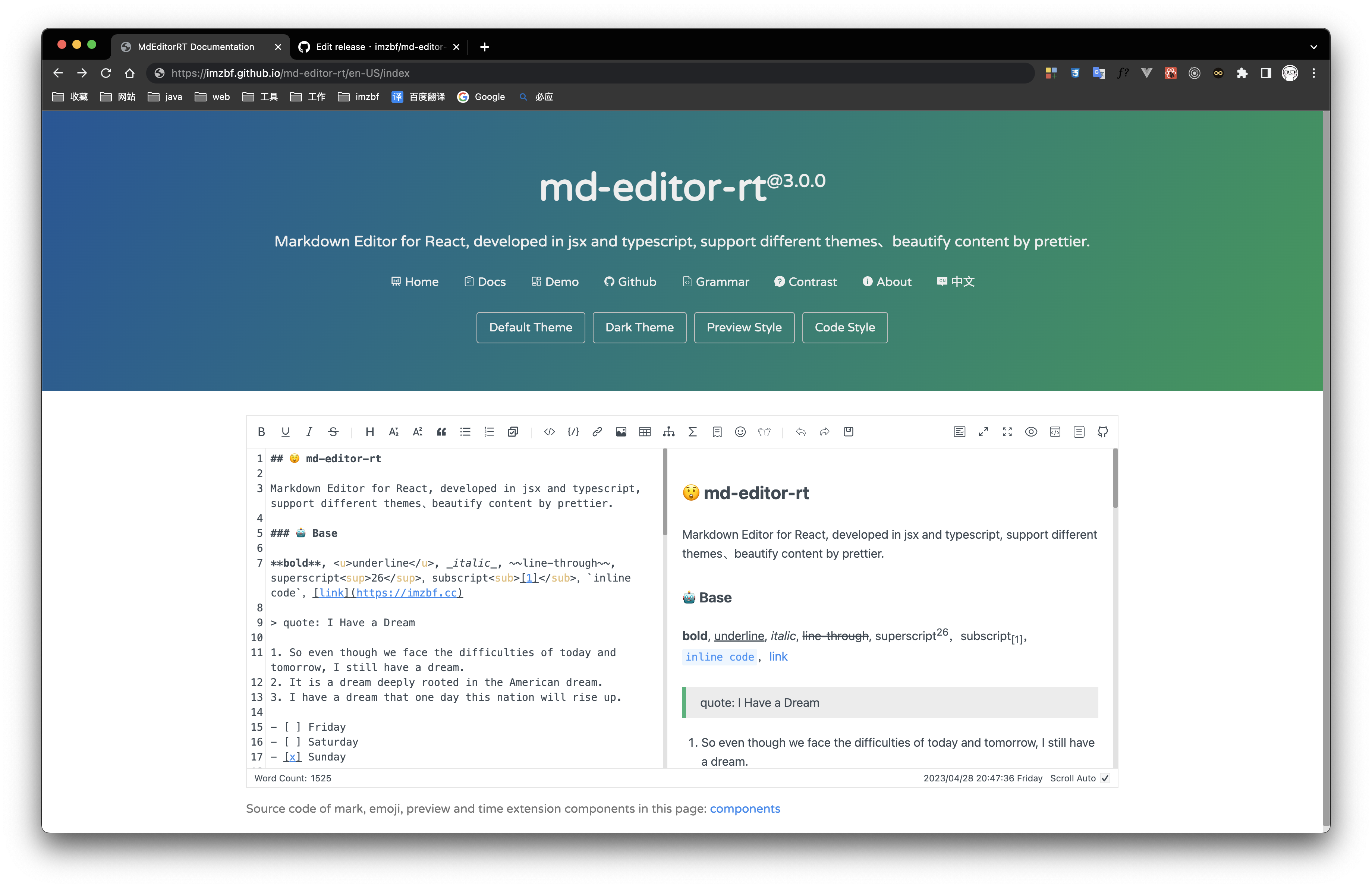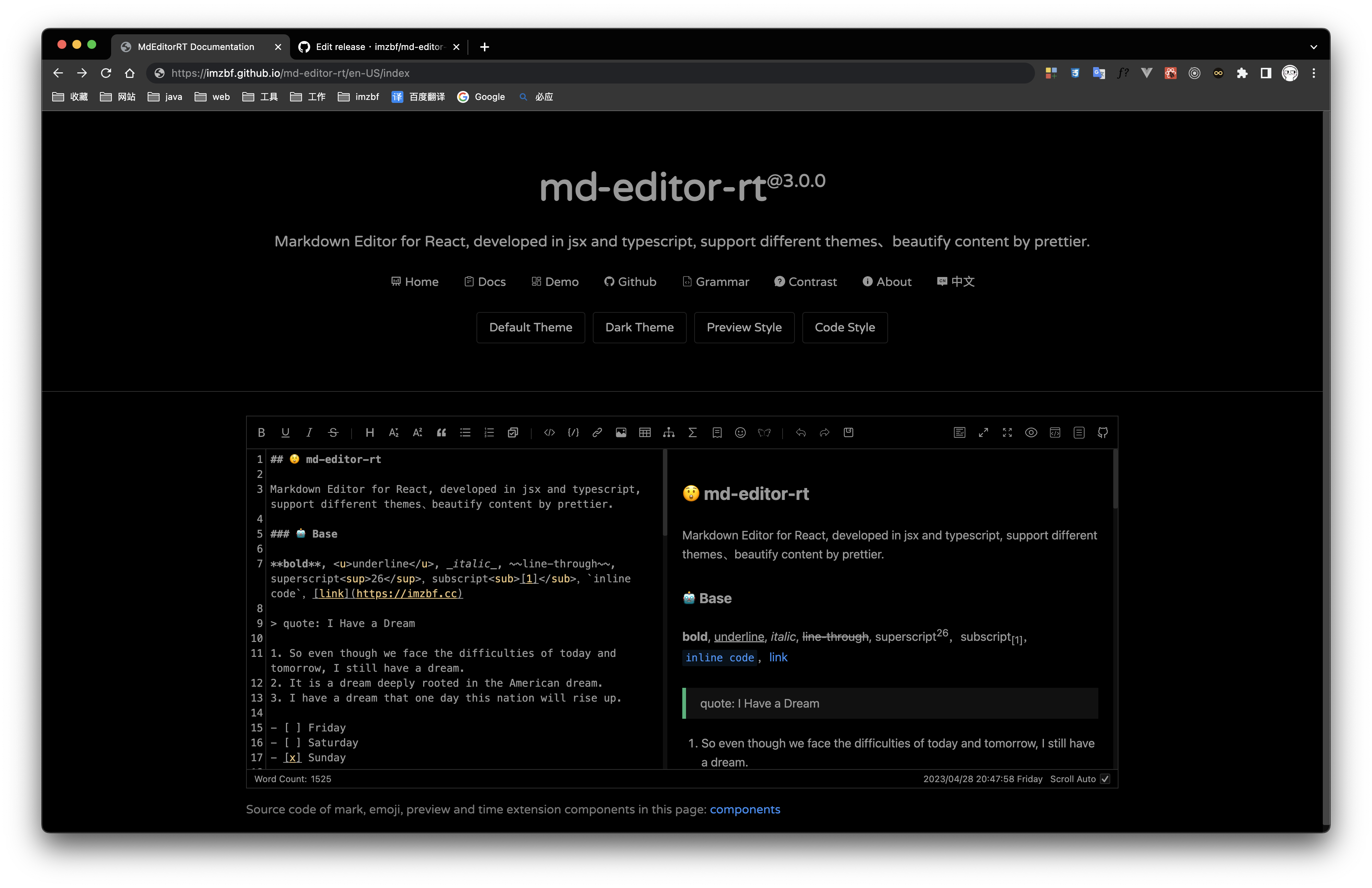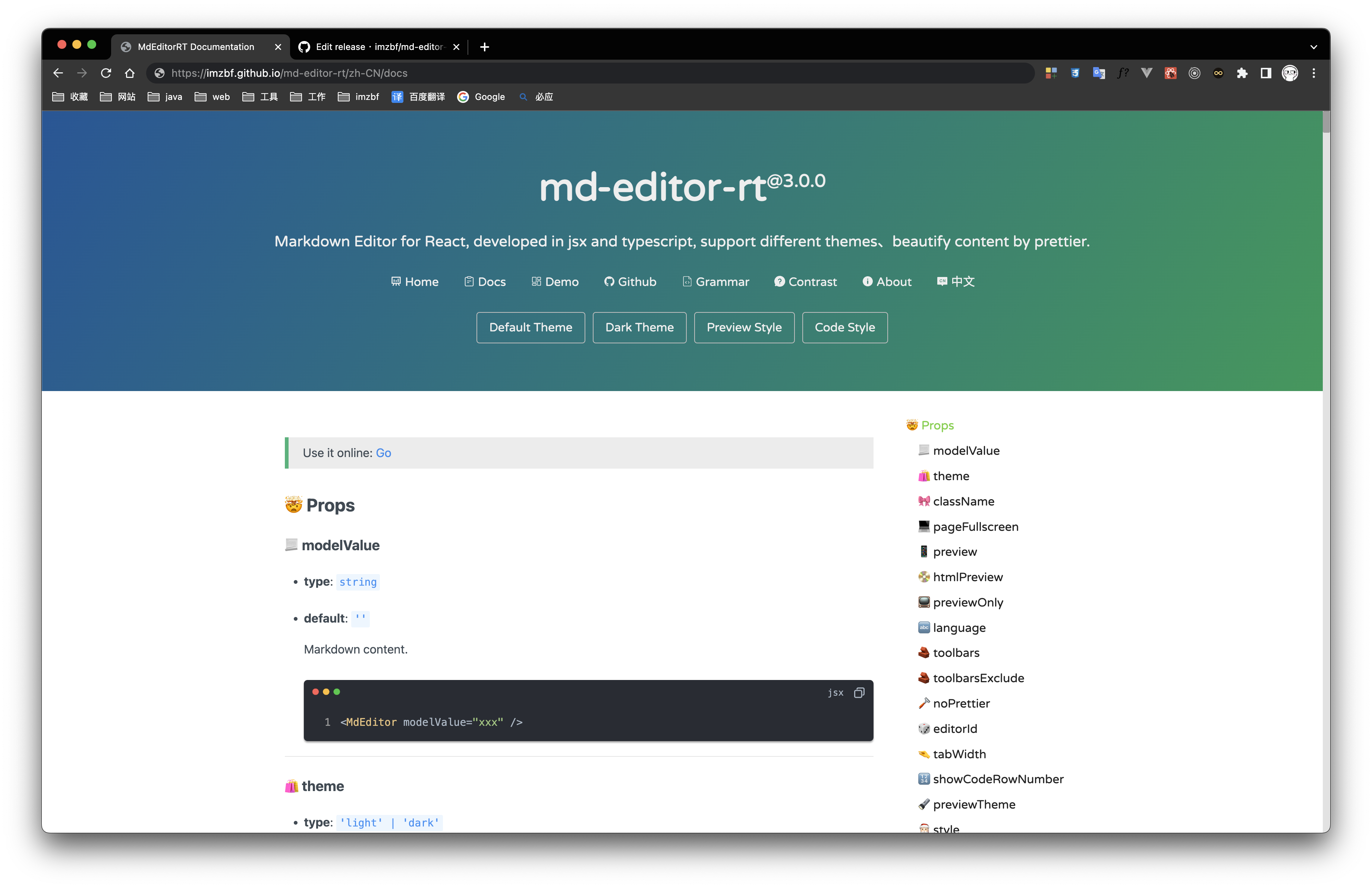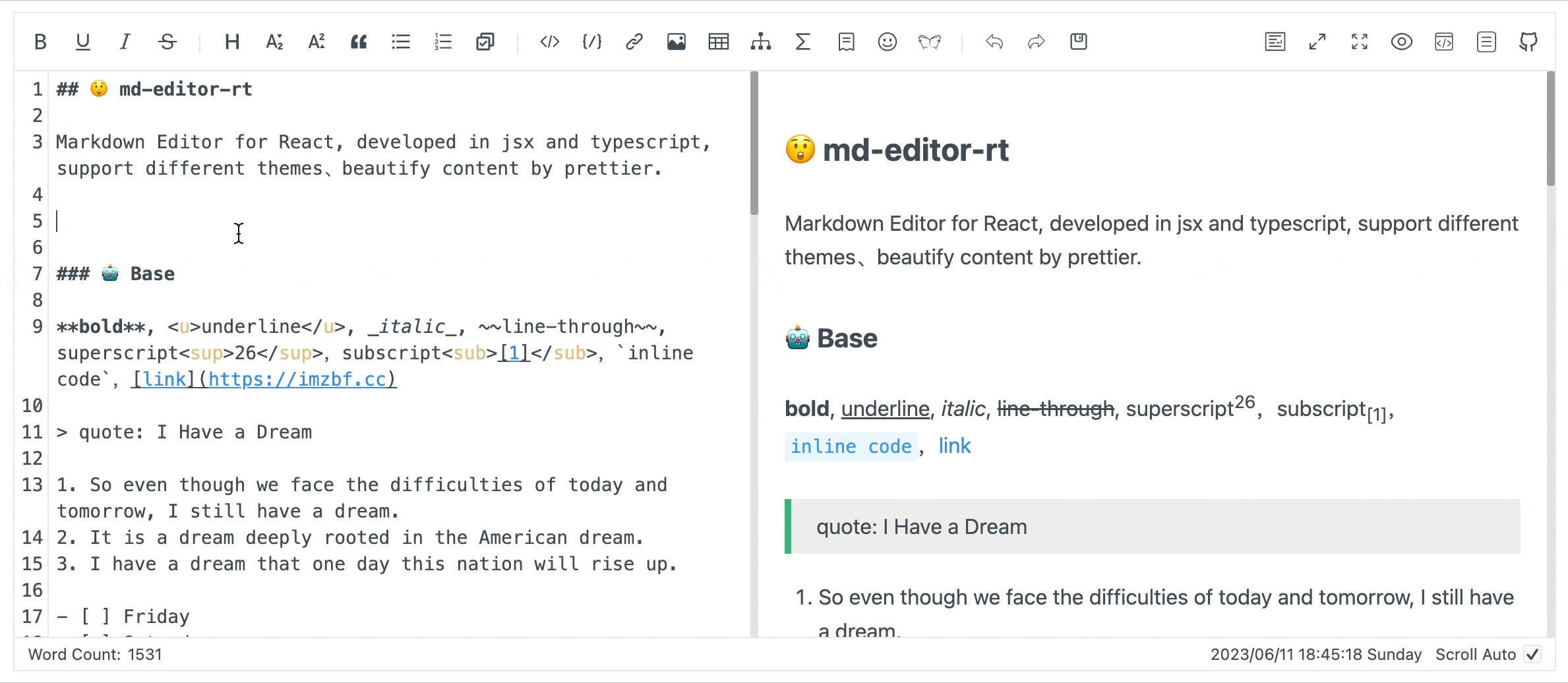🎄 md-editor-rt





English | 中文
Markdown editor for react, developed in jsx and typescript.
⭐️ Features
- Toolbar, screenfull or screenfull in web pages and so on.
- Themes, Built-in default and dark themes.
- Shortcut key for editor.
- Beautify your content by
prettier(only for markdown content, not the code and other text). - Multi-language, build-in Chinese and English(default: Chinese).
- Upload picture, paste or clip the picture and upload it.
- Render article directly(no editor, no event listener, only preview content).
- Theme of preview,
default, vuepress, github, cyanosis, mk-cute, smart-blue styles(not identical). It can be customized also(Refer to example page). mermaid(>=1.3.0), katex mathematical formula(>=1.4.0).- Customize the toolbar as you like.
- On-demand Import(>=4.0.0).
🗺 Preview
| Default theme | Dark theme | Preview only |
|---|
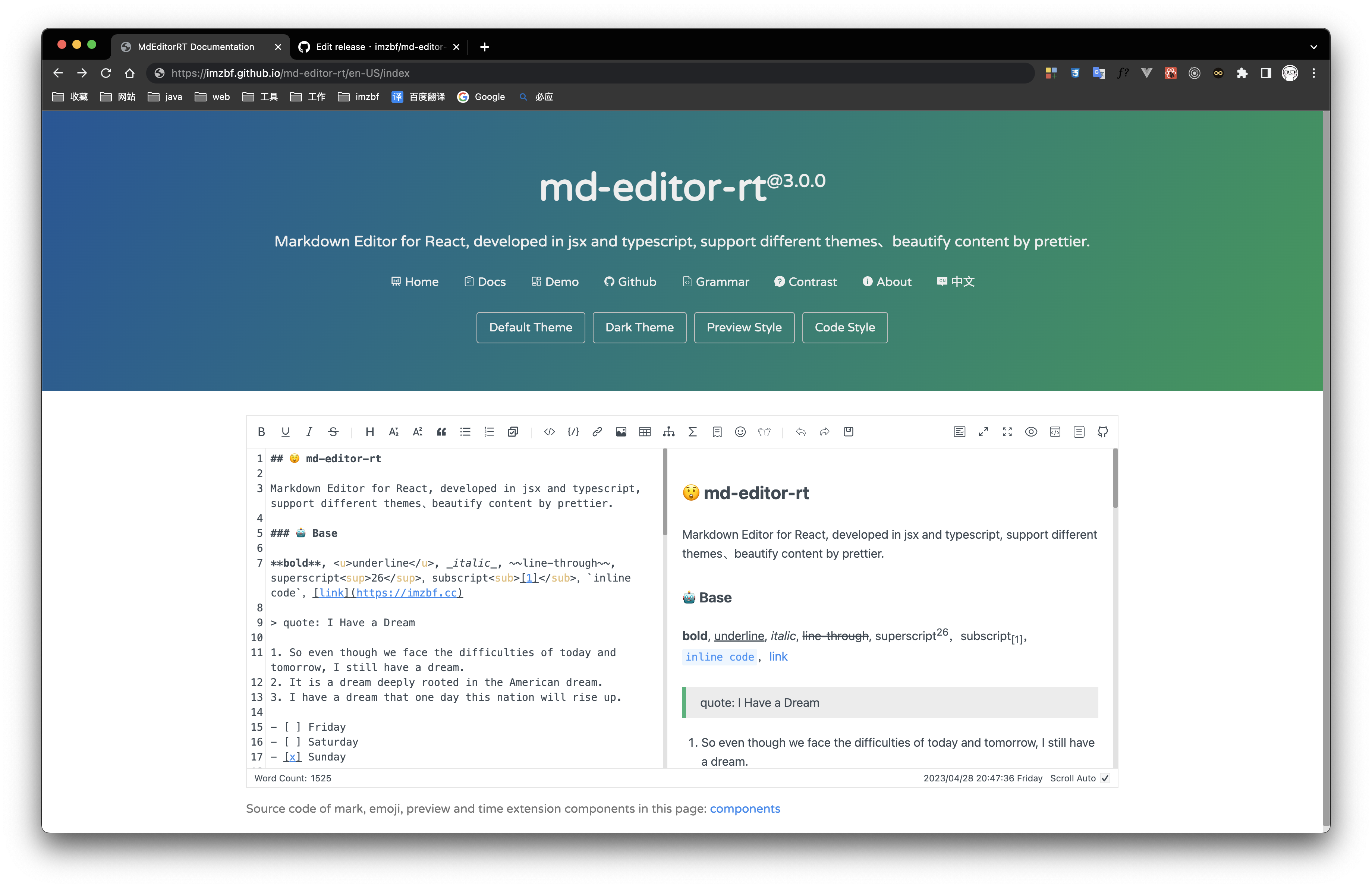 | 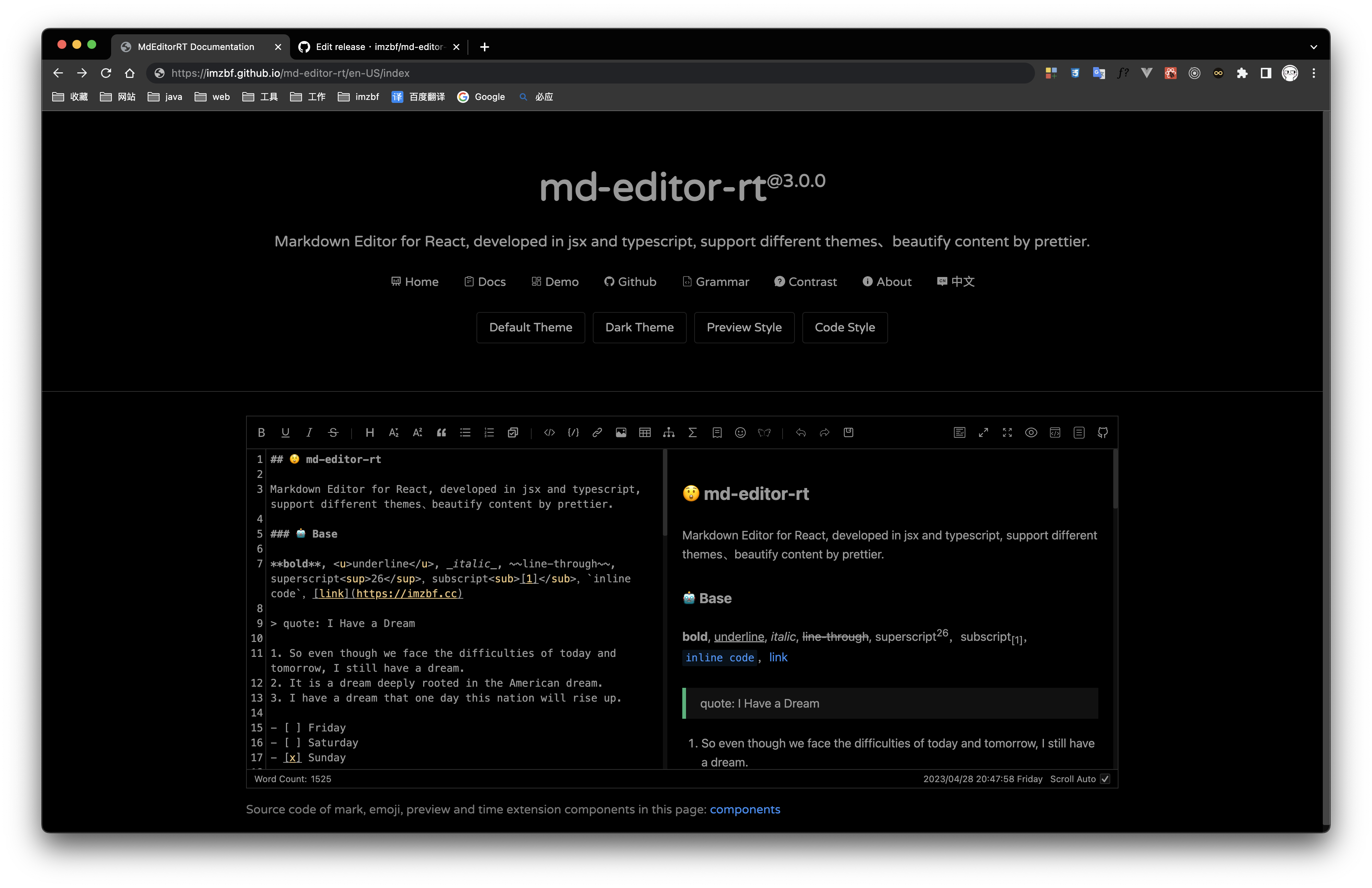 | 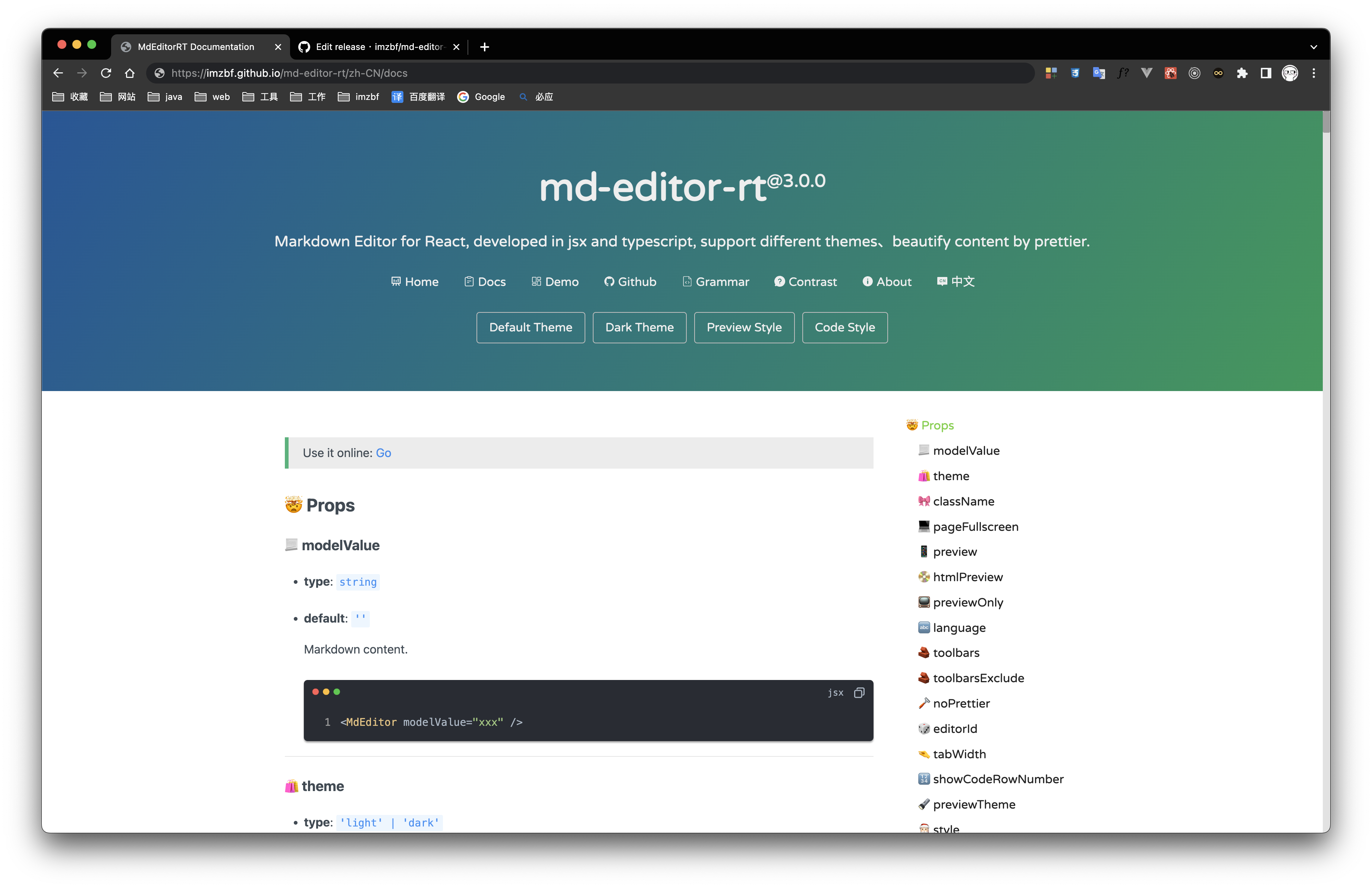 |
Inputing prompt and mark, emoji extensions
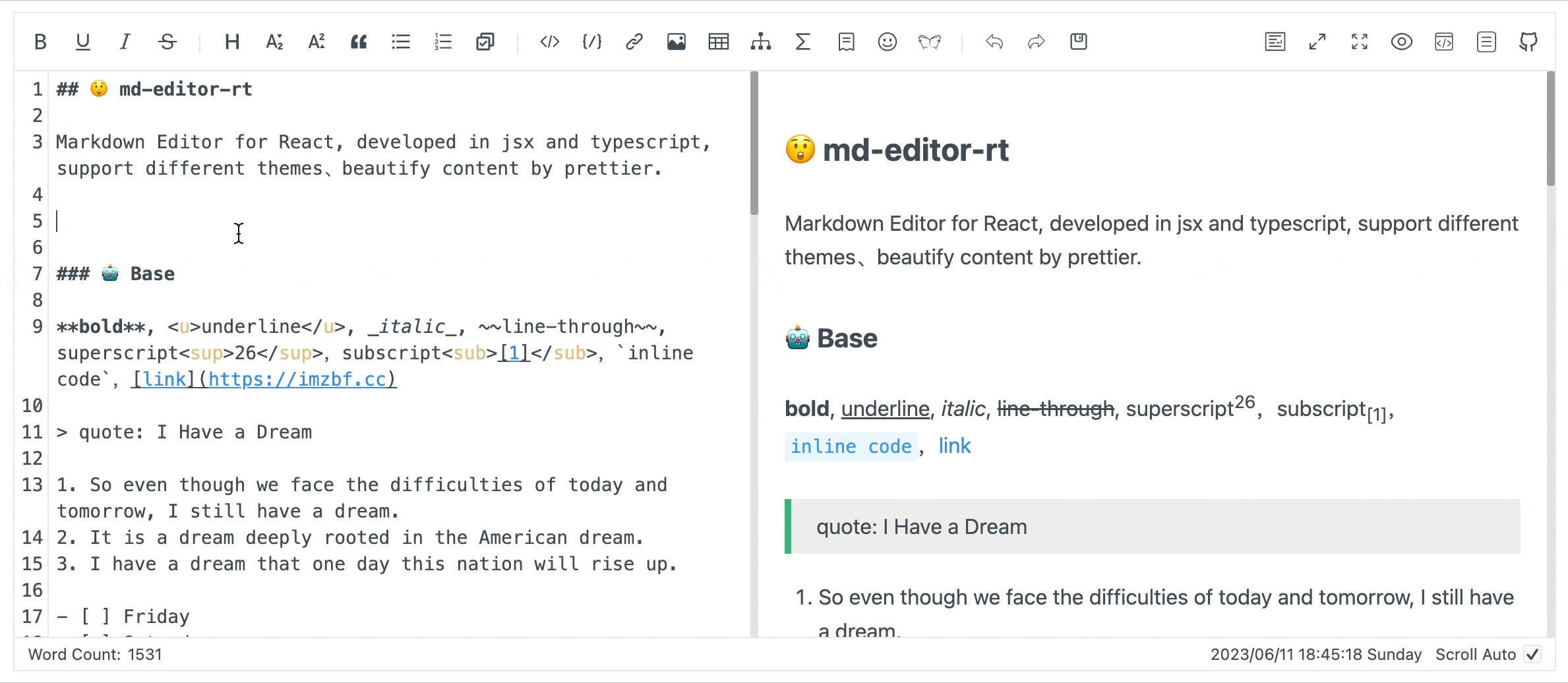
📦 Install
yarn add md-editor-rt
Use existing extension of language and theme, such as Japanese
yarn add @vavt/cm-extension
Use existing components of toolbar, such as exporting content as PDF
yarn add @vavt/v3-extension
For more ways to use or contribute, please refer to: md-editor-extension
💡 Usage
Starting from 4.0.0, internal components can be imported on-demand.
✍🏻 Display Editor
import React, { useState } from 'react';
import { MdEditor } from 'md-editor-rt';
import 'md-editor-rt/lib/style.css';
export default () => {
const [text, setText] = useState('# Hello Editor');
return <MdEditor modelValue={text} onChange={setText} />;
};
📖 Preview Only
import React, { useState } from 'react';
import { MdPreview, MdCatalog } from 'md-editor-rt';
import 'md-editor-rt/lib/preview.css';
const scrollElement = document.documentElement;
export default () => {
const [text] = useState('# Hello Editor');
const [id] = useState('preview-only');
return (
<>
<MdPreview id={id} modelValue={text} />
<MdCatalog editorId={id} scrollElement={scrollElement} />
</>
);
};
When using server-side rendering, scrollElement should be of string type, eg: html, body, #id, .class.
For more usage, please visit the document.