
Product
Socket Now Supports uv.lock Files
Socket now supports uv.lock files to ensure consistent, secure dependency resolution for Python projects and enhance supply chain security.
md-editor-v3
Advanced tools
Markdown editor for vue3, developed by jsx and typescript, dark theme、beautify content by prettier、render articles directly、paste or clip the picture and upload it...




English | 中文
Markdown editor for vue3, developed in jsx and typescript.
Documentation and example: Go
Use it online: Go
The same series editor for react: md-editor-rt
prettier(only for markdown content, not the code and other text).defalut, vuepress, github, cyanosis, mk-cute, smart-blue styles(not identical). It can be customized also(Refer to example page).mermaid(>=1.8.0), katex mathematical formula(>=1.9.0).yarn add md-editor-v3
Please install @types/marked in your typescript project if you want to configure renderer:
yarn add @types/marked -D
Install existing extension of language and preview theme:
yarn add @vavt/md-editor-extension
For more ways to use or contribute, please refer to: md-editor-extension
<template>
<md-editor v-model="text" preview-only />
</template>
<script setup>
import { ref } from 'vue';
import MdEditor from 'md-editor-v3';
import 'md-editor-v3/lib/style.css';
const text = ref('# Hello Editor');
</script>
| Default theme | Dark theme | Preview only |
|---|---|---|
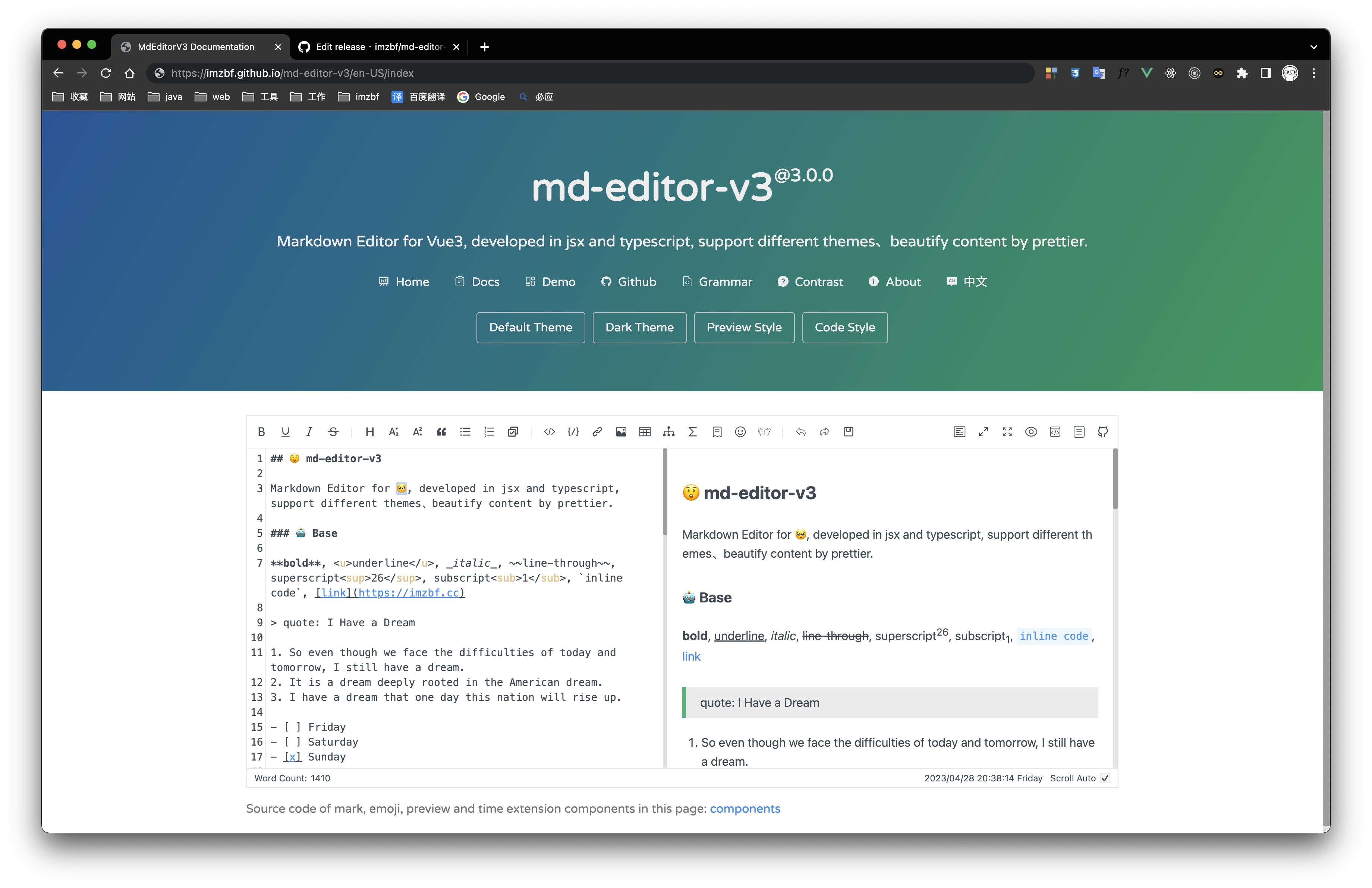 | 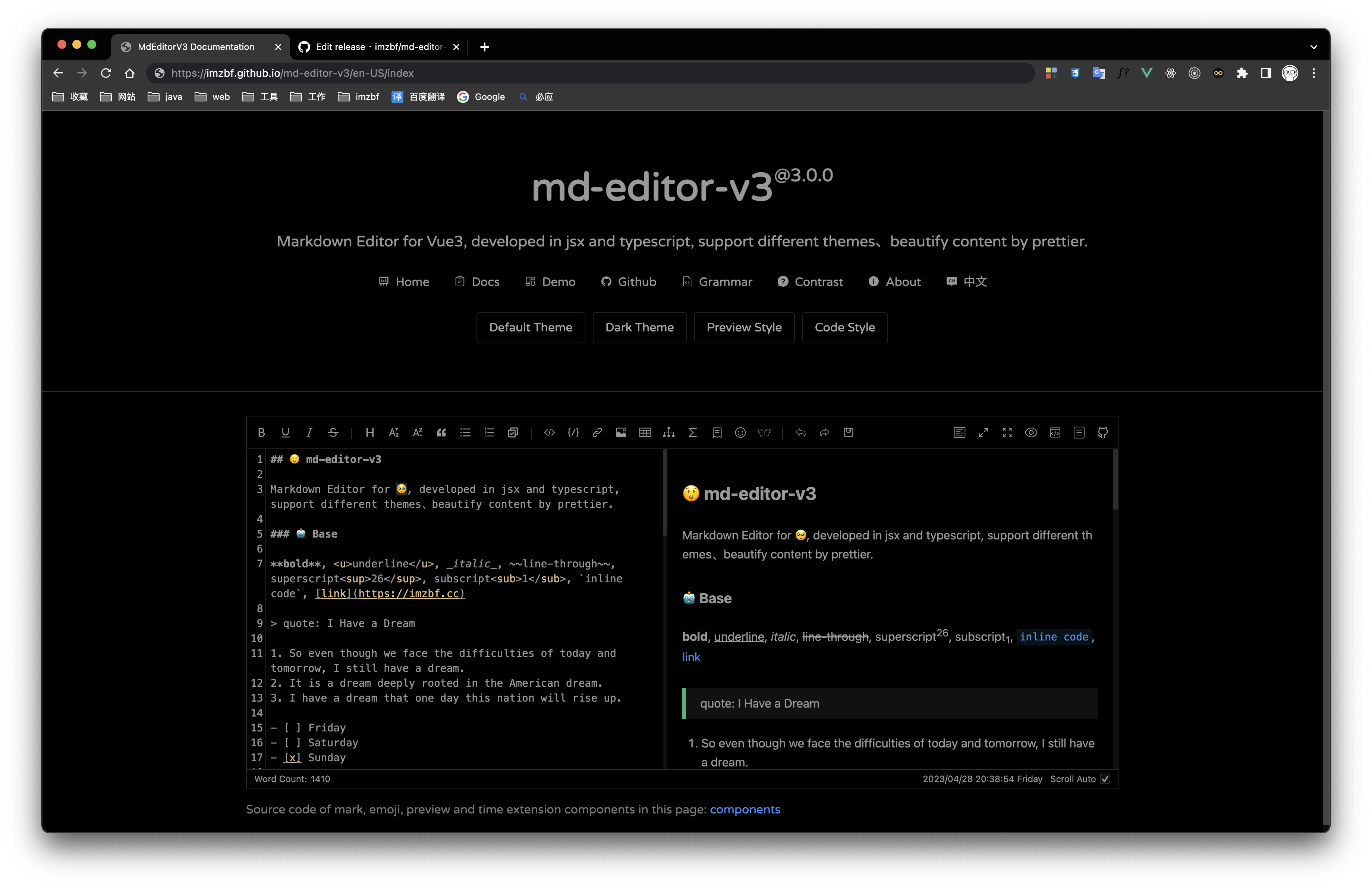 |  |
mark and emoji extensions
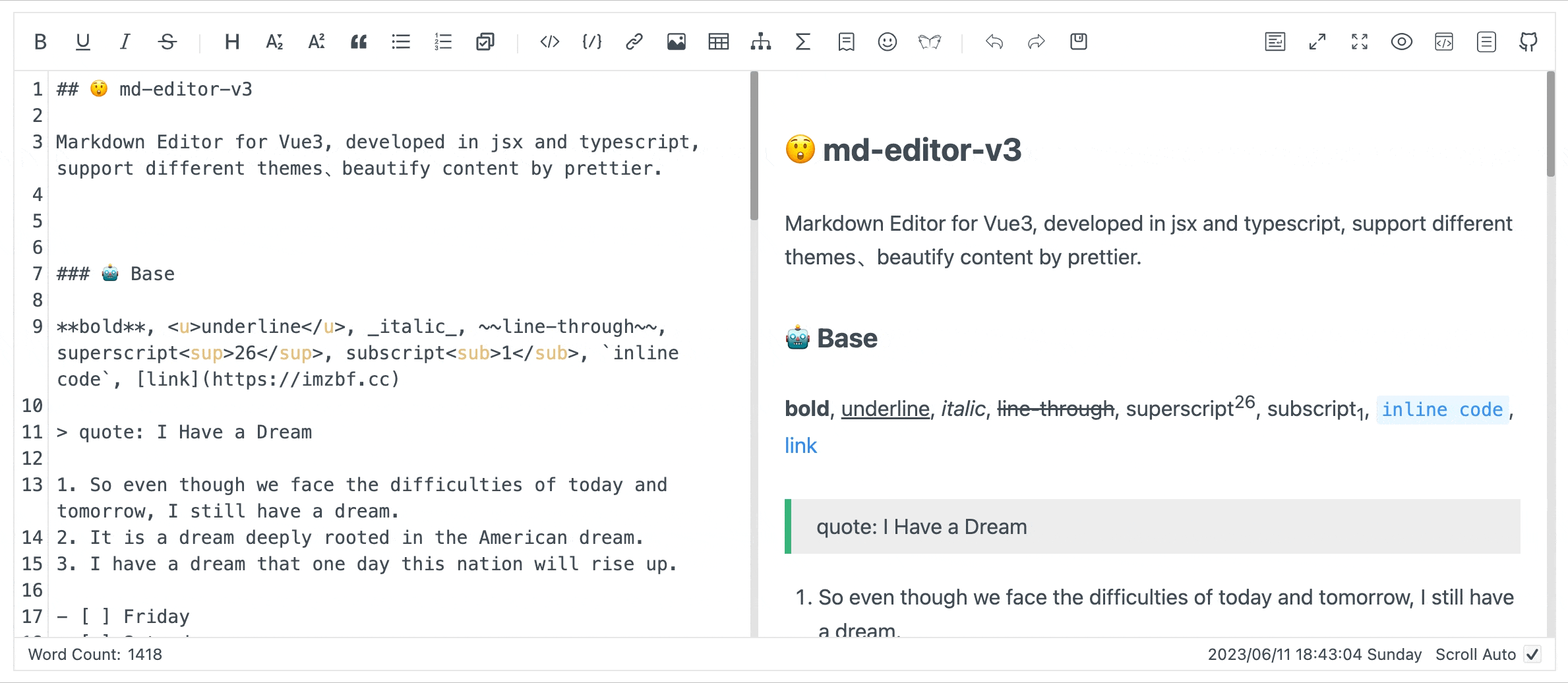
| name | type | default | description |
|---|---|---|---|
| modelValue | string | '' | Markdown content, use v-model in vue template |
| theme | 'light' | 'dark' | 'light' | Editor theme |
| class | string | '' | |
| historyLength | number | 10 | The max length of history(if it is too big, editor will use more RAM) |
| pageFullScreen | boolean | false | Screenfull in web page |
| preview | boolean | true | Preview content in editor |
| htmlPreview | boolean | false | Preview html in editor |
| previewOnly | boolean | false | Only render article content, no toolbar, no edit area |
| language | string | 'zh-CN' | Build-in language('zh-CN','en-US') |
| toolbars | Array<ToolbarNames | number> | [toolbars] | Show contents of toolbar, all keyssee toolbars below |
| toolbarsExclude | Array<ToolbarNames | number> | [] | Don't show contents of toolbar, all keystoolbars |
| noPrettier | boolean | false | Use prettier to beautify content or not |
| editorId | string | 'md-editor-v3' | Editor id, it is used when there are more than two editors in the same page |
| tabWidth | number | 2 | One tab eq some spaces |
| showCodeRowNumber | boolean | false | Show row number for code block or not |
| previewTheme | 'default' | 'github' | 'vuepress' | 'mk-cute' | 'smart-blue' | 'cyanosis' | 'default' | Preview theme, can be customized |
| style | string | CSSProperties | {} | Editor inline style |
| tableShape | [number, number] | [6, 4] | Preset the size of the table, [columns, rows] |
| noMermaid | boolean | false | Use mermaid or not |
| placeholder | string | '' | |
| noKatex | boolean | false | Use katex or not |
| codeTheme | 'atom' | 'a11y' | 'github' | 'gradient' | 'kimbie' | 'paraiso' | 'qtcreator' | 'stackoverflow' | 'atom' | Highlight code style, can be customized also |
| markedHeadingId | (text: string, level: number, index: number) => string | (text) => text | H1-H6 ID generator |
| sanitize | (html: string) => string | (html) => html | Sanitize the html, prevent XSS |
| footers | Array<'markdownTotal' | '=' | 'scrollSwitch' | number> | ['markdownTotal', '=', 'scrollSwitch'] | Show contents of footer, they are divided by '='. Set it to [] to hidden footer |
| scrollAuto | boolean | true | Scroll default setting |
| noIconfont | boolean | false | Not append iconfont script, download and import it by yourself |
| formatCopiedText | (text: string) => string | (text: string) => text | Format copied code |
| noUploadImg | boolean | false | Not show the entrance to upload pictures |
[
'bold',
'underline',
'italic',
'-',
'strikeThrough',
'title',
'sub',
'sup',
'quote',
'unorderedList',
'orderedList',
'task', // ^2.4.0
'-',
'codeRow',
'code',
'link',
'image',
'table',
'mermaid',
'katex',
'-',
'revoke',
'next',
'save',
'=',
'pageFullscreen',
'fullscreen',
'preview',
'htmlPreview',
'catalog',
'github'
];
After v1.6.0, You can sort the toolbar as you like, split tools by
'-', the left and right toolbars are divided by'='!
After v1.10.0, you can customize the toolbar. To display them, put index of
defToolbarsintotoolbars(this is not standard), for more usage, please refer to docs.
Expand language, you need to replace all the content here:
export interface ToolbarTips {
bold?: string;
underline?: string;
italic?: string;
strikeThrough?: string;
title?: string;
sub?: string;
sup?: string;
quote?: string;
unorderedList?: string;
orderedList?: string;
task?: string; // ^2.4.0
codeRow?: string;
code?: string;
link?: string;
image?: string;
table?: string;
mermaid?: string;
katex?: string;
revoke?: string;
next?: string;
save?: string;
prettier?: string;
pageFullscreen?: string;
fullscreen?: string;
catalog?: string;
preview?: string;
htmlPreview?: string;
github?: string;
'-'?: string;
'='?: string;
}
export interface StaticTextDefaultValue {
// Toolbar hover tips(html title)
toolbarTips?: ToolbarTips;
// H1-H6 dropdown menu item
titleItem?: {
h1?: string;
h2?: string;
h3?: string;
h4?: string;
h5?: string;
h6?: string;
};
imgTitleItem?: {
link: string;
upload: string;
clip2upload: string;
};
// The modal tips of add link or upload picture
linkModalTips?: {
title?: string;
descLable?: string;
descLablePlaceHolder?: string;
urlLable?: string;
urlLablePlaceHolder?: string;
buttonOK?: string;
};
// The modal tips of clip the picture, v1.2.0
clipModalTips?: {
title?: string;
buttonUpload?: string;
};
copyCode?: {
text?: string;
successTips?: string;
failTips?: string;
};
mermaid?: {
flow?: string;
sequence?: string;
gantt?: string;
class?: string;
state?: string;
pie?: string;
relationship?: string;
journey?: string;
};
katex?: {
// formula inline
inline: string;
// formula block
block: string;
};
footer?: {
markdownTotal: string;
scrollAuto: string;
};
}
| name | type | default | description |
|---|---|---|---|
| defToolbars | Array<DropdownToolbar | NormalToolbar | ModalToolbar> | null | Custom toolbar in DropdownToolbar, NormalToolbar or ModalToolbar |
| defFooters | Array<string | VNode | JSX.Element> | null | Custom footer |
NormalToolbar example:
<template>
<md-editor>
<template #defToolbars>
<normal-toolbar title="mark" @onClick="handler">
<template #trigger>
<svg class="md-editor-icon" aria-hidden="true">
<use xlink:href="#md-editor-icon-mark"></use>
</svg>
</template>
</normal-toolbar>
</template>
</md-editor>
</template>
<script setup>
import MdEditor from 'md-editor-v3';
const NormalToolbar = MdEditor.NormalToolbar;
const handler = () => {
console.log('NormalToolbar clicked!');
};
</script>
| name | param | description |
|---|---|---|
| onChange | value: string | Content changed event(bind to oninput of textarea) |
| onSave | value: string | Save content event, ctrl+sand click button will be triggered also |
| onUploadImg | files: Array<File>, callback: (urls: Array<string>) => void | Upload picture event, when picture is uploading the modal will not close, please provide right urls to the callback function |
| onHtmlChanged | html: string | Compile markdown successful event, you can use it to get the html code |
| onGetCatalog | list: Array<HeadList> | Get catalog of article |
| onError | err: { name: string; message: string } | Catch run-time error, Cropper, fullScreen and prettier are used when they are not loaded |
Use MdEditor.config(option: ConfigOption) to reconfigure renderer.
markedRenderer: (renderer: RewriteRenderer) => RewriteRenderer
Open target page in a new browser window:
MdEditor.config({
markedRenderer(renderer) {
renderer.link = (href, title, text) => {
return `<a href="${href}" title="${title}" target="_blank">${text}</a>`;
};
return renderer;
}
});
Reference: https://marked.js.org/using_pro#renderer, RewriteRenderer extends Renderer and rewrites heading, now provides index as the fifth parameter.
markedExtensions: Array<marked.TokenizerExtension & marked.RendererExtension>
import MdEditor from 'md-editor-v3';
MdEditor.config({
markedExtensions: [your extension]
});
Reference: https://marked.js.org/using_pro#extensions
markedOptions: marked.MarkedOptions
Do not render <br> on a single line break:
import MdEditor from 'md-editor-v3';
MdEditor.config({
markedOptions: { breaks: false }
});
Reference: https://marked.js.org/using_advanced#options
editorConfig: Add more languages, reset mermaid template or delay rendering time:
import MdEditor from 'md-editor-v3';
MdEditor.config({
editorConfig: {
languageUserDefined: { lang: StaticTextDefaultValue },
mermaidTemplate: {
flow: `flow tempalte`,
...more
},
// Default 500ms. It is set to 0ms when preview only and not set.
renderDelay: 500
}
});
editorExtensions: Config some dependency libraries, like highlight..
import MdEditor from 'md-editor-v3';
MdEditor.config({
editorExtensions: { iconfont: 'https://xxx.cc' }
});
import MdEditor from 'md-editor-v3';
interface EditorExtensions {
highlight?: {
instance?: any;
js?: string;
css?: {
[key: string]: {
light: string;
dark: string;
};
};
};
prettier?: {
standaloneJs?: string;
parserMarkdownJs?: string;
};
cropper?: {
instance?: any;
js?: string;
css?: string;
};
iconfont?: string;
screenfull?: {
instance?: any;
js?: string;
};
mermaid?: {
instance?: any;
js?: string;
};
katex?: {
instance?: any;
js?: string;
css?: string;
};
}
| key | function | description |
|---|---|---|
| TAB | insert space | Insert space, the length eq tabWidth, default: 2, support multiline |
| SHIFT + TAB | delete space, setting is the same as Tab | |
| CTRL + C | copy | When selected, copy the selected content. When not selected, copy the content of the current line |
| CTRL + X | shear | When selected, cut the selected content. When not selected, cut the current line |
| CTRL + D | delete | When selected, delete the selected content. When not selected, delete the current line |
| CTRL + S | save | Trigger onSave event |
| CTRL + B | bold text | **bold** |
| CTRL + U | underline | <u>underline</u> |
| CTRL + I | italic | *italic* |
| CTRL + 1-6 | h1-h6 | # title |
| CTRL + ↑ | superscript | <sup>superscript</sup> |
| CTRL + ↓ | subscript | <sub>subscript</sub> |
| CTRL + Q | quote | > quote |
| CTRL + O | ordered list | 1. ordered list |
| CTRL + L | link | [link](https://github.com/imzbf/md-editor-v3) |
| CTRL + Z | withdraw | Withdraw history in editor, not the function of system |
| CTRL + SHIFT + S | line-through | ~line-through~ |
| CTRL + SHIFT + U | unordered list | - unordered list |
| CTRL + SHIFT + C | code block | |
| CTRL + SHIFT + I | picture |  |
| CTRL + SHIFT + Z | forward | Forward history in editor, not the function of system |
| CTRL + SHIFT + F | Beautify | |
| CTRL + ALT + C | code row | |
| CTRL + SHIFT + ALT + T | table | |table| |
They are used as attributes of the editor component, eg: Editor.DropdownToolbar. For more examples, refer to document.
Editor.NormalToolbar
props
title: string, not necessary, title of toolbar.events
onClick: (e: MouseEvent) => void, necessary.slots
trigger: string | JSX.Element, necessary, it is usually an icon, which is displayed on the toolbar.Editor.DropdownToolbar
props
title: string, not necessary, title of toolbar.visible: boolean, necessary.events
onChange: (visible: boolean) => void, necessary.slots
trigger: string | JSX.Element, necessary, it is usually an icon, which is displayed on the toolbar.overlay: string | JSX.Element, necessary, content of dropdown box.Editor.ModalToolbar
props
title: string, not necessary, title of toolbar.modalTitle: string, not necessary, title of the Modal.visible: boolean, necessary, visibility of Modal.width: string, not necessary, width of Modal, default auto.height: string, same as width.showAdjust: boolean, not necessary, visibility of fullscreen button.isFullscreen: boolean, necessary when showAdjust = true, status of fullscreen.events
onClick: () => void, necessary.onClose: () => void, necessary, close event.onAdjust: (val: boolean) => void, fullscreen button click event.slots
trigger: string | JSX.Element, necessary, it is usually an icon, which is displayed on the toolbar.overlay: string | JSX.Element, necessary, content of Modal.Editor.MdCatalog
props
editorId: string, necessary, same as editor's editorId, used to register listening events.class: string, not necessary.markedHeadingId: MarkedHeadingId, not necessary, same as editor.scrollElement: string | HTMLElement, not necessary, it is an element selector when its type is string. When previewOnly eq true, it is usually set to document.documentElement.theme: 'light' | 'dark', not necessary, provide it when you want to change theme online, it is the same as Editor theme.offsetTop: number, not necessary, highlight current item of catalogs when title is offsetTop pixels from the top, defalut 20.events
onClick: (e: MouseEvent, t: TocItem) => void, not necessary.import { defineComponent, reactive } from 'vue';
import MdEditor from 'md-editor-v3';
import 'md-editor-v3/lib/style.css';
export default defineComponent({
setup() {
const md = reactive({
text: '# Hello Editor'
});
return () => (
<MdEditor modelValue={md.text} onChange={(value) => (md.text = value)} />
);
}
});
Tips: When you paste and upload GIF, it will upload a static picture. So you should upload it by file system!
<template>
<md-editor v-model="text" @onUploadImg="onUploadImg" />
</template>
<script setup>
import { ref } from 'vue';
import MdEditor from 'md-editor-v3';
import 'md-editor-v3/lib/style.css';
const text = ref('# Hello Editor');
const onUploadImg = async (files, callback) => {
const res = await Promise.all(
files.map((file) => {
return new Promise((rev, rej) => {
const form = new FormData();
form.append('file', file);
axios
.post('/api/img/upload', form, {
headers: {
'Content-Type': 'multipart/form-data'
}
})
.then((res) => rev(res))
.catch((error) => rej(error));
});
})
);
callback(res.map((item) => item.data.url));
};
</script>
.css-vars(@isDark) {
--md-color: if(@isDark, #999, #222);
--md-hover-color: if(@isDark, #bbb, #000);
--md-bk-color: if(@isDark, #000, #fff);
--md-bk-color-outstand: if(@isDark, #111, #f6f6f6);
--md-bk-hover-color: if(@isDark, #1b1a1a, #f5f7fa);
--md-border-color: if(@isDark, #2d2d2d, #e6e6e6);
--md-border-hover-color: if(@isDark, #636262, #b9b9b9);
--md-border-active-color: if(@isDark, #777, #999);
--md-modal-mask: #00000073;
--md-scrollbar-bg-color: if(@isDark, #0f0f0f, #e2e2e2);
--md-scrollbar-thumb-color: if(@isDark, #2d2d2d, #0000004d);
--md-scrollbar-thumb-hover-color: if(@isDark, #3a3a3a, #00000059);
--md-scrollbar-thumb-avtive-color: if(@isDark, #3a3a3a, #00000061);
}
.md-editor {
.css-vars(false);
}
.md-editor-dark {
.css-vars(true);
}
Change background color in dark mode:
.md-editor-dark {
--md-bk-color: #333 !important;
}
FAQs
Markdown editor for vue3, developed in jsx and typescript, dark theme、beautify content by prettier、render articles directly、paste or clip the picture and upload it...
The npm package md-editor-v3 receives a total of 5,007 weekly downloads. As such, md-editor-v3 popularity was classified as popular.
We found that md-editor-v3 demonstrated a healthy version release cadence and project activity because the last version was released less than a year ago. It has 1 open source maintainer collaborating on the project.
Did you know?

Socket for GitHub automatically highlights issues in each pull request and monitors the health of all your open source dependencies. Discover the contents of your packages and block harmful activity before you install or update your dependencies.

Product
Socket now supports uv.lock files to ensure consistent, secure dependency resolution for Python projects and enhance supply chain security.

Research
Security News
Socket researchers have discovered multiple malicious npm packages targeting Solana private keys, abusing Gmail to exfiltrate the data and drain Solana wallets.

Security News
PEP 770 proposes adding SBOM support to Python packages to improve transparency and catch hidden non-Python dependencies that security tools often miss.