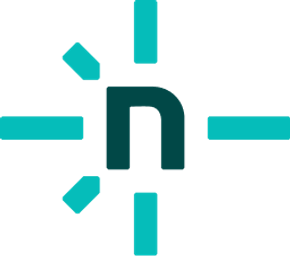What is micromark?
Micromark is a powerful, low-level Markdown parser and compiler. It allows for parsing Markdown content into abstract syntax trees (ASTs), manipulating those trees, and then compiling them back into Markdown or HTML. It's designed for flexibility, extensibility, and adherence to the CommonMark specification, making it suitable for a wide range of applications where Markdown processing is required.
What are micromark's main functionalities?
Parsing Markdown to HTML
This feature allows you to convert Markdown text into HTML. The code sample demonstrates how to parse a simple Markdown heading into its HTML equivalent.
const micromark = require('micromark');
const html = micromark('# Hello World');
console.log(html);
Extensibility with Syntax Extensions
Micromark can be extended with additional syntax features not covered by the CommonMark specification. This example shows how to use the GitHub Flavored Markdown (GFM) extension to parse text with GFM-specific features.
const micromark = require('micromark');
const gfm = require('micromark-extension-gfm');
const html = micromark('Hello, world!', {extensions: [gfm()]});
console.log(html);
Custom HTML Renderers
This feature allows for custom HTML rendering of Markdown elements. The code sample demonstrates how to customize the rendering of images by adding a custom CSS class to the <img> tag.
const micromark = require('micromark');
const html = micromark('', {
htmlExtensions: [{
enter: {image: (node) => `<img src="${node.url}" alt="${node.alt}" class="custom-class">`}
}]
});
console.log(html);
Other packages similar to micromark
marked
Marked is a fast Markdown parser and compiler built for speed. It is simpler and less customizable than micromark but offers a good balance between speed and extensibility for many common use cases.
remark
Remark is part of the unified collective and provides a powerful Markdown processor powered by plugins. It focuses on the manipulation of Markdown and ASTs, similar to micromark, but with a higher-level API and a broader ecosystem of plugins for extended functionality.
showdown
Showdown is a JavaScript Markdown to HTML converter, which can be used both on the client side and server side. It is designed to be easy to use and extend, similar to micromark, but with a focus on simplicity and ease of integration into existing projects.








smol markdown parser that’s different (open beta)
Intro
micromark is a long awaited markdown parser.
It uses a state machine to parse the entirety of markdown into tokens.
It’s the smallest CommonMark compliant markdown parser in JavaScript.
It’ll replace the internals of remark-parse, the most
popular markdown parser.
Its interface is optimized to compile to HTML, but its parts can be used
to generate syntax trees or compile to other output formats too.
It’s in open beta: up next are extensions (GFM, MDX), integration in remark,
performance, CSTs, and docs.
Contents
Checklist
Install
npm:
npm install micromark
Use
var micromark = require('micromark')
console.log(micromark('## Hello, *world*!'))
Yields:
<h2>Hello, <em>world</em>!</h2>
Or:
var fs = require('fs')
var micromark = require('micromark/stream')
fs.createReadStream('example.md').pipe(micromark()).pipe(process.stdout)
Or use remark, which will soon include micromark, has ASTs, and is
stable.
API
Note that there are more APIs than listed here currently.
Those are considered to be in progress.
micromark(doc[, encoding][, options])
Compile markdown to HTML.
Parameters
doc
Markdown to parse (string or Buffer)
encoding
Character encoding to understand doc as when it’s a
Buffer (string, default: 'utf8').
options.defaultLineEnding
Value to use for line endings not in doc (string, default: first line
ending or '\n').
Generally, micromark copies line endings ('\r', '\n', '\r\n') in the
markdown document over to the compiled HTML.
In some cases, such as > a, CommonMark requires that extra line endings are
added: <blockquote>\n<p>a</p>\n</blockquote>.
options.allowDangerousHtml
Whether to allow embedded HTML (boolean, default: false).
options.allowDangerousProtocol
Whether to allow potentially dangerous protocols in links and images (boolean,
default: false).
URLs relative to the current protocol are always allowed (such as, image.jpg).
For links, the allowed protocols are http, https, irc, ircs, mailto,
and xmpp.
For images, the allowed protocols are http and https.
options.extensions
Array of syntax extensions (Array.<SyntaxExtension>, default: []).
options.htmlExtensions
Array of HTML extensions (Array.<HtmlExtension>, default: []).
Returns
string — Compiled HTML.
createSteam(options?)
Streaming version of micromark.
Compiles markdown to HTML.
options are the same as the buffering API above.
Available at require('micromark/stream').
List of extensions
Version
The open beta of micromark starts at version 2.0.0 (there was a different
package published on npm as micromark before).
micromark will adhere to semver at 3.0.0.
Use tilde ranges for now: "micromark": "~2.0.0".
Security
It’s safe to compile markdown to HTML if it does not include embedded HTML nor
uses dangerous protocols in links (such as javascript: or data:).
micromark is safe by default if embedded HTML or dangerous protocols are used
too, as it encodes or drops them.
Turning on the allowDangerousHtml or allowDangerousProtocol options for
user-provided markdown opens you up to cross-site scripting (XSS)
attacks.
For more information on markdown sanitation, see
improper-markup-sanitization.md by @chalker.
See security.md in micromark/.github for how to submit
a security report.
Contribute
See contributing.md in micromark/.github for ways
to get started.
See support.md for ways to get help.
This project has a code of conduct.
By interacting with this repository, organisation, or community you agree to
abide by its terms.
Support this effort and give back by sponsoring on OpenCollective!
License
MIT © Titus Wormer