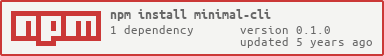minimal-cli
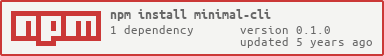




A simple package for creating minimal command-line programs.
Installation
$ npm install minimal-cli --save
Usage
Here is an example CLI tool that makes HTTP requests:
#!/usr/bin/env node
const minimalCli = require('minimal-cli');
const cli = minimalCli({
flags: [
['-u, --url <url>', 'string', 'Specify a URL for the HTTP request'],
['-v, --verbose', 'boolean', 'Show additional information']
]
});
console.log(cli);
Invoke the script from the command-line:
$ ./custom-script.js get --url https://example.com --verbose
Access the commands and flags in the cli object logged above.
{
"commands": ["get"],
"flags": {
"url": "https://example.com",
"verbose": true,
"u": "https://example.com",
"v": true
}
}
Automatic help text is also generated based on the options object that is passed to minimalCli:
$ ./custom-script.js --help
Output:
Usage: cli [command]
Options:
-V, --version Show version number [boolean]
-u, --url <url> Specify a URL for the HTTP request [string]
-v, --verbose Show additional information [boolean]
-h, --help Show help text [boolean]
License
MIT License
Copyright (c) 2019 Josh Crozier