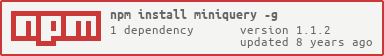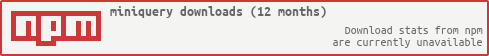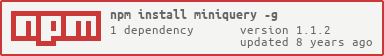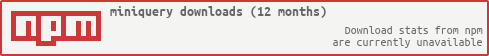miniquery
miniquery allows you to query objects for a given path and returns you an
Array of values matching.






Installation
First install miniquery in you project:
npm install --save miniquery
Getting started
Then, use it:
var miniquery = require('miniquery');
var assert = require('assert');
var fruits = [{
name: 'orange'
count: 2,
colors: ['orange']
}, {
name: 'banana',
count: 0,
colors: ['yellow', 'white']
}, {
name: 'kiwi',
count: 8,
colors: ['brown', 'green']
}];
var orangeColor = miniquery('0.colors.0', [fruits]);
assert.deepEqual(orangeColor, ['orange']);
var counts = miniquery('*.count', [fruits]);
assert.deepEqual(counts, [2, 0, 8]);
var colors = miniquery('colors.#', fruits);
assert.deepEqual(colors, ['orange', 'yellow', 'white', 'brown', 'green']);
Note that miniquery always returns an Array even if there is no or only one
result.
## CLI usage
Install miniquery globally:
sudo npm install -g miniquery
Then, simply run your queries on one or more JSON files. Let's assume we want
to list distinct keywords on all of our NodeJS projects :
miniquery "keywords.*" ~/projects/*/package.json -p | uniq
Get every available options by running:
miniquery -h
## API
### values:Array miniquery(path:String, objs:Array)
Return the values matching the given path for the objects contained in
objs.
Contribute
Feel free to submit us your improvements. To do so, you must accept to publish
your code under the MIT license.
To start contributing, first run the following to setup the development
environment:
git clone git@github.com:SimpliField/miniquery.git
cd miniquery
npm install
Then, run the tests:
npm test
Stats