
Security News
Supply Chain Attack Detected in Solana's web3.js Library
A supply chain attack has been detected in versions 1.95.6 and 1.95.7 of the popular @solana/web3.js library.
mirax-player
Advanced tools
Mirax Player is an adaptable video player and embedding solution that seamlessly integrates with TypeScript and JavaScript applications across a range of popular front-end libraries and frameworks, including React, Vue, Angular, and Svelte.

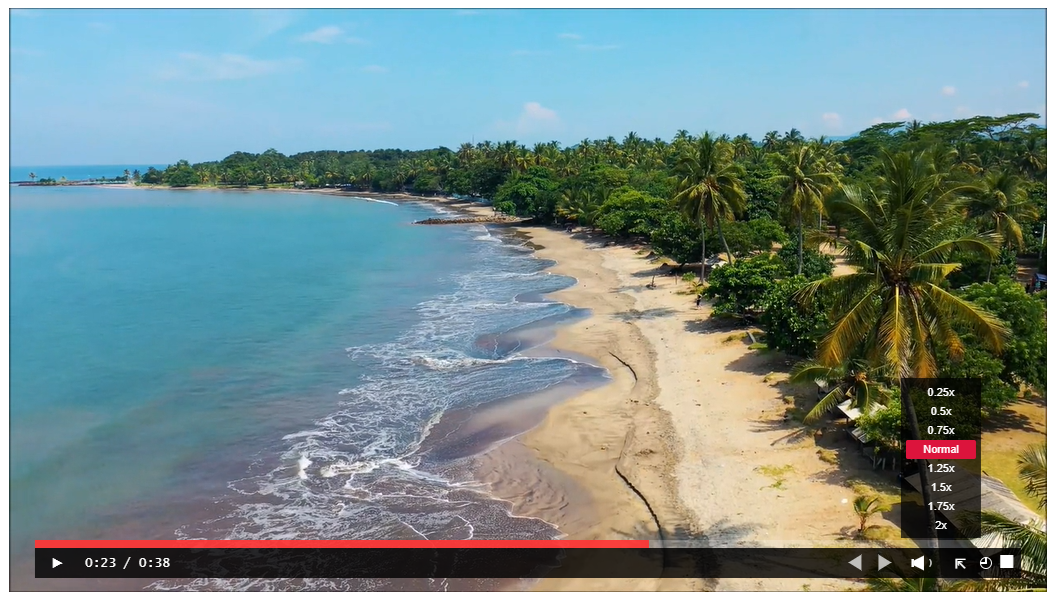
Mirax Player is an adaptable video player and embedding solution that seamlessly integrates with TypeScript and JavaScript applications across a range of popular front-end libraries and frameworks, including React, Vue, Angular, and Svelte. It was written in pure JavaScript but can be implemented in both TypeScript and JavaScript.
| Embed Sites |  |  |  |  |
|---|---|---|---|---|
| Youtube | JS & TS | JS & TS | TS | JS & TS |
| Vimeo | JS & TS | JS & TS | TS | JS & TS |
To install the Mirax Player, you can use the following npm command:
npm install mirax-player
| Embed Sites | Source type | link | Controller Params |
|---|---|---|---|
| YouTube | Iframe Api | https://developers.google.com/youtube/iframe_api_reference | https://developers.google.com/youtube/player_parameters |
| Vimeo | Player SDK | https://developer.vimeo.com/player/sdk | https://developer.vimeo.com/player/sdk/embed |
input:
mirax-embed-video=" " // Link from Youtube or Vimeo
| Keyboard keys / buttons | Functions | Description | Supported Browsers |
|---|---|---|---|
space bar | Play & Pause | The video will play or pause | All browsers |
click ▶ | Play & Pause | The video will play or pause | All browsers |
alt+p | PiP | Picture in Picture screen | !firefox but auto appear PiP icon |
click Γ | PiP | Picture in Picture screen | All browsers |
double click the video | Fullscreen | It will set as fullscreen mode | All browsers |
click ❐ | Fullscreen | It will set as fullscreen mode | All browsers |
swipe for volume | Volume | To adjust the volume level | All browsers |
swipe for time frame | Progress bar | To adjust video frame timestamp | All browsers |
input:
src=" " // Link example.com/video/my.mp4 or clip.mp4
import React, { useEffect, useRef } from "react";
import { miraxplayer } from 'mirax-player';
const ExampleComponent = () => {
const videoRef = useRef(null);
const miraxCustomizer = {
playerTheme: "rgba(250, 149, 35, 0.9)",
progressTheme: "blue"
};
useEffect(() => {
if (videoRef.current) {
miraxplayer(videoRef.current, miraxCustomizer);
}
}, []);
return (
<div className="whatever">
<video ref={videoRef} className="mirax-player" src="clip.mp4"></video>
</div>
);
};
export default ExampleComponent;
import React, { useEffect, useRef } from "react";
import { miraxEmbed } from 'mirax-player';
const ExampleComponent = () => {
const embedVideoRef = useRef(null);
const embedPlayerReady = (event) => {
event.target.playVideo();
};
const youtubeParams = {
width: 800, height: 460,
playerVars: { controls: 1, autoplay: 0, fs: 1, iv_load_policy: 3, cc_load_policy: 1 },
events: { onReady: embedPlayerReady },
};
const vimeoParams = { width: 800, height: 460, autopause: 0, controls: true };
useEffect(() => {
miraxEmbed(embedVideoRef.current, youtubeParams, vimeoParams);
}, []);
return (
<div className="whatever-embed">
<div className="whatever-embed-videoclip" ref={embedVideoRef} mirax-embed-video="https://vimeo.com/217499569">
</div>
</div>
);
};
export default ExampleComponent;
src/react/TypeScriptComponent.md
<template>
<div class="whatever">
<video ref="videoRef" class="mirax-player" src="clip.mp4"></video>
</div>
</template>
<script>
import { miraxplayer } from 'mirax-player';
import { ref, onMounted } from 'vue';
export default {
setup() {
const videoRef = ref(null);
const miraxCustomizer = {
playerTheme: "none",
progressTheme: "orange"
};
onMounted(() => {
if (videoRef.value) {
miraxplayer(videoRef.value, miraxCustomizer);
}
});
return {
videoRef
};
}
};
</script>
src/vue/TypeScriptComponent.md
import { Component, ElementRef, OnInit, ViewChild } from '@angular/core';
import { miraxplayer } from 'mirax-player';
@Component({
selector: 'app-example',
templateUrl: './example.component.html',
styleUrls: ['./example.component.css']
})
export class ExampleComponent implements OnInit {
@ViewChild('video', { static: true }) video!: ElementRef<HTMLVideoElement>;
miraxCustomizer = {
playerTheme: "rgba(228, 41, 82, 0.3)",
progressTheme: "yellow"
};
ngOnInit(): void {
this.initializeMiraxplayer();
}
initializeMiraxplayer() {
if (this.video.nativeElement) {
miraxplayer(this.video.nativeElement, this.miraxCustomizer);
}
}
}
<div>
<div class="whatever">
<video #video class="mirax-player" src="assets/clip.mp4"></video>
</div>
</div>
<div class="whatever-embed">
<div class="whatever-embed-videoclip" #embedRef mirax-embed-video="https://vimeo.com/217499569"></div>
</div>
<script>
import { onMount } from 'svelte';
import { miraxplayer } from 'mirax-player';
let video;
const miraxCustomizer = {
playerTheme: "none",
progressTheme: "yellow"
};
$: if(video) {
miraxplayer(video, playerTheme, miraxCustomizer);
}
</script>
<div>
<div class='whatever'>
<video bind:this={video} class="mirax-player" src="clip.mp4">
<track kind="captions" src="" label="English" default>
</video>
</div>
</div>
src/svelte/TypeScriptComponent.md
You can assign your own class name to encapsulate the video player.
.whatever {
margin: 0 auto;
position: relative;
width: 100%;
float: left;
text-align: left;
}
.whatever {
position: relative;
width: 100%;
text-align: center;
}
.whatever {
margin: 0 auto;
position: relative;
width: 100%;
float: right;
text-align: right;
}
const playerTheme = "none";
.whatever-embed {
margin: auto 0;
position: relative;
width: 100%;
max-width: 1000px; /* you can change the width */
}
.whatever-embed-videoclip {
position: relative;
padding-bottom: 56.25%; /* 16:9 aspect ratio (9 / 16 * 100%) */
}
.whatever-embed-videoclip iframe {
position: absolute;
top: 0;
left: 0;
width: 100%;
height: 100%;
}
You have the freedom to freely set a theme color.
| Color Types | Color syntax | Example | Opacity Range | Appearance |
|---|---|---|---|---|
RGBA | rgba() | rgba(255,0,0, 0.5) | 0.1 to 0.9 or 0 and 1 | Red half transparency |
RGB | rgb() | rgb(255, 0, 0) | none | Red |
HEXA | #6digits | #ff0000 | none | Red |
COLORNAME | colorname | red | none | Red |
MIT
Demjhon Silver
FAQs
A free video player compatible with React, Vue, Angular, and Svelte.
The npm package mirax-player receives a total of 4 weekly downloads. As such, mirax-player popularity was classified as not popular.
We found that mirax-player demonstrated a healthy version release cadence and project activity because the last version was released less than a year ago. It has 0 open source maintainers collaborating on the project.
Did you know?

Socket for GitHub automatically highlights issues in each pull request and monitors the health of all your open source dependencies. Discover the contents of your packages and block harmful activity before you install or update your dependencies.

Security News
A supply chain attack has been detected in versions 1.95.6 and 1.95.7 of the popular @solana/web3.js library.

Research
Security News
A malicious npm package targets Solana developers, rerouting funds in 2% of transactions to a hardcoded address.

Security News
Research
Socket researchers have discovered malicious npm packages targeting crypto developers, stealing credentials and wallet data using spyware delivered through typosquats of popular cryptographic libraries.