
Research
Security News
Malicious npm Package Targets Solana Developers and Hijacks Funds
A malicious npm package targets Solana developers, rerouting funds in 2% of transactions to a hardcoded address.
mirax-player
Advanced tools
Mirax Player is a free video player for React, Vue, Angular, and Svelte that can embed videos from platforms like Facebook, TikTok, YouTube/Shorts, Twitter, Vimeo and Dailymotion.

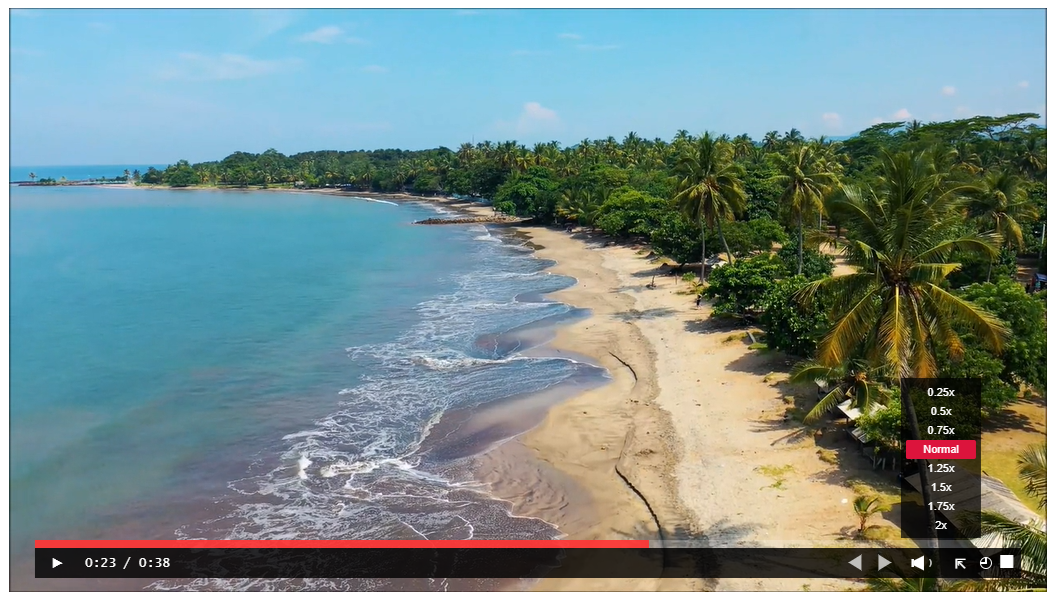
Mirax Player is a free video player for React, Vue, Angular, and Svelte that can embed videos from platforms like Facebook, TikTok, YouTube/Shorts, Twitter, Vimeo and Dailymotion. This library package enables you to set any URL once within a single embed code tag and dynamically embed videos from any video sites.
| Frameworks / Library | Tested versions |
|---|---|
 | 18 & above |
 | 3 & above |
 | 16 & above |
 | 3 & above |
Version 6
Major changes:
Minor changes:
Props for the player are more aligned with short naming conventions."Patch changes:
To install the Mirax Player, you can use the following npm command:
npm install mirax-player
| Logo | Sites | Source type | Docs. |
|---|---|---|---|
 | Iframe Plugins | https://developers.facebook.com/docs/plugins/embedded-video-player | |
 | Twitter / X | JavaScript API | https://developer.twitter.com/en/docs/twitter-for-websites/javascript-api/overview |
 | YouTube / Shorts | Iframe Api | https://developers.google.com/youtube/iframe_api_reference |
 | TikTok | oEmbed API | https://developers.tiktok.com/doc/embed-videos/ |
| Vimeo | Player SDK | https://developer.vimeo.com/player/sdk | |
| Dailymotion | oEmbed API | https://developers.dailymotion.com/player/#player-oembed |
| Props | Functionality | Type | Required |
|---|---|---|---|
width | dynamic width | integer | yes !tiktok |
height | dynamic height | integer | yes !tiktok |
fullscreen | enable fullscreen | boolean | optional (true false) |
controls | enable controllers | boolean | optional (true false ) |
autoplay | enable autoplay | boolean | optional (true false) |
loop | enable loop | boolean | optional (true false) |
videoClass | set any classname | any | yes |
videoUrl | video address, url/links | any | yes |
Video HTML Element
videoContainer to fetch data videos

src/react/TypeScriptEmbed.md
You can add to your index.css or app.css or any imported css stylesheet files.
You can rename and set many class names based on the total embed videos : ex.
my-twitter or any-tw or my-name-twitter
you must also declare in your component:
videoClass: 'my-twitter',
You can resize the max-width or width or float anywhere.
.custom-twitter {
position: relative;
display: block;
margin: auto;
border: 2px solid red;
width: 100%;
max-width: 250px;
}
.custom-facebook {
display: inline-flex;
position: relative;
border: 2px solid purple;
width: 100%;
max-width: 640px;
max-height: 360; /* Allow the height to adjust proportionally */
float:right;
}
.custom-youtube {
position: relative;
display: inline-flex;
border: 2px solid blue;
width: 100%;
max-width: 640px;
float: left;
}
.custom-tiktok {
display: flex;
justify-content: center; /* Center horizontally */
align-items: center; /* Center vertically */
border: 2px solid rgb(212, 20, 171);
width: 100%;
max-width: 340px;
margin: auto; /* Center the entire container horizontally */
}
.custom-vimeo {
position: relative;
display: inline-flex;
border: 2px solid green;
width: 100%;
max-width: 640px;
}
.custom-dailymotion {
display: inline-flex;
position: relative;
border: 2px solid purple;
width: 100%;
max-width: 640px;
height: auto; /* Allow the height to adjust proportionally */
float:right;
}
You can embed one or more videos in any URL.
mirax-player/
|-- dist/
|-- src/
| |-- angular/
| |-- react/
| |-- svelte/
| |-- vue/
|-- LICENSE.md/
|-- README.md/
Located at repository files ( EMBED MANY VIDEOS )
src/react/JavaScriptEmbed.md
src/vue/JavaScriptEmbed.md
src/svelte/JavaScriptEmbed.md
src/angular/TypeScriptEmbed.md
Reminder:
import React, { useRef, useEffect } from 'react';
import { embed } from 'mirax-player';
const ExampleComponent = () => {
const videoContainer = useRef(null);
useEffect(() => {
embed([
{
width: 250,
height: 400,
videoUrl: 'https://twitter.com/cheerfulclips/status/1677022600655175680',
videoClass: 'custom-twitter',
}
], videoContainer.current);
});
return (
<>
<div ref={videoContainer}>
</div>
</>
);
};
export default ExampleComponent;
<template>
<div>
<div ref="videoContainer"></div>
</div>
</template>
<script>
import { onMounted, ref } from "vue";
import { embed } from 'mirax-player';
export default {
name: 'ExampleComponent',
setup() {
const videoContainer = ref(null);
onMounted(() => {
embed([
{
width: 250,
height: 400,
videoUrl: 'https://twitter.com/cheerfulclips/status/1677022600655175680',
videoClass: 'custom-twitter',
}
], videoContainer.value);
});
return {
videoContainer,
};
},
};
</script>
@Component({
selector: 'app-example',
template: '<div #videoContainer></div>',
styleUrls: ['./example.component.css'],
})
export class ExampleComponent implements AfterViewInit {
@ViewChild('videoContainer', { static: false }) videoContainer!: ElementRef;
constructor() {}
ngAfterViewInit(): void {
embed([
{
width: 250,
height: 400,
videoUrl: 'https://twitter.com/cheerfulclips/status/1677022600655175680',
videoClass: 'custom-twitter',
}
], this.videoContainer.nativeElement);
}
}
For Angular css:
add: ::ng-deep
/* example/component.css */
::ng-deep .custom-twitter {
position: relative;
display: block;
margin: auto;
border: 2px solid red;
width: 100%;
max-width: 250px;
}
::ng-deep .custom-facebook {
display: inline-flex;
position: relative;
border: 2px solid purple;
width: 100%;
max-width: 640px;
max-height: 360; /* Allow the height to adjust proportionally */
float:right;
}
::ng-deep .custom-youtube {
position: relative;
display: inline-flex;
border: 2px solid blue;
width: 100%;
max-width: 640px;
float: left;
}
::ng-deep .custom-tiktok {
display: flex;
justify-content: center; /* Center horizontally */
align-items: center; /* Center vertically */
border: 2px solid rgb(212, 20, 171);
width: 100%;
max-width: 340px;
margin: auto; /* Center the entire container horizontally */
}
::ng-deep .custom-vimeo {
position: relative;
display: inline-flex;
border: 2px solid green;
width: 100%;
max-width: 640px;
}
::ng-deep .custom-dailymotion {
display: inline-flex;
position: relative;
border: 2px solid purple;
width: 100%;
max-width: 640px;
height: auto; /* Allow the height to adjust proportionally */
float:right;
}
<script>
import { onMount } from "svelte";
import { embed } from 'mirax-player';
const videos = ;
let videoContainer;
onMount(() => {
embed([
{
width: 250,
height: 400,
videoUrl: 'https://twitter.com/cheerfulclips/status/1677022600655175680',
videoClass: 'custom-twitter',
}
], videoContainer);
});
</script>
<div bind:this={videoContainer}></div>
| Player Props | Functionality | Type | Required |
|---|---|---|---|
player-selector | responsiveness | any | yes |
data-player-width | dynamic width | integer | yes |
data-player-float | dynamic alignment | string | optional |
data-player-theme | player color | any | optional |
data-player-bar | progress bar color | any | optional |
| Keyboard shortcuts | Functions | Description |
|---|---|---|
press space bar | Play & Pause | The video will play or pause |
press alt+p | PiP | Picture in Picture screen |
press left arrow key | rewind clip | backward for 10 sec. |
press right arrow key | advance clip | forward for 10 sec. |
location of videos stored:
public/clip.mp4 from your frameworks
assets/clip.mp4 -Angular
example.com/video/clip.mp4 (url)
import React, { useEffect, useRef } from "react";
import { miraxPlayer } from 'mirax-player';
const ExampleComponent = () => {
const playerDiv = useRef(null);
useEffect(() => {
miraxPlayer(playerDiv.current);
},[]);
return (
<div className="player-selector">
<video className="mirax-player" ref={playerDiv}
data-player-width="800"
src="clip.mp4">
</video>
</div>
);
};
export default ExampleComponent;
<template>
<div class="player-selector">
<video ref="videoPlayer"
class="mirax-player"
data-player-width="800"
src="clip.mp4">
</video>
</div>
</template>
<script>
import { ref, onMounted } from "vue";
import { miraxPlayer } from 'mirax-player';
export default {
setup() {
const videoPlayer = ref(null);
onMounted(() => {
miraxPlayer(videoPlayer.value);
});
return {
videoPlayer
};
}
};
</script>
import { Component, ElementRef, ViewChild, AfterViewInit } from '@angular/core';
import { miraxPlayer } from 'mirax-player';
@Component({
selector: 'app-example',
templateUrl: './example.component.html',
styleUrls: ['./example.component.css']
})
export class ExampleComponent implements AfterViewInit {
@ViewChild('videoPlayer', { static: true }) videoPlayer!: ElementRef<HTMLVideoElement>;
ngAfterViewInit(): void {
this.initializemiraxPlayer();
}
initializemiraxPlayer() {
miraxPlayer(this.videoPlayer.nativeElement);
}
}
example.component.html
<div class="player-selector">
<video #videoPlayer
class="mirax-player"
data-player-width="800"
src="assets/clip.mp4">
</video>
</div>
<script>
import { onMount } from 'svelte';
import { miraxPlayer } from 'mirax-player';
let videoPlayer;
onMount(() => {
miraxPlayer(videoPlayer);
});
</script>
<div class="player-selector">
<video bind:this={videoPlayer} class="mirax-player"
data-player-width="800"
src="clip.mp4">
<track kind="captions" src="" label="English" default>
</video>
</div>
data-player-float="left"
data-player-float="" // center is default
//or
data-player-float="center"
data-player-float="right"
data-player-theme="rgba(250, 149, 35, 0.9)"
data-player-bar="rgba(17, 117, 59, 0.9)"
data-player-theme="rgb(0,0,0)"
data-player-bar="rgb(255, 255, 255)"
data-player-theme="#000000"
data-player-bar="#00ff00"
data-player-theme="black"
data-player-bar="red"
data-player-theme = "rgba(0, 0, 0, 0)"
| Color Types | Color syntax | Example | Opacity Range | Appearance |
|---|---|---|---|---|
RGBA | rgba() | rgba(255,0,0, 0.5) | 0.1 to 0.9 or 0 and 1 | Red half transparency |
RGB | rgb() | rgb(255, 0, 0) | none | Red |
HEXA | #6digits | #ff0000 | none | Red |
COLORNAME | colorname | red | none | Red |
Demjhon Silver
FAQs
A free video player compatible with React, Vue, Angular, and Svelte.
The npm package mirax-player receives a total of 4 weekly downloads. As such, mirax-player popularity was classified as not popular.
We found that mirax-player demonstrated a healthy version release cadence and project activity because the last version was released less than a year ago. It has 0 open source maintainers collaborating on the project.
Did you know?

Socket for GitHub automatically highlights issues in each pull request and monitors the health of all your open source dependencies. Discover the contents of your packages and block harmful activity before you install or update your dependencies.

Research
Security News
A malicious npm package targets Solana developers, rerouting funds in 2% of transactions to a hardcoded address.

Security News
Research
Socket researchers have discovered malicious npm packages targeting crypto developers, stealing credentials and wallet data using spyware delivered through typosquats of popular cryptographic libraries.

Security News
Socket's package search now displays weekly downloads for npm packages, helping developers quickly assess popularity and make more informed decisions.