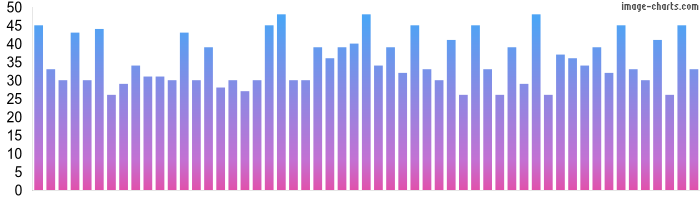mjml-chart for mjml






Displays charts as images in your email. Note that the chart can be animated (gif) when the chan attribute is specified.
🎩 Usage
<mjml>
<mj-body>
<mj-container>
<mj-section>
<mj-column>
<mj-chart chs="700x200" chd="s:theresadifferencebetweenknowingthepathandwalkingthepath" cht="bvs" chxt="y" chf="b0,lg,90,4CA4F5,0.1,C371D3,0.8,EA469E,1" />
</mj-column>
</mj-section>
</mj-container>
</mj-body>
</mjml>
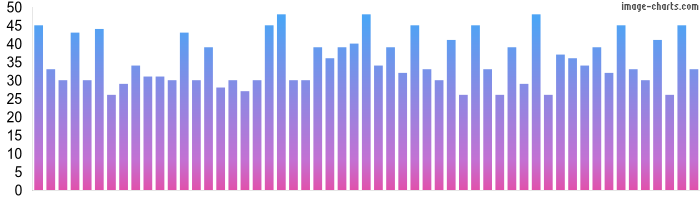
🚀 Setup
npm install mjml-chart --save
🚧 Documentation
| attribute | description | value examples |
|---|
| cht | chart type | bvg, p |
| chd | chart data | t:10,20,30|15,25,35 |
| chds | text format custom scaling | -80,140 |
| chof | output fake format | .png |
| chs | chart size | 400x400 |
| chdl | text for each series, to display in the legend | NASDAQ|FTSE100|DOW |
| chdls | chart legend text and style | 9e9e9e,17 |
| chg | grid lines | 1,1, 0,1,1,5 |
| chco | series colors | FFC48C, FF0000,00FF00,0000FF |
| chtt | chart title | My beautiful chart |
| chts | chart title colors and font size | 00FF00,17 |
| chxt | axis to apply labels to | y, x,y |
| chxl | custom axis labels | 0:|Jan|July|Jan, 0:|Jan|July|Jan|1|10|20|30 |
| chm | line fills | |
| chls | line thickness and solid/dashed style | 10, 3,6,3|5 |
| chl | pie chart labels | label1|label2 |
| chma | chart margins | 30,30,30,30, 40,20 |
| chf | Background Fills | b0,lg,0,f44336,0.3,03a9f4,0.8 |
| chan | gif configuration | 1200, 1300|easeInOutSine |
| chli | doughnut chart inside label | 95K€, 45% |
| icac | image-charts enterprise account_id | accountId |
| ichm | HMAC-SHA256 signature | 0785cf22a0381c2e0239e27c126de4181f501d11… |
| icwt | Force watermark display even if the chart was signed with an enterprise account | 0, 1 |
Since mjml-chart is a wrapper for mjml-image, mjml-image attributes are also available:
Note:
src attribute is not customizable, it's generated by mjml-chartwidth and height are automatically generated by mjml-chart based on the chs attribute