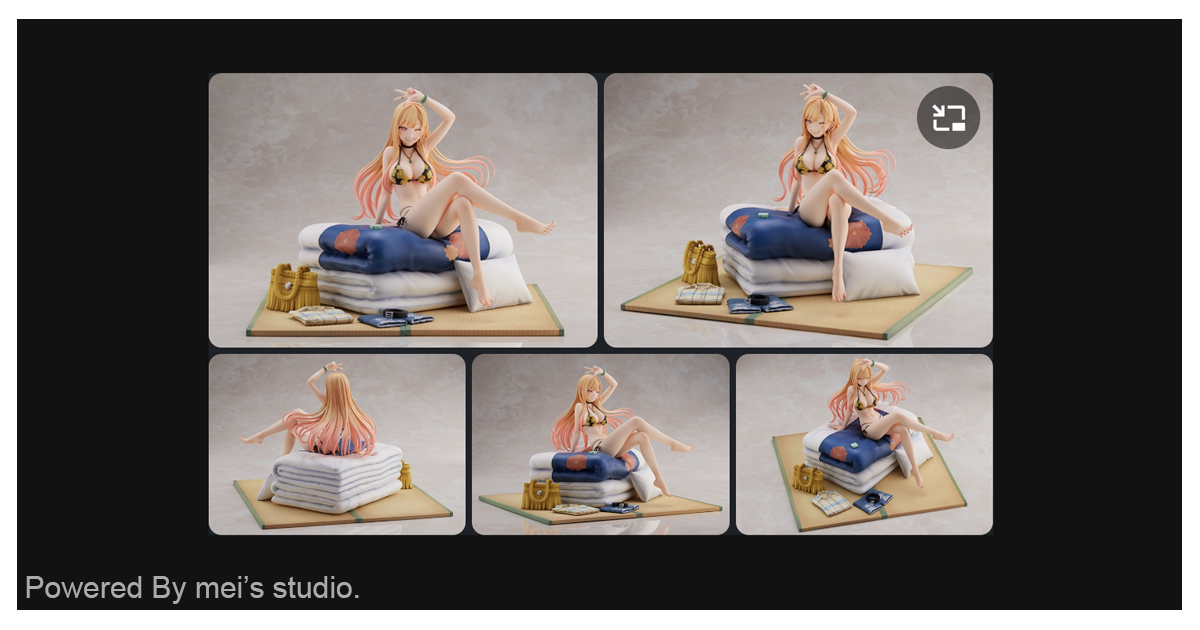msc-any-pip


Imaging what if we can let anything Picture-in-Picture (not only <video />) ?! Here comes <msc-any-pip /> to let it dream comes true. <msc-any-pip /> apply Document Picture-in-Picture API to given elements have Picture-in-Picture feature.
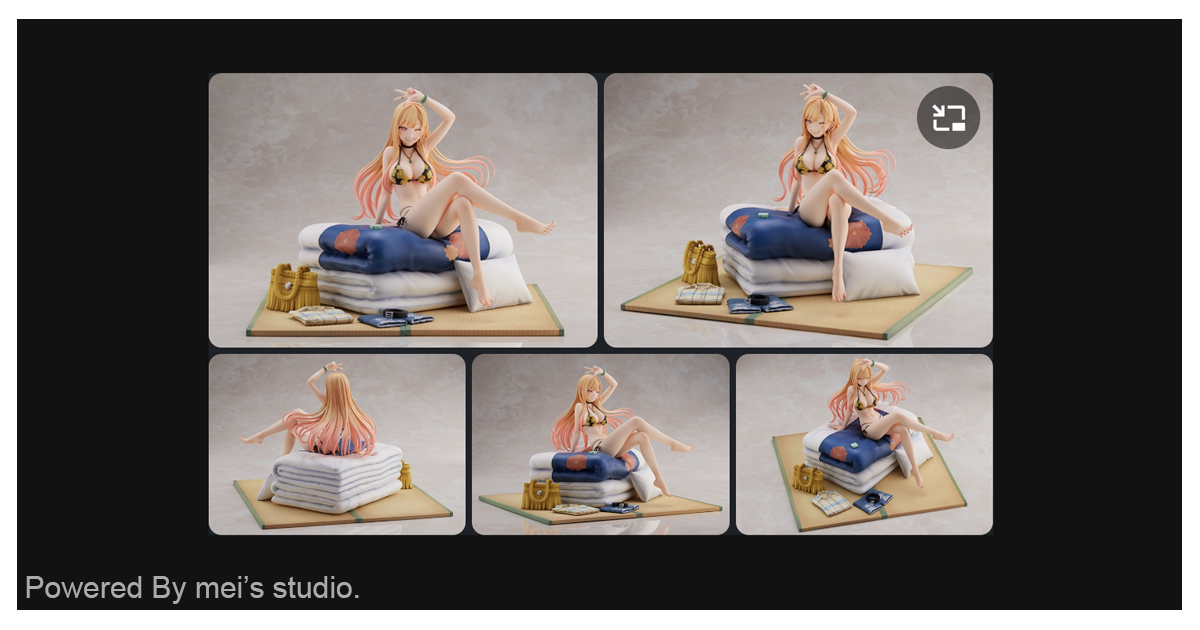
Basic Usage
<msc-any-pip /> is a web component. All we need to do is put the required script into your HTML document. Then follow <msc-any-pip />'s html structure and everything will be all set.
<script
type="module"
src="https://your-domain/wc-msc-any-pip.js">
</script>
Put <msc-any-pip /> into HTML document. It will have different functions and looks with attribute mutation.
<msc-any-pip>
<script type="application/json">
{
"winwidth": 450,
"winheight": 300
}
</script>
<div class="element-i-like-to-have-pip">
...
...
...
</div>
</msc-any-pip>
Otherwise, developers could also choose remoteconfig to fetch config for <msc-any-pip />.
<msc-any-pip
remoteconfig="https://your-domain/api-path"
...
></msc-any-pip>
JavaScript Instantiation
<msc-any-pip /> could also use JavaScript to create DOM element. Here comes some examples.
<script type="module">
import { MscAnyPip } from 'https://your-domain/wc-msc-any-pip.js';
const template = document.querySelector('.my-template');
const nodeA = document.createElement('msc-any-pip');
document.body.appendChild(nodeA);
nodeA.appendChild(template.content.cloneNode(true));
const nodeB = new MscAnyPip();
document.body.appendChild(nodeB);
nodeB.appendChild(template.content.cloneNode(true));
nodeB.winwidth = 450;
nodeB.winheight = 300;
const config = {
winwidth: 450,
winheight: 300
};
const nodeC = new MscAnyPip(config);
document.body.appendChild(nodeC);
nodeC.appendChild(template.content.cloneNode(true));
</script>
Style Customization
Developers could apply styles to decorate <msc-any-pip />'s looking.
<style>
msc-any-pip {
--msc-any-pip-piping-text: 'Playing in Picture-in-Picture.';
--msc-any-pip-piping-color: #39e75f;
--msc-any-pip-piping-font-size: 16px;
--msc-any-pip-button-z-index: 1;
}
</style>
Otherwise delevelopers could also add className - align-container-size to make <msc-any-pip />'s size same as container's size.(default is inline-size: 100% only)
<msc-any-pip class="align-container-size">
...
</msc-any-pip>
Attributes
<msc-any-pip /> supports some attributes to let it become more convenience & useful.
Set Picture-in-Picture window width. Default is <msc-any-pip />'s clientWidth. (Picture-in-Picture's min window width is 300)
<msc-any-pip winwidth="450">
...
</msc-any-pip>
Set Picture-in-Picture window height. Default is <msc-any-pip />'s clientHeight. (Picture-in-Picture's min window height is 300)
<msc-any-pip winheight="300">
...
</msc-any-pip>
Properties
| Property Name | Type | Description |
|---|
| winwidth | Number | Getter / Setter for Picture-in-Picture window width. Default is <msc-any-pip />'s clientWidth. |
| winheight | Number | Getter / Setter for Picture-in-Picture window height. Default is <msc-any-pip />'s clientHeight. |
Events
| Event Signature | Description |
|---|
| msc-any-pip-piping | Fired when user press confirm. |
| msc-any-pip-pip-end | Fired when Picture-in-Picture end. |
Reference