
mxcn





Utility function to use bothclsx and tailwind-merge in one go. Where class merging becomes a seamless dance, leaving style conflicts in the dust!
- 🧿 Fully typed, with built-in TypeScript declarations
- 📦 Use
clsx and tailwind-merge in one go - 🎛️ Works in modern browsers & Node >=12
- 🎖️ This module is available in three formats:
- 📟 ES Module:
dist/index.js - 📼 CommonJS:
dist/index.cjs - 🌍 UMD:
dist/index.global.js

Install
npm i mxcn

Usage
import cn from 'mxcn';
import { cn } from 'mxcn';
const cn = require('mxcn');
<div className={cn('custom class or tailwind px-2 py-3 flex')} />
cn('px-2 py-1 bg-red hover:bg-dark-red', null, true && 'p-3 bg-[#B91C1C]')
cn('px-2 py-1 bg-red hover:bg-dark-red', 'p-3 bg-[#B91C1C]')
cn('foo', true && 'bar', 'baz')
cn({ foo:true, bar:false, baz:isTrue() })
cn({ foo:true }, { bar:false }, null, { '--foobar':'hello' })
cn(['foo', 0, false, 'bar'])
cn(['foo'], ['', 0, false, 'bar'], [['baz', [['hello'], 'there']]])
cn('foo', [1 && 'bar', { baz:false, bat:null }, ['hello', ['world']]], 'cya')
For more please check the docs of clsx and tailwind-merge. Cheers!

Changelog
❯ Read the changelog here →
KEY: 📦 NEW, 👌 IMPROVE, 🐛 FIX, 📖 DOC, 🚀 RELEASE, and 🤖 TEST
I use Emoji-log, you should try it and simplify your git commits.

License & Conduct

Connect
 (follow) To get #OneDevMinute development tips
(follow) To get #OneDevMinute development tips
 (connect) On LinkedIn, you know what to do here
(connect) On LinkedIn, you know what to do here
 (subscribe) Tech talks & #OneDevMinute videos
(subscribe) Tech talks & #OneDevMinute videos
 (read) In-depth & long-form technical articles
(read) In-depth & long-form technical articles
 (follow) my free and open-source work
(follow) my free and open-source work

Course Recommendation
NodeCLI.com — Learn to build Node.js CLI Automation
Node CLI Automation development — without wasting a thousand hours
After building hundreds of developer automation tools used by millions of developers, I am teaching exactly how you can do it yourself with minimum effective effort. Learn to build Node.js & JavaScript-based CLI (Command Line Interface) apps & npm packages. Automate the grunt work, do more in less time, impress your manager, make more salary, and help the community. I'm sharing it all in this step-by-step 100-videos course.
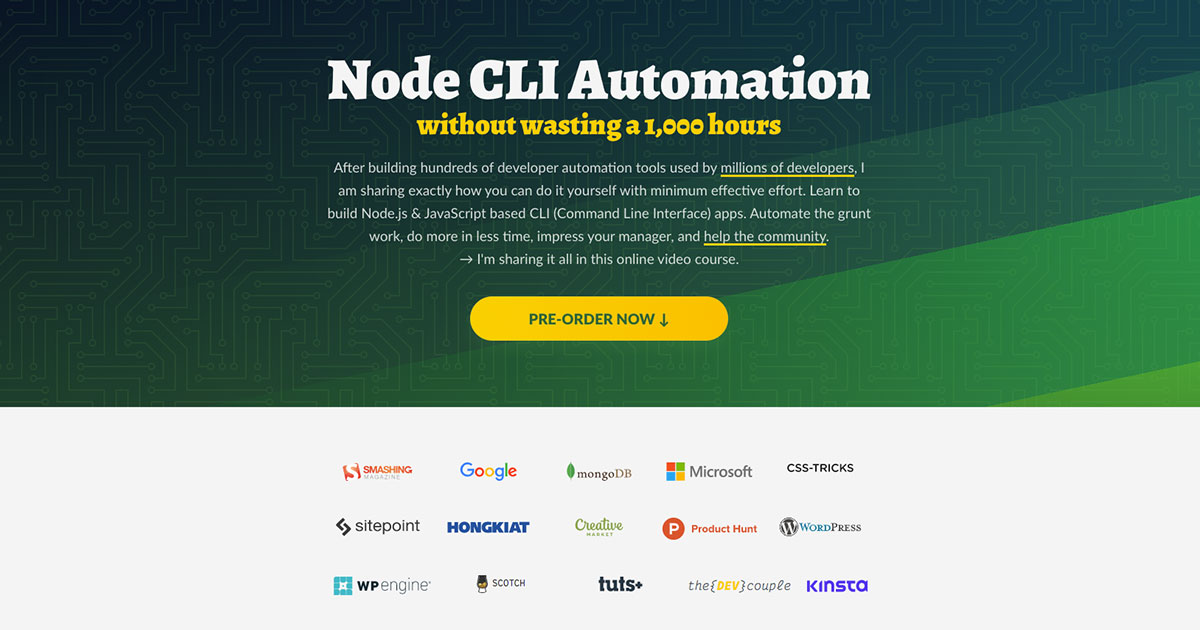

I (Ahmad Awais) and my incredible wife (Maedah Batool) are two engineers who fell in love with open source and then with each other. You can read more about me here. If you or your company use any of my projects or like what I’m doing then consider backing me. I'm in this for the long run. An open-source developer advocate.
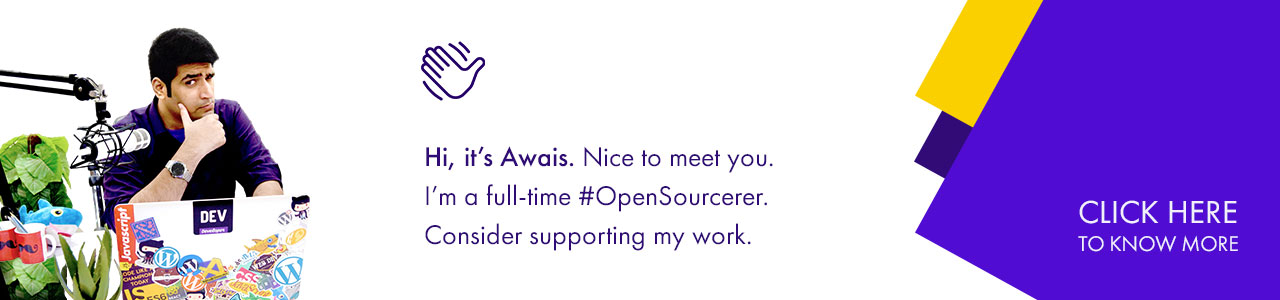
❯❯ Professional Development Courses ↓


-gray.svg?colorA=21262D&colorB=30363D&style=for-the-badge)

















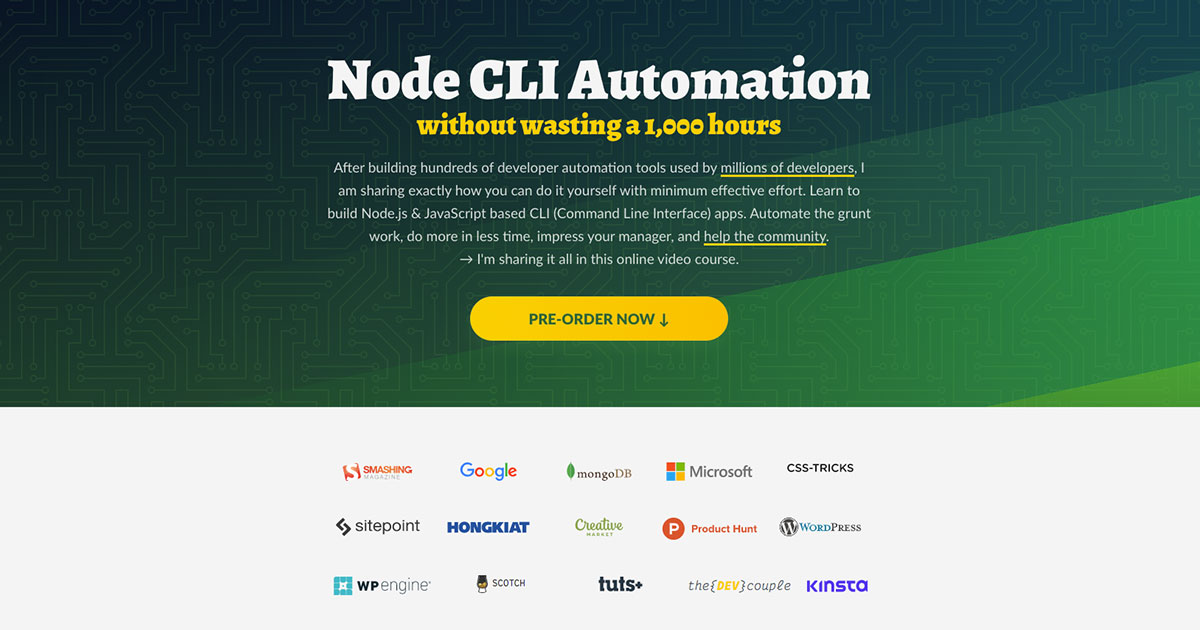

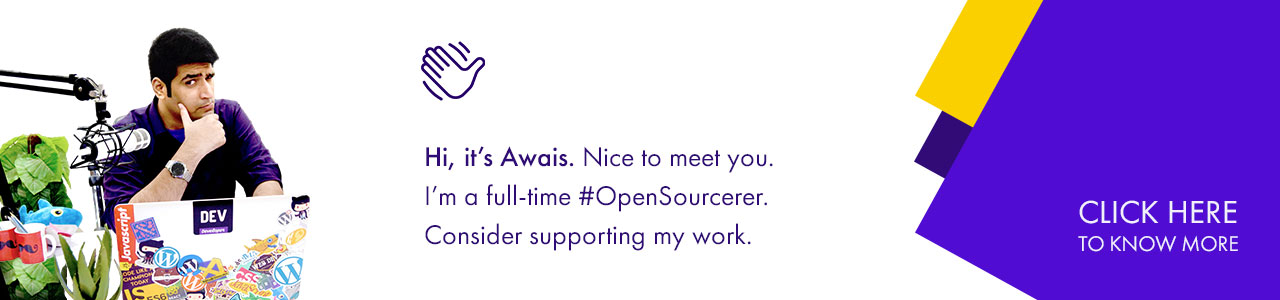


-gray.svg?colorA=21262D&colorB=30363D&style=for-the-badge)




