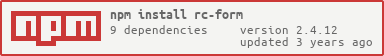rc-form
React High Order Form Component.






Development
npm install
npm start
open http://localhost:8000/examples/
Feature
Install
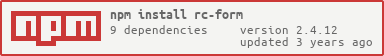
Usage
import { createForm } from 'rc-form';
class Form extends React.Component {
submit = () => {
this.props.form.validateFields((error, value) => {
console.log(error, value);
});
}
render() {
let errors;
const { getFieldProps, getFieldError } = this.props.form;
return (
<div>
<input {...getFieldProps('normal')}/>
<input {...getFieldProps('required', {
onChange(){}, // have to write original onChange here if you need
rules: [{required: true}],
})}/>
{(errors = getFieldError('required')) ? errors.join(',') : null}
<button onClick={this.submit}>submit</button>
</div>
);
}
}
export createForm()(Form);
Or a quicker version:
import { createForm } from 'rc-form';
class Form extends React.Component {
componentWillMount() {
this.requiredDecorator = this.props.form.getFieldDecorator('required', {
rules: [{required: true}],
});
}
submit = () => {
this.props.form.validateFields((error, value) => {
console.log(error, value);
});
}
render() {
let errors;
const { getFieldError } = this.props.form;
return (
<div>
{this.requiredDecorator(
<input onChange={
// can still write your own onChange
/>
)}
{(errors = getFieldError('required')) ? errors.join(',') : null}
<button onClick={this.submit}>submit</button>
</div>
);
}
}
export createForm()(Form);
createForm(formOption): Function
| Option | Description | Type | Default |
|---|
| formOption.validateMessages | Preseted messages of async-validator | Object | {} |
| formOption.mapProps | Get new props transfered to WrappedComponent. | (props): Object | props => props |
| formOption.onFieldsChange | Called when field changed, you can dispatch fields to redux store. | (props, changedFields): void | NOOP |
| formOption.onValuesChange | Called when value changed. | (props, changedValues): void | NOOP |
| formOption.mapPropsToFields | Convert value from props to fields. Used for read fields from redux store. | (props): Object | NOOP |
| formOption.withRef(deprecated) | Maintain an ref for wrapped component instance, use refs.wrappedComponent to access. | boolean | false |
Note: use wrappedComponentRef instead of withRef after rc-form@1.4.0
class Form extends React.Component { ... }
const EnhancedForm = createForm({ withRef: true })(Form);
<EnhancedForm ref="form" />
this.refs.form.refs.wrappedComponent
const EnhancedForm = createForm()(Form);
<EnhancedForm wrappedComponentRef={(inst) => this.formRef = inst} />
this.formRef
createForm() will return another function
function(WrappedComponent: React.Component): React.Component
Will pass an object as prop form with the following members to WrappedComponent:
getFieldProps(name, option): Object
Will create props which can be set on a input/InputComponent which support value and onChange interface.
After set, this will create a binding with this input.
<form>
<input {...getFieldProps('name', { ...options })} />
</form>
name: String
This input's unique name.
option: Object
| Option | Description | Type | Default |
|---|
| option.exclusive(deprecated) | Whether set value exclusively. Used with radio. | boolean | false |
| option.valuePropName | Prop name of component's value field, eg: checkbox should be set to checked ... | String | 'value' |
| option.getValueProps | Get the component props according to field value. | (value): Object | (value) => ({ value }) |
| option.initialValue | Initial value of current component. | any | - |
| option.normalize | Return normalized value. | (value, prevValue, allValues): Object | - |
| option.trigger | Event which is listened to collect form data. | String | 'onChange' |
| option.validateTrigger | Event which is listened to validate. Set to falsy to only validate when call props.validateFields. | String | String[] |
| option.rules | Validator rules. see: async-validator | Object[] | - |
| option.validateFirst | Whether stop validate on first rule of error for this field. | boolean | false |
| option.fieldNameProp | Where to store the name argument of getFieldProps. | String | - |
| option.fieldMetaProp | Where to store the meta data of getFieldProps. | String | - |
| option.validate | | Object[] | - |
| option.validate[n].trigger | Event which is listened to validate. Set to falsy to only validate when call props.validateFields. | String | String[] |
| option.validate[n].rules | Validator rules. see: async-validator | Object[] | - |
| option.getValueFromEvent | Specify how to get value from event. | (e): any | See below |
function (e) {
if (!e || !e.target) {
return e;
}
const { target } = e;
return target.type === 'checkbox' ? target.checked : target.value;
}
Tips
{
validateTrigger: 'onBlur',
rules: [{required: true}],
}
{
validate: [{
trigger: 'onBlur',
rules: [required: true],
}],
}
getFieldDecorator(name:String, option: Object): (React.Node): React.Node
Similar to getFieldProps, but add some helper warnings and you can write onXX directly inside React.Node props:
<form>
{getFieldDecorator('name', otherOptions)(<input />)}
</form>
getFieldsValue([fieldNames: String[]])
Get fields value by fieldNames.
getFieldValue(fieldName: String)
Get field value by fieldName.
getFieldInstance(fieldName: String)
Get field react public instance by fieldName.
setFieldsValue(obj: Object)
Set fields value by kv object.
setFieldsInitialValue(obj: Object)
Set fields initialValue by kv object. use for reset and initial display/value.
setFields(obj: Object)
Set fields by kv object. each field can contain errors and value member.
validateFields([fieldNames: String[]], [options: Object], callback: Function(errors, values))
Validate and get fields value by fieldNames.
options is the same as validate method of async-validator.
And add force and scroll. scroll is the same as dom-scroll-into-view's function parameter config.
options.force: Boolean
Defaults to false. Whether to validate fields which have been validated(caused by validateTrigger).
getFieldsError(names): Object{ [name]: String[] }
Get inputs' validate errors.
getFieldError(name): String[]
Get input's validate errors.
isFieldValidating(name: String): Bool
Whether this input is validating.
isFieldsValidating(names: String[]): Bool
Whether one of the inputs is validating.
isFieldTouched(name: String): Bool
Whether this input's value had been change.
isFieldsTouched(names: String[]): Bool
Whether one of the inputs' values had been change.
isSubmitting(): Bool
Whether the form is submitting.
submit(callback: Function)
Cause isSubmitting to return true, after callback called, isSubmitting return false.
resetFields([names: String[]])
Reset specified inputs. Defaults to all.
rc-form/lib/createDOMForm(formOption): Function
createDOMForm enhancement, support props.form.validateFieldsAndScroll
props.form.validateFieldsAndScroll([fieldNames: String[]], [options: Object], callback: Function(errors, values))
props.form.validateFields enhancement, support scroll to the first invalid form field
options.container: HTMLElement
Defaults to first scrollable container of form field(until document).
Notes
<input {...getFieldProps('change',{
onChange: this.iWantToKnow
})}>
- you can not use ref prop for getFieldProps
<input {...getFieldProps('ref')} />
this.props.form.getFieldInstance('ref')
or
<input {...getFieldProps('ref',{
ref: this.saveRef
})} />
Test Case
npm test
npm run chrome-test
Coverage
npm run coverage
open coverage/ dir
License
rc-form is released under the MIT license.