
Research
Security News
Malicious npm Packages Inject SSH Backdoors via Typosquatted Libraries
Socket’s threat research team has detected six malicious npm packages typosquatting popular libraries to insert SSH backdoors.

In development stage and subject to changes.
Learn more at: netget.me
NetGet streamlines the orchestration of digital domains with the simplicity of a pedal's press, enabling seamless symphonies across networked realms. Acts as a dynamic conduit, directing internet traffic to local services. Inspired by the vast digital landscapes of cyberpunk lore and the simplicity of guitar pedals.
NetGet is available as an npm package and can be installed globally using npm. This allows you to use NetGet from anywhere on your system.
npm install -g netget
Once installed, you can start the NetGetX CLI by simply running the following command in your terminal:
netget
NetGetX serves as the backbone for configuring NGINX under the NetGet ecosystem. Here’s what it primarily focuses on:
By using NetGetX, you ensure that NGINX is optimally configured to act as a robust, efficient gateway, directing incoming traffic to the right internal endpoints without manual intervention.
NetGet is particularly useful in environments where multiple services or applications must be accessible through a single entry point, commonly known as a reverse proxy setup.
Local NetGet Setup: On your local machine, NetGet operates within your Node.js environment, managing local traffic and processing requests according to your configured rules. The GateWays doesn't directly face the internet and instead communicates with an external NetGetX instance that does.
npm install netget
// NETGET
import NetGet from 'netget';
import { routes } from './GET/routes.js';
let netget = new NetGet();
netget.Gateway({ routes: routes }).listen();
If no port specified the Gateway listens at http://localhost:3004/
This will set up a gateway that will listen to all traffic in a specific port, detect the domain, host, subdomain and act accordingly.
class Gateway {
constructor({
host = process.env.HOST || 'localhost',
port = process.env.NETGET_PORT || 3432,
routes = {},
domainsConfigPath = process.env.DOMAINS_CONFIG_PATH || './config/domains.json'
} = {}) {
this.host = host;
this.port = port;
this.routes = routes;
this.domainsConfigPath = domainsConfigPath;
this.app = express();
this.initialize().catch(err => console.error('Initialization error:', err));
}
It detect the host making the request, domain, subdomain and acts accordingly through the routes given and its handlers.
In a microservices architecture, NetGet can route requests to different services within your infrastructure, making it an ideal solution for developers looking to scale their applications horizontally. Each service can have its own domain, and NetGet will ensure that requests are forwarded to the correct service.
For personal web hosting, NetGet provides an easy-to-set-up gateway for routing traffic to various self-hosted applications. Users with several web applications running on a home server can use NetGet to manage access to these applications through different domains.
Combined with authentication layers, NetGet can control access to various parts of a web infrastructure, ensuring that only authorized users can access specific services.
this.me - this.audio - this.text - this.wallet - this.img - this.pixel - be.this - this.DOM - this.env - this.GUI - this.be - this.video - this.atom - this.dictionaries
Each module in all.this represents a specific datastructure. These classes encapsulate the functionalities and data specific to their domain.
all.this not only aggregates these modules but also provides utilities to facilitate the integration, management, and enhancement of these data structures. For example:
The integration with cleaker ensures each module instance has a unique cryptographic identity, enhancing security and data integrity.
visit: Neurons.me Glossary
License: MIT License (see LICENSE for details).
Privacy Policy: Respects user privacy; no collection/storage of personal data.
Terms of Usage: Use responsibly. No guarantees/warranties provided. Terms | Privacy
Learn more at https://neurons.me
Author: SuiGn
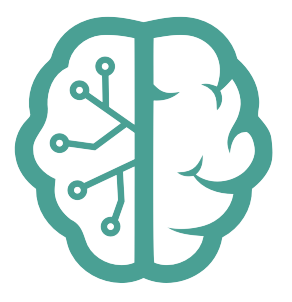
FAQs
Rette Adepto/ Recibido Directamente.
The npm package netget receives a total of 16 weekly downloads. As such, netget popularity was classified as not popular.
We found that netget demonstrated a healthy version release cadence and project activity because the last version was released less than a year ago. It has 0 open source maintainers collaborating on the project.
Did you know?

Socket for GitHub automatically highlights issues in each pull request and monitors the health of all your open source dependencies. Discover the contents of your packages and block harmful activity before you install or update your dependencies.

Research
Security News
Socket’s threat research team has detected six malicious npm packages typosquatting popular libraries to insert SSH backdoors.

Security News
MITRE's 2024 CWE Top 25 highlights critical software vulnerabilities like XSS, SQL Injection, and CSRF, reflecting shifts due to a refined ranking methodology.

Security News
In this segment of the Risky Business podcast, Feross Aboukhadijeh and Patrick Gray discuss the challenges of tracking malware discovered in open source softare.