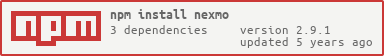Nexmo Client Library for Node.js


A Node.JS REST API Wrapper library for Nexmo.
For full API documentation refer to developer.nexmo.com.
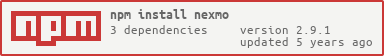
Installation | Constructor | Messaging | Voice | Verify | Number Insight | Applications | Conversations | Users | Management | Redact | JWT (JSON Web Token)
Installation
npm install nexmo
Constructor
const Nexmo = require('nexmo');
const nexmo = new Nexmo({
apiKey: API_KEY,
apiSecret: API_SECRET,
applicationId: APP_ID,
privateKey: PRIVATE_KEY_PATH,
}, options);
apiKey - API Key from Nexmo.apiSecret - API SECRET from Nexmo.applicationId - The Nexmo Application ID to be used when creating JWTs. Required for voice-related functionality.privateKey - The Private Key to be used when creating JWTs. You can specify the key as any of the following:
- The private key as a string (It must start with
-----BEGIN PRIVATE KEY-----). - A Buffer containing the file contents. Required for voice-related functionality.
- A path to the key file on disk.
options - Additional options for the constructor.
Options are:
{
debug: true|false,
appendToUserAgent: string,
logger: {
log: function() {level, args...}
info: function() {args...},
warn: function() {args...}
},
timeout: integer
}
Messaging
Send a text message
nexmo.message.sendSms(sender, recipient, message, options, callback);
Send a Binary Message
nexmo.message.sendBinaryMessage(fromnumber, tonumber, body, udh, callback);
body - Hex encoded binary dataudh - Hex encoded udh
Send a WAP Push Message
nexmo.message.sendWapPushMessage(fromnumber, tonumber, title, url, validity, callback);
validity - is optional (if given should be in milliseconds)
Send a Short Code alert
nexmo.message.shortcodeAlert(recipient, messageParams, opts, callback);
Voice
For detailed information please see the documentation at https://developer.nexmo.com/api/voice
Make a call
Requires applicationId and privateKey to be set on the constructor.
nexmo.calls.create({
to: [{
type: 'phone',
number: TO_NUMBER
}],
from: {
type: 'phone',
number: FROM_NUMBER
},
answer_url: [ANSWER_URL]
}, callback);
For more information see https://developer.nexmo.com/api/voice#createCall
Get a Call
nexmo.calls.get(callId, callback);
For more information see https://developer.nexmo.com/api/voice#getCall
Query Calls
nexmo.calls.get({status: 'completed'}, callback);
The first parameter can contain many properties to filter the returned call or to page results. For more information see the Calls API Reference.
Update a Call
nexmo.calls.update(callId, { action: 'hangup' }, callback);
For more information see https://developer.nexmo.com/api/voice#updateCall
Stream an Audio File to a Call
nexmo.calls.stream.start(
callId,
{
stream_url: [
'https://nexmo-community.github.io/ncco-examples/assets/voice_api_audio_streaming.mp3'
],
loop: 1
});
For more information see https://developer.nexmo.com/api/voice#startStream
Stop an audio stream in a call
nexmo.calls.stream.stop(callId);
For more information see https://developer.nexmo.com/api/voice#stopStream
Play synthesized text in a call
nexmo.calls.talk.start(
callId,
{
text: 'No songs detected',
voiceName: 'Emma',
loop: 1
}
);
For more information see https://developer.nexmo.com/api/voice#startTalk
Stop synthesized text in a call
nexmo.calls.talk.stop(callId);
For more information see https://developer.nexmo.com/api/voice#stopTalk
Send DTMF to a Call
nexmo.calls.dtmf.send(callId, params, callback);
For more information see https://developer.nexmo.com/api/voice#startDTMF
Files
For detailed information please see the documentation at https://developer.nexmo.com/voice/voice-api/guides/recording
Get a file (recording)
nexmo.files.get(fileIdOrUrl, callback);
Save a file (recording)
nexmo.files.save(fileIdOrUrl, file, callback);
Verify
Submit a Verification Request
nexmo.verify.request({number:<NUMBER_TO_BE_VERIFIED>,brand:<NAME_OF_THE_APP>},callback);
For more information check the documentation at https://developer.nexmo.com/api/verify#verify-request
Validate the response of a Verification Request
nexmo.verify.check({request_id:<UNIQUE_ID_FROM_VERIFICATION_REQUEST>,code:<CODE_TO_CHECK>},callback);
For more information check the documentation at https://developer.nexmo.com/api/verify#verify-check
Search one or more Verification Request
nexmo.verify.search(<ONE_REQUEST_ID or ARRAY_OF_REQUEST_ID>,callback);
For more information check the documentation at https://developer.nexmo.com/api/verify#verify-search
Cancel verification
nexmo.verify.control({request_id:<UNIQUE_ID_FROM_VERIFICATION_REQUEST>,cmd:'cancel'},callback);
For more information check the documentation at https://developer.nexmo.com/api/verify#verify-control
Trigger next verification event
nexmo.verify.control({request_id:<UNIQUE_ID_FROM_VERIFICATION_REQUEST>,cmd:'trigger_next_event'},callback);
For more information check the documentation at https://developer.nexmo.com/api/verify#verify-control
Number Insight
Basic
nexmo.numberInsight.get({level: 'basic', number: NUMBER}, callback);
For more information check the documentation at https://developer.nexmo.com/number-insight/building-blocks/number-insight-basic/node
Example:
nexmo.numberInsight.get({level: 'basic', number: '1-234-567-8900'}, callback);
Standard
nexmo.numberInsight.get({level: 'standard', number: NUMBER}, callback);
For more information check the documentation at https://developer.nexmo.com/number-insight/building-blocks/number-insight-standard/node
Example:
nexmo.numberInsight.get({level: 'standard', number: '1-234-567-8900'}, callback);
Advanced
nexmo.numberInsight.get({level: 'advanced', number: NUMBER}, callback);
For more information check the documentation at https://developer.nexmo.com/number-insight/building-blocks/number-insight-advanced/node
Advanced Async
Number Insight Advanced might take a few seconds to return a result, therefore the option exists to process the result asynchronously through a webhook.
nexmo.numberInsight.get({level: 'advancedAsync', number: NUMBER, callback: "http://example.com"}, callback);
In this case, the result of your insight request is posted to the callback URL as a webhook. For more details on webhooks see the Number Insight Advanced documentation.
Applications
For an overview of applications see https://developer.nexmo.com/concepts/guides/applications
Create an App
nexmo.applications.create(name, type, answerUrl, eventUrl, options, callback);
For more information see https://developer.nexmo.com/api/application#create-an-application
Get a single App
nexmo.applications.get(appId, callback);
For more information see https://developer.nexmo.com/api/application#retrieve-an-application
Get Apps by a filter
nexmo.application.get(options, callback);
For more information see https://developer.nexmo.com/api/application#retrieve-your-applications
Update an App
nexmo.applications.update(appId, name, type, answerUrl, eventUrl, options, callback);
For more information see https://developer.nexmo.com/api/application#update-an-application
Delete an App
nexmo.application.delete(appId, callback);
For more information see https://developer.nexmo.com/api/application#destroy-an-application
Conversations
For an overview of conversations see https://developer.nexmo.com/stitch/overview
Create a Conversation
nexmo.conversations.create(params, callback);
params is a dictionary of parameters per documentation
Get a single Conversation
nexmo.conversations.get(conversationId, callback);
For more information see https://developer.nexmo.com/api/stitch#retrieveConversation
Get Conversations by filter
nexmo.conversations.get(options, callback);
For more information see https://developer.nexmo.com/api/stitch
Update a Conversation
nexmo.conversations.update(conversationId, params, callback);
params is a dictionary of parameters per documentation
Delete a Conversation
nexmo.conversations.delete(conversationId, callback);
For more information see https://developer.nexmo.com/api/stitch#deleteConversation
Add a Member to a Conversation
nexmo.conversations.members.add(conversationId, params, callback);
params is a dictionary of parameters per documentation
Get a single Member
nexmo.conversations.members.get(conversationId, memberId, callback);
For more information see https://developer.nexmo.com/api/stitch#getUser
Get Members by filter
nexmo.conversations.members.get(conversationId, params, callback);
For more information see https://developer.nexmo.com/api/stitch
Users
Create a User
nexmo.users.create(params, callback);
params is a dictionary of parameters per documentation
Get a single User
nexmo.users.get(userId, callback);
For more information see https://developer.nexmo.com/api/stitch#getUser
Get Users by filter
nexmo.users.get(options, callback);
For more information see https://developer.nexmo.com/api/stitch#getUsers
Get all Conversations for a Users
nexmo.users.getConversations(userId, callback);
For more information see https://developer.nexmo.com/api/stitch#getuserConversations
Update a User
nexmo.users.update(userId, params, callback);
params is a dictionary of parameters per documentation
Delete a User
nexmo.users.delete(userId, callback);
For more information see https://developer.nexmo.com/api/stitch#deleteUser
Management
Check Account Balance
nexmo.account.checkBalance(callback);
List Account Secrets
nexmo.account.listSecrets(apiKey, callback);
Get Account Secret
nexmo.account.getSecret(apiKey, secretId, callback);
Create Account Secret
nexmo.account.createSecret(apiKey, secret, callback);
Delete Account Secret
nexmo.account.deleteSecret(apiKey, secretId, callback);
Get Pricing for sending a message to a country.
nexmo.number.getPricing(countryCode, callback);
countryCode - 2 letter ISO Country Code
Get Pricing for sending a message or making a call to a number.
nexmo.number.getPhonePricing(product, msisdn, callback);
product - either voice or smsmsisdn - Mobile Station International Subscriber Directory Number (MSISDN) is a number used to identify a mobile phone number internationally. i.e. 447700900000
Get all numbers associated with the account.
nexmo.number.get(options, callback);
options parameter is an optional Dictionary Object containing any of the following parameters
patternsearch_patternindexsize
For more details on what the above options mean, refer to the Nexmo API documentation
Example:
nexmo.number.get({pattern:714,index:1,size:50,search_pattern:2}, callback);
Search for MSISDN's available to purchase
nexmo.number.search(countryCode,options,callback);
options parameter is optional. They can be one of the following :
- number pattern to match the search (eg. 1408)
- Dictionary Object optionally containing the following parameters :
patternsearch_patternfeaturesindexsize
For more details on what the above options mean, refer to the Nexmo API documentation
Example:
nexmo.number.search('US',{pattern:3049,index:1,size:50,features:'VOICE',search_pattern:2}, callback);
Purchase Number
nexmo.number.buy(countryCode, msisdn, callback);
Cancel Number
nexmo.number.cancel(countryCode, msisdn, callback);
Update Number
nexmo.number.update(countryCode, msisdn, params, callback);
params is a dictionary of parameters per documentation
Update Password (API Secret)
nexmo.account.updatePassword(<NEW_PASSWORD>,callback);
Update Callback URL associated to the account
nexmo.updateSMSCallback(<NEW_CALLBACK_URL>,callback);
Change Delivery Receipt URL associated to the account
nexmo.account.updateDeliveryReceiptCallback(<NEW_DR_CALLBACK_URL>,callback);
Redact
Redact a specific ID
nexmo.redact.transaction(id, type, callback);
Media
Upload a file
nexmo.media.upload({"file": "/path/to/file"}, callback);
Upload from a URL
nexmo.media.upload({"url": "https://example.com/ncco.json"}, callback);
Search existing media
nexmo.media.search({ page_size: 1, page_index: 1 }, callback);
Download media
nexmo.media.download(id, callback);
Delete media
nexmo.media.delete(id, callback);
Update media
nexmo.media.update(id, body, callback);
Get media details
nexmo.media.get(id, callback);
Channel
Send a message
nexmo.channel.send(
{ type: "<TYPE>", number: "<TO>"},
{ type: "<TYPE>", number: "<FROM>"},
{ content: { type: "text", text: "testing" } },
callback
);
Dispatch
Create a dispatch
nexmo.dispatch.create(
"failover",
[
{
to: { type: "viber_service_msg", id: "<TO>"},
from: { type: "viber_service_msg", id: "<FROM>" },
message: {
content: {
type: "text",
text: "<CONTENT>"
},
viber_service_msg: {
ttl: 30
}
},
failover: {
expiry_time: 600,
condition_status: "delivered"
}
},
{
to: { type: "sms", number: "<TO>" },
from: { type: "sms", number: "<FROM>" },
message: {
content: {
type: "text",
text: "<CONTENT>"
}
}
}
],
callback
);
JWT
There are two ways of generating a JWT. You can use the function that exists on the Nexmo definition:
const Nexmo = require('nexmo');
const jwt = Nexmo.generateJwt('path/to/private.key', {application_id: APP_ID});
Or via a Nexmo instance where your supplied applicationId and privateKey credentials will be used:
const Nexmo = require('nexmo');
const nexmo = new Nexmo({
apiKey: API_KEY,
apiSecret: API_SECRET,
applicationId: APP_ID,
privateKey: PRIVATE_KEY_PATH,
});
const jwt = nexmo.generateJwt();
Voice (Deprecated)
Send TTS Message
nexmo.voice.sendTTSMessage(<TO_NUMBER>,message,options,callback);
Send TTS Prompt With Capture
nexmo.sendTTSPromptWithCapture(<TO_NUMBER>,message,<MAX_DIGITS>, <BYE_TEXT>,options,callback);
Send TTS Prompt With Confirm
nexmo.voice.sendTTSPromptWithConfirm(<TO_NUMBER>, message ,<MAX_DIGITS>,'<PIN_CODE>',<BYE_TEXT>,<FAILED_TEXT>,options,callback);
Testing
Run:
npm test
Or to continually watch and run tests as you change the code:
npm run-script test-watch
Examples
See examples/README.md.
Also, see the Nexmo Node Quickstarts repo.
Creating your own requests
IMPORTANT
This section uses internal APIs and should not be relied on. We make no guarantees that the interface is stable. Relying on these methods is not recommended for production applications
For endpoints that are not yet implemented, you can use the Nexmo HTTP Client to
make requests with the correct authentication method.
In these examples, we assume that you've created a nexmo instance as follows:
const nexmo = new Nexmo({
apiKey: 'API_KEY',
apiSecret: 'API_SECRET',
applicationId: 'APPLICATION_ID',
privateKey: './private.key',
});
- If your API endpoint is on
api.nexmo.com, use the nexmo.options.api object. - If your API endpoint is on
rest.nexmo.com, use the nexmo.options.rest object.
Both of these objects expose the following methods:
get(path, params, callback, useJwt) (params is the query string to use)post(path, params, callback, useJwt) (params is the POST body to send)postUseQueryString(path, params, callback, useJwt) (params is the query string to use)delete(path, callback, useJwt)
To make a request to api.nexmo.com/v1/calls?status=rejected:
nexmo.options.api.get(
"/v1/calls",
{"status": "rejected"},
function(err, data){
console.log(err);
console.log(data);
},
true
);
To make a request to rest.nexmo.com/sms/json?from=Demo&to=447700900000&text=Testing:
nexmo.options.rest.postUseQueryString(
"/sms/json",
{"from": "Demo", "to": "447700900000", "text": "Testing"},
function(err, data){
console.log(err);
console.log(data);
},
false
);
API Coverage
- Voice
- Messaging
- Number Insight
- Verify
- Applications
- Conversations
- Users
- Account
- Media
- Channel
- Workflow
- Voice (Deprecated)
- Redact
License
MIT - see LICENSE