
Security News
Deno 2.2 Improves Dependency Management and Expands Node.js Compatibility
Deno 2.2 enhances Node.js compatibility, improves dependency management, adds OpenTelemetry support, and expands linting and task automation for developers.
ng-apimock
Advanced tools
Node plugin that provides the ability to use scenario based api mocking of angular apps




Node plugin that provides the ability to use scenario based api mocking:
npm install ng-apimock --save-dev
Once the plugin has been installed, you can require it with this line of JavaScript:
var ngApimock = require('ng-apimock')();
In order to use the available mocks, you need to call the run function with this line of JavaScript:
ngApimock.run({
"src": "test/mocks",
"outputPath", "path/to/outputDir",
"done": function() {
// async
}
});
The run function will process the mock data provided in the configuration and make it accessible for connect as middleware.
There are a couple of rules to follow.
{
"expression": "your expression here (ie a regex without the leading and trailing '/' or a string)",
"method": "the http method (ie GET, POST, PUT or DELETE)",
"name": "identifiable name for this service call" // if non is provided, expression$$method will be used
"isArray": "indicates if the response data is an array or object",
"responses": {
"some-meaningful-scenario-name": {
"default": true, // if false or not provided this response will not be used as default
"status": 200, // optional - defaults to 200
"data": {}, // optional
"headers": {}, // optional - defaults to {}
"statusText": "" // optional
},
"some-other-meaningful-scenario-name": {
"data": {}
}
}
}
If for instance, you have date sensitive information in you mocks, mock data is not flexible enough. You can use global variables for this. By surrounding a value in the response.data with %%theVariableName%%, you can make your data more flexible, like this:
"responses": {
"some-meaningful-scenario-name": {
"data": {
"today": "%%today%%"
}
}
}
For local development you can use the web interface to add, change or delete variables. For protractor you can use the following commands
ngApimock.setGlobalVariable(name, value); // to add or update
ngApimock.deleteGlobalVariable(name); // to delete
To be able to use the selected mocks you need to do two things:
When running connect you can do add the following middleware block to your configuration
var app = connect();
app.use(require('ng-apimock/lib/utils').ngApimockRequest);
app.use(function middleware2(req, res, next) {
// middleware 2
next();
});
When running grunt-contrib-connect you can do add the following staticServe block to your configuration
var app = connect();
app.use('/mocking', require('serve-static')('path/to/the/generated/mocking/index.html'));
app.use(function middleware2(req, res, next) {
// middleware 2
next();
});
As you have configured both the connect middleware and the mocking interface, everything should work out of the box. By default all the responses configured as default, will be returned if the expression matches.
If you would like to change the selected scenario, you can go to http://localhost:9000/mocking and use the interface to change the selected scenario or variables
The interface looks like this:
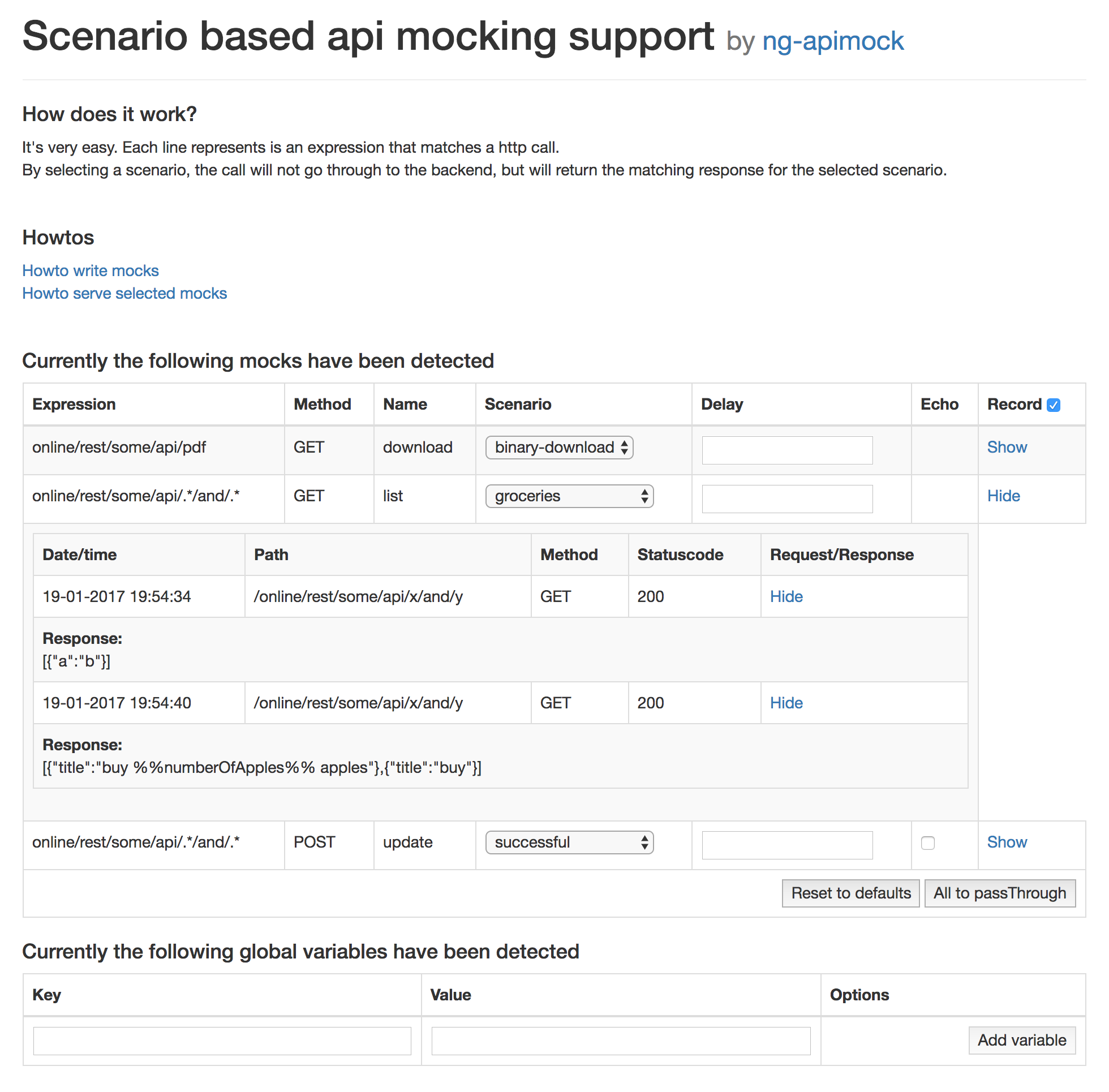
As you are building an AngularJS application you will probably use Protractor for testing your UI.
Protractor provides the ability to inject a mock module in your application by adding the following to your protractor test.
describe('Some test', function () {
browser.addMockModule('modName', function() {
angular.module('modName', []).value('foo', 'bar');
});
});
To serve the mock data from the json files that we created for running our application locally with mock data, you can replace the block above with this
describe('Some test', function () {
var ngApimock = require('.tmp/mocking/protractor.mock'); // or the path/to/protractor.mock.js
ngApimock.selectScenario(require('path/to/mocks/some.json'), 'nok'); // nok is the name of the scenario
ngApimock.selectScenario('name attribute in mock.json', 'ok'); // ok is the name of the scenario
ngApimock.setGlobalVariable('someKey', 'someValue'); // add or update a global variable which will be used to replace in the response data.
it('should do something', function() {
ngApimock.selectScenario('name of some api', 'another'); // at runtime you can change a scenario
});
});
By default all the scenario's marked as default will be returned if the expression matches. So you only need to add ngApimock.selectScenario in case your test need other scenario data to be returned.
NgApimock also works when running multiple tests concurrent, by using the protract session id of the test. This ensures that changing a scenario in one test, will not effect another test.
All these functions are protractor promises, so they can be chained.
Selects the given scenario (when calling this function without a scenario or with 'passThrough' as scenario name, the call will be passed through to the actual backend)
Resets all mocks to the default scenarios
Resets all mocks to use passthroughs
Adds or updates the global key/value pair
Remove the global variable matching the key
In lieu of a formal styleguide, take care to maintain the existing coding style. Add unit tests for any new or changed functionality. Lint and test your code committing.
1.1.1 (2016-06-27)
<a name="1.1.0"></a>
FAQs
Node plugin that provides the ability to use scenario based api mocking of angular apps
The npm package ng-apimock receives a total of 567 weekly downloads. As such, ng-apimock popularity was classified as not popular.
We found that ng-apimock demonstrated a not healthy version release cadence and project activity because the last version was released a year ago. It has 2 open source maintainers collaborating on the project.
Did you know?

Socket for GitHub automatically highlights issues in each pull request and monitors the health of all your open source dependencies. Discover the contents of your packages and block harmful activity before you install or update your dependencies.

Security News
Deno 2.2 enhances Node.js compatibility, improves dependency management, adds OpenTelemetry support, and expands linting and task automation for developers.

Security News
React's CRA deprecation announcement sparked community criticism over framework recommendations, leading to quick updates acknowledging build tools like Vite as valid alternatives.

Security News
Ransomware payment rates hit an all-time low in 2024 as law enforcement crackdowns, stronger defenses, and shifting policies make attacks riskier and less profitable.