
Security News
Deno 2.6 + Socket: Supply Chain Defense In Your CLI
Deno 2.6 introduces deno audit with a new --socket flag that plugs directly into Socket to bring supply chain security checks into the Deno CLI.
ngx-audio-player
Advanced tools
A library for loading and playing audio using HTML 5 for Angular 7/8/9/10/11/12. (https://mudigal-technologies.github.io/ngx-audio-player/)
A library for loading and playing audio using HTML 5 for Angular 7/8/9/10/11/12.
(https://mudigal-technologies.github.io/ngx-audio-player/)
A simple, clean, responsive player for playing multiple audios with playlist support.
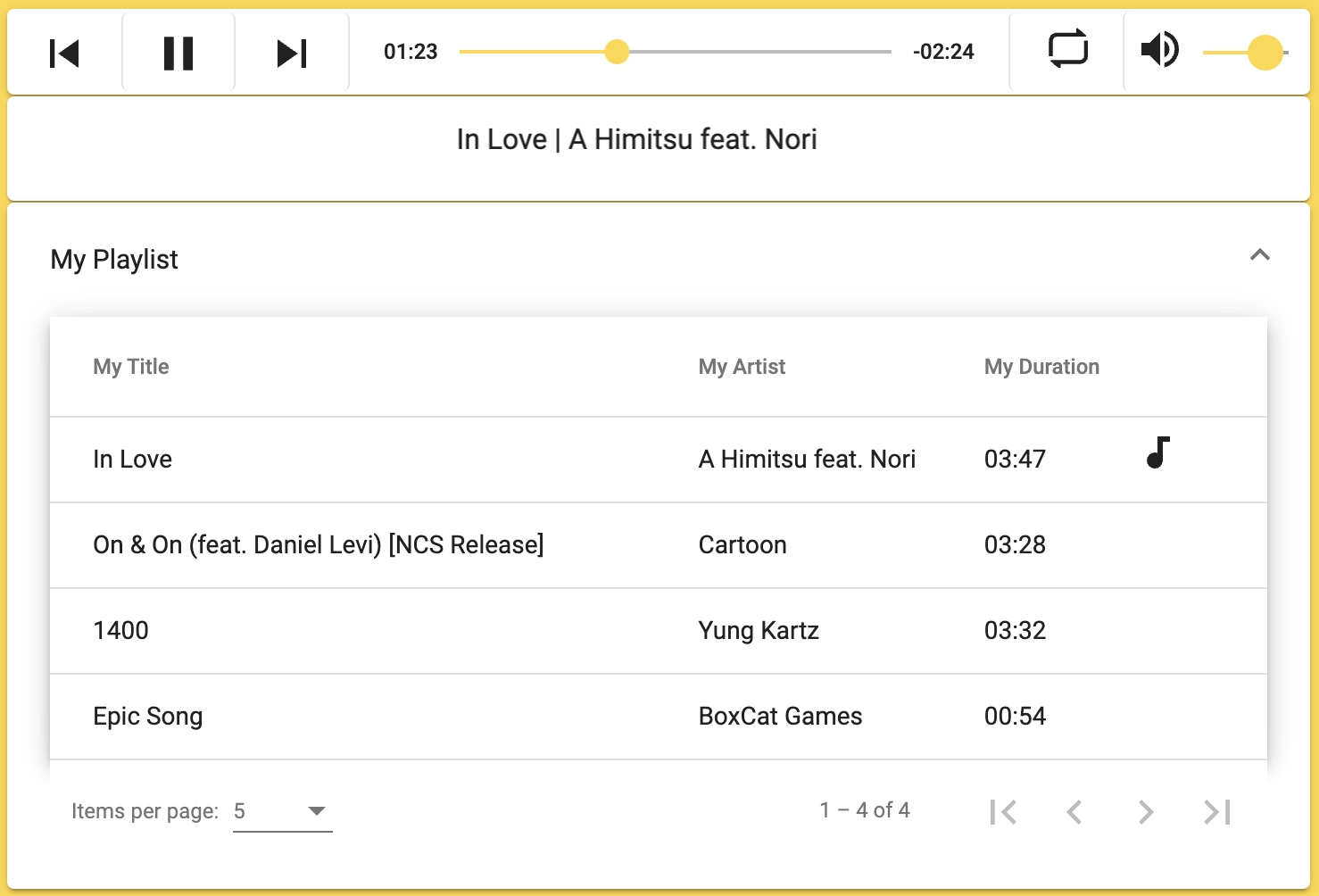
ngx-audio-player is available via npm and yarn
Using npm:
$ npm install ngx-audio-player --save
Using yarn:
$ yarn add ngx-audio-player
NgxAudioPlayerModule needs Angular Material.
Make sure you have installed below dependencies with same or higher version than mentioned.
"@angular/core": "^12.0.0"
"@angular/common": "^12.0.0"
"@angular/material": "^12.0.0"
"rxjs": "^6.6.0"
Import NgxAudioPlayerModule in the root module(AppModule):
// Import library module
import { NgxAudioPlayerModule } from 'ngx-audio-player';
@NgModule({
imports: [
// ...
NgxAudioPlayerModule
]
})
export class AppModule { }
<ngx-audio-player [autoPlay]="false" muted="muted"
[playlist]="mssapPlaylist"
[disablePositionSlider]="mssapDisablePositionSlider"
[displayRepeatControls]="mssapDisplayRepeatControls"
[displayVolumeControls]="mssapDisplayVolumeControls"
[displayVolumeSlider]="mssapDisplayVolumeSlider"
[displayTitle]="mssapDisplayTitle"
(trackEnded)="onEnded($event)">
</ngx-audio-player>
import { Track } from 'ngx-audio-player';
.
.
mssapDisplayTitle = true;
mssapDisablePositionSlider = true;
mssapDisplayRepeatControls = true;
mssapDisplayVolumeControls = true;
mssapDisplayVolumeSlider = false;
// Material Style Simple Audio Player
mssapPlaylist: Track[] = [
{
title: 'Audio Title',
link: 'Link to Audio URL',
artist: 'Audio Artist',
duration: 'Audio Duration in seconds'
}
];
// For Streaming Audio From URL
// set mediaType = 'stream'
mssapPlaylist: Track[] = [
{
title: 'Audio Title',
link: 'Link to Streaming URL',
mediaType: 'stream'
}
];
<ngx-audio-player [autoPlay]="false" muted="muted"
[playlist]="msaapPlaylist"
[disablePositionSlider]="msaapDisablePositionSlider"
[displayRepeatControls]="msaapDisplayRepeatControls"
[displayVolumeControls]="msaapDisplayVolumeControls"
[displayVolumeSlider]="msaapDisplayVolumeSlider"
[displayTitle]="msaapDisplayTitle"
[displayPlaylist]="msaapDisplayPlayList"
[pageSizeOptions]="msaapPageSizeOptions"
[tableHeader]="msaapTableHeader"
[titleHeader]="msaapTitleHeader"
[artistHeader]="msaapArtistHeader"
[durationHeader]="msaapDurationHeader"
[displayArtist]="msaapDisplayArtist"
[displayDuration]="msaapDisplayDuration"
[expanded]="true"
(trackPlaying)="onTrackPlaying($event)"
(trackPaused)="onTrackPaused($event)"
(trackEnded)="onEnded($event)"
(nextTrackRequested)="onNextTrackRequested($event)"
(previousTrackRequested)="onPreviousTrackRequested($event)"
(trackSelected)="onTrackSelected($event)">
</ngx-audio-player>
import { Track } from 'ngx-audio-player';
.
.
// Main Player Controls
msaapDisplayPlayList = true;
msaapDisablePositionSlider = true;
msaapDisplayRepeatControls = true;
msaapDisplayVolumeControls = true;
msaapDisplayVolumeSlider = false;
// Title Marquee
msaapDisplayTitle = true;
// Playlist Controls
msaapPageSizeOptions = [2,4,6];
msaapDisplayArtist = false;
msaapDisplayDuration = false;
// For Localisation
msaapTableHeader = 'My Playlist';
msaapTitleHeader = 'My Title';
msaapArtistHeader = 'My Artist';
msaapDurationHeader = 'My Duration';
// Material Style Advance Audio Player Playlist
msaapPlaylist: Track[] = [
{
title: 'Audio One Title',
link: 'Link to Audio One URL',
artist: 'Artist',
duration: 'Duration'
},
{
title: 'Audio Two Title',
link: 'Link to Audio Two URL',
artist: 'Artist',
duration: 'Duration'
},
{
title: 'Audio Three Title',
link: 'Link to Audio Three URL',
artist: 'Artist',
duration: 'Duration'
},
];
// Callback Events
onTrackPlaying(event) {
console.log(event);
// your logic which needs to
// be triggered once the
// track ends goes here.
}
onTrackPaused(event) {
console.log(event);
// your logic which needs to
// be triggered once the
// track ends goes here.
}
onEnded(event) {
console.log(event);
// your logic which needs to
// be triggered once the
// track ends goes here.
}
onNextTrackRequested(event) {
console.log(event);
// your logic which needs to
// be triggered once the
// track ends goes here.
}
onPreviousTrackRequested(event) {
console.log(event);
// your logic which needs to
// be triggered once the
// track ends goes here.
}
onTrackSelected(event) {
console.log(event);
// your logic which needs to
// be triggered once the
// track ends goes here.
}
| Name | Description | Type |
|---|---|---|
| @Input() playlist: Track[]; | playlist containing array of title and link | mandatory |
| @Input() autoPlay: false; | true - if the audio needs to be played automaticlly | optional |
| Player Controls | ||
| @Input() startOffset = 0; | offset from start of audio file in seconds | optional |
| @Input() endOffset = 0; | offset from end of audio file in seconds | optional |
| @Input() disablePositionSlider = false; | true - if the position slider needs to be disabled | optional |
| @Input() displayRepeatControls = true; | false - if the repeat controls needs to be hidden | optional |
| @Input() repeat: "all" | "one" | "none" = 'all'; |
| @Input() displayVolumeControls = true; | false - if the volume controls needs to be hidden | optional |
| @Input() displayVolumeSlider = true; | true - if the volume slider should be shown | optional |
| Title Marquee Control | ||
| @Input() displayTitle: true; | false - if the audio title needs to be hidden | optional |
| Playlist Controls | ||
| @Input() displayPlaylist: true; | false - if the playlist needs to be hidden | optional |
| @Input() pageSizeOptions = [10, 20, 30]; | number of items to be displayed in the playlist | optional |
| @Input() expanded = true; | false - if the playlist needs to be minimized | optional |
| @Input() displayArtist = false; | true - if the artist data is to be shown | optional |
| @Input() displayDuration = false; | true - if the track duration is to be shown | optional |
| Localisation Controls | ||
| @Input() tableHeader = 'Playlist'; | localised string | optional |
| @Input() titleHeader = 'Title'; | localised string | optional |
| @Input() artistHeader = 'Artist'; | localised string | optional |
| @Input() durationHeader = 'Duration'; | localised string | optional |
| Callback Events | ||
| @Output() trackPlaying: EventEmitter | triggers when the track starts playing | optional |
| @Output() trackPaused: EventEmitter | Callback method that triggers once the track ends | optional |
| @Output() trackEnded: EventEmitter | Callback method that triggers once the track ends | optional |
| @Output() nextTrackRequested: EventEmitter | Callback method that triggers once the track ends | optional |
| @Output() previousTrackRequested: EventEmitter | Callback method that triggers once the track ends | optional |
| @Output() trackSelected: EventEmitter | Callback method that triggers once the track ends | optional |
ngx-audio-player will be maintained under the Semantic Versioning guidelines. Releases will be numbered with the following format:
<major>.<minor>.<patch>
For more information on SemVer, please visit http://semver.org.
Thanks goes to these wonderful people:
|
Edric Chan 💻 |
RokiFoki 💻 |
ewwwgiddings 📖 |
Caleb Crosby 💻 |
Shelly 💻 |
Simon Reinsch 💻 |
AnwarTuha 💻 |
Bogdan Baghiu 💻 |
Kareem Jeiroudi 💻 |
If you like my work you can buy me a :beer: or :pizza:
FAQs
A library for loading and playing audio using HTML 5 for Angular 7/8/9/10/11/12. (https://mudigal-technologies.github.io/ngx-audio-player/)
The npm package ngx-audio-player receives a total of 684 weekly downloads. As such, ngx-audio-player popularity was classified as not popular.
We found that ngx-audio-player demonstrated a not healthy version release cadence and project activity because the last version was released a year ago. It has 1 open source maintainer collaborating on the project.
Did you know?

Socket for GitHub automatically highlights issues in each pull request and monitors the health of all your open source dependencies. Discover the contents of your packages and block harmful activity before you install or update your dependencies.

Security News
Deno 2.6 introduces deno audit with a new --socket flag that plugs directly into Socket to bring supply chain security checks into the Deno CLI.

Security News
New DoS and source code exposure bugs in React Server Components and Next.js: what’s affected and how to update safely.

Security News
Socket CEO Feross Aboukhadijeh joins Software Engineering Daily to discuss modern software supply chain attacks and rising AI-driven security risks.