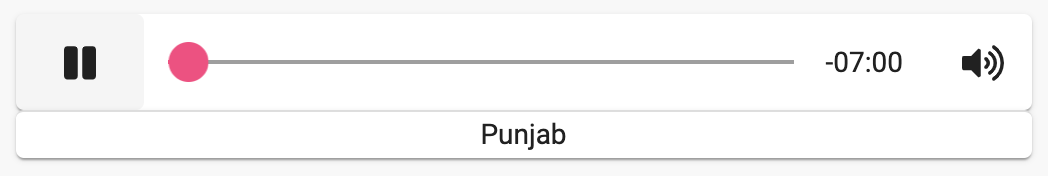A library for loading and playing audio using HTML 5 for Angular 7/8/9.
(https://vmudigal.github.io/ngx-audio-player/)








Table of contents
Demo
Basic Player
A simple, clean, responsive player for playing single audio with or without title.
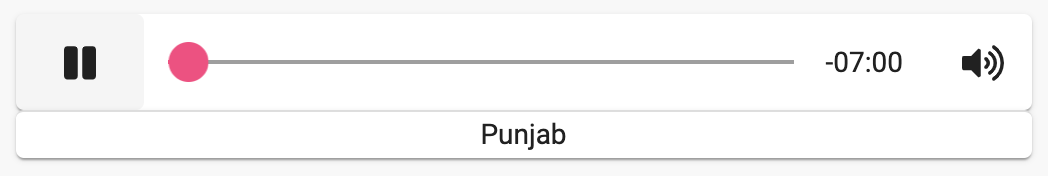
Advanced Player
A simple, clean, responsive player for playing multiple audios with playlist support.

Working Demo
Installation
ngx-audio-player is available via npm and yarn
Using npm:
$ npm install ngx-audio-player --save
Using yarn:
$ yarn add ngx-audio-player
Getting Started
NgxAudioPlayerModule needs Angular Material.
Make sure you have installed below dependencies with same or higher version than mentioned.
"@angular/core": "^9.0.0"
"@angular/common": "^9.0.0"
"@angular/material": "^9.0.0"
Import NgxAudioPlayerModule in in the root module(AppModule):
import { NgxAudioPlayerModule } from 'ngx-audio-player';
@NgModule({
imports: [
NgxAudioPlayerModule
]
})
export class AppModule { }
Usage
Material Style Basic Audio Player
HTML
<mat-basic-audio-player [audioUrl]="msbapAudioUrl" [title]="msbapTitle" [autoPlay]="false" muted="muted" (ended)="onEnded($event)"
[displayTitle]="msbapDisplayTitle" [displayVolumeControls]="msaapDisplayVolumeControls" ></mat-basic-audio-player>
TS
msbapTitle = 'Audio Title';
msbapAudioUrl = 'Link to audio URL';
msbapDisplayTitle = false;
msbapDisplayVolumeControls = true;
Properties
| Name | Description | Type | Default Value |
|---|
| @Input() title: string; | title to be displayed | optional | none |
| @Input() audioUrl: string; | url of the audio | mandatory | none |
| @Input() autoPlay: false; | true - if the audio needs to be played automaticlly | optional | false |
| @Input() displayTitle = false; | true - if the audio title needs to be displayed | optional | false |
| @Output() ended: Subject; | Callback method thats triggers once the track ends | optional | - N.A - |
| @Input() displayVolumeControls = true; | false - if the volume controls needs to be hidden | optional | true |
| @Input() startOffset = 0; | offset from start of audio file in seconds | optional | 0 |
| @Input() endOffset = 0; | offset from end of audio file in seconds | optional | 0 |
Material Style Advanced Audio Player
HTML
<mat-advanced-audio-player [playlist]="msaapPlaylist" [displayTitle]="msaapDisplayTitle" [autoPlay]="false"
muted="muted" [displayPlaylist]="msaapDisplayPlayList" [pageSizeOptions]="pageSizeOptions" (ended)="onEnded($event)"
[displayVolumeControls]="msaapDisplayVolumeControls" [expanded]="true"></mat-advanced-audio-player>
TS
import { Track } from 'ngx-audio-player';
.
.
msaapDisplayTitle = true;
msaapDisplayPlayList = true;
msaapPageSizeOptions = [2,4,6];
msaapDisplayVolumeControls = true;
msaapPlaylist: Track[] = [
{
title: 'Audio One Title',
link: 'Link to Audio One URL'
},
{
title: 'Audio Two Title',
link: 'Link to Audio Two URL'
},
{
title: 'Audio Three Title',
link: 'Link to Audio Three URL'
},
];
Properties
| Name | Description | Type | Default Value |
|---|
| @Input() playlist: Track[]; | playlist containing array of title and link | mandatory | None |
| @Input() autoPlay: false; | true - if the audio needs to be played automaticlly | optional | false |
| @Input() displayTitle: true; | false - if the audio title needs to be hidden | optional | true |
| @Input() displayPlaylist: true; | false - if the playlist needs to be hidden | optional | true |
| @Input() pageSizeOptions = [10, 20, 30]; | number of items to be displayed in the playlist | optional | [10,20,30] |
| @Input() expanded = true; | false - if the playlist needs to be minimized | optional | true |
| @Input() displayVolumeControls = true; | false - if the volume controls needs to be hidden | optional | true |
| @Output() ended: Subject; | Callback method thats triggers once the track ends | optional | - N.A - |
| @Input() startOffset = 0; | offset from start of audio file in seconds | optional | 0 |
| @Input() endOffset = 0; | offset from end of audio file in seconds | optional | 0 |
Versioning
ngx-audio-player will be maintained under the Semantic Versioning guidelines.
Releases will be numbered with the following format:
<major>.<minor>.<patch>
For more information on SemVer, please visit http://semver.org.
Developer
Contributors ✨
Thanks goes to these wonderful people:
Misc
It is a known limitation of this library that there can only be one instance of it per page. Multiple instances of either the basic or advanced players on one page is not supported at this time.
License
The MIT License (MIT)
Donate
If you like my work you can buy me a :beer: or :pizza: