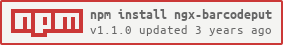ngx-barcodeput
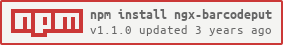
Angular directive for handling input events. Useful for determine input using a barcode-scanner.
Like binding to a regular type event in a template, you can do something like this:
<input ngxBarCodePut
(onDetected)="onDetected($event)">
Installation
npm install --save ngx-barcodeput
Usage
Add NgxBarCodePutModule to your list of module imports:
import { NgxBarCodePutModule } from 'ngx-barcodeput';
@NgModule({
declarations: [AppComponent],
imports: [BrowserModule, FormsModule, NgxBarCodePutModule],
bootstrap: [AppComponent]
})
class AppModule {}
You can then use the directive in your templates:
@Component({
selector: 'app',
template: `
<input type="text"
ngxBarCodePut
maxlength="14"
[skipStart]="3"
[debounce]="300"
autocomplete="off"
(onDelete)="onDelete($event)"
(onDetected)="onDetected($event)">
`
})
export class AppComponent {
public onDetected(event: IDetect) {
console.log(event);
}
public onDelete(event: IDelete) {
console.log(event);
}
}
Options
| Property name | Type | Default | Description |
|---|
debounce | number | 0 | This property is necessary for scenarios such as type-ahead where the rate of user input must be controlled. |
skipStart | number | 0 | Allows you to ignore the first values of the length of the input data. The search begins after entering the first character if the value is 0. |
onDetected | event | empty | Returns object with keyboard event, input value, data entry time and device type: keyboard or scanner. |
onDelete | event | empty | Returns an object with input value, keyboard event, and type. |