
Research
Security News
Malicious npm Packages Inject SSH Backdoors via Typosquatted Libraries
Socket’s threat research team has detected six malicious npm packages typosquatting popular libraries to insert SSH backdoors.
ngx-extended-pdf-viewer
Advanced tools
This library provides an embeddable PDF viewer component. It's different from other approaches like [ng2-pdf-viewer](https://vadimdez.github.io/ng2-pdf-viewer/) in that it shows the full suite of UI widgets. In other words, it looks exactly like the PDF v
This library provides an embeddable PDF viewer component. It's different from other approaches like ng2-pdf-viewer in that it shows the full suite of UI widgets. In other words, it looks exactly like the PDF viewer of your browser:
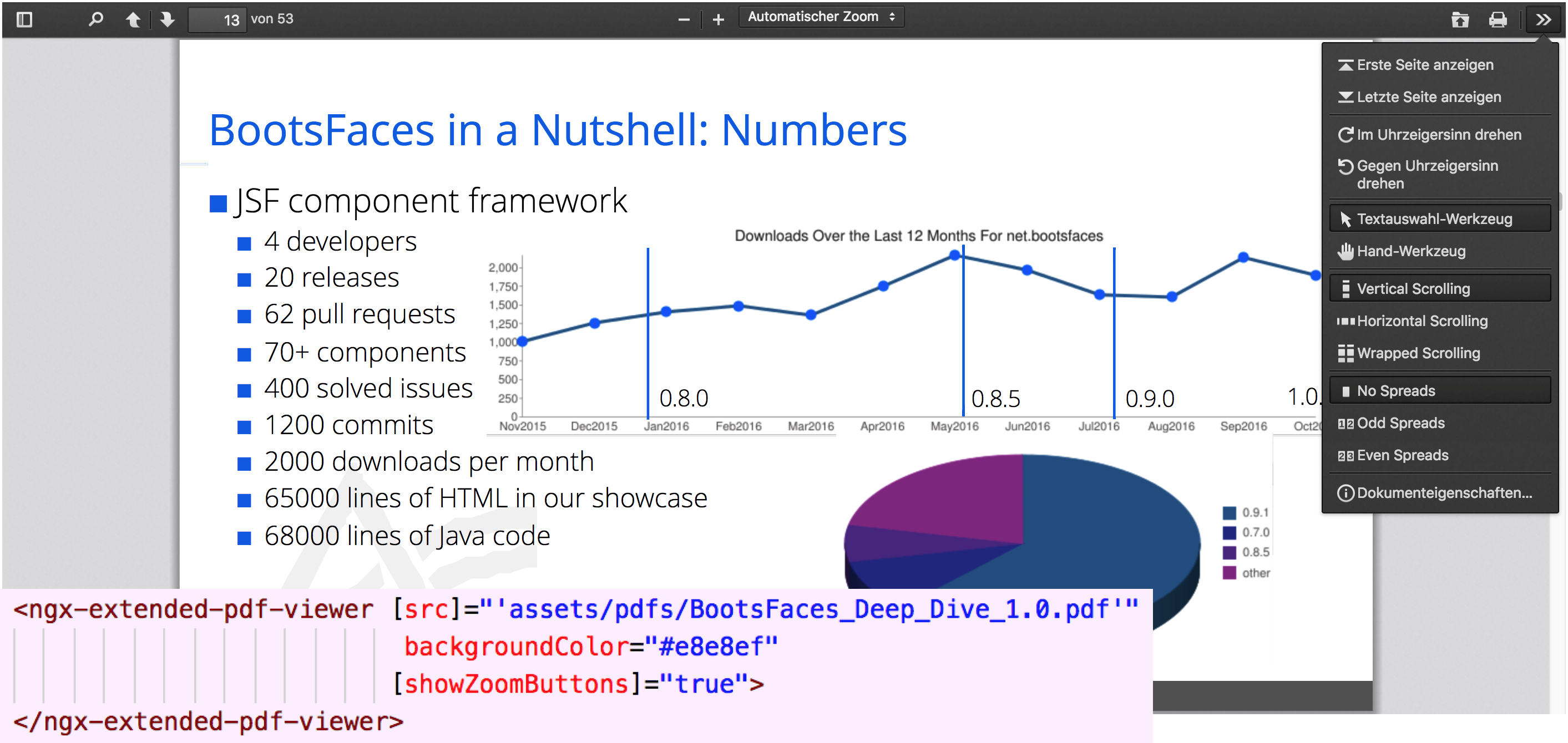
I'm using the library in a real-world project on a daily basis. I'm positive it's good enough to use it in production. Actually, that's what I'm doing since a couple of months. Even so: use at own risk. I consider the library a professional-grade leisure time project. I'll answer your bug tickets as soon as possible, but there's nothing in the way of warranties.
The library has been developed with Angular 6. Recently, I've updated it to Angular 7, so npm will complain if you're using an older version of Angular (i.e. Angular 2-5). In theory, ngx-extended-pdf-viewer should be compatible with every Angular version since 2.0, but I don't support this actively.
The library is using a source-code build of the pdf.js library of Mozilla. As of version 0.9.5, this build doesn't use one of the released versions, but the developer version 2.0.641 (which has been pulled directly from "master"). I didn't observe any problems so far, but proceed with care. If you run into problems due to the version of pdf.js, please open an issue on the project bug tracker.
None.
(Apart from a layout glitch that seems to be intentional: you may need to set the font size of the input field containing the page number explicitely. By default, it's a lot larger than the rest of the text of the toolbar in some applications).
If you run into problems using <ngx-extended-pdf-viewer>, please open an issue on the project bug tracker.
Bootstrap interferes with the printing algorithm of pdf.js. Guard it with the media query to avoid unwanted effects like scaling the print to 65%. For example, if you're using SCSS and Bootstrap 4, include Bootstrap by adding this line to the global styles.scss file:
@media screen {
@import '../node_modules/bootstrap/scss/bootstrap';
}
There's a minimalistic demo project at https://github.com/stephanrauh/ExploringAngular/tree/master/embedding-pdf.
Install the library with npm i ngx-extended-pdf-viewer --save
Open the file "angular.json" (or ".angular-cli.json" if you're using an older version of Angular) and add these two JavaScript files to the "scripts" section:
"scripts": [
"node_modules/ngx-extended-pdf-viewer/assets/pdf.js",
"node_modules/ngx-extended-pdf-viewer/assets/pdf.worker.js",
"node_modules/ngx-extended-pdf-viewer/assets/viewer.js"
]
Add the translations to the assets by adding them to the "assets" section in the angular.json:
"assets": [
"src/favicon.ico",
"src/assets",
{
"glob": "**/*",
"input": "node_modules/ngx-extended-pdf-viewer/assets/locale",
"output": "/assets/locale/"
}
]
If you need only one language, you can reduce the list to 'locale.properties' and your language folder.
Hint: There are two ways to define the language files needed for the labels of the buttons and screen elements of the PDF viewer. The second method is described below in the "internationalization" section.
Add "NgxExtendedPdfViewerModule" to the import section of your module file. If your IDE doesn't find the import automatically, here it is:
import { NgxExtendedPdfViewerModule } from 'ngx-extended-pdf-viewer';
Now you can display the PDF file like so:
<ngx-extended-pdf-viewer src="'assets/example.pdf'"
useBrowserLocale="true">
</ngx-extended-pdf-viewer>
Do you miss a configuration option? File an issue on the project bug tracker. If the base library [pdf.js] supports the requested option, I'll probably add it. BTW, you can speed up the process by providing a code snippet telling me how to implement the feature.
| Attribute | mandatory? | default value | description |
|---|---|---|---|
| src | yes | defines the URL of the PDF file to display. | |
| height | no | 80vh | define the height of the PDF window. By default, it's 80vh (i.e. 80% of the screen height). |
| useBrowserLocale | no | false | if true, the PDF viewer assumes the locale files are in the assets folder. If false, you are responsible for providing the translated texts. |
| delayFirstView | no | 0 | Number of milliseconds to wait between initializing the PDF viewer and loading the PDF file. Most users can let this parameter safely at it's default value of zero. Set this to 1000 or higher if you run into timing problems (typically caused by loading the locale files after the PDF files, so they are not available when the PDF viewer is initialized). |
| showSidebarButton | no | true | Show or hide the button to toggle the sidebar |
| showFindButton | no | true | Show or hide the "find" button |
| showPagingButtons | no | true | Show or hide the buttons to navigate between pages and the input field to navigate to a particular input field |
| showZoomButtons | no | true | Show or hide the "zoom" button |
| showPresentationModeButton | no | true | Show or hide the "full screen" button |
| showOpenFileButton | no | true | Show or hide the "open file" button |
| showPrintButton | no | true | Show or hide the "print" button |
| showDownloadButton | no | true | Show or hide the "download" button (aka "save" button) |
| showBookmarkButton | no | true | Show or hide the "bookmark" button |
| showSecondaryToolbarButton | no | true | Show or hide the secondary toolbar (the menu hiding behind the arrows at the right-hand side) |
| showRotateButton | no | true | Show or hide the "rotate" menu items in the secondary toolbar |
| showSelectToolButton | no | true | Show or hide the "select text" menu item in the secondary toolbar |
| showHandToolButton | no | true | Show or hide the "hand tool" menu item in the secondary toolbar. (The hand tool allows you to move the page by clicking and dragging) |
| showScrollingButton | no | true | |
| showSpreadButton | no | true | Show or hide the "spread" menu items in the secondary toolbar |
| showPropertiesButton | no | true | Show or hide the "show document properties" menu item in the secondary toolbar |
If you add the translation files to your project as described above in step 3, the PDF viewer uses the browser language setting to determine which language to load. First, it loads the locale.properties, scans it for the desired language files, and loads the language file from the corresponding folder. That's two additional (and even consecutive) HTTP calls. That's slow, and it may even lead to errors if the network is already congested loading other resource files.
Don't forget to set the attribute useBrowserLocale="true" if you follow this approach.
If you want to use the slow way, but prefer to load the language files from a different URL, add a link to your application like so:
<link rel="resource"
type="application/l10n"
href="https://www.example.com/locale/locale.properties">
In this case, don't set useBrowserLocale (or set it explicitely to false).
Alternatively, you can provide the translations as a Json file. This Json file has to be part of the HTML page, like so:
<script type="application/l10n">
{"default_locale":"de","locales":{"de": ... }}
</script>
The folder node_modules/ngx-extended-pdf-viewer/assets/inline-locale-files contains snippet files you can simply copy into your HTML page.
(As of version 0.3.0 - 0.9.5, there's only the German translation - other languages are following soon).
Hint: Sometimes you need to copy the HTML snippet into the index.html at the root folder of the Angular project. The bottom line is that the HTML snippet is already part of the DOM when the PDF viewer is initialized. Cluttering the root index file with the translations is an ugly and inflexible hack, but it works.
If you're using the "inline" approach, don't set useBrowserLocale (or set it explicitely to false).
| Error message or description | Solution |
|---|---|
| "TypeError: Cannot read property 'setPagesCount' of null" | The language files couldn't be loaded. If you're following the default approach, useBrowserLocale="true". In any case, check whether the language files are part of your project and if they are loaded from the correct path. Note that there's no default translation. You have to load a language file for any language, including English. In rare cases the language files are loaded, just not in time. In this case increase the value of delayFirstView. |
| The browser locale is ignored. | The HTML snippets in the folder node_modules/ngx-extended-pdf-viewer/assets/inline-locale-files contain exactly one language. If you want to support multiple language, you have to add the additional languages to the Json data structure. |
| sticky toolbar (when scrolling, the pdf file appears above the toolbar) | This happens if you're using the z-index to position the <ngx-extended-pdf-viewer>. If you can't avoid to do so, add the global CSS rule .body .toolbar { z-index: 0; }. The PDF viewer works without the z-index of the toolbar. The only difference is that the shadow of the toolbar is hidden by the PDF document. |
| Print also includes UI elements | Usually, the entire screen is hidden automatically, but sometimes this fails, especially with widgets that are dynamically added, such as error messages, progress bars, and block UI overlays. Use media queries to hide the unwanted UI elements. For example, use something like @media print { #modal-error-dialog: display none; }. |
Pull requests and bug reports are welcome. Please send them to the bug tracker of the project page: https://github.com/stephanrauh/ExploringAngular/tree/master/embedding-pdf
Have a look at https://github.com/stephanrauh/ngx-extended-pdf-viewer/blob/master/README.md. That's a very long list of steps, but that shouldn't stop you. I've tried to jot down every single action as meticulously as possible. So chances are you can update the library to a newer version of Mozilla's pdf.js but just following all these steps. If you do, please consider going the extra mile and submitting a pull request to this project.
The library is based on https://github.com/mozilla/pdf.js, which has been published under an Apache V2 license.
Hence the licence of the ngx-extended-pdf-viewer is the Apache V2 license, too.
| Version | Features |
|---|---|
| till 0.1.3 | initial version based on the embeddable PDF-Viewer https://github.com/legalthings/pdf.js-viewer |
| 0.2.0 | use Mozilla's pdf.js (https://github.com/mozilla/pdf.js) directly. Update to pdf.js 2.0.641. |
| 0.2.1 | minor bugfixes |
| 0.2.2 | Make the library compatible to the --prod build; improve the CSS locality |
| 0.3.0 | Solved the timing issue; added options for internationalization; improved the docuemtation |
| 0.3.1 | improved the docuemtation |
| 0.3.2 | stop registering event listeners multiple times if the component is used multiple times; tentative bugfix that occurred when switching from a file with few thumbnails (i.e. pages) to another instance of the viewer showing a file with many thumbnails |
| 0.3.3 | removed debug code and solved the bug causing crashing when switching to a new instance of |
| 0.3.4 | removed debug code |
| 0.9.0 | added options to hide every button from the UI |
| 0.9.1 | tried to add a screenshot to the readme file |
| 0.9.2 | managed to add a screenshot to the readme file |
| 0.9.3 | removed debug code |
| 0.9.4 | improved the documentation |
| 0.9.5 | recompiled with Angular 7 and updated the peer dependencies, allowing for both Angular 6 and 7 |
FAQs
Embedding PDF files in your Angular application. Highly configurable viewer including the toolbar, sidebar, and all the features you're used to.
We found that ngx-extended-pdf-viewer demonstrated a healthy version release cadence and project activity because the last version was released less than a year ago. It has 1 open source maintainer collaborating on the project.
Did you know?

Socket for GitHub automatically highlights issues in each pull request and monitors the health of all your open source dependencies. Discover the contents of your packages and block harmful activity before you install or update your dependencies.

Research
Security News
Socket’s threat research team has detected six malicious npm packages typosquatting popular libraries to insert SSH backdoors.

Security News
MITRE's 2024 CWE Top 25 highlights critical software vulnerabilities like XSS, SQL Injection, and CSRF, reflecting shifts due to a refined ranking methodology.

Security News
In this segment of the Risky Business podcast, Feross Aboukhadijeh and Patrick Gray discuss the challenges of tracking malware discovered in open source softare.