
Security News
Supply Chain Attack Detected in Solana's web3.js Library
A supply chain attack has been detected in versions 1.95.6 and 1.95.7 of the popular @solana/web3.js library.
ngx-extended-pdf-viewer
Advanced tools
There's a showcase at https://pdfviewer.net. Check this page for live demos and source code examples!
This library provides an embeddable PDF viewer component. It's different from other approaches like ng2-pdf-viewer in that it shows the full suite of UI widgets. In other words, it looks exactly like the PDF viewer of your browser:
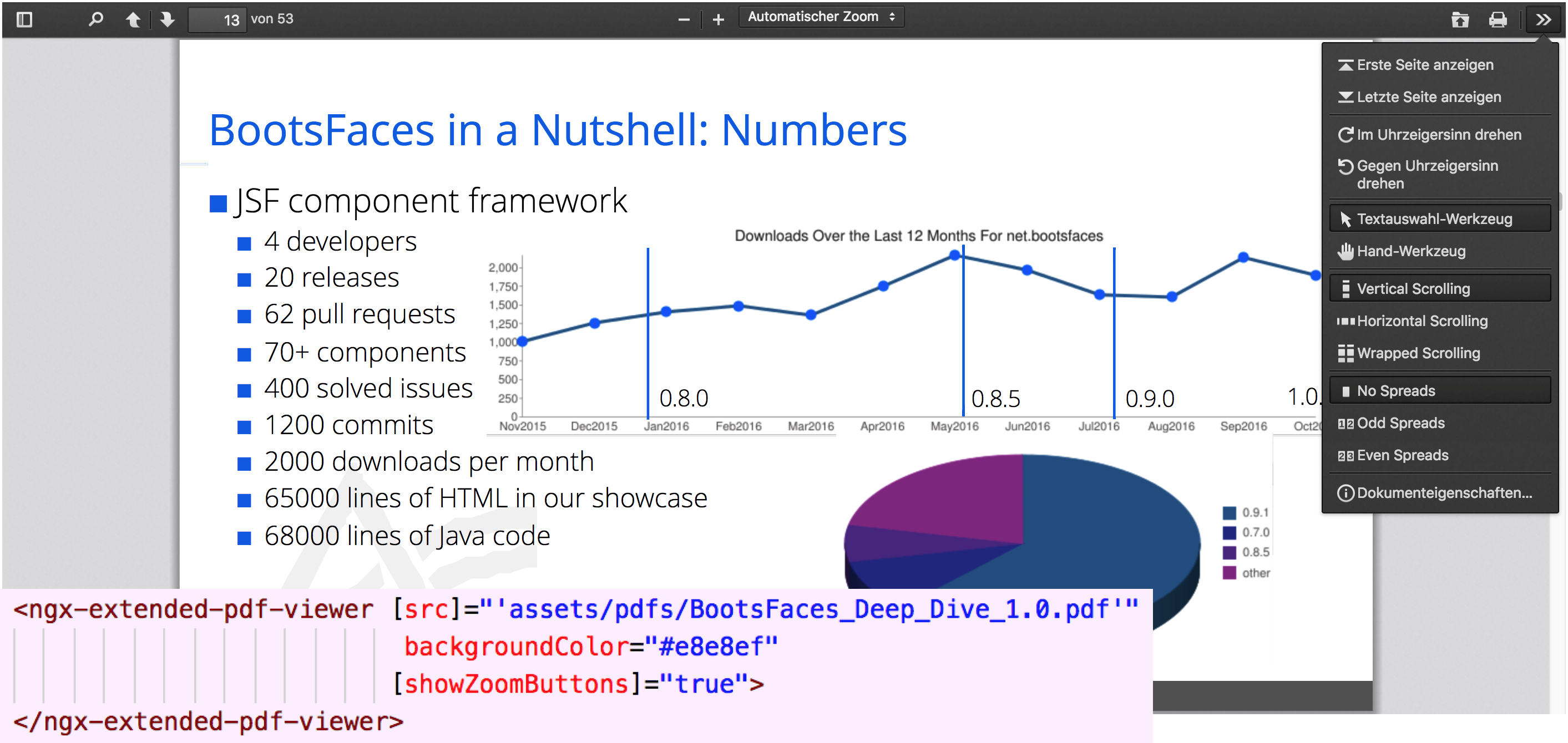
Not to mention the ability to display PDF files, running on Mozilla's pdf.js 2.2.228.
If you only need the base functionality, I'll happily pass you to the project of Vadym Yatsyuk. Vadym does a great job delivering a no-nonsense PDF viewer. However, if you need something that can easily pass as the native viewer on a gloomy day, ngx-extended-pdf-viewer is your friend.
There's also a direct counterpart to my library: ng2-pdfjs-viewer. As far as I can see, it's also a good library. Recently (May 24, 2019), it has been updated to PDF.js 2.2.171. It wraps the PDF viewer in an iFrame. That's a more reliable approach, but it also offers less options. The list of attributes is shorter, and the PDF viewer can't emit events to your application.
You might also try to use the native PDF viewer of your browser. That's a valid approach. Actually, it's even the preferred approach. The advantages of both ngx-extended-pdf-viewer and ng2-pdfjs-viewer are they also support Internet Explorer 11 (with some help of the polyfills). ngx-extended-pdf-viewer also gives you a wide range of options that aren't available using the native API.
With a little effort, ngx-extended-pdf-viewer works with Angular 5 and Ionic 3. Thanks to GitHub user @tanzl88 for finding out how. They've also provided a running demo projekt: https://github.com/tanzl88/ionic-3-extended-pdf-viewer.
For technical reasons, the binary files of ngx-extended-pdf-viewer are not compatible with Angular 5 or below. So do not run npm install. Instead, copy these files into your local project:
After that, follow these steps:
pdf.js in index.htmlngx-extended-pdf-viewer.css into the Ionic format (remove styleUrls)pdf.js, pdf-worker.js, and viewer.js use a modern ES6 dialect of JavaScript. Your benefit: the files are smaller. My benefit: it's easier to understand and debug your error messages. To support IE11, you must include another set of JavaScript files: pdf-es5.js, pdf-worker-es5.js, and viewer-es5.js.pdf.js, pdf-worker.js, and viewer.js have been updated to version 2.2.228. Plus, they are compiled without Babel and without minifiying to make debugging easier. The Angular CLI minifies and transpiles the files, so you shouldn't notice any difference (apart from being able to debug).pdf-2.2.222.js and pdf.worker-2.2.222.js to pdf.*-2.2 (i.e. the minor version 222 is dropped). Also deleted the pdf.*-2.2.199.js files in favor of the pdf.*-2.2.js files.[showHandTool] now is false by default, while [handTool] is true by default. This allows it to deactivate the CPU-intensive text layer by default.If the PDF file is very large, the PDF viewer is working fine - except for the "find" functionality. More precisely, "find" works, but beyond a certain file size, it's slow. I've got a 24 megabyte, 1000+ pages file that takes a nap of 4 minutes before showing the first search result. After that, it's fast again. I suspect that the change detection of Angular gets in the way. Until I've found out how to solve that problem, I recommend splitting huge PDF files into smaller chunks. The good news: the PrimeFaces 6.2 guide, consisting of 664 pages and 12.6 megabytes, "only" taks a pause of roughly ten seconds. Most real-world documents are smaller, so it's unlikely the performance penalty hits you.
Mozilla's PDF viewer suffers from several memory leaks. Currently, ngx-extended-pdf-viewer inherits these leaks (or I didn't find out yet how to remove the viewer from memory properly). If you know how to solve the bug, please leave a message at the corresponding issue on GitHub. Any help is appreciated!
There's also a layout glitch that seems to be intentional: you may need to set the font size of the input field containing the page number explicitly. By default, it's a lot larger than the rest of the text of the toolbar in some applications.
If you run into problems using <ngx-extended-pdf-viewer>, please open an issue on the project bug tracker.
Bootstrap interferes with the printing algorithm of pdf.js. Guard it with a media query to avoid unwanted effects, such as scaling the print to 65%. For example, if you're using SCSS and Bootstrap 4, remove the import of Bootstrap.min.css from the Angular.json file. Instead, import it by including Bootstrap by adding this line to the global styles.scss file:
@media screen {
@import '../node_modules/bootstrap/scss/bootstrap';
}
ngx-extended-pdf-viewer is compatible to Internet Explorer 11:
pdf-es5.js, pdf-worker-es5.js, and viewer-es5.js to the scripts section of the angular.json (instead of the smaller default files pdf.js, pdf-worker.js, and viewer.js).SCRIPT438: Object doesn't support property or method `fill`
The PDF viewer is very prone to timing problems:
pdf.js works asynchronously. It takes some time to initialize the widget. If it's destroyed while still being initialized, you run into problems. The same happens if it's initialized while an earlier instance is still being destroyed.<mat-tab-group (selectedTabChange)="activateTab($event.index)">
<mat-tab label="BootsFAces Deep-Dive PDF">
<ng-template matTabContent>
<ngx-extended-pdf-viewer *ngIf="visible[0]" [src]="'assets/pdfs/BootsFaces_Deep_Dive_1.0.pdf'"> </ngx-extended-pdf-viewer>
</ng-template>
</mat-tab>
<mat-tab label="Codpaste PDF">
<ng-template matTabContent>
<ngx-extended-pdf-viewer *ngIf="visible[1]" [src]="'assets/pdfs/codpaste-teachingpack.pdf'"> </ngx-extended-pdf-viewer>
</ng-template>
</mat-tab>
</mat-tab-group>
@Component({
selector: 'app-root',
templateUrl: './app.component.html',
styleUrls: ['./app.component.css']
})
export class AppComponent {
public visible = { 0: true };
public activateTab(tab: number): void {
this.hideOtherPDFs();
setTimeout(() => {
this.visible[tab] = true;
}, 100);
}
public hideOtherPDFs(): void {
console.log('Hiding');
this.visible[0] = false;
this.visible[1] = false;
}
}
It's a bit difficult to measure, but the library seems to add a hefty 1445 KB of disk space. Gzipping reduces this to 476 KB.
(The precise numbers may differ between versions. The base library, pdf.js, tends to grow with each version).
As a rule of thumb, I recommend to clone the showcase project from GitHub before doing anything else. It's a standard Angular CLI application, so you'll get it up and running in less than ten minutes. It's a good starting point to do your own experiments. Maybe even more important: you'll learn if the library works on your machine. (Of course it does, but it's always good to double-check!)
Basically, there are (at least) two ways to create an Angular application: you can use the Angular tooling (ng new), or you can have it generated by JHipster. JHipster replaces the entire Angular build chain by their own webpack scripts. So there are two slightly different approaches:
npm i ngx-extended-pdf-viewer --save
2.a. (CLI users only) Open the file angular.json (or .angular-cli.json if you're using an older version of Angular) and add these three JavaScript files to the scripts section:"scripts": [
"node_modules/ngx-extended-pdf-viewer/assets/pdf.js", // or pdf-es5.js for IE11
"node_modules/ngx-extended-pdf-viewer/assets/pdf.worker.js", // or pdf.worker-es5.js for IE11
"node_modules/ngx-extended-pdf-viewer/assets/viewer.js" // or viewer-es5.js for IE11
]
2.b. (CLI users only) Add the translations to the assets by adding them to the "assets" section in the angular.json:
"assets": [
"src/favicon.ico",
"src/assets",
{
"glob": "**/*",
"input": "node_modules/ngx-extended-pdf-viewer/assets/locale",
"output": "/assets/locale/"
}
]
If you need only one language, you can reduce the list to locale.properties and your language folder.
Hint: There are two ways to define the language files needed for the labels of the buttons and screen elements of the PDF viewer. The second method is described below in the "internationalization" section.
3.a. (Webpack and JHipster users only) Locate the CopyWebpackPlugin in the file webpack.common.js (currently line 70) and add this line:
new CopyWebpackPlugin([
{ from: "./node_modules/ngx-extended-pdf-viewer/assets/locale", to: 'content/assets/locale' },
3.b. (Webpack and JHipster users only) Copy the files node_modules/ngx-extended-pdf-viewer/assets/pdf.worker.js and node_modules/ngx-extended-pdf-viewer/assets/pdf.js manually to src/main/webcontent/app.
3.c. (Webpack and JHipster users only) Copy the file node_modules/ngx-extended-pdf-viewer/assets/viewer.js manually to a new folder src/main/webcontent/app/web.
3.d. (Webpack and JHipster users only) Add these lines to the imports section of the app.main.ts file:
require('ngx-extended-pdf-viewer/assets/pdf.js');
require('ngx-extended-pdf-viewer/assets/pdf.worker.js');
require('ngx-extended-pdf-viewer/assets/web/viewer.js');
3.e. (Webpack and JHipster users only) Open the freshly copied pdf.js file, locate the function webpackUniversalModuleDefinition() and replace the first ten lines by this version:
(function webpackUniversalModuleDefinition(root, factory) {
if(typeof exports === 'object' && typeof module === 'object')
module.exports = factory();
else if(typeof define === 'function' && define.amd)
define("pdfjs-dist/build/pdf", [], factory);
else if(typeof exports === 'object')
exports["pdfjs-dist/build/pdf"] = factory();
// else <-- delete line
window["pdfjs-dist/build/pdf"] = root["pdfjs-dist/build/pdf"] = root.pdfjsLib = factory(); // <-- modified line
})(this, function() {
NgxExtendedPdfViewerModule to the imports section of your module file. If your IDE doesn't find
the import automatically, here it is:import { NgxExtendedPdfViewerModule } from 'ngx-extended-pdf-viewer';
<ngx-extended-pdf-viewer [src]="'assets/example.pdf'" useBrowserLocale="true" height="80vh"></ngx-extended-pdf-viewer>
If you are using JHipster, note there's no assets folder, so most like the path of the URL is something like [src]="'content/example.pdf'".
Blob or a Base64 encoded string. Blobs can be passed directly to the attribute [src]. Base64 string must be passed to the attribute [base64Src] instead.Do you miss a configuration option? File an issue on the project bug tracker. If the base library pdf.js supports the requested option, I'll probably add it. BTW, you can speed up the process by providing a code snippet telling me how to implement the feature or by submitting a pull request.
Legend:
| Attribute | mandatory? | default value | description |
|---|---|---|---|
| [src] | no | If src is a string: defines the URL of the PDF file to display. src may also be a Blob, a Uint8Array or an ArrayBuffer. | |
| [base64Src] | no | accepts a PDF file as base64 encoded string | |
| [backgroundColor] | no | ? | background color |
| [contextMenuAllowed] | no | true | should the context menu show when the right-hand side button is clicked? |
| [height] | no | 100% or max available space | define the height of the PDF window. By default, it's 100%. On most web pages, this results in a height of 0 pixels. In this case, the height is set to fill all the available space. More precisely, the all the space to the bottom of the window. If that's less then 100 pixel, the height is set to 100 pixel. Note that this is just an initial setting. It doesn't change when the window is resized. |
| [ignoreResponsiveCSS] | no | (see text) | Hint: see the live demo at https://pdfviewer.net/responsive-design. CSS is not flexible enough to embed the PDF viewer without retaining responsive design. If the PDF viewer doesn't have the full window width available, this flag is automatically set to "true". In this case, the standard CSS rules of the viewer are ignored in favor of dynamic styles defined by JavaScript. The disadvantage of this approach is that you can't override these rules by custom CSS rules. Hence you can deactivate the responsive JavaScript engine by setting this flag to "false". That's also the default value if the PDF viewer spans the entire width of the window. In this case, the default CSS rules define the responsive design. |
| listenToURL | no | false | deactivates the URL listener of the PDF viewer. You can set it to "true" to allow for anchor tags like "#page=23" or "#nameddest=chapter_3". Only activate this flag if you don't use the anchor to encode the URLs for the router. |
| [nameddest] | no | undefined | allows you to jump to a "named destination" inside the document. Typical examples of names destinations are "chapter_7" oder "image_3". The named destination are defined within the PDF document; you can only jump to destinations defined by the author of the PDF file. |
| useBrowserLocale | no | false | if true, the PDF viewer assumes the locale files are in the assets folder. If false, you are responsible for providing the translated texts. |
| delayFirstView | no | 0 | Number of milliseconds to wait between initializing the PDF viewer and loading the PDF file. Most users can let this parameter safely at it's default value of zero. Set this to 1000 or higher if you run into timing problems (typically caused by loading the locale files after the PDF files, so they are not available when the PDF viewer is initialized). |
| language | no | undefined | Language of the UI. Must the the complete locale name, such as "es-ES" or "es-AR". It may be all lowercase. |
| [showSidebarButton] | no | true | Show or hide the button to toggle the sidebar |
| [mobileFriendlyZoom] | no | 100% | Increases the size of the UI elements so you can use them on small mobile devices. Must be a percentage ('150%') or a floating-point number ('1.5'). Alternatively you can set this attribute to 'true' (= '150%') or 'false' (= '100%'). |
| [password] | no | undefined | Allows you to pass a password programatically. If you pass the wrong password, a red error message claiming "corrupt pdf file" is show in below the toolbar. Caveat: the password must be a string. During my test I accidentially used a numerical value. This fails even if the password consists only of digits. Please note that the password is stored in the main memory without encryption. If you're really serious about protecting your user's data from hackers, this might be a security issue. |
| showSidebarOnLoad | no | undefined | If this flag is set to "false", the sidebar is hidden until the user clicks the "show sidebar" button. If this flag is set to "true", the sidebar is shown (unless [showSidebarButton]="false"). If the flag is undefined, the setting used when the PDF file was shown previously is used. |
| [showFindButton] | no | true | Show or hide the "find" button |
| [showPagingButtons] | no | true | Show or hide the buttons to navigate between pages and the input field to navigate to a particular input field |
| [showZoomButtons] | no | true | Show or hide the "zoom" button |
| [showPresentationModeButton] | no | true | Show or hide the "full screen" button |
| [showOpenFileButton] | no | true | Show or hide the "open file" button |
| [showPrintButton] | no | true | Show or hide the "print" button |
| [showDownloadButton] | no | true | Show or hide the "download" button (aka "save" button) |
| [showBookmarkButton] | no | true | Show or hide the "bookmark" button |
| [showSecondaryToolbarButton] | no | true | Show or hide the secondary toolbar (the menu hiding behind the arrows at the right-hand side) |
| [showRotateButton] | no | true | Show or hide the "rotate" menu items in the secondary toolbar |
| [showSelectToolButton] | n/a | n/a | This attribute has been removed with version 0.9.47. Use [showHandToolButton] instead. |
| [showHandToolButton] | no | true | Show or hide the "hand tool" menu item in the secondary toolbar. (The hand tool allows you to move the page by clicking and dragging) |
| [showScrollingButton] | no | true | show or hide the button switching between horizontal and vertical scrolling |
| [showSpreadButton] | no | true | Show or hide the "spread" menu items in the secondary toolbar. Also see the attribute [(spread)] below. |
| [showPropertiesButton] | no | true | Show or hide the "show document properties" menu item in the secondary toolbar |
| [handTool] | no | false | setting this flag to true, activates the "hand tool" to scroll the PDF file by dragging. Setting this to false activates the "text selection" tool. |
| [filenameForDownload] | no | document.pdf | Allows the user to define the name of the file after clicking "download" |
| [(page)] | no | undefined | two-way binding attribute to determine the page to display; more precisely: [page]="25" makes the PDF viewer show page 25 (at any time - even after load time); (page)="attribute" updates the attribute each time the user scrolls to another page |
| (pagesLoaded) | no | undefined | emits the number of pages when a document is loaded; more precisely: emits an instance of PagesLoadedEvent. The attribute pagesCount tells how many pages the document has. The source attribute contains a reference to the PDF viewer. You can also use this event to detect when a document has been loaded. |
| (pageRendered) | no | undefined | fires each time a page is rendered. Emits an instance of PageRenderedEvent. The pageNumber attribute tells you which page has been rendered. |
| (pdfDownloaded) | no | undefined | fires when a user downloads a document. Strictly speaking, it fires when they click the "download" button. Caveat: Even if the user cancels the download, the event is fired. |
| [(spread)] | no | off | determines if you're seeing one page or two pages at once (like a paper book). 'off' means there's only one page. 'odd' is the traditional book-like view, with two pages side-by-side. 'even' is similar, only the first page is displayed alone. |
| [(zoom)] (two-way binding) | no | undefined | [zoom]="undefined" (default value): use the zoom level "auto". If not undefined: Set the zoom level of the page, no matter which zoom level was previously configured. Legal values are [zoom]="'auto'", ="'page-actual'", ="'page-fit'", ="'page-width'", or ="50" (or any other percentage). Numbers are always considered percentages; the trailing "%" character is optional. This attribute supports two-way binding. [(zoom)]="zoomAttribute" updates the variable zoomAttribute each time the user changes the zoom setting. This is useful to use the same zoom accross multiple PDF viewer instances or PDF document. |
The service NgxExtendedPdfViewerService allows you to search programmatically. If the PDF viewer hasn't been initialized, or if it has already been destroyed, calling the service results in an error message on the console.
| method | action |
|---|---|
find(text: string):boolean | finds a certain text. If the PDF viewer is not initialized, the method returns false and prints an error message on the console. |
findNext(): boolean | finds the next search result. Only call it after calling find() first. If the PDF viewer is not initialized, the method returns false and prints an error message on the console. |
findPrevious(): boolean | finds the previous search result. Only call it after calling find() first. If the PDF viewer is not initialized, the method returns false and prints an error message on the console. |
If you add the translation files to your project as described above in step 3, the PDF viewer uses the browser language setting to determine which language to load. First, it loads the locale.properties, scans it for the desired language files, and loads the language file from the corresponding folder. That's two additional HTTP calls. That's slow, and it may even lead to errors if the network is already congested loading other resource files.
Don't forget to set the attribute useBrowserLocale="true" if you follow this approach.
If you want to use the slow way, but prefer to load the language files from a different URL, add a link to your application like so:
<link rel="resource" type="application/l10n" href="https://www.example.com/locale/locale.properties" />
In this case, don't set useBrowserLocale (or set it explicitely to false).
Alternatively, you can provide the translations as a Json file. This Json file has to be part of the HTML page, like so:
<script type="application/l10n">
{"default_locale":"de","locales":{"de": ... }}
</script>
The folder node_modules/ngx-extended-pdf-viewer/assets/inline-locale-files contains snippet files you can simply copy into your HTML page.
Hint: You can also add the language definition in another HTML file. The bottom line is that the HTML snippet is already part of the DOM when the PDF viewer is initialized. Cluttering the root index file with the translations is an ugly and inflexible hack, but it works.
If you're using the "inline" approach, don't set useBrowserLocale (or set it explicitely to false).
| Error message or description | Solution |
|---|---|
| "TypeError: Cannot read property 'setPagesCount' of null" | The language files couldn't be loaded. If you're following the default approach, useBrowserLocale="true". In any case, check whether the language files are part of your project and if they are loaded from the correct path. Note that there's no default translation. You have to load a language file for any language, including English. In rare cases the language files are loaded, just not in time. In this case increase the value of delayFirstView. |
| sticky toolbar (when scrolling, the PDF file appears above the toolbar) | This happens if you're using the z-index to position the <ngx-extended-pdf-viewer>. If you can't avoid to do so, add the global CSS rule .body .toolbar { z-index: 0; }. The PDF viewer works without the z-index of the toolbar. The only difference is that the shadow of the toolbar is hidden by the PDF document. |
| Print also includes UI elements | Usually, the entire screen is hidden automatically, but sometimes this fails, especially with widgets that are dynamically added, such as error messages, progress bars, and block UI overlays. Use media queries to hide the unwanted UI elements. For example, use something like @media print { #modal-error-dialog: display none; }. |
Pull requests and bug reports are welcome. Please send them to the bug tracker of the project page: https://github.com/stephanrauh/ngx-extended-pdf-viewer/issues
Have a look at this walkthrough.
The library is based on https://github.com/mozilla/pdf.js, which has been published under an Apache V2 license.
Hence the licence of the ngx-extended-pdf-viewer is the Apache V2 license, too.
Thanks to the awesome pdf.j team and to all the users you've reported bugs and even sent me pull requests!
| Version | Features |
|---|---|
| till 0.1.3 | initial version based on the embeddable PDF-Viewer https://github.com/legalthings/pdf.js-viewer |
| 0.2.0 | use Mozilla's pdf.js (https://github.com/mozilla/pdf.js) directly. Update to pdf.js 2.0.641. |
| 0.2.1 | minor bugfixes |
| 0.2.2 | Make the library compatible to the --prod build; improve the CSS locality |
| 0.3.0 | Solved the timing issue; added options for internationalization; improved the documentation |
| 0.3.1 | improved the documentation |
| 0.3.2 | stop registering event listeners multiple times if the component is used multiple times; tentative bugfix that occurred when switching from a file with few thumbnails (i.e. pages) to another instance of the viewer showing a file with many thumbnails |
| 0.3.3 | removed debug code and solved the bug causing crashing when switching to a new instance of |
| 0.3.4 | removed debug code |
| 0.9.0 | added options to hide every button from the UI |
| 0.9.1 | tried to add a screenshot to the readme file |
| 0.9.2 | managed to add a screenshot to the readme file |
| 0.9.3 | removed debug code |
| 0.9.4 | improved the documentation |
| 0.9.5 | recompiled with Angular 7 and updated the peer dependencies, allowing for both Angular 6 and 7 |
| 0.9.6 | updated to pdf.js 2.0.943; added more language files; fixed a bug preventing loading the language defined in a script tag for many language; repaired the parameter [showSidebarButton]; fixed broken i18n on OSX Chrome 70 by adding several translations for languages without region specifier (such as "es" instead of "es-ES") |
| 0.9.7 | fixed the CSS file (font size and margins accidentially spilled to the surrounding page); corrected the link to the bug tracker |
| 0.9.8 | make the option [showSidebarOnLoad] configurable; plus, don't load a sidebar if [showSidebarButton]="false". Kudos go to GitHub user AlexandrosG. Stop the PDF viewer from crashing if the page is left before the PDF is rendered (issue #9). Kudos go to GitHub user Max Dertcaf. Prevent auto-completion in the search input field because it sometimes shows user names and email addresses (#8). Kudos go to Paul Kocher. Also added the optional property [zoom]. |
| 0.9.9 | added the attribute [mobileZoom]; repaired the paginator buttons after hiding and re-displaying the PDF viewer; reduced the memory leaks of the pdf.js viewer (work in progress); documented how to use ngx-extended-pdf-viewer with tabs |
| 0.9.10 | adjust the position of the document and the thumbails after increasing the size of the toolbar via [mobileZoom]="200%"; implemented the two-way-binding of the [zoom] attribute |
| 0.9.11 | Now the [zoom] attribute is also respected when a new document is loaded in the same instance of the PDF viewer |
| 0.9.12 | fixed the IE11 compatibility of [mobileFriendlyZoom] (dirty hack / temporary solution); correct positioning of the findbar when the sidebar is disabled |
| 0.9.13 | Added some documentation about how to use a Blob (e.g. a PDF file downloaded from the server); fixed #21 (progress bar wouldn't hide on any instance of <ngx-extended-pdf-viewer>except for the fist instance) |
| 0.9.14 | #24 fixed the IE11 compatibility of [zoom] |
| 0.9.15 | #27 removed the "j" hidden in the HTML code; updated to PDF.js 2.1.266; # fixed a few bugs in the library README.md and mentioned it in the README.md of the root project; #37 mentioned the memory footprint; #39 updated / corrected the "how to build" instructions |
| 0.9.16 | #45 allow percentage for the height option |
| 0.9.17 | #40 added an option for the hand tool; #48 improved the documentation concerning Bootstrap; the [zoom] attribute now reacts to changes after loading the PDF viewer (previously: only at load time) |
| 0.9.18 | #49 documented IE11 compatibility with polyfills; #25 implemented the two-way binding attribute [(page)] to select the page to display |
| 0.9.19 | #35 add an option to override the default file name after clicking the "download" button; #34 implemented (pagesLoaded); fixed the [page] attribute which always showed page 13 on startup; reduced the timeout to set the initial [page]; removed debug code |
| 0.9.20 | #55 if the setting "height=100%" results in a container with 0 pixels height, the PDF viewer automatically resizes to fill all available space.; #38 initial support for [(spread)] (work in progress!) |
| 0.9.21 | #56 made the [src] attribute more flexible. Now it also accepts Blobs, Uint8Arrays, and ArrayBuffers. Also added a new attribute, [base64Src], to display PDFs encoded as base64 encoded strings |
| 0.9.22 | #29 [backgroundColor] can now be set to "white" or "#ffffff". Until 0.9.21, pdf.js always converted white to off-white. I am still trying to understand what is going on, so there might be side-effects. However, my tests did not reveal such side-effects yet. |
| 0.9.23 | #38 fixed the [spread] attribute, and made the [height] property more reliable |
| 0.9.24 | #57 added the documentation to get the PDF viewer up and running on JHipster |
| 0.9.25 | fixed the formatting of the README file |
| 0.9.26 | mentioned the showcase; added the missing documentation of (pagesLoaded); updated to Angular 8.0.0-rc.4 |
| 0.9.27 | updated to Angular 8.0.0-rc.5; reduced the z-indices |
| 0.9.28 | #72 added [password] |
| 0.9.29 | #51 added [nameddest]; #71 added listenToURL and deactivate the hash listener by default |
| 0.9.30 | #38 improved the attribute [spread]; now it works's more reliable (although it's still not perfect, because sometime the PDF file is already shown before applying the correct spread mode); also successfully tested (spread). Now [(spread)] is a two-way-binding attribute. |
| 0.9.31 | #60 added the attribute language and repaired the language resolution algorithm |
| 0.9.32 | #81 implemented (pageRendered) |
| 0.9.33 | #82 sometimes the code initializing the app is called before the app is completely configured. Added code to deal with both early and late calls. |
| 0.9.34 | #12 fixed a minor memory leak. |
| 0.9.35 | #67 revisited: reduced the z-index of the toolbar to 7. Now every z-index is below 11. |
| 0.9.36 | [mobileFriendlyZoom] can now also be 'true' (= '150%') or 'false' (= '100%'); #85 now the zoom buttons are hidden if you want them to be hidden, even if you're using an iPad |
| 0.9.37 | #85 reverted the bugfix because it's a bug itself |
| 0.9.38 | #85 addressed the real bug: now the pdf viewer toolbar is responsive on small screen even if the pdf viewer covers only part of the screen width |
| 0.9.39 | fully automated the process to update to a new version of pdf.js; added pdf.js 2.2.222 as an optional preview version; added pull request #76 (additional null checks and type checks) |
| 0.9.40 | #84 fixed [zoom] (didn't work on page load) |
| 0.9.41 | #33 implemented a service to call find(), findNext(), and findPrevious() programatically |
| 0.9.42 | #33 added the documentation for the find() service and published NgxExtendedPdfViewerService (possibly work in progress) |
| 0.9.43 | #86 compile the library with Angular 7 because compiling it with Angular 8 breaks backward compatibility |
| 0.9.44 | #87 wait until the localization event has been fired before opening a PDF file |
| 0.9.45 | #87 added error messages to make useBrowserLocale less confusing |
| 0.9.46 | #90 fixed the default value of [zoom]; corrected the documentation |
| 0.9.47 | #88 deactivate the text layer by default; it's only active if [showHandToolButton]="true"; removed [showSelectToolButton] in favor of [showHandToolButton]; optimized the way the PDF viewer is configured; breaking change: [showHandTool] now is false by default, while [handTool] is true by default |
| 0.9.48 | #95 if the user defines a button to be hidden, it should remain hidden even if responsive design indicates there's enough space to show it. |
| 0.9.49 | #91 one of the validation checks introduced with 0.9.45 stumbled over a DOM node added by ngx-extended-pdf-viewer itself; 0.9.49 fixes that |
| 0.9.50 | #86 documented how to use ngx-extended-pdf-viewer with Angular 5 / Ionic 3; updated the preview version of pdf.js to 2.2.222 and replaced the ES5 version of these files by the debugger-friendly ES2016 version |
| 0.9.51 | #80 changed the change detection strategy to "on push" to reduce CPU load. Mentioned that the "find" function become slow in very large documents (above 10 MB and 500 pages). |
| 0.9.52 | #96 starting with 0.9.47, the attribute filenameForDownload was partially broken. 0.9.52 fixes that. |
| 0.9.53 | #101 stop overwriting window.print() by renaming print() to printPDF(). This is an experimental feature, so currently only the preview JS file viewer-2.2.222.js is modified. The 2.1 file is going to be changed after checking for detrimental side-effects. |
| 0.9.54 | Updated to pdf.js 2.2.226. #101 now the print service of the PDF viewer is properly deactivated when the <ngx-extended-pdf-viewer> widget is detroyed. Standard printing is reactivated. Also see https://github.com/mozilla/pdf.js/issues/10948 and https://github.com/mozilla/pdf.js/issues/10946 |
| 0.9.55 | #103 finished the migration of responsive design to JavaScript in order to support PDF viewers that have less then the full window width available; added the flag ignoreResponsiveCSS to allow users to deactivate this features; set the flag [ignoreResponsiveCSS] to sensible default values depending on the available window width |
| 1.0.0-rc.1 | #103 implemented the ngOnChanges bit of [ignoreResponsiveCSS] so the showcase can demonstrate the effect of returning to the CSS-only approach |
| 1.0.0-rc.2 | #105 when the user downloads a document, the event (pdfDownloaded) is fired. #104 fixed the print overlay which didn't work after creating a second instance of the pdf viewer. Updated the JavaScript files from version 2.1.266 to 2.2.228 of Mozilla's PDF viewer. |
| 1.0.0-rc.3 | #17 reduced the memory leak |
| 1.0.0-rc.4 | #113 added an option to suppress the context menu when the right-hand side button is clicked |
| 1.0.0-rc.5 | #113 restored IE11 compatibility by adding the ES5 files pdf-es5.js, pdf-worker-es5.js, and viewer-es5.js. #115 now [mobileFriendlyZoom] also works on Firefox. |
| 1.0.0-rc.6 | #116 now text selection works when [handTool]="false" and [showHandToolButton]="false" |
| 1.0.0-rc.7 | #118 corrected the width and the position of the secondary toolbar (which was broken by fixing #115 in 1.0.0-rc.5). Tested with Firefox, Chrome, and Safari on OSX. IE11 compatibility is yet to be tested, it may or may not be broken. |
| 1.0.0-rc.8 | #118 tested with Edge and IE11. Removed the temporary IE11 hacks. Fixed a bug with mobileFriendlyZoom="1.7" (using floating point numbers instead of percentages resulted in layout glitches). |
FAQs
Embedding PDF files in your Angular application. Highly configurable viewer including the toolbar, sidebar, and all the features you're used to.
The npm package ngx-extended-pdf-viewer receives a total of 0 weekly downloads. As such, ngx-extended-pdf-viewer popularity was classified as not popular.
We found that ngx-extended-pdf-viewer demonstrated a healthy version release cadence and project activity because the last version was released less than a year ago. It has 1 open source maintainer collaborating on the project.
Did you know?

Socket for GitHub automatically highlights issues in each pull request and monitors the health of all your open source dependencies. Discover the contents of your packages and block harmful activity before you install or update your dependencies.

Security News
A supply chain attack has been detected in versions 1.95.6 and 1.95.7 of the popular @solana/web3.js library.

Research
Security News
A malicious npm package targets Solana developers, rerouting funds in 2% of transactions to a hardcoded address.

Security News
Research
Socket researchers have discovered malicious npm packages targeting crypto developers, stealing credentials and wallet data using spyware delivered through typosquats of popular cryptographic libraries.