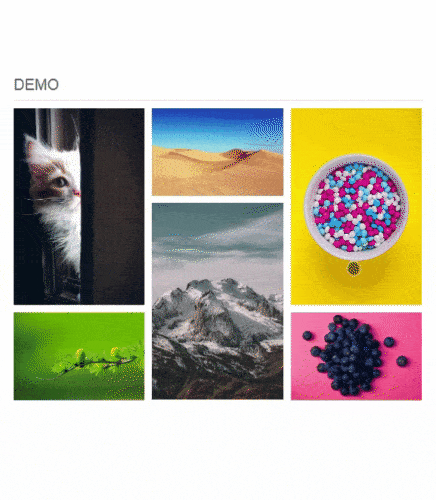Floating Image Viewer
Mobile look and feel image viewer for Angular 6+
Website: https://qumhieh.github.io/ngx-floating-img/
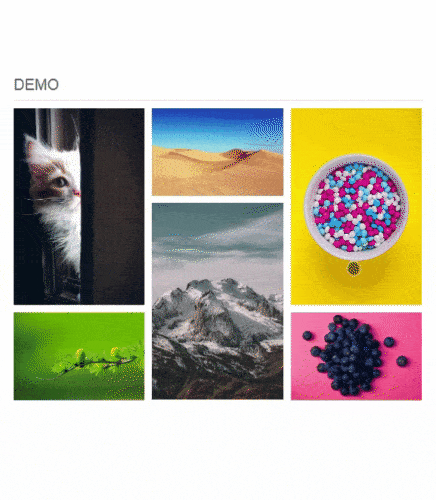
Table of contents
Installation
Add ngx-floating-img to your Angular project
npm install --save ngx-floating-img
Once installed import NgxFloatingImgModule.forRoot() in your app.module.ts
import { NgxFloatingImgModule } from "ngx-floating-img";
...
@NgModule({
...
imports: [
...
NgxFloatingImgModule.forRoot(),
...
],
...
})
export class AppModule {}
NgxFloatingImgModule.forChild() for lazy loaded modules
NgxFloatingImgModule.forChild()
Add ngx-floating-img in your template file
<ngx-floating-img ... [options] ... >
<img src="thumbImgSrc" />
</ngx-floating-img>
Options
| Option | Description | Type | Default |
|---|
| id | Component id, can be used as a return value in events handling | string | - |
| imgSrc | Full image src | string | - |
| imgWidth ( Required ) | Full image width in pixels, if full image not provided then thumb image width | number | - |
| imgHeight ( Required ) | Full image height in pixels, if full image not provided then thumb image height | number | - |
| imgAnimationType | Image animation type on show and hide | any valid css animation (linear, ease-in ...) | ease-out |
| imgAnimationSpeed | Image animation speed on show and hide | any number between 0 (for no animation) and 800 | 250 |
| vpPadding | Viewport padding in pixels when full image is visible | number | 20 |
| overlayColor | Image overlay background color | color | transparent |
| overlayAnimation | Enable / disable fade animation for image overlay | boolean | true |
| overlayDismiss | Enable / disable close image on overlay click | boolean | true |
| thumbBgColor | Thumb background color | color | #f0f0f0 |
| showLoading | Enable / disable loading bar | boolean | true |
| loadingColor | Change loading bar background color | color | transparent |
| showCloseButton | Show / hide close button | boolean | true |
| disableScroll | Enable / Disable page scrolling for desktop browsers only, as it's always disabled for mobile platform to meet the mobile experience | boolean | false |
Default options
Default options can be changed by adding a new object of type NGXFloatingImgOptions when importing NgxFloatingImgModule in your module
NgxFloatingImgModule.forRoot({ imgAnimationSpeed: 200, vpPadding: 30, imgAnimationType: 'linear' })
NGXFloatingImgOptions default values
{
showLoading: true
loadingColor: transparent
imgAnimationType: 'ease-out'
imgAnimationSpeed: 250
overlayColor: 'transparent'
overlayAnimation: true
overlayDismiss: true
thumbBgColor: '#f0f0f0'
vpPadding: 20
showCloseButton: true
disableScroll: false
}
Events
| Event | Description | Return |
|---|
| beforeShow | This event fires right after thumb click and before animation starts | component id |
| afterShow | This event fires after show animation is fully completed | component id |
| onFullImgLoad | This event fires after full image is fully loaded (if imgSrc attribute provided) | component id |
| beforeClose | This event fires right before close full image process starts | component id |
| afterClose | This event fires after closing animation completed | component id |
Examples
https://qumhieh.github.io/ngx-floating-img/examples
Compatibility
- Tested on desktop versions of Chrome, Firefox, Safari, IE10+, Edge.
- Tested on Android and iPhone modern browsers.
- Tested on Ionic 4.
Change log
1.1.0
- Added disableScroll option.
- Improved the user experience on mobile devices.
Bugs
You can report any bugs as Github issues
License
The project is licensed under the MIT license