
Research
Security News
Threat Actor Exposes Playbook for Exploiting npm to Build Blockchain-Powered Botnets
A threat actor's playbook for exploiting the npm ecosystem was exposed on the dark web, detailing how to build a blockchain-powered botnet.
node-color-log
Advanced tools

The more powerful JavaScript logger for NodeJS and browsers.
node-color-log is a logger package for NodeJS and browsers. It provides more functions than the origin console.log. You can log text with colorful font and colorful background. Also, it has 4 levels log, including debug, info, warnand error. Give you much better experience while developing JavaScript projects.
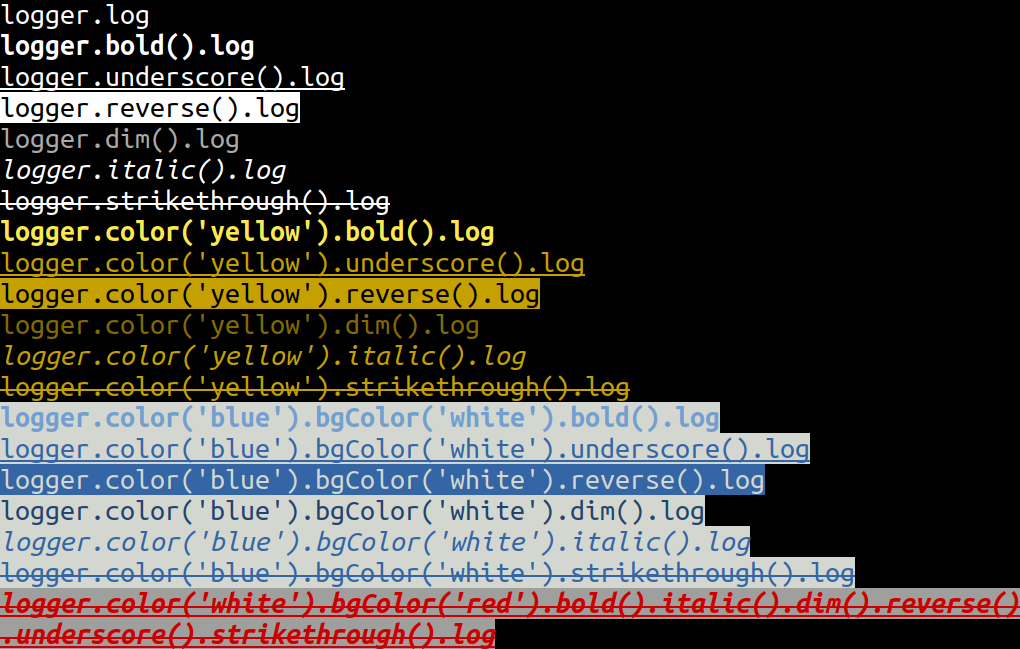
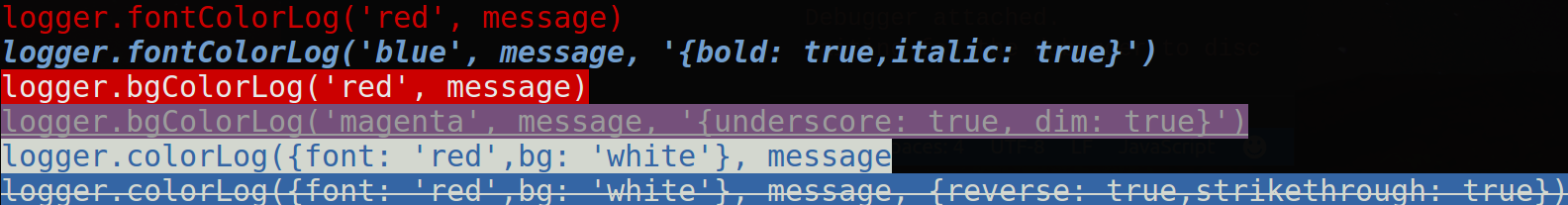
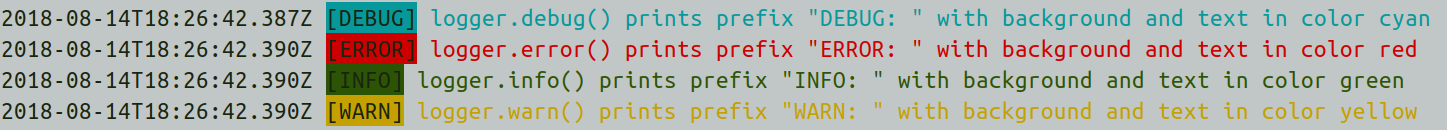
Install package in your project:
npm install node-color-log@latest --save
Put the following code in your js in which you want to log.
const logger = require('node-color-log');
Logger level can be set like this. Logs belongs to this level and above that level will be printed.
logger.setLevel("error"); // it can be any log level.
log()log with attributes, the order of setters can change.
NOTE: log() need to put behind of attribute setter(at the end).
joint() can connect different style of message in a line.
color() and bgColor() includes: black, red, green, yellow, blue, magenta, cyan, white.
Usage:
// normal log
logger.log(message)
// Attribute log
logger.color('red').bgColor('blue')
.bold().italic().dim().reverse().underscore().strikethrough()
.log(message);
// Joint log
logger.color('red').bold().log(message_style_1).joint()
.bgColor('white').italic().log(message_style_2).joint()
.strikethrough().log(message_style_3);
// log multiple arguments
logger.log(obj1, arr2, str3);
fontColorLog(), bgColorLog(), colorLog()message here must be a string.
Color includes: black, red, green, yellow, blue, magenta, cyan, white.
setting is optional. Keys in setting need to be boolean, and all are false by default.
Parameters:
const color = 'red';
const message = 'any string you will put into console.log';
const setting = {
bold: true,
dim: true,
underscore: true,
reverse: true,
italic: true,
strikethrough: true
}
Usage:
// only set font color
logger.fontColorLog('red', message, setting);
// only set background color
logger.bgColorLog('yellow', message, setting);
// set font and background color
logger.colorLog({
font: 'black',
bg: 'yellow'
}, message, setting);
success(), debug(), info(), warn(), error()With prefix that has background color
Usage:
// Success level, with prefix "[SUCCESS]"
logger.success(message);
// debug level, with prefix "[DEBUG]"
logger.debug(message);
// Info level, with prefix "[INFO]"
logger.info(message);
// Warn level, with prefix "[WARN]"
logger.warn(message);
// Error level, with prefix "[ERROR]"
logger.error(message);
// Level logs enable multiple arguments
logger.debug(obj1, arr2, str3);
The output looks like:
2018-08-14T18:23:09.836Z [SUCCESS] This is success mode
2018-08-14T18:23:09.837Z [DEBUG] This is debug mode
2018-08-14T18:23:09.838Z [INFO] This is info mode
2018-08-14T18:23:09.838Z [WARN] This is warn mode
2018-08-14T18:23:09.839Z [ERROR] This is error mode
setLevel() & LOGGER environment variableIf you want to set mask for levels, simply add the line at the front. Levels below the setting level will all be hidden. There are four levels, which are success, debug, info, warn, error, or disable in lower-case.
logger.setLevel("info"); // success < debug < info < warn < error < disable
logger.debug("This `debug` will be hidden");
logger.error("This `error` will be shown");
logger.setLevel("disable"); // hide every logs
Or, you can set the environment variable LOGGER, such as LOGGER=info npm start, where it's equal to setLevel("info").
setLevelNoColor(), setLevelColor()Level logs print in colors as a default.
You can set setLevelNoColor() to turn off the setting, and use setLevelColor() to reverse it.
None color mode is helpful for text files or browser environments.
logger.setLevelNoColor();
setDate()The default time format is toISOString, but you can change it by using setDate(callback)
logger.setDate(() => (new Date()).toLocaleTimeString())
logger.info("This is an info message") // 5:17:59 pm [INFO] This is an info message
createNamedLogger()You can named a logger by createNamedLogger()
logger.createNamedLogger("Test 4");
logger.error('error show'); // 2022-08-18T01:38:13.277Z [Test 4] [ERROR] error show
If you want to save the logs to files, you can use shell pipes:
For example, it saves logs belonged and above warn to log.txt:
$ LOGGER=warn node index.js > log.txt
To see more example, you can check ./test.js or run npm test to see the result.
Any issues and PRs are very welcome!
MIT
FAQs
The more powerful JavaScript logger for NodeJS and browsers.
The npm package node-color-log receives a total of 53,523 weekly downloads. As such, node-color-log popularity was classified as popular.
We found that node-color-log demonstrated a healthy version release cadence and project activity because the last version was released less than a year ago. It has 1 open source maintainer collaborating on the project.
Did you know?

Socket for GitHub automatically highlights issues in each pull request and monitors the health of all your open source dependencies. Discover the contents of your packages and block harmful activity before you install or update your dependencies.

Research
Security News
A threat actor's playbook for exploiting the npm ecosystem was exposed on the dark web, detailing how to build a blockchain-powered botnet.

Security News
NVD’s backlog surpasses 20,000 CVEs as analysis slows and NIST announces new system updates to address ongoing delays.

Security News
Research
A malicious npm package disguised as a WhatsApp client is exploiting authentication flows with a remote kill switch to exfiltrate data and destroy files.