
Security News
Deno 2.2 Improves Dependency Management and Expands Node.js Compatibility
Deno 2.2 enhances Node.js compatibility, improves dependency management, adds OpenTelemetry support, and expands linting and task automation for developers.
node-red-contrib-edge-tts
Advanced tools
An simple Azure Speech Service module that uses the Microsoft Edge Read Aloud API.
An simple Azure Speech Service module that uses the Microsoft Edge Read Aloud API.
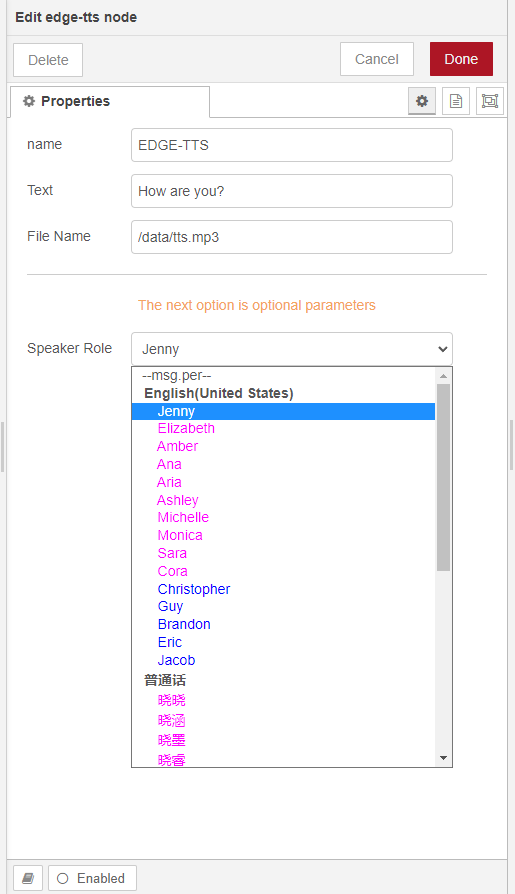
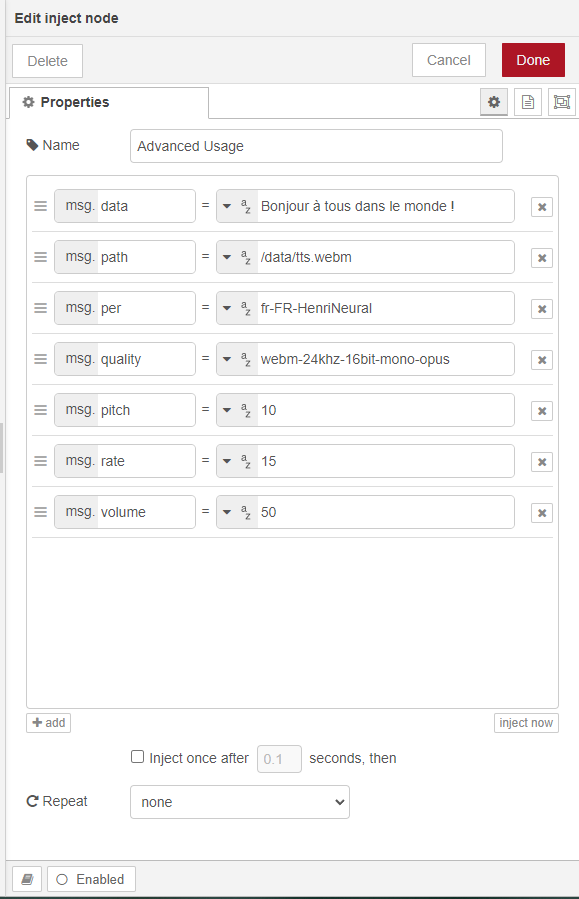
Input:
msg.data:Text content to be synthesized
msg.path:The path for storing voice files defaults to the current path tts.mp3
msg.per:Sound character, can also be selected from the drop-down box,default value is the zh-CN-XiaoxiaoNeural
There are also several hidden attributes for advanced players to set
msg.quality:Synthetic audio format and quality,default value is audio-24khz-48kbitrate-mono-mp3
msg.pitch:default value is 0
msg.rate:default value is 0
msg.volume:default value is 0
输入:
msg.data:要转换的文本内容
msg.path:语音文件存放路径,缺省为当前路径tts.mp3
msg.per:声音角色,也可从下拉框选择,缺省为zh-CN-XiaoxiaoNeural
还有几个隐藏属性,供高级玩家设置
msg.quality:合成音频格式及质量,缺省为audio-24khz-48kbitrate-mono-mp3
msg.pitch:音调,缺省是0
msg.rate:语速,缺省是0
msg.volume:音量,缺省是0
Thanks
@Migushthe2nd
end
FAQs
An simple Azure Speech Service module that uses the Microsoft Edge Read Aloud API.
We found that node-red-contrib-edge-tts demonstrated a not healthy version release cadence and project activity because the last version was released a year ago. It has 1 open source maintainer collaborating on the project.
Did you know?

Socket for GitHub automatically highlights issues in each pull request and monitors the health of all your open source dependencies. Discover the contents of your packages and block harmful activity before you install or update your dependencies.

Security News
Deno 2.2 enhances Node.js compatibility, improves dependency management, adds OpenTelemetry support, and expands linting and task automation for developers.

Security News
React's CRA deprecation announcement sparked community criticism over framework recommendations, leading to quick updates acknowledging build tools like Vite as valid alternatives.

Security News
Ransomware payment rates hit an all-time low in 2024 as law enforcement crackdowns, stronger defenses, and shifting policies make attacks riskier and less profitable.